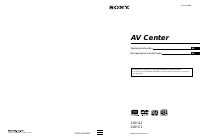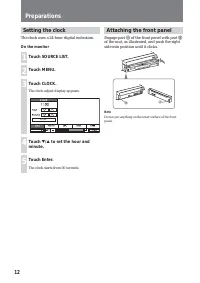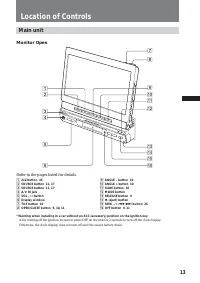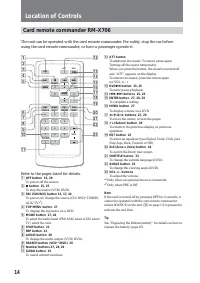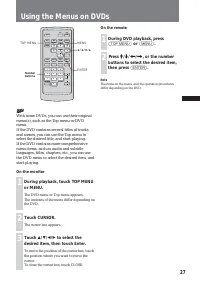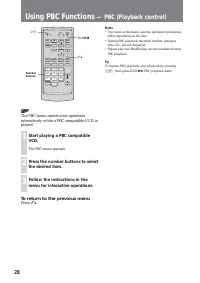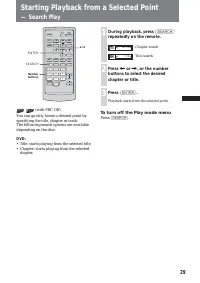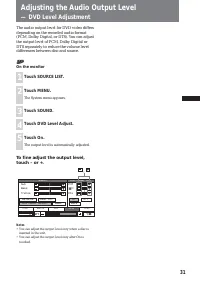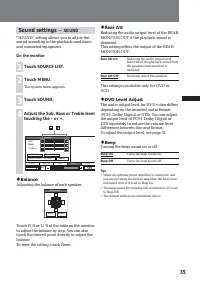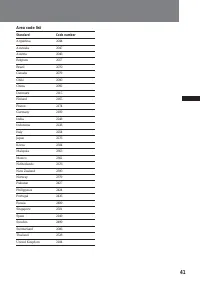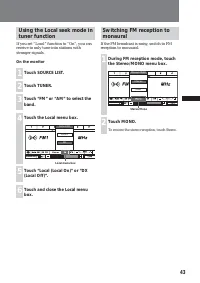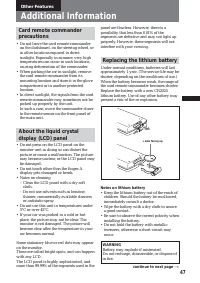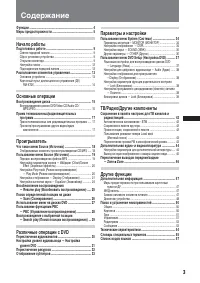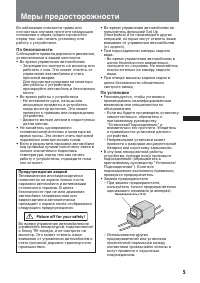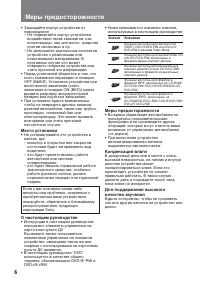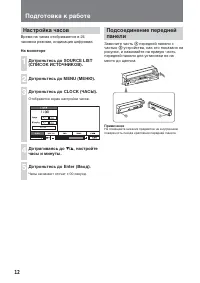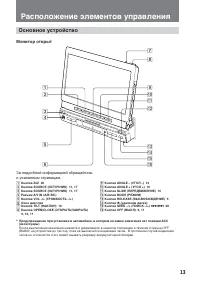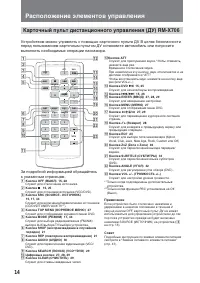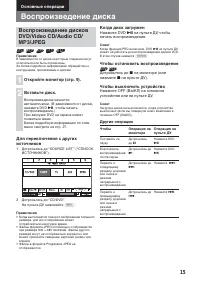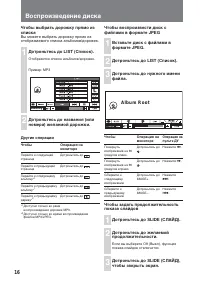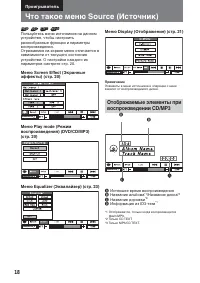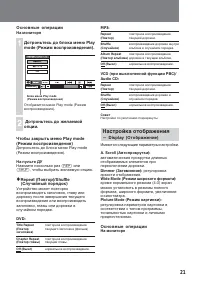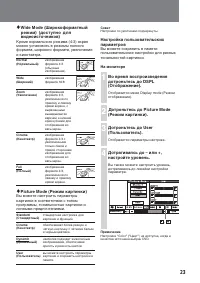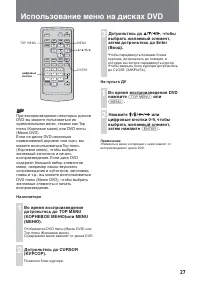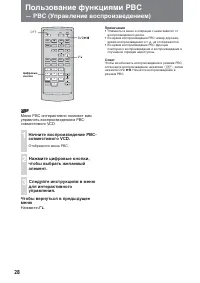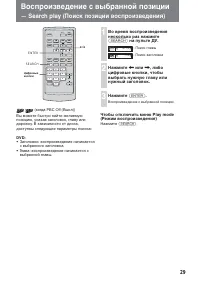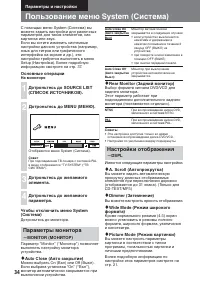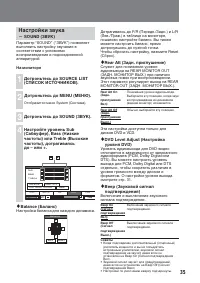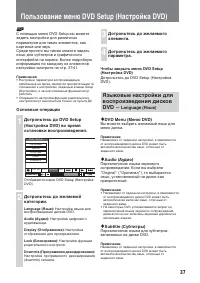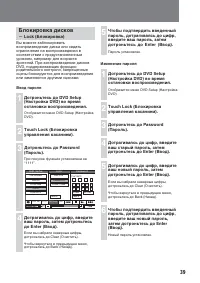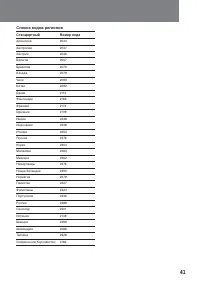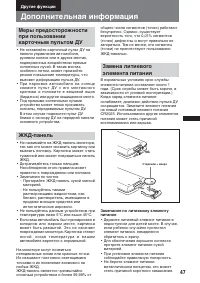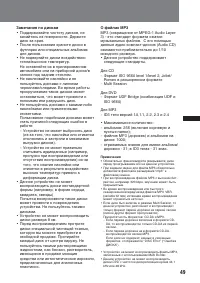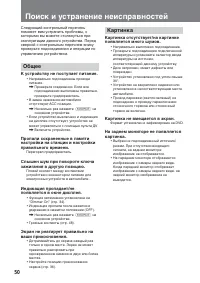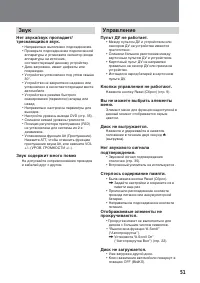Магнитолы Sony XAV-C1 - инструкция пользователя по применению, эксплуатации и установке на русском языке. Мы надеемся, она поможет вам решить возникшие у вас вопросы при эксплуатации техники.
Если остались вопросы, задайте их в комментариях после инструкции.
"Загружаем инструкцию", означает, что нужно подождать пока файл загрузится и можно будет его читать онлайн. Некоторые инструкции очень большие и время их появления зависит от вашей скорости интернета.
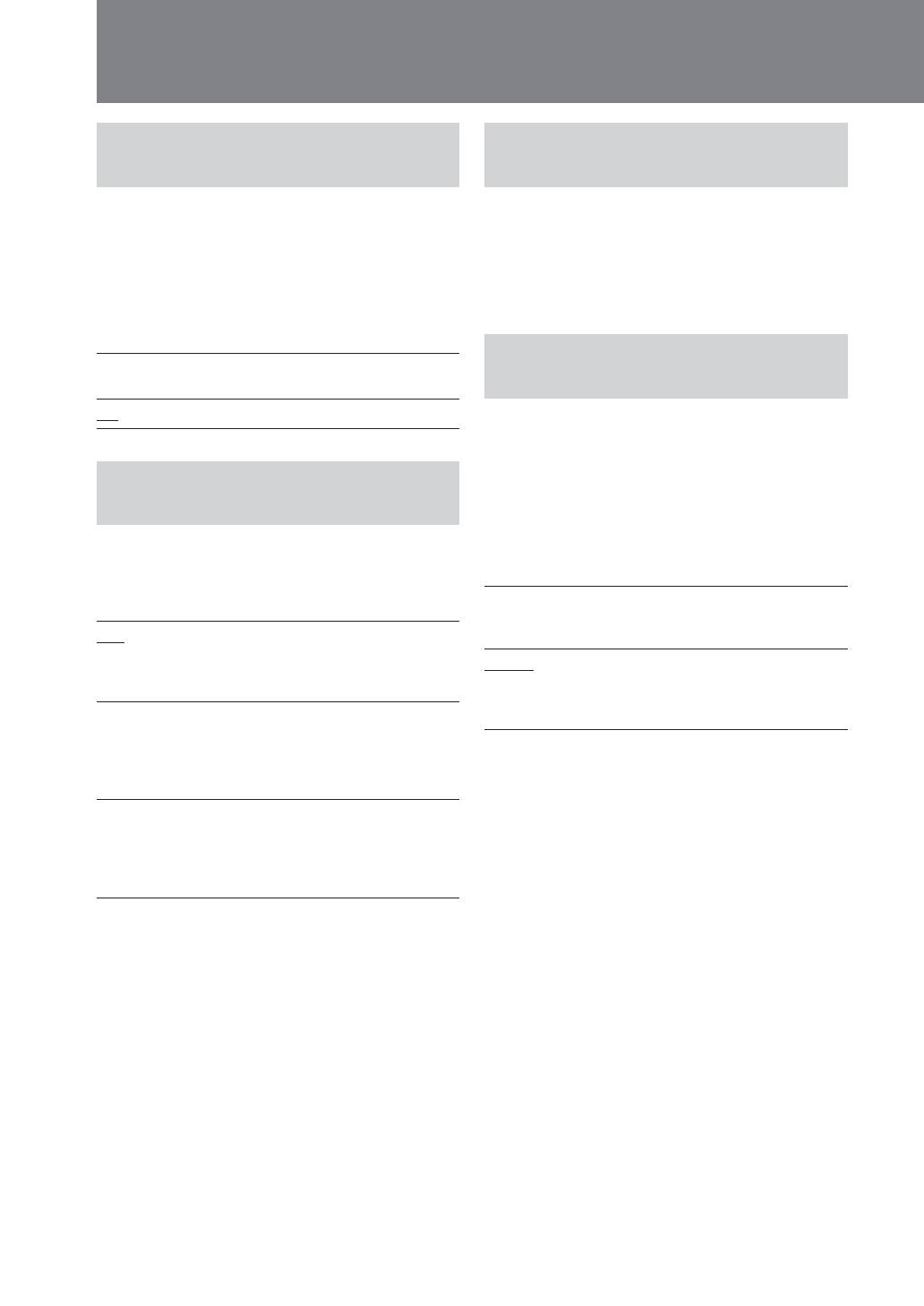
38
Using the DVD Setup Menu
Settings for digital audio
output
— Audio
♦
DRC (Dynamic Range Control)
Makes the sound clear when the volume is
turned down then playing a DVD that
conforms to “DRC”.
This setting affects the outputs of AUDIO
OUT.
On
Gives you an impression of being at a
live performance.
Off
Normally, select this position.
Display settings for the
player
— Display
♦
Display
Selects the aspect ratio of the connected rear
monitor.
16:9
Displays the wide picture.
Select this when you connect a wide-
screen monitor or a monitor with a
wide mode function.
4:3 Letter Box
Displays a wide picture with bands
on the upper and lower positions of
the screen.
Select this when you connect a 4:3
screen monitor.
4:3 Panscan
Displays a wide picture on the entire
screen and automatically cuts off the
positions that do not fit.
Select this when you connect a 4:3
screen monitor.
Note
Depending on the DVD, “4:3 Letter Box” may be selected
automatically instead of “4:3 Panscan”, and vice versa.
Tip
The default settings are underlined.
Settings for the parental
control
— Lock
You can lock a disc, or set playback
restrictions according to a predetermined
level such as viewer age. For details on the
setup procedures, see “Locking discs” on
page 39.
Setting for the downmix
signal
— Downmix
♦
Downmix
You can select the downmix signal for
optional audio component with a built-in
DTS or Dolby Digital decoder.
This setting affects when you connect the
optional audio component with a built-in
DTS or Dolby Digital decoder.
Surround
Select this when the unit is connected
to an audio component with a built-in
DTS or Dolby Digital decoder.
Normal
Select this when the unit is connected
to an audio component lacking a
built-in DTS or Dolby Digital
decoder.
Tip
The default setting is underlined.
Содержание
- 58 Дата изготовления устройства
- 59 Содержание
- 60 Функции; Поддержка воспроизведения дисков DVD, CD, VCD; возможности редактирования)
- 61 По безопасности; Предупреждение аварий; По установке; Меры предосторожности
- 62 Место установки
- 63 Воспроизводимые типы дисков; Замечание по дискам DualDisc; Замечание по прозрачным дискам
- 64 Авторские права
- 65 Подготовка к работе; Снятие передней панели; Предупреждающий сигнал; Нажмите; Начало работы; Сброс установок устройства; Открытие монитора
- 66 Настройка угла наклона монитора; Монитор наклоняется назад.; Настройка позиции монитора; Наклон монитора вперед
- 67 Закрытие монитора; Выключение устройства; • При повороте ключа зажигания
- 68 Настройка часов; На мониторе; Дотрагиваясь до; Замкните часть
- 69 Расположение элементов управления; Основное устройство; Монитор открыт
- 71 Воспроизведение диска; Основные операции; Нажмите DVD; Чтобы остановить воспроизведение; Дотроньтесь до; Чтобы выключить устройство; Другие операции
- 73 Чтобы выбрать желаемый режим; Прием телевизионных/радиовещательных
- 74 Проигрыватель; Истекшее время воспроизведения
- 75 или
- 76 Настройка параметров экрана; выберите; Дотроньтесь до желаемого
- 77 На пульте ДУ; Нажмите несколько раз; Настройка отображения; Имеются следующие параметры настройки.
- 78 Настройка уровня затемнения; Дотроньтесь до Dimmer; Отображается до 31 знака.
- 79 Wide Mode (Широкоформатный; Дотроньтесь до Picture Mode
- 80 Настройка качества звука
- 81 Возобновление воспроизведения; — Resume play (Возобновить воспроизведение)
- 82 мониторе; Поиск определенной позиции на диске
- 83 Дотроньтесь до CURSOR; Использование меню на дисках DVD
- 84 Нажмите цифровые кнопки,; Пользование функциями PBC
- 85 • Заголовок: воспроизведение начинается; Воспроизведение с выбранной позиции; — Search play (Поиск позиции воспроизведения)
- 86 Переключение аудиоканалов; Различные операции с DVD
- 87 Настройка уровня DVD
- 88 Несколько раз нажмите; Переключение ракурсов
- 89 Несколько раз дотроньтесь; Чтобы выключить титры; на пульте ДУ, чтобы выбрать; Отображение субтитров
- 90 Дотроньтесь до монитора.; Параметры монитора; Параметры и настройки; Настройки отображения; —DSPL; Wide Mode (Режим широкого
- 91 Настройки звука; Настройка баланса для каждого динамика.; DVD Level Adjust (Настройка
- 92 Другие параметры; Переключение между системами; Touch Panel Adjust (Дотроньтесь
- 93 Пользование меню DVD Setup (Настройка DVD)
- 94 Контроль динамического диапазона); — Downmix
- 95 Блокировка дисков; Ввод пароля; Дотроньтесь до Password; Изменение пароля
- 98 Сохранение в памяти настроек для ТВ каналов и радиостанций; ВТМ
- 100 Дополнительная аудио- и видеоаппаратура
- 102 Переключение выходов передние/задние —
- 103 Дополнительная информация; Замечания по чистке; Другие функции
- 104 ОСТОРОЖНО; Демонтаж устройства; Снимите защитную прокладку.
- 105 Для CD
- 106 Общее; К устройству не поступает питание.; Картинка; Картинка не вмещается в экран.; Поиск и устранение неисправностей
- 107 Звук; Звук содержит много помех; Управление; Пульт ДУ не работает.
- 108 Не переключаются ракурсы.
- 109 Сообщения; Индикация ошибок/Сообщения; Радиоприем
- 110 Технические характеристики; Общие характеристики
- 111 Словарь специальных терминов