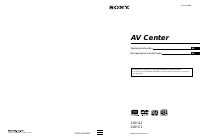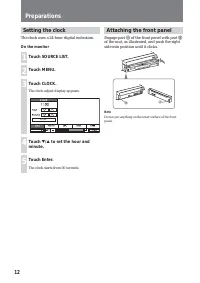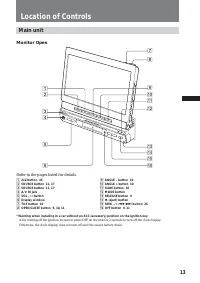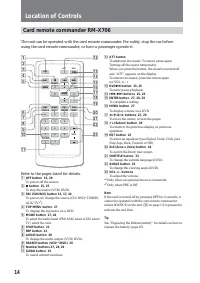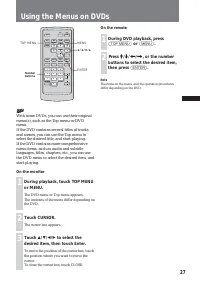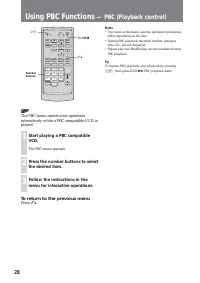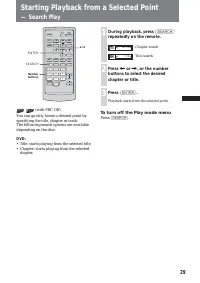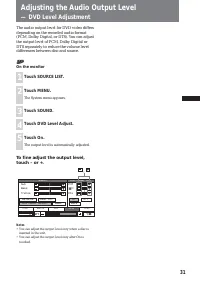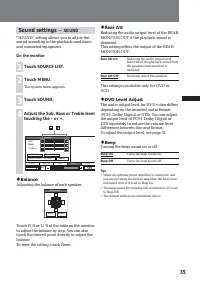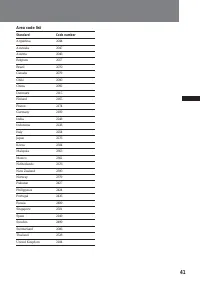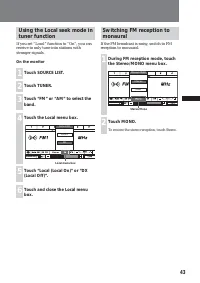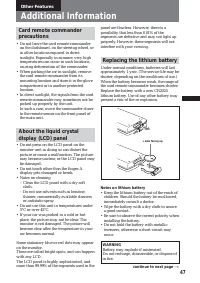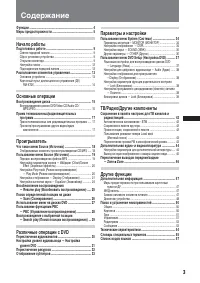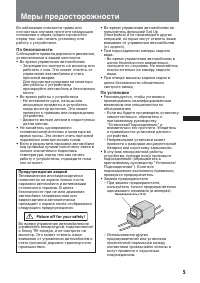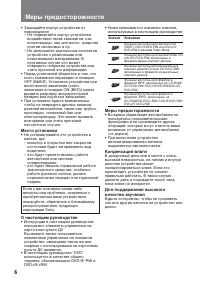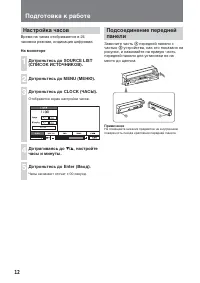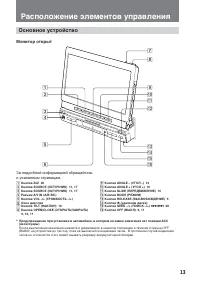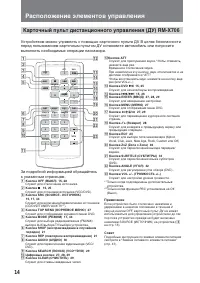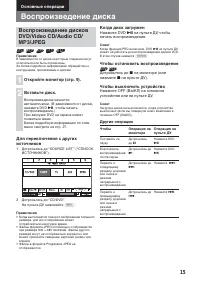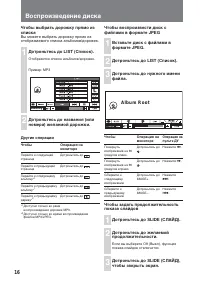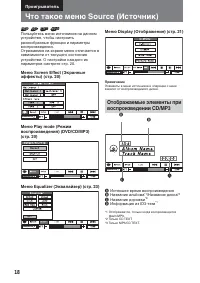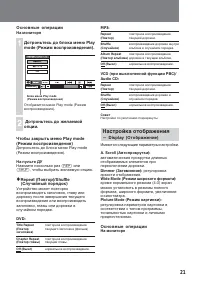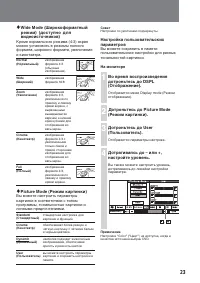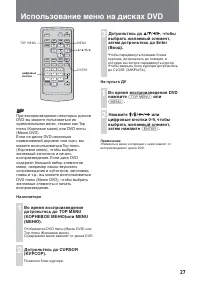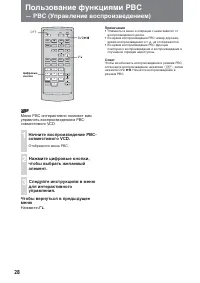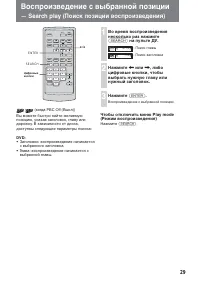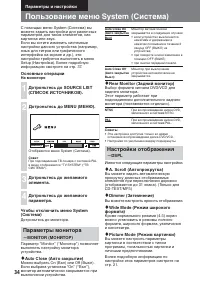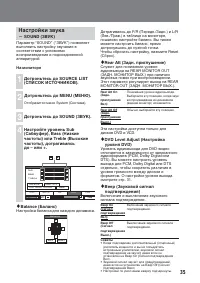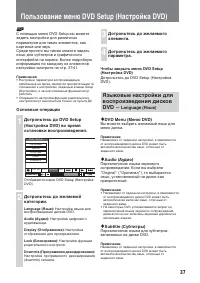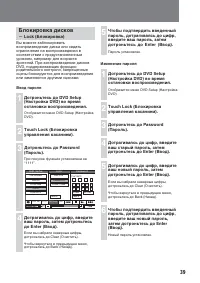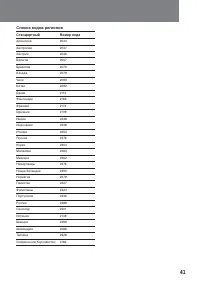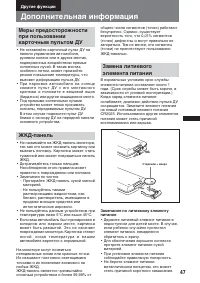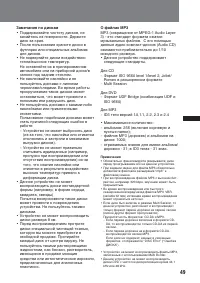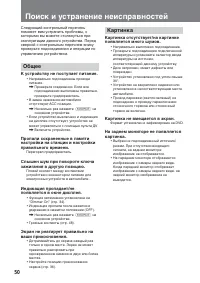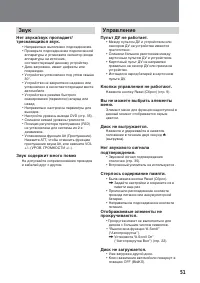Магнитолы Sony XAV-C1 - инструкция пользователя по применению, эксплуатации и установке на русском языке. Мы надеемся, она поможет вам решить возникшие у вас вопросы при эксплуатации техники.
Если остались вопросы, задайте их в комментариях после инструкции.
"Загружаем инструкцию", означает, что нужно подождать пока файл загрузится и можно будет его читать онлайн. Некоторые инструкции очень большие и время их появления зависит от вашей скорости интернета.
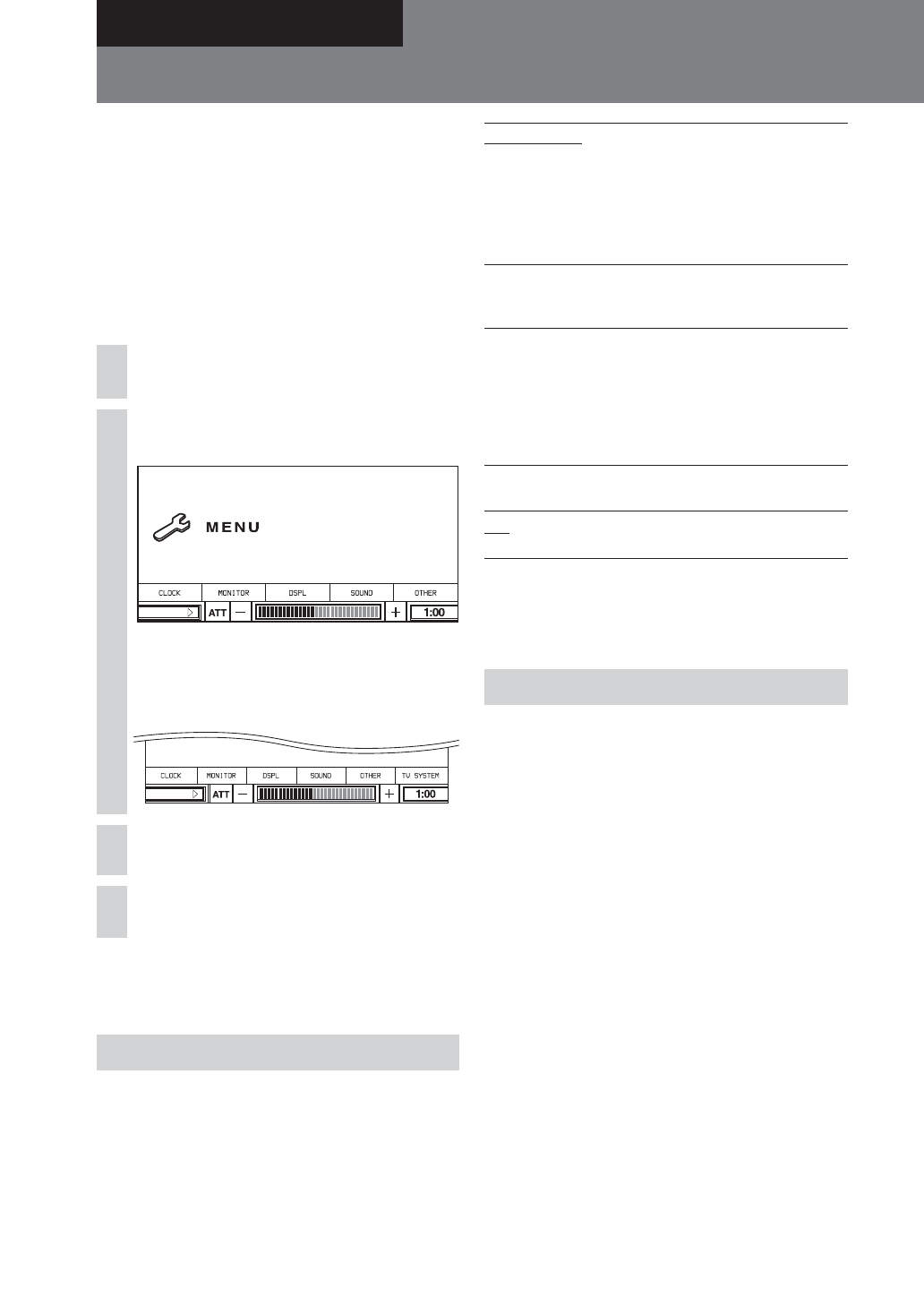
34
Using the System Menu
By using the System menu, you can make
various adjustments to items, such as picture
and sound.
When you change the setting about this unit
(e.g.: a language for the subtitle and the on-
screen display etc.), you have to set on the
Setup menu. For details, see page 37.
Basic operation
On the monitor
1
Touch SOURCE LIST.
2
Touch MENU.
SOURCE LIST
The System menu appears.
Tip
When connecting a TV tuner with PAL system, "TV
SYSTEM" appears in the menu.
SOURCE LIST
3
Touch the desired item.
4
Touch the desired setting.
To turn off the System menu
Touch the monitor.
Monitor settings
— MONITOR
“Monitor” setting allows you to set the
monitor of this unit.
♦
Auto Close
Selects On and Off the monitor options.
If you set to “On”, the monitor closes
automatically when you turn off the unit.
Settings and Adjustments
Auto Close On
Closes the monitor automatically
when:
• you turn off the unit by pressing
OFF of the unit for 2 seconds.
• you turn the ignition switch to the
OFF position.
• you remove the front panel.
Auto Close Off
Does not close the monitor
automatically when you turn off the
unit.
♦
Rear Monitor
Selects the DVD/VCD signal format of the
rear monitor.
This setting affects when you connect the
optional rear monitor.
NTSC
When playing back a DVD recorded
in NTSC system.
PAL
When playing back a DVD recorded
in PAL system.
Tips
• This setting is available only when DVD/VCD
playback is stopped.
• The default settings are underlined above.
Display settings
— DSPL
The following setting options are available.
♦
A. Scroll
You can scroll long displayed items
automatically when the track is changed (up
to 31 characters are displayed). (CD-TEXT/
MP3 only)
♦
Dimmer
You can adjust the display brightness.
♦
Wide Mode
Besides the normal mode (4:3), the screen can
also be set to full, wide screen, zoom and
cinema mode.
♦
Picture Mode
You can adjust the picture characteristics
according to the programme type, picture
tone or personal preference.
For the details of the settings, see page 21.
Содержание
- 58 Дата изготовления устройства
- 59 Содержание
- 60 Функции; Поддержка воспроизведения дисков DVD, CD, VCD; возможности редактирования)
- 61 По безопасности; Предупреждение аварий; По установке; Меры предосторожности
- 62 Место установки
- 63 Воспроизводимые типы дисков; Замечание по дискам DualDisc; Замечание по прозрачным дискам
- 64 Авторские права
- 65 Подготовка к работе; Снятие передней панели; Предупреждающий сигнал; Нажмите; Начало работы; Сброс установок устройства; Открытие монитора
- 66 Настройка угла наклона монитора; Монитор наклоняется назад.; Настройка позиции монитора; Наклон монитора вперед
- 67 Закрытие монитора; Выключение устройства; • При повороте ключа зажигания
- 68 Настройка часов; На мониторе; Дотрагиваясь до; Замкните часть
- 69 Расположение элементов управления; Основное устройство; Монитор открыт
- 71 Воспроизведение диска; Основные операции; Нажмите DVD; Чтобы остановить воспроизведение; Дотроньтесь до; Чтобы выключить устройство; Другие операции
- 73 Чтобы выбрать желаемый режим; Прием телевизионных/радиовещательных
- 74 Проигрыватель; Истекшее время воспроизведения
- 75 или
- 76 Настройка параметров экрана; выберите; Дотроньтесь до желаемого
- 77 На пульте ДУ; Нажмите несколько раз; Настройка отображения; Имеются следующие параметры настройки.
- 78 Настройка уровня затемнения; Дотроньтесь до Dimmer; Отображается до 31 знака.
- 79 Wide Mode (Широкоформатный; Дотроньтесь до Picture Mode
- 80 Настройка качества звука
- 81 Возобновление воспроизведения; — Resume play (Возобновить воспроизведение)
- 82 мониторе; Поиск определенной позиции на диске
- 83 Дотроньтесь до CURSOR; Использование меню на дисках DVD
- 84 Нажмите цифровые кнопки,; Пользование функциями PBC
- 85 • Заголовок: воспроизведение начинается; Воспроизведение с выбранной позиции; — Search play (Поиск позиции воспроизведения)
- 86 Переключение аудиоканалов; Различные операции с DVD
- 87 Настройка уровня DVD
- 88 Несколько раз нажмите; Переключение ракурсов
- 89 Несколько раз дотроньтесь; Чтобы выключить титры; на пульте ДУ, чтобы выбрать; Отображение субтитров
- 90 Дотроньтесь до монитора.; Параметры монитора; Параметры и настройки; Настройки отображения; —DSPL; Wide Mode (Режим широкого
- 91 Настройки звука; Настройка баланса для каждого динамика.; DVD Level Adjust (Настройка
- 92 Другие параметры; Переключение между системами; Touch Panel Adjust (Дотроньтесь
- 93 Пользование меню DVD Setup (Настройка DVD)
- 94 Контроль динамического диапазона); — Downmix
- 95 Блокировка дисков; Ввод пароля; Дотроньтесь до Password; Изменение пароля
- 98 Сохранение в памяти настроек для ТВ каналов и радиостанций; ВТМ
- 100 Дополнительная аудио- и видеоаппаратура
- 102 Переключение выходов передние/задние —
- 103 Дополнительная информация; Замечания по чистке; Другие функции
- 104 ОСТОРОЖНО; Демонтаж устройства; Снимите защитную прокладку.
- 105 Для CD
- 106 Общее; К устройству не поступает питание.; Картинка; Картинка не вмещается в экран.; Поиск и устранение неисправностей
- 107 Звук; Звук содержит много помех; Управление; Пульт ДУ не работает.
- 108 Не переключаются ракурсы.
- 109 Сообщения; Индикация ошибок/Сообщения; Радиоприем
- 110 Технические характеристики; Общие характеристики
- 111 Словарь специальных терминов