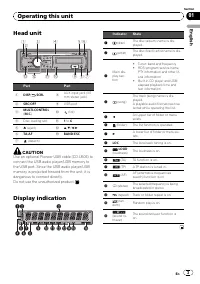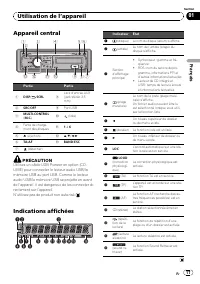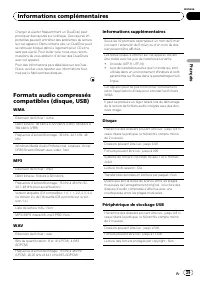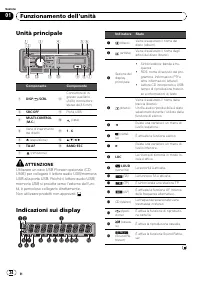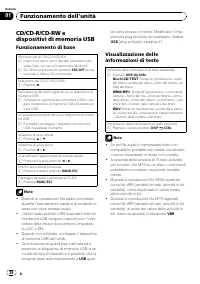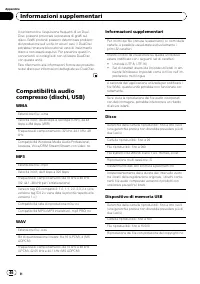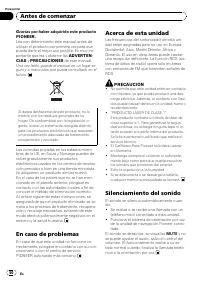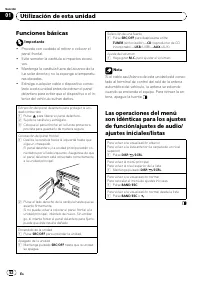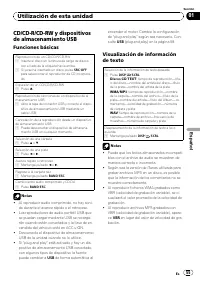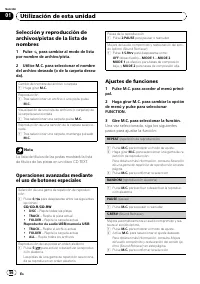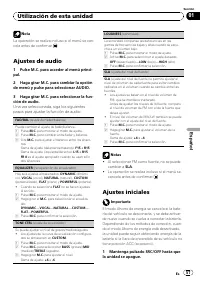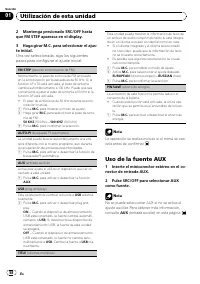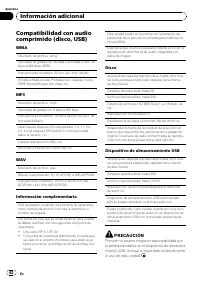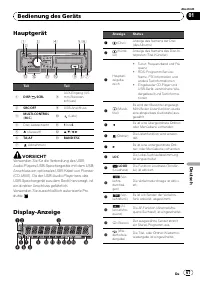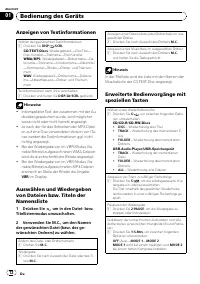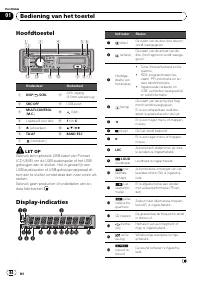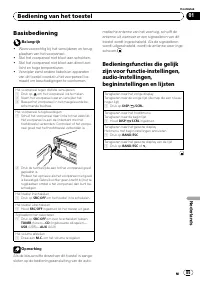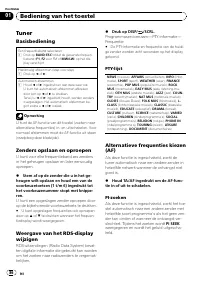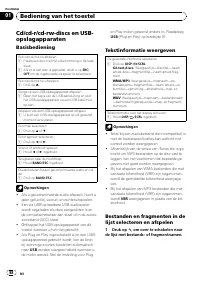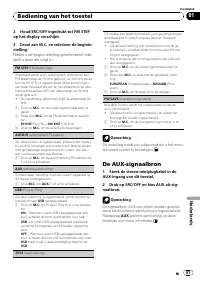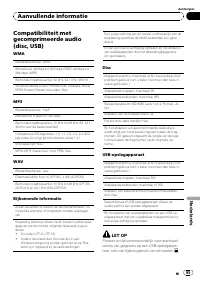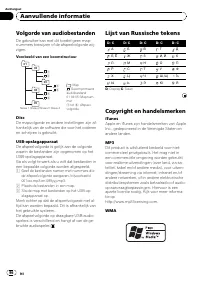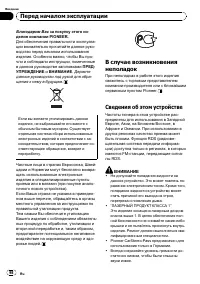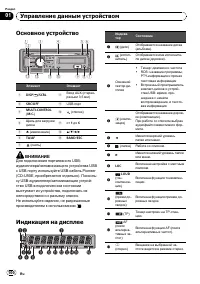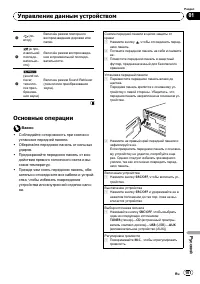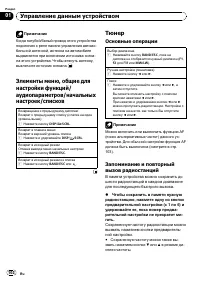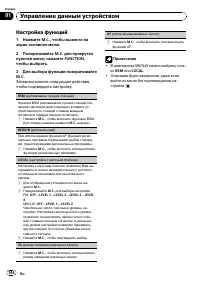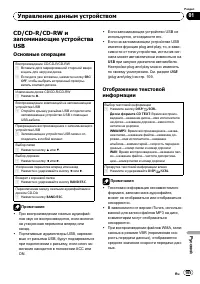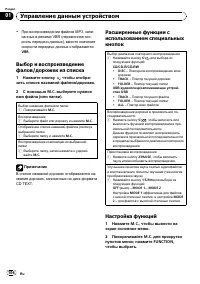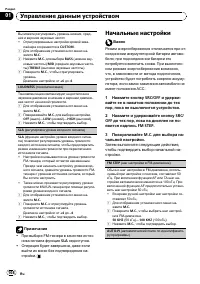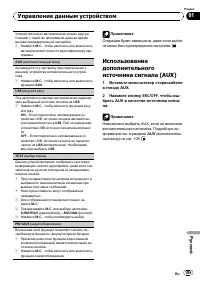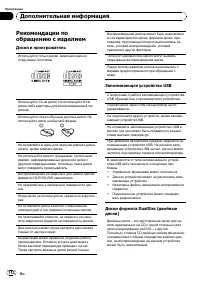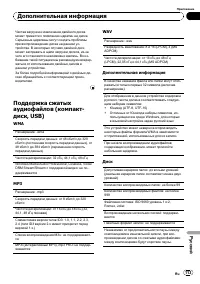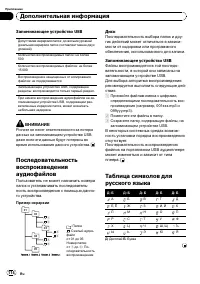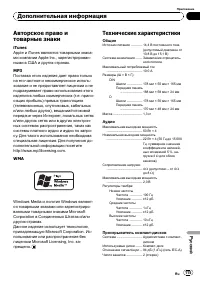Магнитолы Pioneer DEH-2220UB - инструкция пользователя по применению, эксплуатации и установке на русском языке. Мы надеемся, она поможет вам решить возникшие у вас вопросы при эксплуатации техники.
Если остались вопросы, задайте их в комментариях после инструкции.
"Загружаем инструкцию", означает, что нужно подождать пока файл загрузится и можно будет его читать онлайн. Некоторые инструкции очень большие и время их появления зависит от вашей скорости интернета.
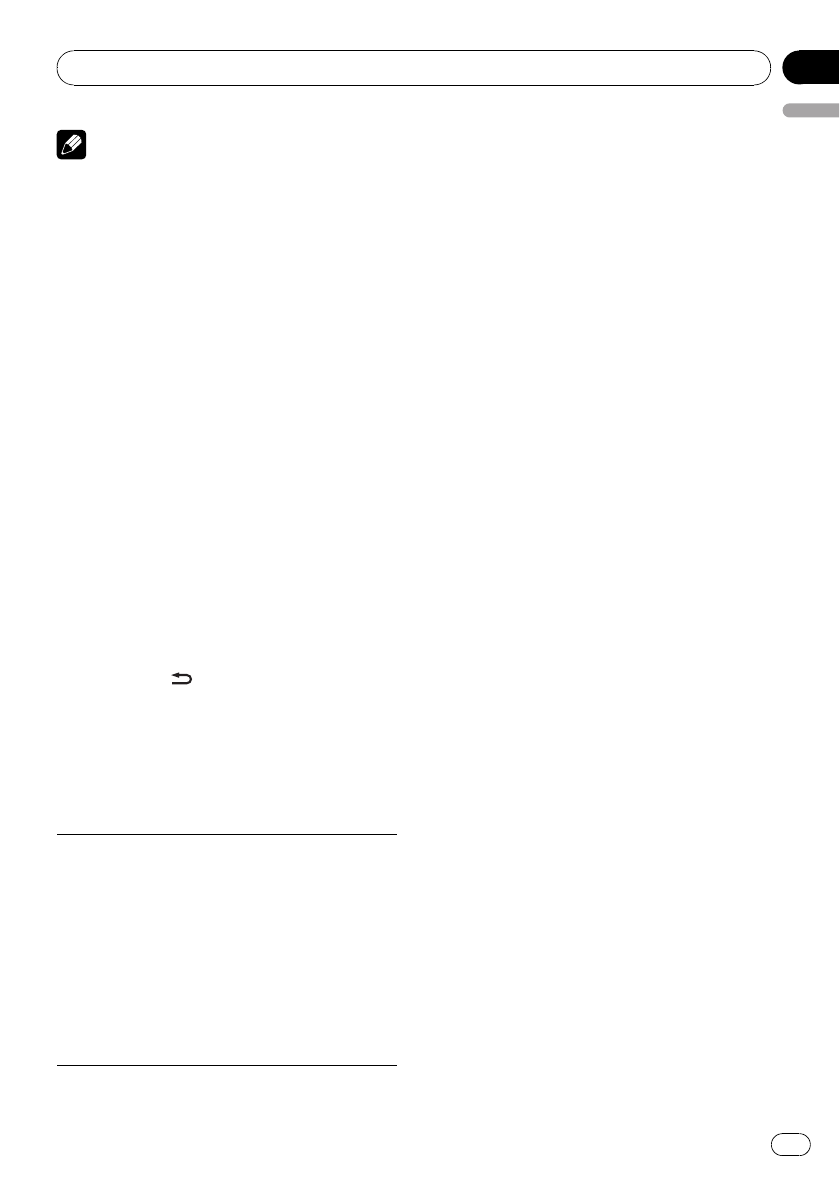
Note
This unit
’
s AF (alternative frequencies search)
function can be turned on and off. AF should be
off for normal tuning operation (refer to this
page).
Storing and recalling stations
You can easily store up to six stations for each
band as presets.
%
When you find a station that you want
to store in memory, press one of the preset
tuning buttons (1 to 6) and hold until the
preset number stops flashing.
Stored radio station frequency can be recalled
by pressing the preset tuning button.
#
You can also recall stored radio stations by
pressing
a
or
b
during the frequency display.
Switching the RDS display
RDS (radio data system) contains digital infor-
mation that helps search for the radio sta-
tions.
%
Press DISP/
/SCRL.
Program service name
—
PTY information
—
Frequency
#
PTY information and the frequency appear on
the display for eight seconds.
PTY list
NEWS
(News),
AFFAIRS
(Current affairs),
INFO
(Infor-
mation),
SPORT
(Sports),
WEATHER
(Weather),
FI-
NANCE
(Finance),
POP MUS
(Popular music),
ROCK
MUS
(Rock music),
EASY MUS
(Easy listening),
OTH
MUS
(Other music),
JAZZ
(Jazz),
COUNTRY
(Country
music),
NAT MUS
(National music),
OLDIES
(Oldies
music),
FOLK MUS
(Folk music),
L. CLASS
(Light clas-
sical),
CLASSIC
(Classical),
EDUCATE
(Education),
DRAMA
(Drama),
CULTURE
(Culture),
SCIENCE
(Science),
VARIED
(Varied),
CHILDREN
(Children
’
s),
SOCIAL
(Social affairs),
RELIGION
(Religion),
PHONE
IN
(Phone in),
TOURING
(Travel),
LEISURE
(Leisure),
DOCUMENT
(Documentaries)
Selecting alternative frequencies
When the tuner cannot get a good reception,
the unit automatically searches for a different
station in the same network.
%
Press and hold TA/AF to turn AF on or
off.
Using PI Seek
If the tuner cannot find a suitable station, or
reception status deteriorates, the unit automa-
tically searches for a different station with the
same programming. During the search,
PI SEEK
is displayed and sound is muted.
Using Auto PI Seek for preset stations
When preset stations cannot be recalled, the
unit can be set to perform PI Seek during pre-
set recall.
!
The default setting for Auto PI Seek is off.
Refer to
Receiving traffic announcements
TA (traffic announcement standby) lets you re-
ceive traffic announcements automatically, re-
gardless of the source you are listening to.
1
Tune in a TP or enhanced other net-
work
’
s TP station.
2
Press TA/AF to turn traffic announce-
ment standby on or off.
3
Use M.C. to adjust the TA volume when
a traffic announcement begins.
The newly set volume is stored in memory and
recalled for subsequent traffic announce-
ments.
4
Press TA/AF while a traffic announce-
ment is being received to cancel the an-
nouncement.
The tuner returns to the original source but re-
mains in the standby mode until
TA
/
AF
is
pressed again.
Operating this unit
En
5
English
Section
01
Содержание
- 98 Благодарим Вас; за покупку этого из; Держите; Сведения об этом устройстве; ВНИМАНИЕ; Pioneer CarStereo-Pass; Перед началом эксплуатации
- 99 Приглушение звука
- 100 Основное устройство; Индикация на дисплее; Управление данным устройством
- 101 Основные операции; Важно
- 102 Примечание; ной настройки
- 103 На дисплее на восемь секунд появится ин; PTY; Выбор альтернативных частот; PI; Прием дорожных сводок
- 104 Настройка функций; FUNCTION; Примечания
- 106 VBR; дорожек из списка
- 107 AUDIO
- 108 Начальные настройки; SRC
- 109 AUX
- 110 Сообщения об ошибках; Прежде чем обратиться к торговому пред; Встроенный проигрыватель компакт; Дополнительная информация
- 113 Диск
- 114 Pioneer
- 115 Технические характеристики; Общие; Аудио