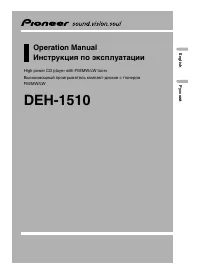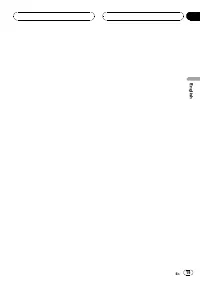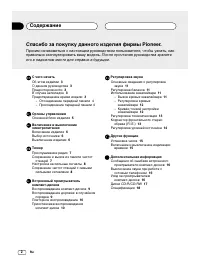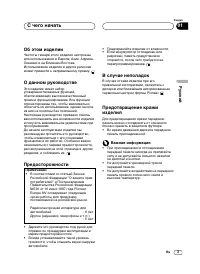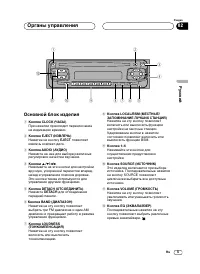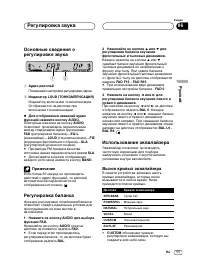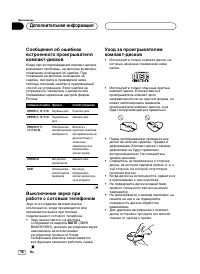Магнитолы Pioneer DEH-1510 - инструкция пользователя по применению, эксплуатации и установке на русском языке. Мы надеемся, она поможет вам решить возникшие у вас вопросы при эксплуатации техники.
Если остались вопросы, задайте их в комментариях после инструкции.
"Загружаем инструкцию", означает, что нужно подождать пока файл загрузится и можно будет его читать онлайн. Некоторые инструкции очень большие и время их появления зависит от вашей скорости интернета.
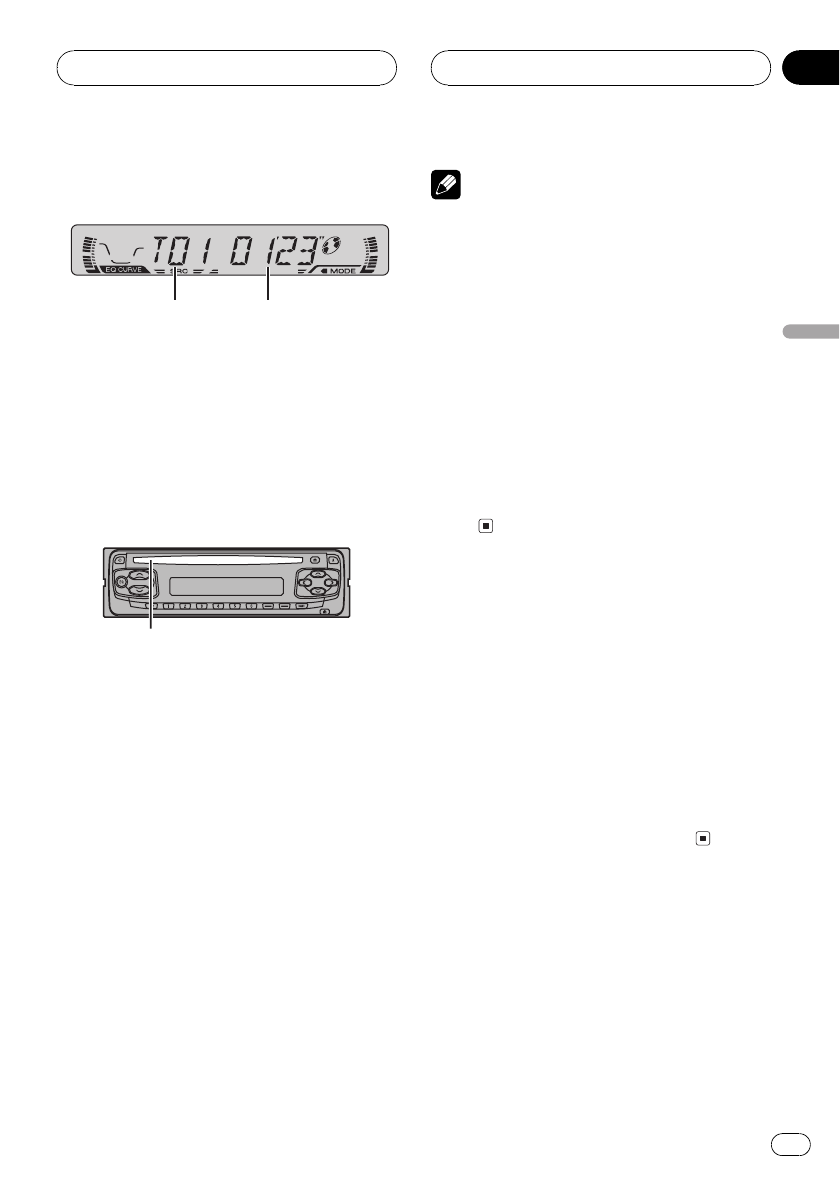
Playing a CD
1
2
1
Track number indicator
Shows the track currently playing.
2
Play time indicator
Shows the elapsed playing time of the cur-
rent track.
1
Insert a CD into the CD loadingslot.
Playback will automatically start.
CD loading slot
#
You can eject a CD by pressing
EJECT
.
2
After a CD has been inserted, press
SOURCE to select the built-in CD player.
3
Use VOLUME to adjust the sound level.
When you press
VOLUME
up/+, the volume is
raised and when pressed down/
, the volume
is lowered.
4
To perform fast forward or reverse,
press and hold
c
or
d
.
5
To skip back or forward to another
track, press
c
or
d
.
Pressing
d
skips to the start of the next track.
Pressing
c
once skips to the start of the cur-
rent track. Pressing again will skip to the pre-
vious track.
Notes
!
The built-in CD player plays one, standard, 12-
cm or 8-cm (single) CD at a time. Do not use
an adapter when playing 8-cm CDs.
!
Do not insert anything other than a CD into
the CD loading slot.
!
If you cannot insert a disc completely or if
after you insert a disc the disc does not play,
check that the label side of the disc is up.
Press
EJECT
to eject the disc, and check the
disc for damage before inserting the disc
again.
!
If the built-in CD player does not operate prop-
erly, an error message such as
ERROR-11
may be displayed. Refer to
built-in CD player error messages
Playing tracks in a random
order
Random play lets you play back tracks on the
CD in a random order.
1
Press 4 to turn random play on.
RDM
appears in the display. Tracks will play in
a random order.
2
Press 4 to turn random play off.
Tracks will continue to play in order.
Repeating play
Repeat play lets you hear the same track over
again.
1
Press 5 to turn repeat play on.
RPT
appears in the display. The track currently
playing will play and then repeat.
Built-in CD Player
En
9
Section
English
05
HHHHHHHHHHHHHH
Содержание
- 21 Pyсс; С чего начать; Важная информация
- 22 Отсоединение передней панели; Присоединение передней панели
- 23 Органы управления; Основной блок изделия; EJECT; Кнопки; DETACH; Кнопка LOUDNESS
- 24 Включение и выключение электропитания; Включение изделия; Выбор источника; Примечания; Выключение изделия
- 25 Тюнер; Прослушивание радио; Примечание; Сохранение и вызов из
- 26 Настройка на сильные; Сохранение частот станций с
- 27 Встроенный проигрыватель компакт-дисков; Воспроизведение компакт-; Воспроизведение дорожек в
- 28 Повторное воспроизведение; Приостановка
- 29 Регулировка звука; Основные сведения о; Регулировка баланса; Вызов кривых эквалайзера
- 30 Регулировка кривых; Кривая тонкой настройки
- 31 Регулировка тонкомпенсации; Корректор фронтального; Внимание
- 32 Регулировка уровней
- 33 Другие функции; Установка часов
- 34 Дополнительная информация; Сообщения об ошибках; Выключение звука при; MUTE
- 36 Спецификации