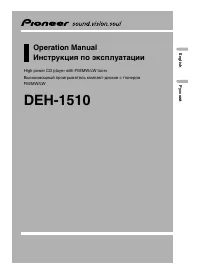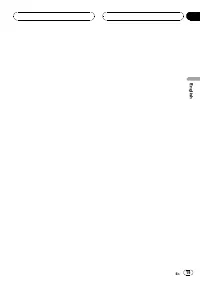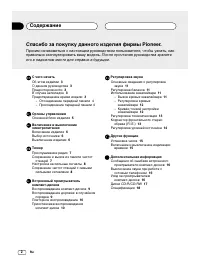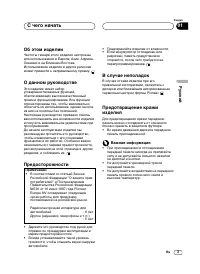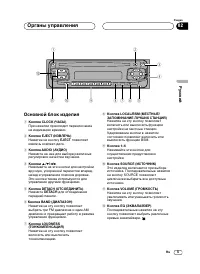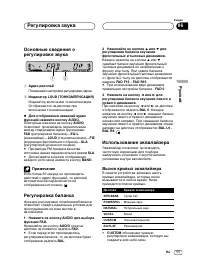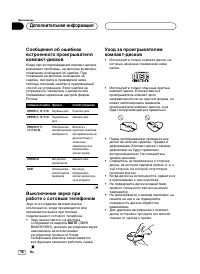Магнитолы Pioneer DEH-1510 - инструкция пользователя по применению, эксплуатации и установке на русском языке. Мы надеемся, она поможет вам решить возникшие у вас вопросы при эксплуатации техники.
Если остались вопросы, задайте их в комментариях после инструкции.
"Загружаем инструкцию", означает, что нужно подождать пока файл загрузится и можно будет его читать онлайн. Некоторые инструкции очень большие и время их появления зависит от вашей скорости интернета.
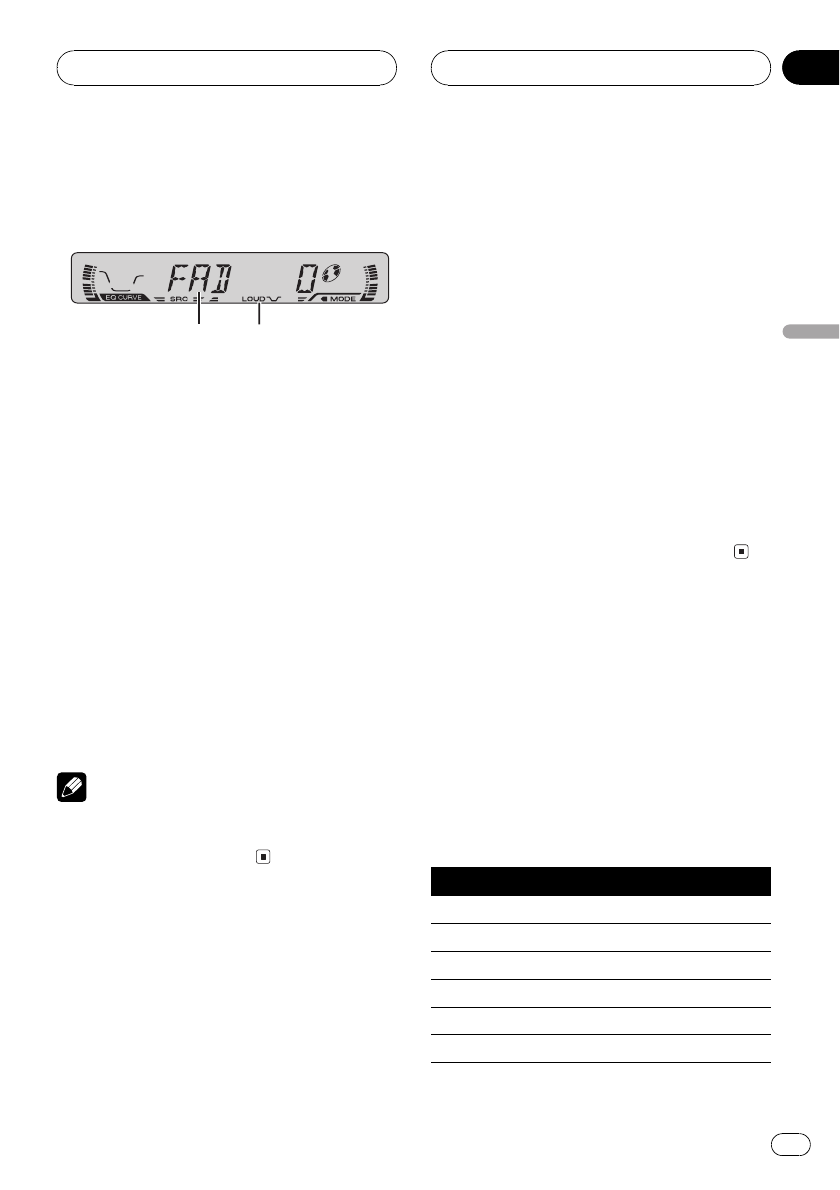
Introduction of audio
adjustments
1
2
1
Audio display
Shows the audio adjustments status.
2
LOUD indicator
Appears in the display when loudness is
turned on.
%
Press AUDIO to display the audio func-
tion names.
Press
AUDIO
repeatedly to switch between
the following audio functions:
FAD
(balance adjustment)
EQ-L
(equalizer)
LOUD
(loudness)
FIE
(front image enhan-
cer)
SLA
(source level adjustment)
#
When selecting the FM tuner as the source,
you cannot switch to
SLA
.
#
To return to the display of each source, press
BAND
.
Note
If you do not operate the audio function within
about 30 seconds, the display is automatically re-
turned to the source display.
Using balance adjustment
You can select a fader/balance setting that
provides an ideal listening environment in all
occupied seats.
1
Press AUDIO to select FAD.
Press
AUDIO
until
FAD
appears in the display.
#
If the balance setting has been previously ad-
justed,
BAL
will be displayed.
2
Press
a
or
b
to adjust front/rear speak-
er balance.
Each press of
a
or
b
moves the front/rear
speaker balance towards the front or the rear.
FAD F15
FAD R15
is displayed as the front/
rear speaker balance moves from front to rear.
#
FAD 0
is the proper setting when only two
speakers are used.
3
Press
c
or
d
to adjust left/right speaker
balance.
When you press
c
or
d
,
BAL 0
is displayed.
Each press of
c
or
d
moves the left/right
speaker balance towards the left or the right.
BAL L 9
BAL R 9
is displayed as the left/right
speaker balance moves from left to right.
Using the equalizer
The equalizer lets you adjust the equalization
to match car interior acoustic characteristics
as desired.
Recalling equalizer curves
There are six stored equalizer curves which
you can easily recall at any time. Here is a list
of the equalizer curves:
Display
Equalizer curve
SPR-BASS
Super bass
POWERFUL
Powerful
NATURAL
Natural
VOCAL
Vocal
CUSTOM
Custom
EQ FLAT
Flat
Audio Adjustments
En
11
Section
English
06
HHHHHHHHHHHHHH
Содержание
- 21 Pyсс; С чего начать; Важная информация
- 22 Отсоединение передней панели; Присоединение передней панели
- 23 Органы управления; Основной блок изделия; EJECT; Кнопки; DETACH; Кнопка LOUDNESS
- 24 Включение и выключение электропитания; Включение изделия; Выбор источника; Примечания; Выключение изделия
- 25 Тюнер; Прослушивание радио; Примечание; Сохранение и вызов из
- 26 Настройка на сильные; Сохранение частот станций с
- 27 Встроенный проигрыватель компакт-дисков; Воспроизведение компакт-; Воспроизведение дорожек в
- 28 Повторное воспроизведение; Приостановка
- 29 Регулировка звука; Основные сведения о; Регулировка баланса; Вызов кривых эквалайзера
- 30 Регулировка кривых; Кривая тонкой настройки
- 31 Регулировка тонкомпенсации; Корректор фронтального; Внимание
- 32 Регулировка уровней
- 33 Другие функции; Установка часов
- 34 Дополнительная информация; Сообщения об ошибках; Выключение звука при; MUTE
- 36 Спецификации