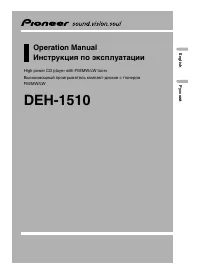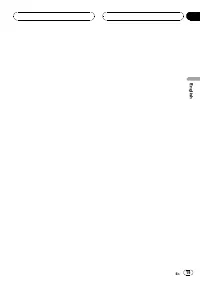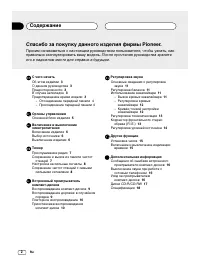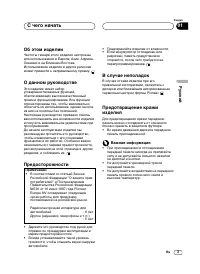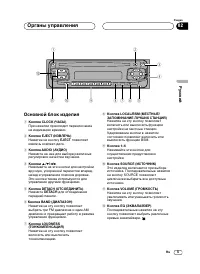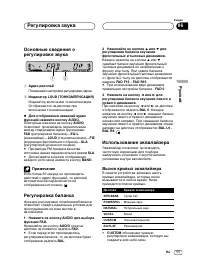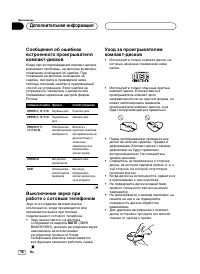Магнитолы Pioneer DEH-1510 - инструкция пользователя по применению, эксплуатации и установке на русском языке. Мы надеемся, она поможет вам решить возникшие у вас вопросы при эксплуатации техники.
Если остались вопросы, задайте их в комментариях после инструкции.
"Загружаем инструкцию", означает, что нужно подождать пока файл загрузится и можно будет его читать онлайн. Некоторые инструкции очень большие и время их появления зависит от вашей скорости интернета.
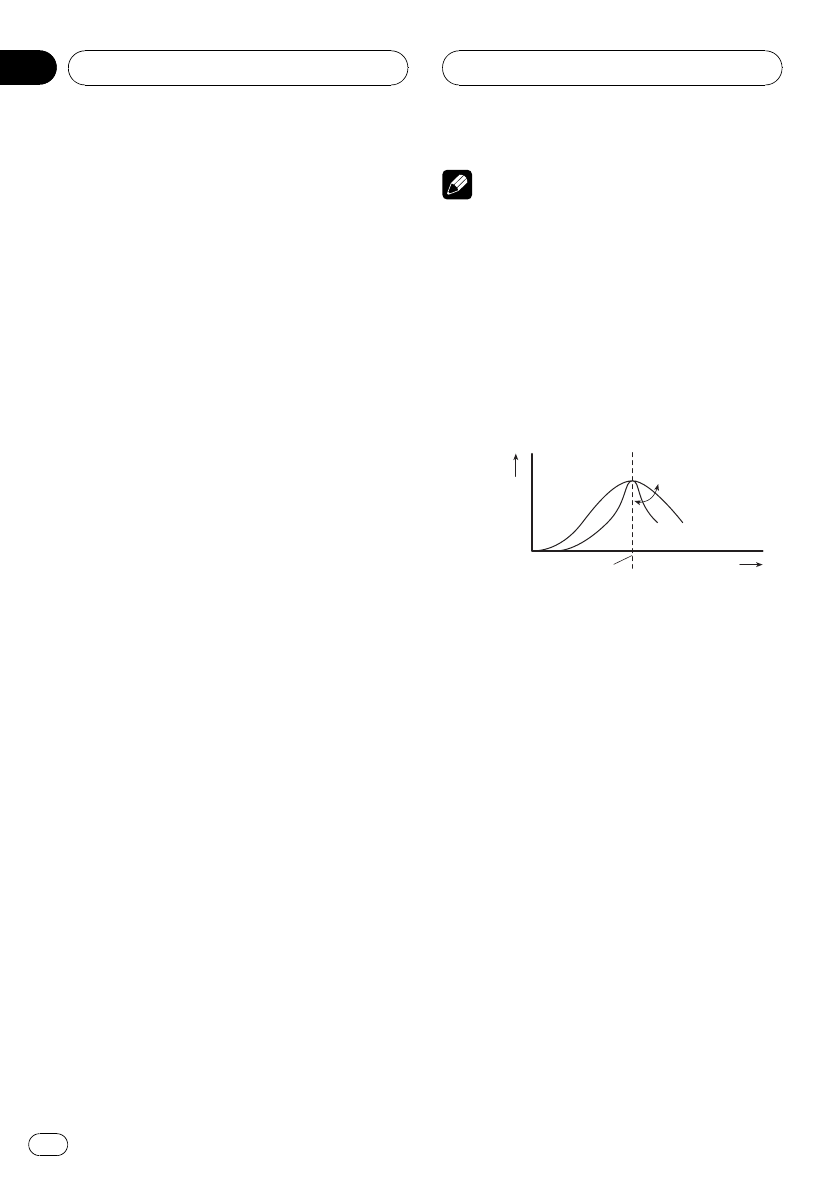
!
CUSTOM
is an adjusted equalizer curve
that you create.
!
When
EQ FLAT
is selected no supplement
or correction is made to the sound. This is
useful to check the effect of the equalizer
curves by switching alternatively between
EQ FLAT
and a set equalizer curve.
%
Press EQ to select the equalizer.
Press
EQ
repeatedly to switch between the fol-
lowing equalizer:
SPR-BASS
POWERFUL
NATURAL
VOCAL
CUSTOM
EQ FLAT
Adjusting equalizer curves
You can adjust the currently selected equalizer
curve setting as desired. Adjusted equalizer
curve settings are memorized in
CUSTOM
.
1
Press AUDIO to select the equalizer
curve adjustment.
Press
AUDIO
until
EQ-L
appears in the dis-
play.
#
If the equalizer band has been previously ad-
justed, the band of that previously selected will
be displayed instead of
EQ-L
.
2
Press
c
or
d
to select the equalizer
band to adjust.
Each press of
c
or
d
selects equalizer bands
in the following order:
EQ-L
(low)
EQ-M
(mid)
EQ-H
(high)
3
Press
a
or
b
to adjust the level of the
equalizer band.
Each press of
a
or
b
increases or decreases
the level of the equalization band.
+6
6
is displayed as the level is increased
or decreased.
#
You can then select another band and adjust
the level.
Note
If you make adjustments when a curve other than
CUSTOM
is selected, the newly adjusted curve
will replace the previous curve. Then a new curve
with
CUSTOM
appears on the display while se-
lecting the equalizer curve.
Fine adjusting equalizer curve
You can adjust the center frequency and the Q
factor (curve characteristics) of each currently
selected curve band (
EQ-L
/
EQ-M
/
EQ-H
).
Level (dB)
Center frequency
Q=2N
Q=2W
Frequency (Hz)
1
Press AUDIO and hold until frequency
and the Q factor (e.g., F- 80 Q 1W) appears
in the display.
2
Press AUDIO to select the desired band
for adjustment.
Low
Mid
High
3
Press
c
or
d
to select the desired fre-
quency.
Press
c
or
d
until the desired frequency ap-
pears in the display.
Low:
40
80
100
160
(Hz)
Mid:
200
500
1k
2k
(Hz)
High:
3k
8k
10k
12k
(Hz)
4
Press
a
or
b
to select the desired Q fac-
tor.
Press
a
or
b
until the desired Q factor ap-
pears in the display.
2N
1N
1W
2W
Audio Adjustments
En
12
Section
06
HHHHHHHHHHHHHH
Содержание
- 21 Pyсс; С чего начать; Важная информация
- 22 Отсоединение передней панели; Присоединение передней панели
- 23 Органы управления; Основной блок изделия; EJECT; Кнопки; DETACH; Кнопка LOUDNESS
- 24 Включение и выключение электропитания; Включение изделия; Выбор источника; Примечания; Выключение изделия
- 25 Тюнер; Прослушивание радио; Примечание; Сохранение и вызов из
- 26 Настройка на сильные; Сохранение частот станций с
- 27 Встроенный проигрыватель компакт-дисков; Воспроизведение компакт-; Воспроизведение дорожек в
- 28 Повторное воспроизведение; Приостановка
- 29 Регулировка звука; Основные сведения о; Регулировка баланса; Вызов кривых эквалайзера
- 30 Регулировка кривых; Кривая тонкой настройки
- 31 Регулировка тонкомпенсации; Корректор фронтального; Внимание
- 32 Регулировка уровней
- 33 Другие функции; Установка часов
- 34 Дополнительная информация; Сообщения об ошибках; Выключение звука при; MUTE
- 36 Спецификации