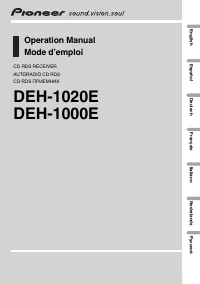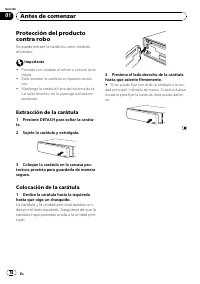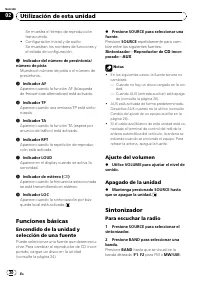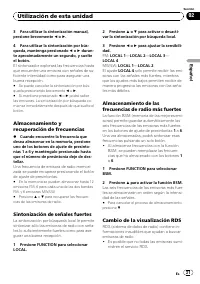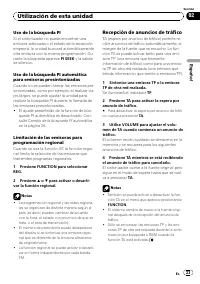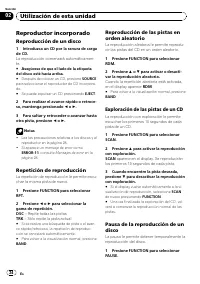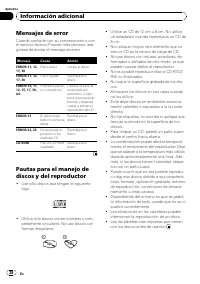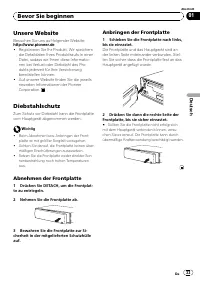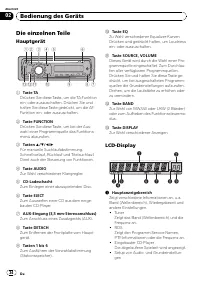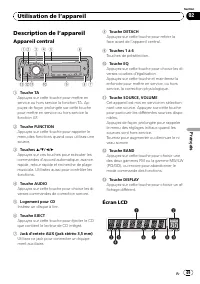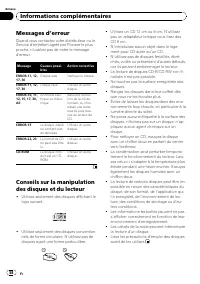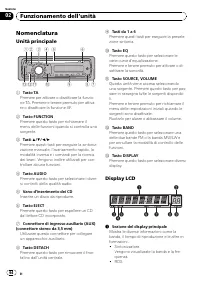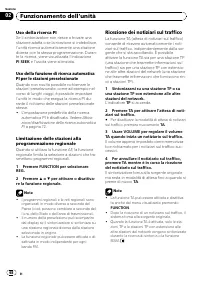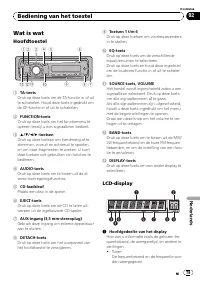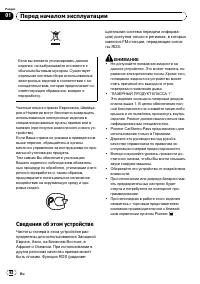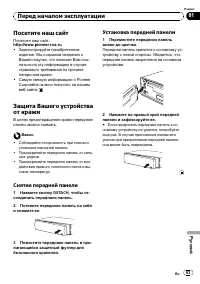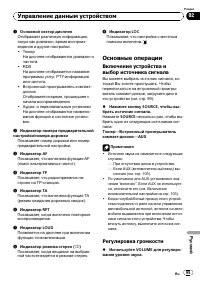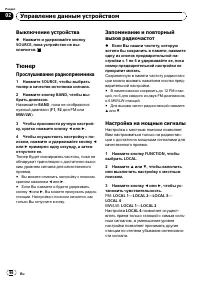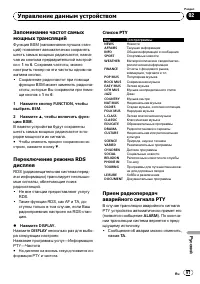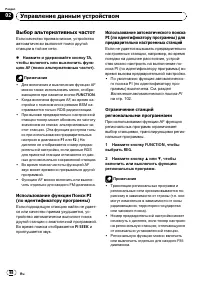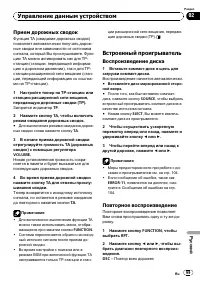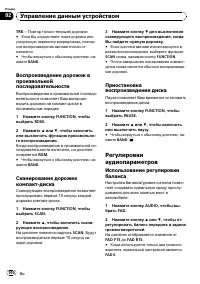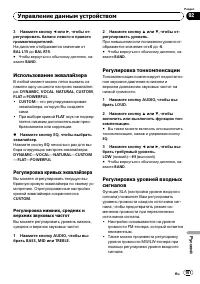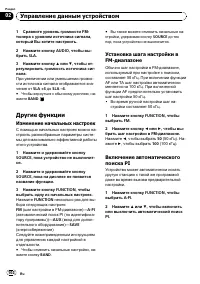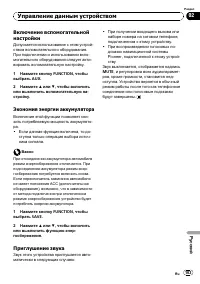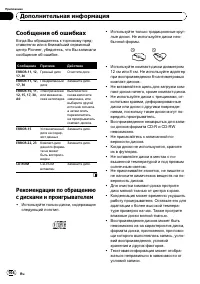Магнитолы Pioneer DEH-1000E / DEH-1020E - инструкция пользователя по применению, эксплуатации и установке на русском языке. Мы надеемся, она поможет вам решить возникшие у вас вопросы при эксплуатации техники.
Если остались вопросы, задайте их в комментариях после инструкции.
"Загружаем инструкцию", означает, что нужно подождать пока файл загрузится и можно будет его читать онлайн. Некоторые инструкции очень большие и время их появления зависит от вашей скорости интернета.
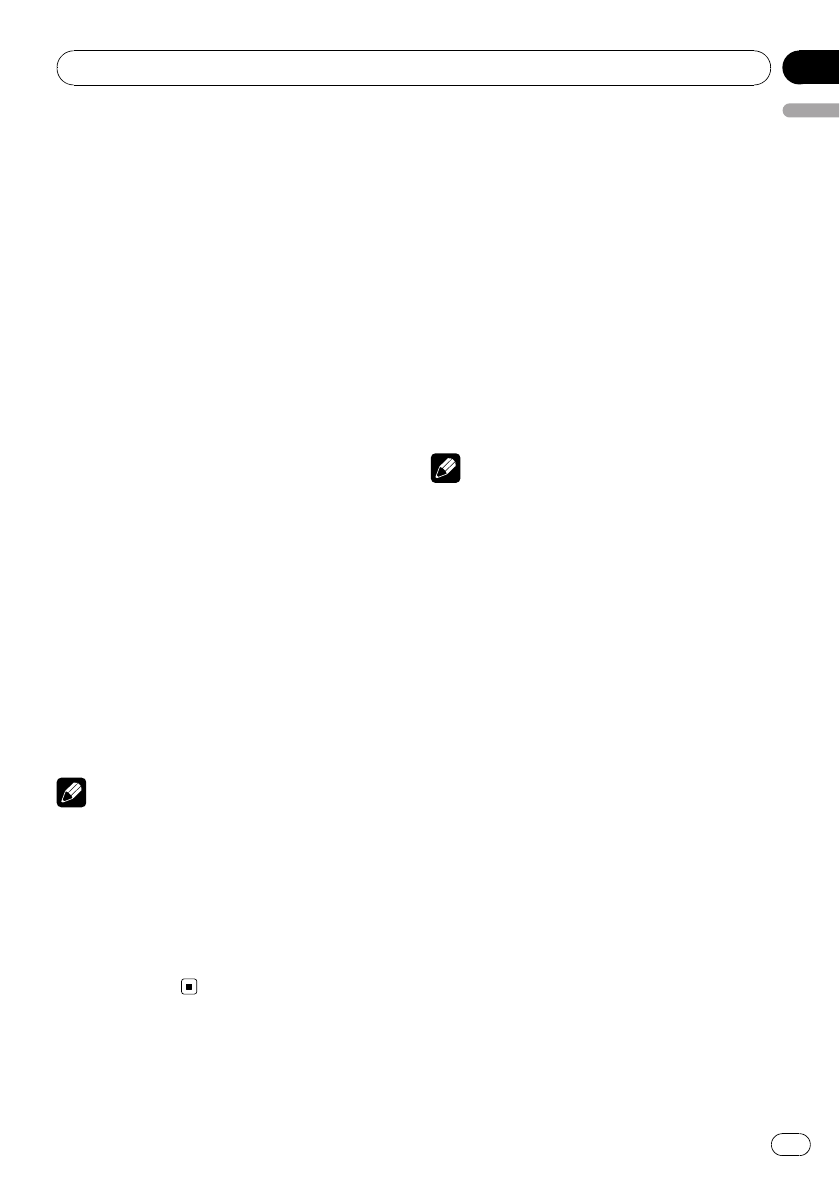
Receiving traffic announcements
TA (traffic announcement standby) lets you re-
ceive traffic announcements automatically, no
matter what source you are listening to. TA
can be activated for both a TP station (a sta-
tion that broadcasts traffic information) or an
enhanced other network
’
s TP station (a station
carrying information which cross-references
TP stations).
1
Tune in a TP or enhanced other net-
work
’
s TP station.
TP
indicator will light.
2
Press TA to turn traffic announcement
standby on.
#
To turn traffic announcements standby off,
press
TA
again.
3
Use VOLUME to adjust the TA volume
when a traffic announcement begins.
The newly set volume is stored in memory and
recalled for subsequent traffic announce-
ments.
4
Press TA while a traffic announcement
is being received to cancel the announce-
ment.
The tuner returns to the original source but re-
mains in the standby mode until
TA
is pressed
again.
Notes
!
You can also turn the TA function on or off in
the menu that appears with the pressing of
FUNCTION
.
!
The system switches back to the original
source following traffic announcement recep-
tion.
!
Only TP and enhanced other network
’
s TP sta-
tions are tuned in during seek tuning or BSM
when TA is on.
Built-in Player
Playing a disc
1
Insert a CD into the CD loading slot.
Playback will automatically start.
#
Be sure to turn up the label side of a disc.
#
After a CD has been inserted, press
SOURCE
to select the built-in CD player.
#
You can eject a CD by pressing
EJECT
.
2
To perform fast forward or reverse,
press and hold
c
or
d
.
3
To skip back or forward to another
track, press
c
or
d
.
Notes
!
Read the precautions with discs and player on
page 13.
!
If an error message such as
ERROR-11
is dis-
played, refer to
Repeating play
Repeat play lets you hear the same track over
again.
1
Press FUNCTION to select RPT.
2
Press
c
or
d
to select the repeat range.
DSC
–
Repeat all tracks
TRK
–
Repeat just the current track
#
If you perform track search or fast forward/re-
verse, repeat play is automatically cancelled.
#
To return to the normal display, press
BAND
.
Playing tracks in random order
Random play lets you play back tracks on the
CD in a random order.
1
Press FUNCTION to select RDM.
2
Press
a
or
b
to turn random play on or
off.
When random play is on,
RDM
appears in the
display.
#
To return to the normal display, press
BAND
.
Operating this unit
En
9
English
Section
02
Содержание
- 92 Сведения об этом устройстве; ВНИМАНИЕ
- 93 Посетите наш сайт; Pioneer; Снятие передней панели; DETACH; Установка передней панели
- 94 Основное устройство; Жидкокристаллический дисплей; Управление данным устройством
- 95 Основные операции; AUX; Регулировка громкости
- 96 Выключение устройства; Тюнер; Прослушивание радиоприемника; FM; Настройка на мощные сигналы
- 97 Переключение режима; AF; Список; PTY; PTY
- 98 Выбор альтернативных частот; PI; Включение автоматического поиска
- 99 Прием дорожных сводок; TP; Встроенный проигрыватель; Воспроизведение диска; Повторное воспроизведение; FUNCTION
- 100 диска
- 101 Использование эквалайзера; Регулировка нижних; Регулировка тонкомпенсации
- 102 Другие функции; Изменение начальных настроек; Установка шага настройки в
- 103 Экономия энергии аккумулятора; Приглушение звука; MUTE
- 104 Сообщения об ошибках; Дополнительная информация
- 105 Двойные диски; CD
- 106 Технические характеристики