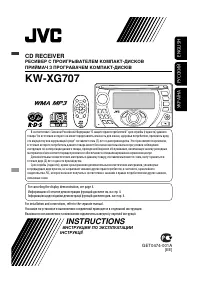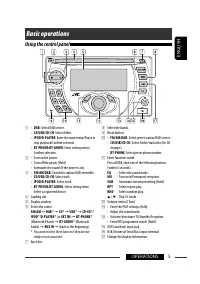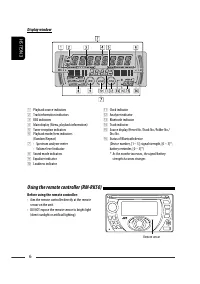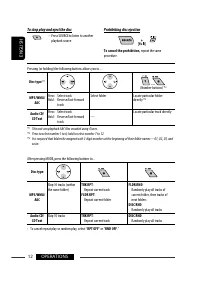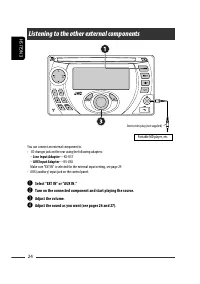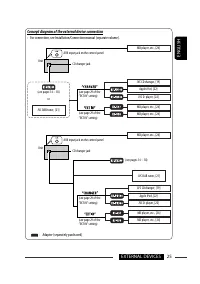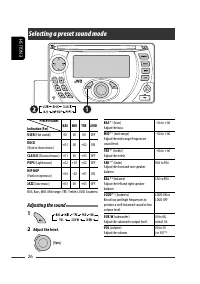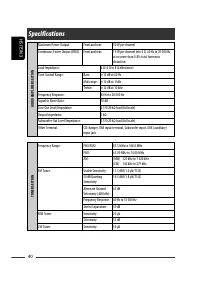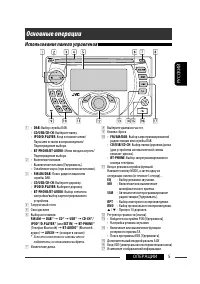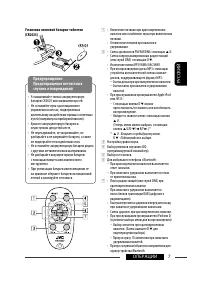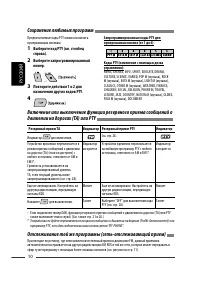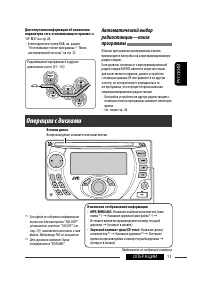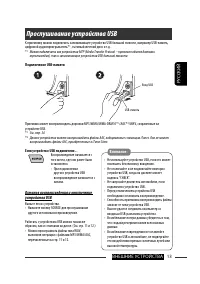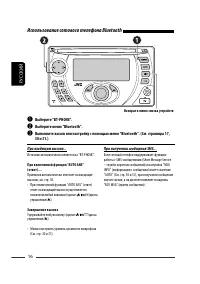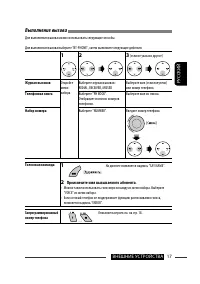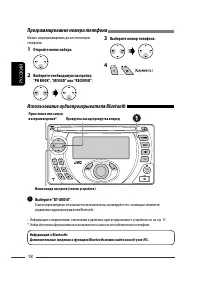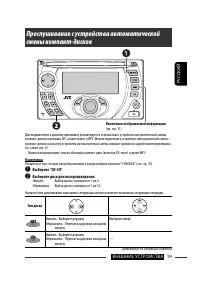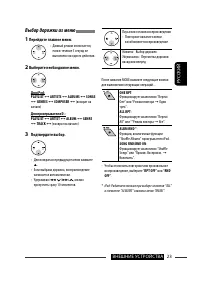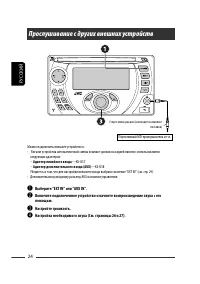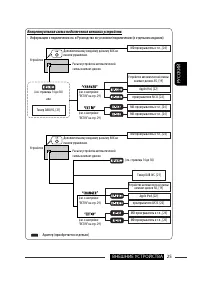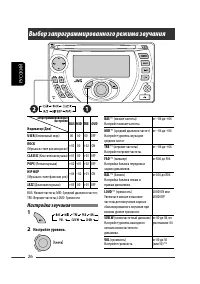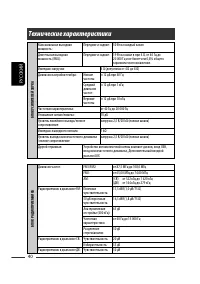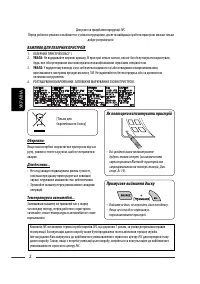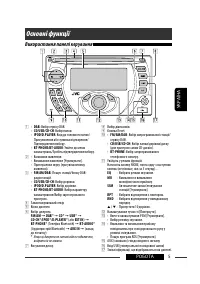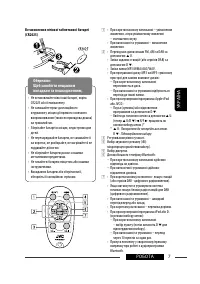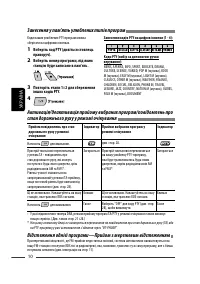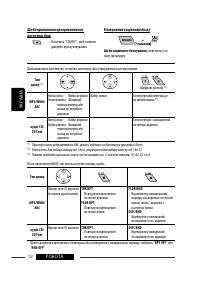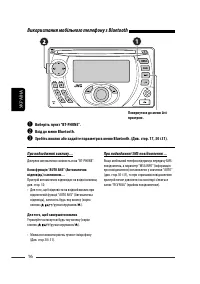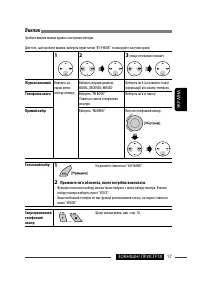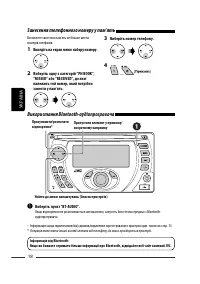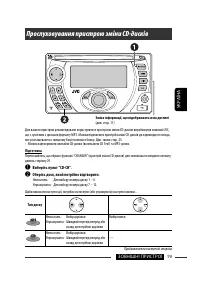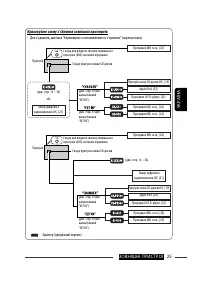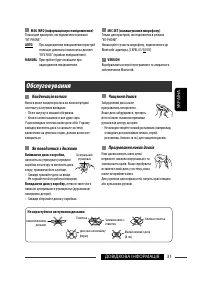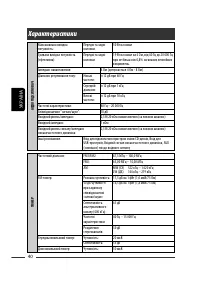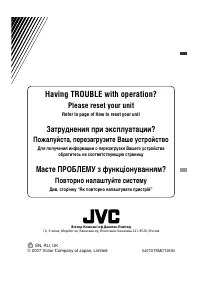Магнитолы JVC KW-XG707 - инструкция пользователя по применению, эксплуатации и установке на русском языке. Мы надеемся, она поможет вам решить возникшие у вас вопросы при эксплуатации техники.
Если остались вопросы, задайте их в комментариях после инструкции.
"Загружаем инструкцию", означает, что нужно подождать пока файл загрузится и можно будет его читать онлайн. Некоторые инструкции очень большие и время их появления зависит от вашей скорости интернета.
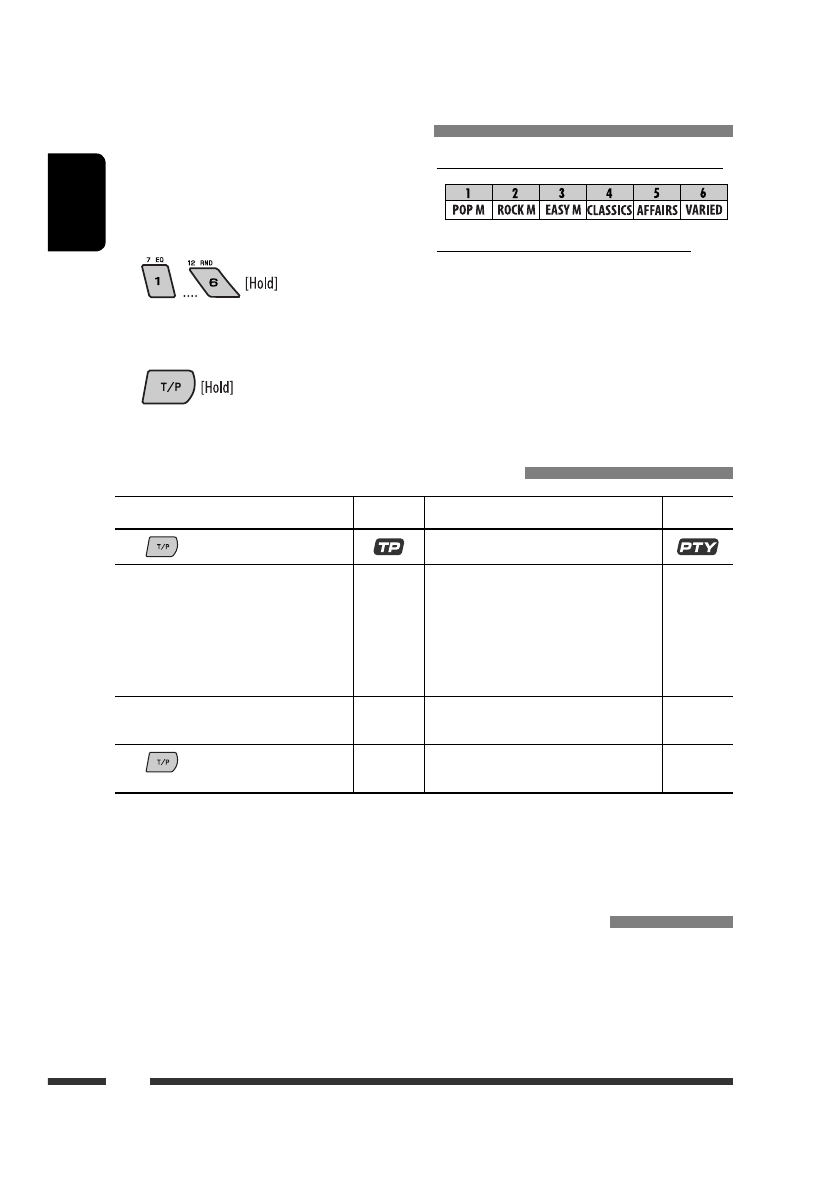
ENGLISH
10
You can store your favorite PTY codes into the number
buttons.
1
Select a PTY code (see right column).
2
Select a preset number.
3
Repeat steps 1 and 2 for storing other
PTY codes.
4
Preset PTY codes in the number buttons (1 to 6):
PTY codes (available with the control dial):
NEWS, AFFAIRS, INFO, SPORT, EDUCATE, DRAMA,
CULTURE, SCIENCE, VARIED, POP M (music), ROCK M
(music), EASY M (music), LIGHT M (music), CLASSICS,
OTHER M (music), WEATHER, FINANCE, CHILDREN,
SOCIAL, RELIGION, PHONE IN, TRAVEL, LEISURE, JAZZ,
COUNTRY, NATION M (music), OLDIES, FOLK M (music),
DOCUMENT
Activating/deactivating TA/PTY Standby Reception
TA Standby Reception
Indicator
PTY Standby Reception
Indicator
Press
to activate.
See page 28.
The unit temporarily will switch to Traffic
Announcement (TA), if available, from any
source other than AM and FM3*.
The volume changes to the preset TA
volume level if the current level is lower
than the preset level (see page 28).
Lights up
The unit temporarily will switch to your
favorite PTY programme from any source
other than AM and FM3*.
Lights up
Not yet activated. Tune in to another
station providing the RDS signals.
Flashes
Not yet activated. Tune in to another
station providing the RDS signals.
Flashes
Press
to deactivate.
Goes off
Select “OFF” for the PTY code (see page 28)
to deactivate.
Goes off
• When a DAB tuner is connected, TA/PTY Standby Reception also searches for services. (See also pages 21 and 28.)
*
The unit will not switch to Traffic Announcement or PTY programme when a call connection is established through the
“BT-PHONE.”
Tracing the same programme—Network-Tracking Reception
When driving in an area where FM reception is not sufficient enough, this unit automatically tunes in to another
FM RDS station of the same network, possibly broadcasting the same programme with stronger signals (see the
illustration on page 11).
Storing your favorite programme types
Содержание
- 42 РУCCKИЙ; ВАЖНО ДЛЯ ЛАЗЕРНОЙ АППАРАТУРЫ; Как перенастроить Ваше устройство; Принудительное извлечение диска
- 43 CОДЕРЖАНИЕ; ВВЕДЕНИЕ; Как пользоваться кнопкой MODE; Доступные символы дисплея
- 44 Подготовка; Отмена демонстрации функций дисплея и настройка часов; Войдите в настройки PSM.
- 45 Основные операции; Использование панели управления
- 48 Прослушивание радио; Выберите диапазон частот.; Выбор запрограммированной радиостанции.
- 49 Поиск программы FM RDS — поиск PTY; Изменение отображаемой информации; Включите поиск PTY.
- 50 Резервный прием TA; Сохранение любимых программ
- 51 Операции с дисками
- 53 Прослушивание устройства USB; Подключение USB-памяти
- 54 Использование устройств Bluetooth ®; Регистрация устройства Bluetooth; Регистрация с помощью функции “OPEN”
- 56 Завершение вызова; Использование сотового телефона Bluetooth; Выберите меню “Bluetooth”.; Возврат к меню списка устройств
- 57 Выполнение вызова; Журнал вызовов; Произнесите имя вызываемого абонента.
- 58 Использование аудиопроигрывателя Bluetooth; Откройте меню набора.; Прокрутка назад/прокрутка вперед
- 59 Выберите диск для воспроизведения.; Тип диска
- 61 Сохранение служб DAB в памяти; Прослушивание тюнера DAB; Выбор запрограммированной службы.
- 62 Прослушивание с проигрывателя iPod или D.; Выберите песню для воспроизведения.
- 63 Выбор дорожки из меню; Перейдите главное меню.
- 64 Прослушивание с других внешних устройств; Адаптер линейного входа; Выберите “EXT IN” или “AUX IN”.
- 65 Концептуальная схема подключения внешних устройств
- 66 Выбор запрограммированного режима звучания; Настройка звучания
- 67 Общие настройки — PSM
- 70 Измените настройку.; Настройки Bluetooth
- 71 Конденсация влаги; Чтобы поместить диск в футляр,; Хранение дисков в чистом виде; Не используйте следующие диски:; Обслуживание
- 72 Общие сведения; Дополнительная информация о приемнике; Диск
- 75 Операции Bluetooth
- 76 Устранение проблем; Симптомы
- 80 Технические характеристики; БЛОК УСИЛИТЕЛЕЙ ЗВУКА
- 81 БЛОК ПРОИГРЫВАТЕЛЯ КОМПАКТ-ДИСКОВ
- 122 Having TROUBLE with operation?; Please reset your unit; Refer to page of How to reset your unit; Затруднения при эксплуатации?; Пожалуйста, перезагрузите Ваше устройство; Для получения информации о перезагрузке Вашего устройства; Маєте ПРОБЛЕМУ з функціонуванням?; Повторно налаштуйте систему; Див. сторінку “Як повторно налаштувати пристрій”; © 2007 Victor Company of Japan, Limited