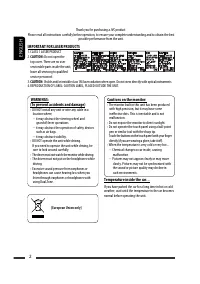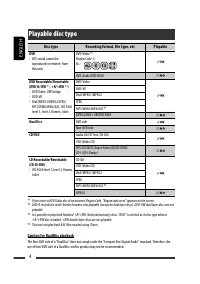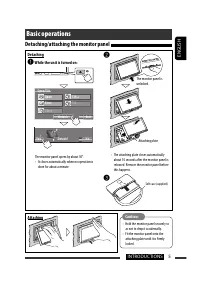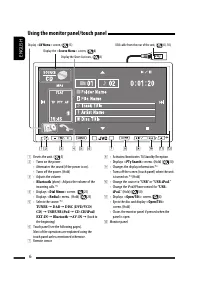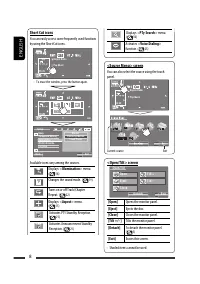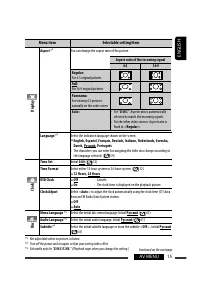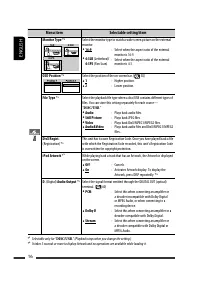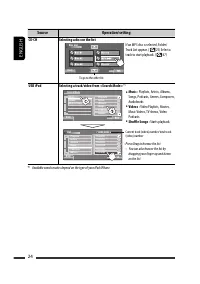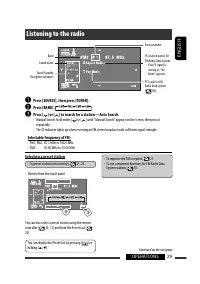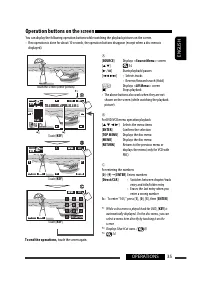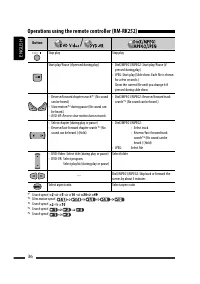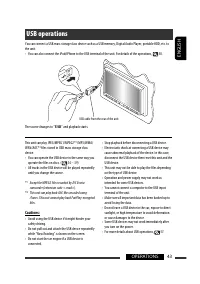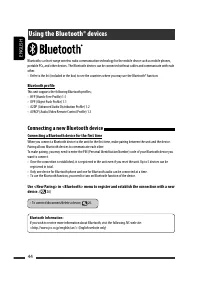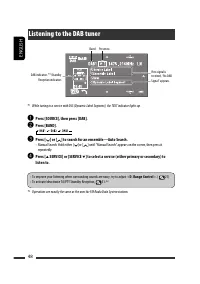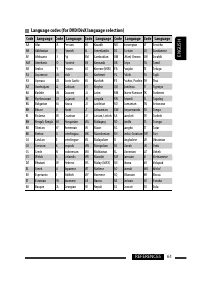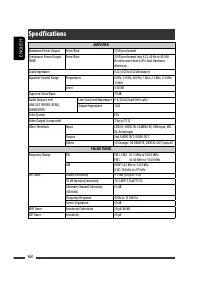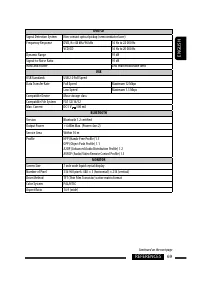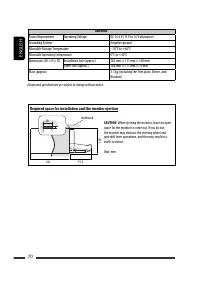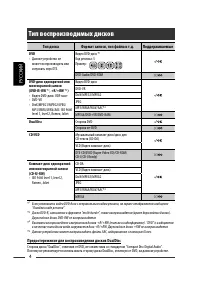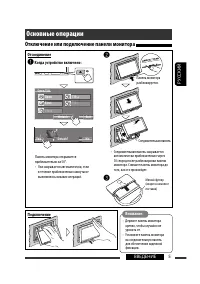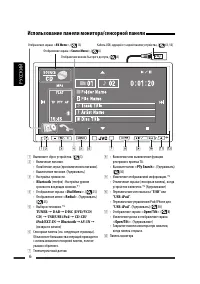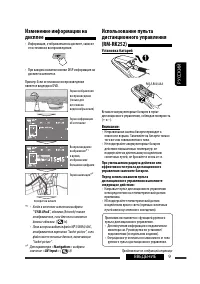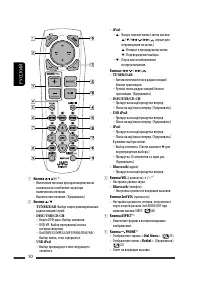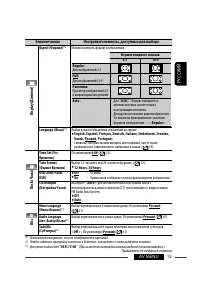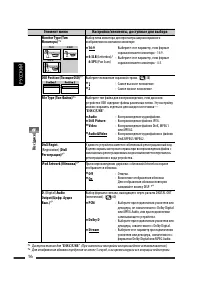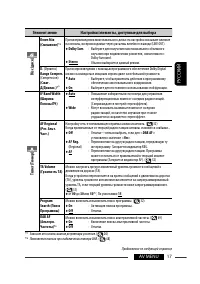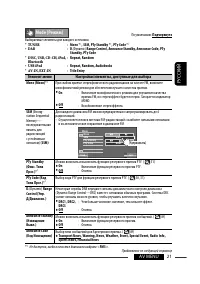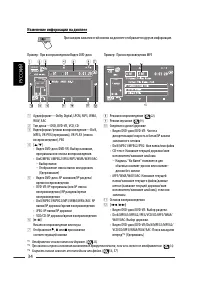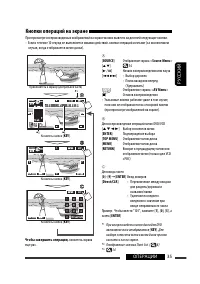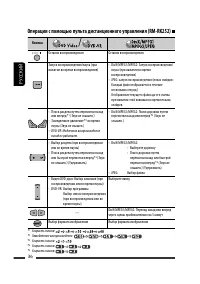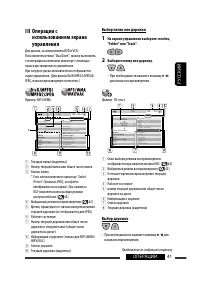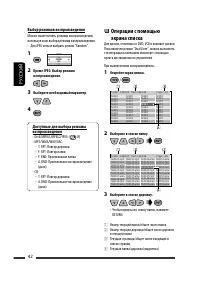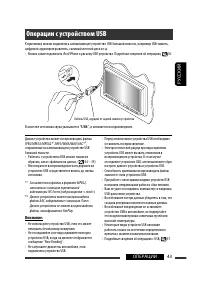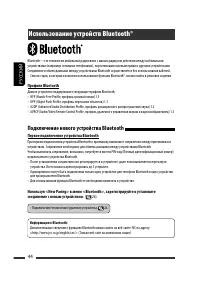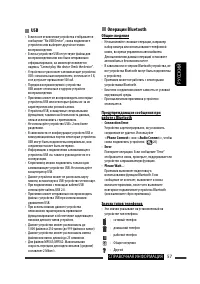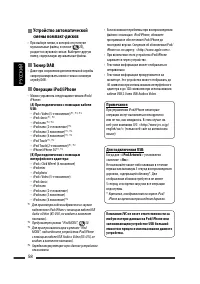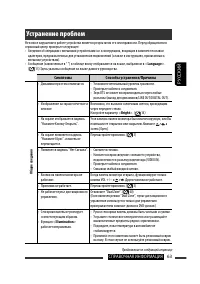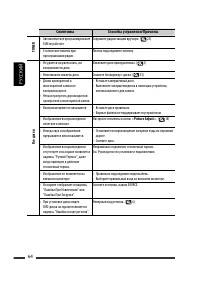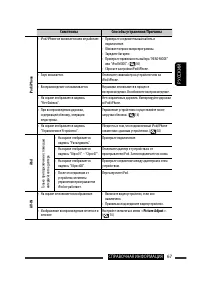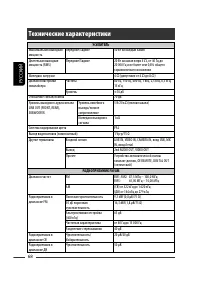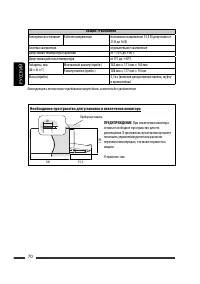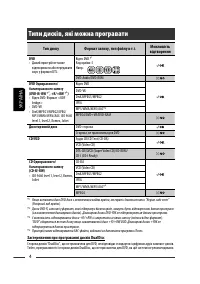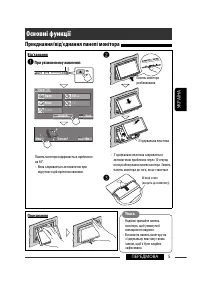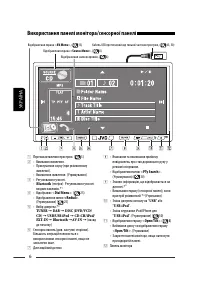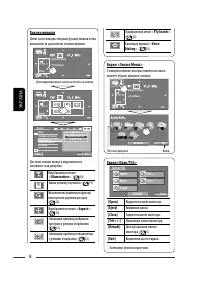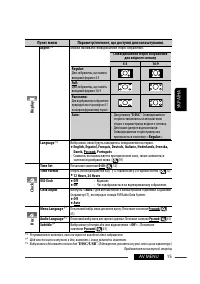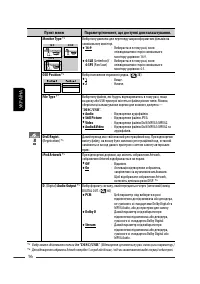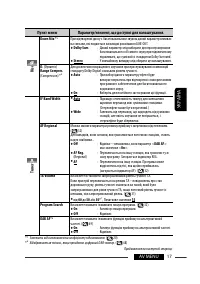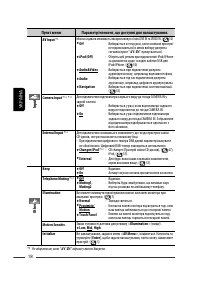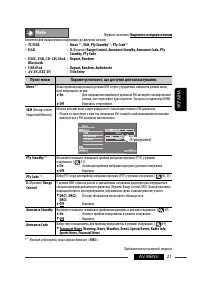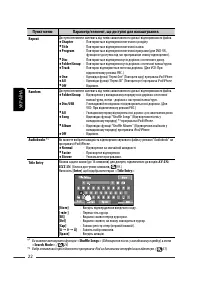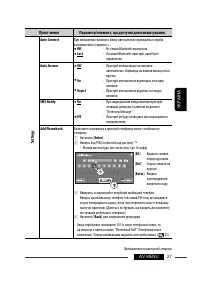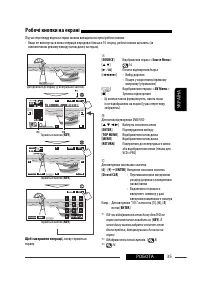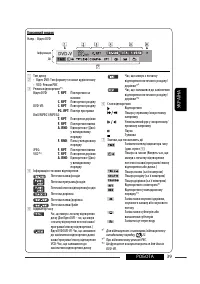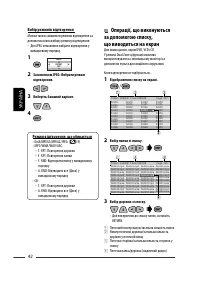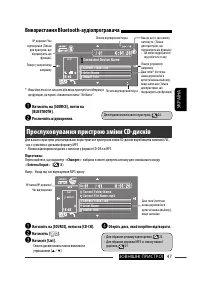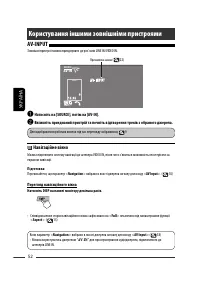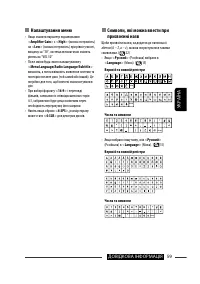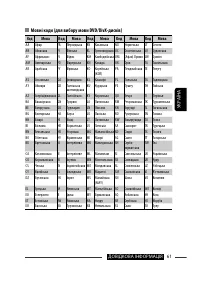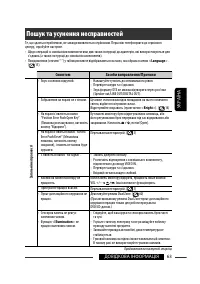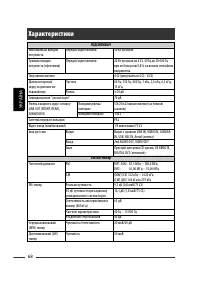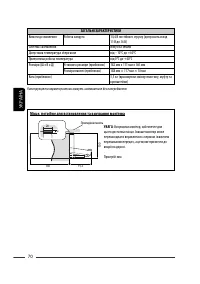Магнитолы JVC KW-AVX820 - инструкция пользователя по применению, эксплуатации и установке на русском языке. Мы надеемся, она поможет вам решить возникшие у вас вопросы при эксплуатации техники.
Если остались вопросы, задайте их в комментариях после инструкции.
"Загружаем инструкцию", означает, что нужно подождать пока файл загрузится и можно будет его читать онлайн. Некоторые инструкции очень большие и время их появления зависит от вашей скорости интернета.
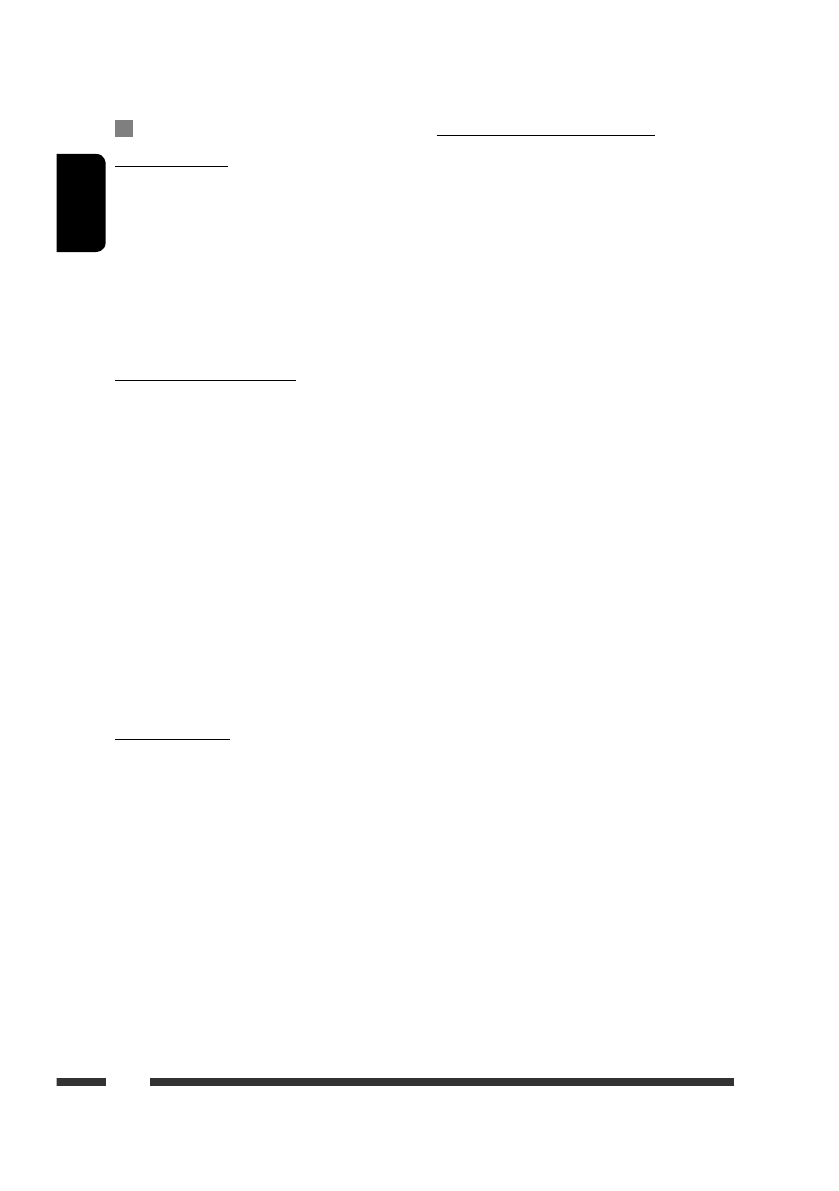
56
ENGLISH
Playing MP3/WMA/WAV/AAC files
• This unit can play back files with the extension
code <.mp3>, <.wma>, <.wav>, or <.m4a>
(regardless of the letter case—upper/lower).
• This unit can play back the files meeting the
conditions below:
–
Bit
rate:
MP3/WMA: 32 kbps — 320 kbps
AAC: 16 kbps — 320 kbps
–
Sampling
frequency:
48 kHz, 44.1 kHz, 32 kHz (for MPEG1)
24 kHz, 22.05 kHz, 16 kHz (for MPEG2)
48 kHz, 44.1 kHz, 32 kHz, 22.05 kHz (for WMA)
44.1 kHz (for WAV)
48 kHz, 44.1 kHz (for AAC)
• This unit can show ID3 Tag Version
1.0/1.1/2.2/2.3/2.4 (for MP3).
• This unit can also show WAV/WMA Tag.
• This unit can play back files recorded in VBR (variable
bit rate).
• Files recorded in VBR have a discrepancy in elapsed
time indication.
• This unit cannot play back the following files:
– MP3 files encoded with MP3i and MP3 PRO format.
– MP3 files encoded with Layer 1/2.
– WMA files encoded with lossless, professional, and
voice format.
– WMA files which are not based upon Windows
Media® Audio.
– WMA files copy-protected with DRM.
– AAC files encoded by using any other application
than iTunes.
– AAC files copy-protected with FairPlay (except
those stored on an iPod/iPhone).
– Files which have the data such as AIFF, ATRAC3,
etc.
File playback
Playing DivX files
• This unit can play back DivX files with the extension
code <.divx>, <.div>, or <.avi> (regardless of the
letter case—upper/lower).
• Audio stream should conform to MP3 or Dolby Digital.
• The file encoded in the interlaced scanning mode
may not be played back correctly.
• The maximum bit rate for video signals (average) is
4 Mbps.
Playing MPEG1/MPEG2 files
• This unit can play back MPEG1/MPEG2 files with the
extension code <.mpg>, <.mpeg>, or <.mod>*.
*
<.mod> is an extension code used for the MPEG2 files
recorded by JVC Everio camcorders. The MPEG2 files
with the <.mod> extension code cannot be played
back when stored on a USB mass storage class device.
• The stream format should conform to MPEG system/
program stream.
The file format should be MP@ML (Main Profile at
Main Level)/SP@ML (Simple Profile at Main Level)/
MP@LL (Main Profile at Low Level).
• Audio streams should conform to MPEG1 Audio
Layer-2 or Dolby Digital.
• The maximum bit rate for video signals (average) is
4 Mbps.
Playing JPEG files
• This unit can play back JPEG files with the extension
code <.jpg>, or <.jpeg>.
• This unit can play back JPEG files that are at 32 x 32 to
8 192 x 7 680 resolution.
It may take time to display the file depending on its
resolution.
• This unit can play back baseline JPEG files.
Progressive JPEG files or lossless JPEG files cannot be
played.
Содержание
- 73 номер страницы) обозначает номер; Как перенастроить Ваше устройство; Будьте осторожны, не уроните диск при извлечении.; CОДЕРЖАНИЕ; ВВЕДЕНИЕ; Прослушивание с устройства автоматической; СПРАВОЧНАЯ ИНФОРМАЦИЯ
- 74 Тип воспроизводимых дисков; Тип диска; • Данное устройство не; Сторона DVD; Предостережение для воспроизведения дисков DualDisc
- 75 Соединительная панель; Основные операции; Отключение или подключение панели монитора; Отсоединение; • Соединительная панель закрывается; Подключение; • Держите панель монитора
- 76 Использование панели монитора/сенсорной панели
- 79 При уменьшении радиуса действия или; Продолжение не следующей странице
- 81 Если включена функция “Dual Zone”, эти кнопки
- 82 Выберите; Подготовка; Отмена демонстрации функций дисплея и установка часов
- 83 Общее представление о меню AV Menu; > можно использовать для
- 84 Можно настроить только тогда, когда источником является “
- 85 Disc; Невозможно настроить, если не отображается картинка.
- 86 Доступно только для “
- 87 Элемент меню; Зависит от использования регулятора усиления.
- 88 Недоступно, если в качестве источника выбрано “
- 89 Сохранение пользовательских; разъему устройства автоматической смены компакт-дисков.
- 90 Для “
- 91 Не доступно, когда в качестве диапазона выбрано <
- 92 : Произвольное воспроизведение всех дорожек текущей группы или
- 93 Сохранение запрограммированной радиостанции/службы вручную
- 94 Выбор диска из списка; Начало
- 96 Если устройство уже подключено к приемнику, <
- 99 Прослушивание радио; Доступные для выбора частоты в диапазоне FM:
- 100 Поиск программы FM Radio; • В приведенном ниже примере в списке; выбрать один из 29 кодов PTY.
- 101 Включение или выключение
- 102 Отслеживание той же; • Если подключен тюнер DAB, см. также раздел; Автоматический выбор; • Настройка устройства на другую радиостанцию с
- 103 Операции с дисками; Открытие панели монитора.; Запрещение извлечения диска; Для отмены запрещения
- 104 Отображение списка папок или дорожек.
- 105 Кнопки операций на экране
- 106 Операции с помощью пульта дистанционного управления (RM-RK252); Кнопка; Замедленное воспроизведение:
- 107 Прямой поиск элемента
- 108 Операции с; Ввод времени и чисел; VCD
- 109 Строки состояния; RPT; Когда не используется функция PBC.
- 110 Используя сенсорную панель,; можно; На пульте дистанционного управления:; Операции в режиме “Dual Zone”
- 111 Если метка включает картинку “Jacket; Выбор папки или дорожки; Выберите папку или дорожку.; Выбор дорожки
- 112 Операции с помощью; Откройте экран списка.; Выбор режимов воспроизведения; Выберите необходимый параметр.
- 113 Операции с устройством USB
- 114 Использование устройств Bluetooth®; Профили Bluetooth; Подключение нового устройства Bluetooth; Первое подключение устройства Bluetooth; устройства. Всего можно зарегистрировать до 5 устройств.; Информация о Bluetooth:
- 115 Использование сотового телефона Bluetooth; Завершение вызова; Voice
- 116 Программирование; Можно запрограммировать до 6 номеров.; Вызов запрограммированного номера,
- 117 Использование аудиопроигрывателя Bluetooth; Начало воспроизведения.; External Input; Выберите диск для
- 118 • Поиск вручную: Удерживайте в нажатом положении [; Прослушивание тюнера DAB
- 119 Активация или; Мигает; Если автомобиль находится в регионе, где прием
- 120 При подключении с помощью кабеля USB; Прослушивание iPod/iPhone; выбрать дорожку или видеозапись.; AV Input
- 121 При подключении с помощью интерфейсного адаптера; Выбор дорожки из меню; необходимого элемента.
- 122 Использование других внешних устройств; Просмотр экрана навигации; • Можно использовать источник “
- 124 Рекомендуемый способ чистки:; Обслуживание
- 125 Дополнительная информация о приемнике; Общие сведения; Оригинальная программа
- 126 Воспроизведение файла; Воспроизведение файлов DivX
- 127 Значки типов телефонов
- 128 iPhone во время воспроизведения дорожки.; Устройство автоматической; интерфейсного адаптера:; Предусмотрен режим “iPod MODE”,
- 129 Настройки меню
- 130 Звуковые сигналы, передаваемые задними терминалами; Через терминал DIGITAL OUT
- 132 товарными знаками компании Dolby Laboratories.
- 133 Устранение проблем; Симптомы
- 137 Только при подключении с помощью
- 138 Технические характеристики; УСИЛИТЕЛЬ
- 140 ПРЕДУПРЕЖДЕНИЕ; ОБЩИЕ ТРЕБОВАНИЯ
- 141 Указатель операций
- 212 Having TROUBLE with operation?; Please reset your unit; Refer to page of How to reset your unit; Затруднения при эксплуатации?; Пожалуйста, перезагрузите Ваше устройство; соответствующую страницу; Маєте ПРОБЛЕМУ з функціонуванням?; Повторно налаштуйте систему; Див. сторінку “Як повторно налаштувати пристрій”