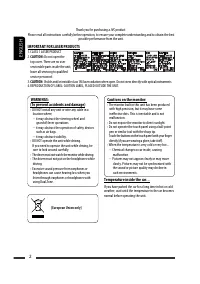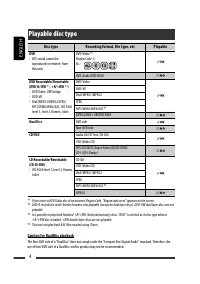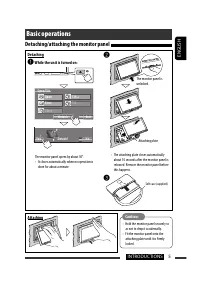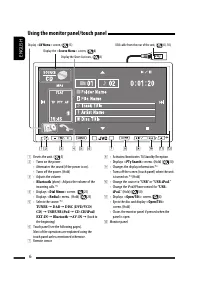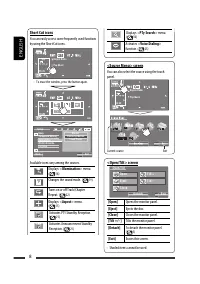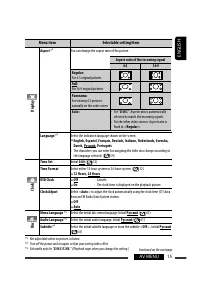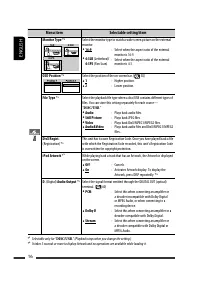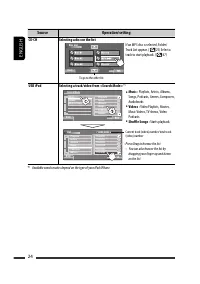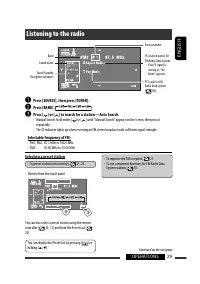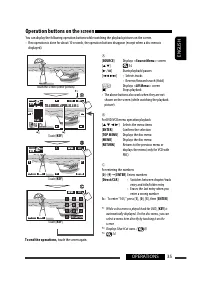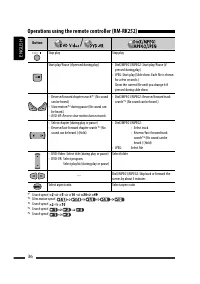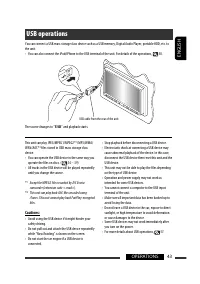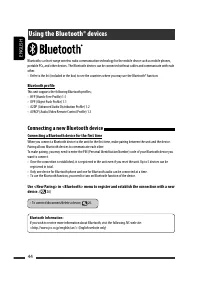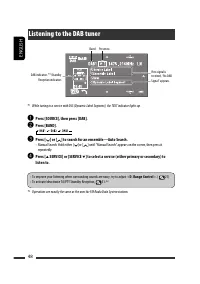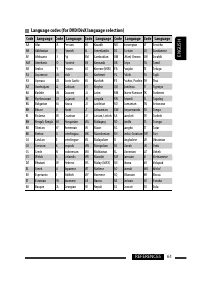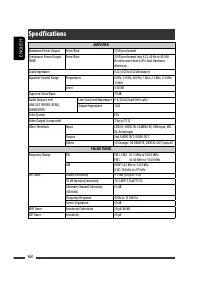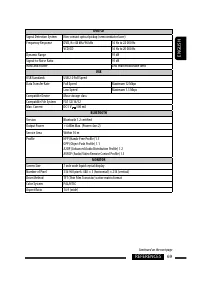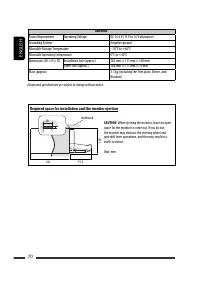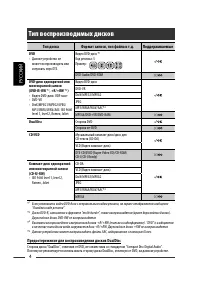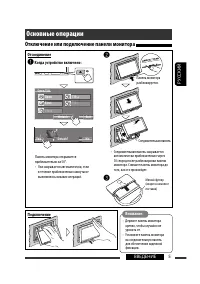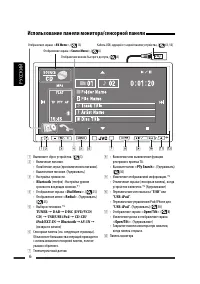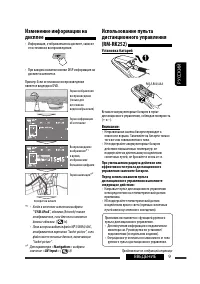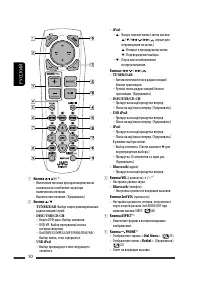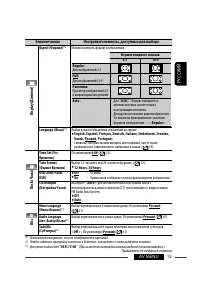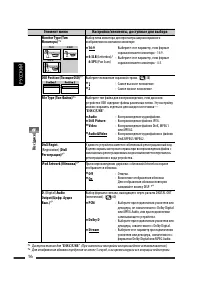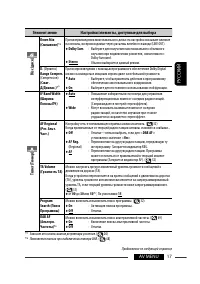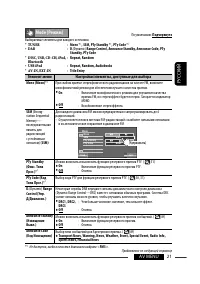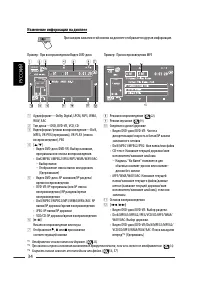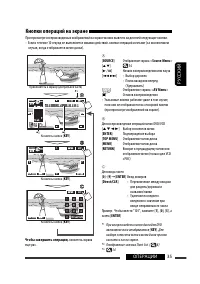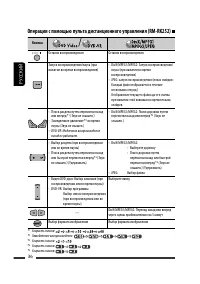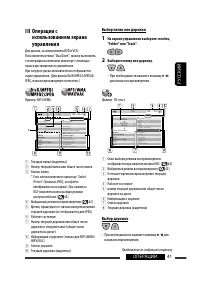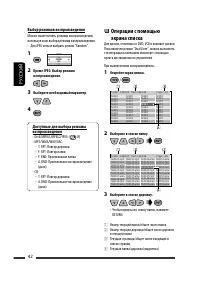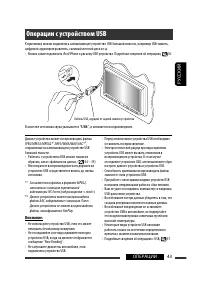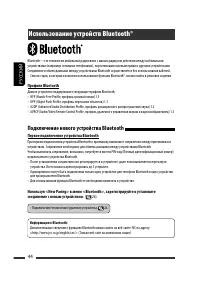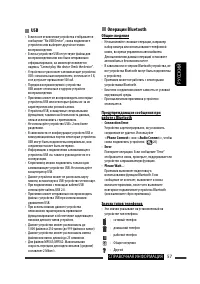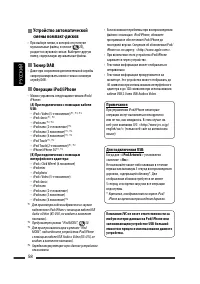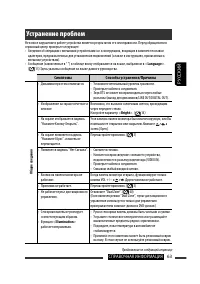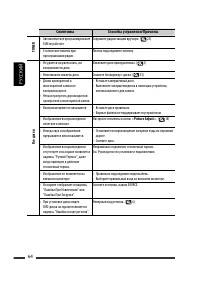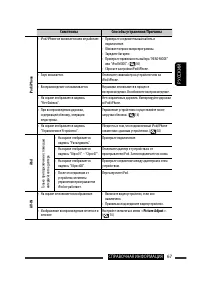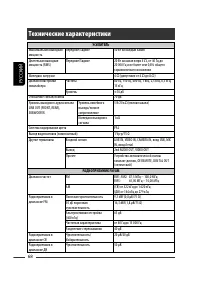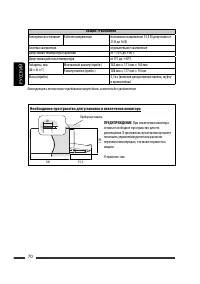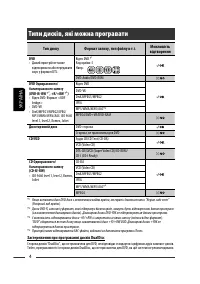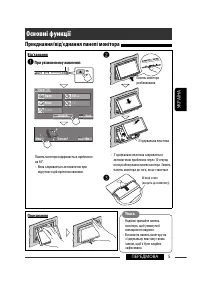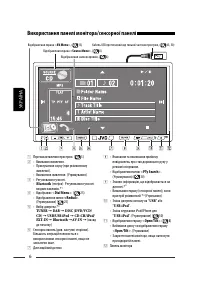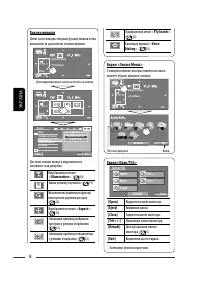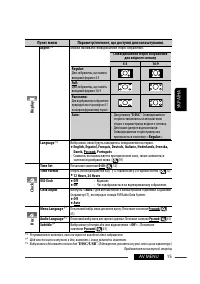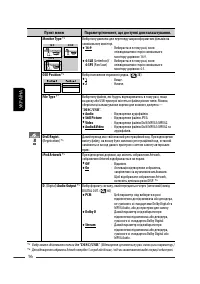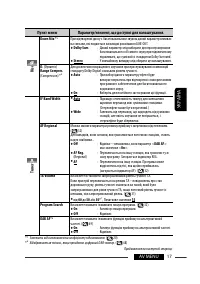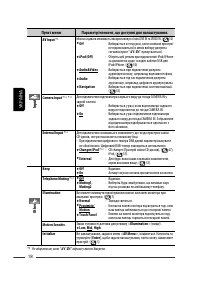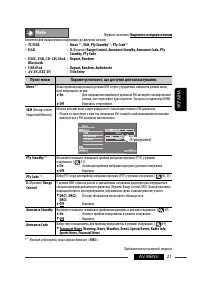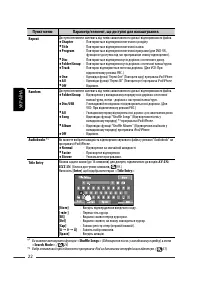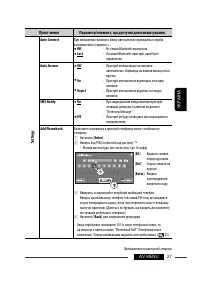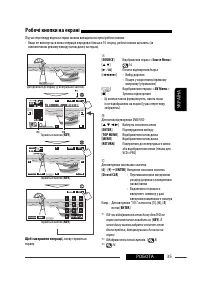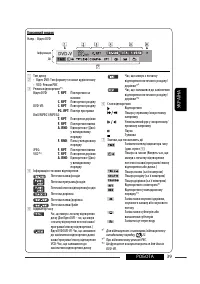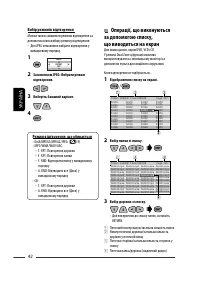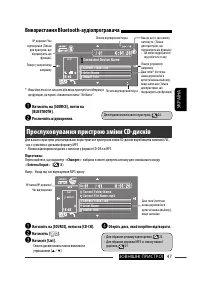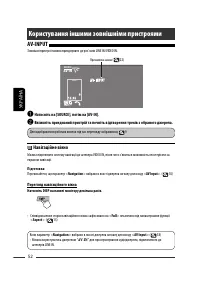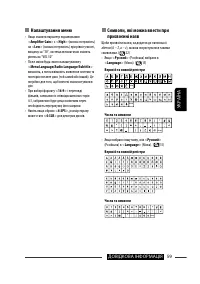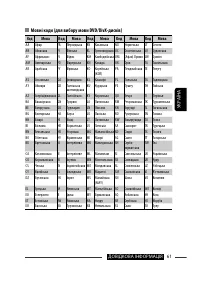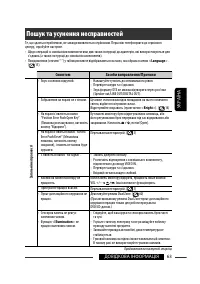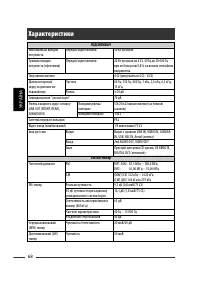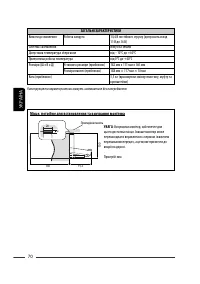Магнитолы JVC KW-AVX820 - инструкция пользователя по применению, эксплуатации и установке на русском языке. Мы надеемся, она поможет вам решить возникшие у вас вопросы при эксплуатации техники.
Если остались вопросы, задайте их в комментариях после инструкции.
"Загружаем инструкцию", означает, что нужно подождать пока файл загрузится и можно будет его читать онлайн. Некоторые инструкции очень большие и время их появления зависит от вашей скорости интернета.
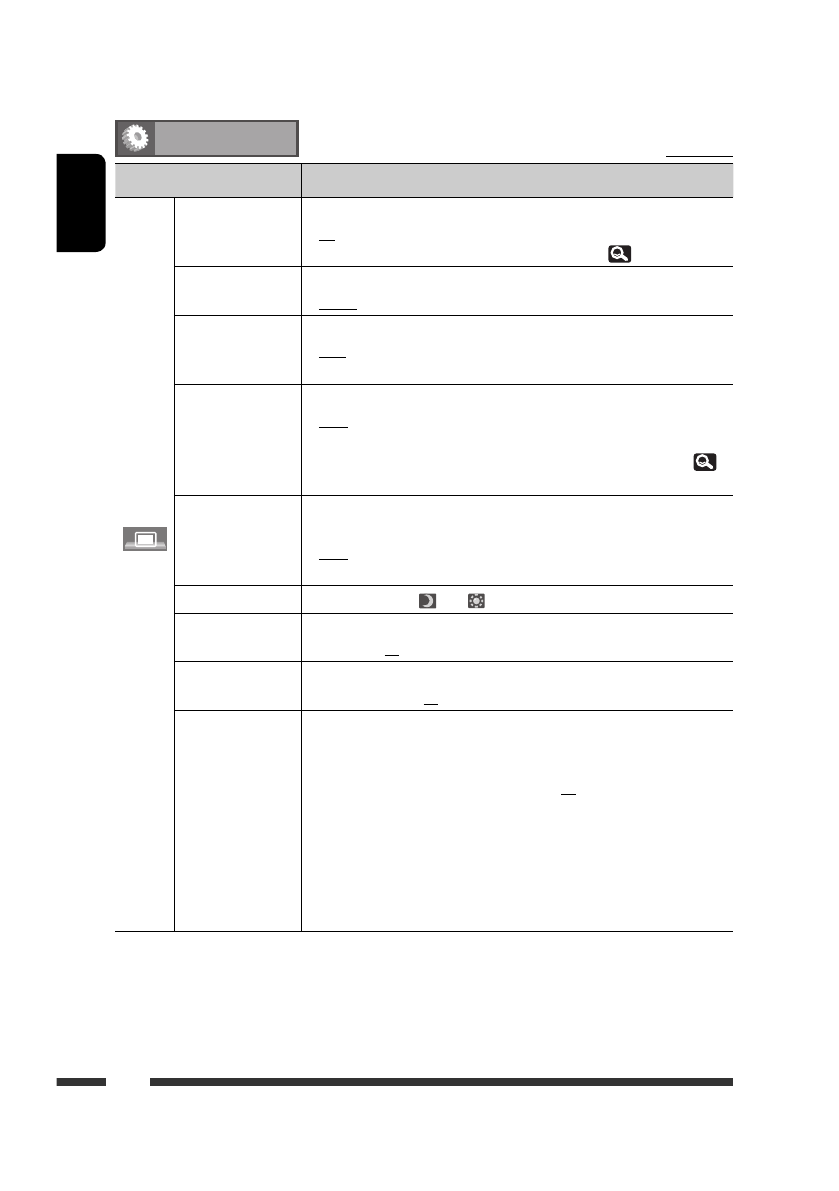
14
ENGLISH
Menu item
Selectable setting/item
Display
Demonstration
♦
Off
♦
On
: Cancels.
: Activates the demonstration on the screen. To stop it
temporarily, touch the screen. (
12)
Wall Paper
You can select the background picture of the screen.
♦
Bright, Future, Horizon, Plain
Color
You can select the color of the background picture.
♦
Blue, Light-Blue, Red, Orange, Yellow, Green, Purple, Dark-Blue,
Dark-Green, Brown, Light-Brown, Black
Scroll
♦
Off
♦
Once
♦
Auto
: Cancels.
: Scrolls the displayed information once.
: Repeats scrolling (at 5-second intervals).
• Touching an information bar scrolls the text regardless of this setting. (
34)
Dimmer
♦
Off
♦
On
♦
Auto
♦
Dimmer Time Set
:
Cancels.
:
Activates dimmer.
:
Dims the monitor when you turn on the headlights.
*
1
:
Activates the Dimmer Time setting (see below).
Dimmer Time Set
Sets the Dimmer On (
)/Off (
) times.
Dimmer Level
You can select the brightness for dimmer.
♦
01
(bright)
, 02
(middle)
, 03
(dark)
Bright
You can adjust the brightness of the screen.
♦
–15
to
+15
; Initial
00
Picture Adjust
*
2
You can adjust the following to make the screen clear and legible for watching
the playback picture. The setting will be stored—one for “
DISC/USB
”
(common) and the other for “
AV-IN
.”
Press [
5
] or [
∞
] to adjust. (
–15
to
+15
;
Initial
00
)
♦
Bright
♦
Contrast
♦
Color
♦
Tint
:
Adjust if the picture is too bright or too dark.
:
Adjust the contrast.
:
Adjust the color of the picture—lighter or darker.
:
Adjust the tint if the human skin color is unnatural
(available only when the source is “
AV-IN
” and the
incoming signal is NTSC).
*
1
The ILLUMINATION CONTROL lead connection is required. (See the Installation/Connection Manual.)
*
2
Adjustable only when the source is “
DISC/USB
” (the media must contain pictures or movies) or “
AV-IN
.”
Initial:
Underlined
AV Setup
Содержание
- 73 номер страницы) обозначает номер; Как перенастроить Ваше устройство; Будьте осторожны, не уроните диск при извлечении.; CОДЕРЖАНИЕ; ВВЕДЕНИЕ; Прослушивание с устройства автоматической; СПРАВОЧНАЯ ИНФОРМАЦИЯ
- 74 Тип воспроизводимых дисков; Тип диска; • Данное устройство не; Сторона DVD; Предостережение для воспроизведения дисков DualDisc
- 75 Соединительная панель; Основные операции; Отключение или подключение панели монитора; Отсоединение; • Соединительная панель закрывается; Подключение; • Держите панель монитора
- 76 Использование панели монитора/сенсорной панели
- 79 При уменьшении радиуса действия или; Продолжение не следующей странице
- 81 Если включена функция “Dual Zone”, эти кнопки
- 82 Выберите; Подготовка; Отмена демонстрации функций дисплея и установка часов
- 83 Общее представление о меню AV Menu; > можно использовать для
- 84 Можно настроить только тогда, когда источником является “
- 85 Disc; Невозможно настроить, если не отображается картинка.
- 86 Доступно только для “
- 87 Элемент меню; Зависит от использования регулятора усиления.
- 88 Недоступно, если в качестве источника выбрано “
- 89 Сохранение пользовательских; разъему устройства автоматической смены компакт-дисков.
- 90 Для “
- 91 Не доступно, когда в качестве диапазона выбрано <
- 92 : Произвольное воспроизведение всех дорожек текущей группы или
- 93 Сохранение запрограммированной радиостанции/службы вручную
- 94 Выбор диска из списка; Начало
- 96 Если устройство уже подключено к приемнику, <
- 99 Прослушивание радио; Доступные для выбора частоты в диапазоне FM:
- 100 Поиск программы FM Radio; • В приведенном ниже примере в списке; выбрать один из 29 кодов PTY.
- 101 Включение или выключение
- 102 Отслеживание той же; • Если подключен тюнер DAB, см. также раздел; Автоматический выбор; • Настройка устройства на другую радиостанцию с
- 103 Операции с дисками; Открытие панели монитора.; Запрещение извлечения диска; Для отмены запрещения
- 104 Отображение списка папок или дорожек.
- 105 Кнопки операций на экране
- 106 Операции с помощью пульта дистанционного управления (RM-RK252); Кнопка; Замедленное воспроизведение:
- 107 Прямой поиск элемента
- 108 Операции с; Ввод времени и чисел; VCD
- 109 Строки состояния; RPT; Когда не используется функция PBC.
- 110 Используя сенсорную панель,; можно; На пульте дистанционного управления:; Операции в режиме “Dual Zone”
- 111 Если метка включает картинку “Jacket; Выбор папки или дорожки; Выберите папку или дорожку.; Выбор дорожки
- 112 Операции с помощью; Откройте экран списка.; Выбор режимов воспроизведения; Выберите необходимый параметр.
- 113 Операции с устройством USB
- 114 Использование устройств Bluetooth®; Профили Bluetooth; Подключение нового устройства Bluetooth; Первое подключение устройства Bluetooth; устройства. Всего можно зарегистрировать до 5 устройств.; Информация о Bluetooth:
- 115 Использование сотового телефона Bluetooth; Завершение вызова; Voice
- 116 Программирование; Можно запрограммировать до 6 номеров.; Вызов запрограммированного номера,
- 117 Использование аудиопроигрывателя Bluetooth; Начало воспроизведения.; External Input; Выберите диск для
- 118 • Поиск вручную: Удерживайте в нажатом положении [; Прослушивание тюнера DAB
- 119 Активация или; Мигает; Если автомобиль находится в регионе, где прием
- 120 При подключении с помощью кабеля USB; Прослушивание iPod/iPhone; выбрать дорожку или видеозапись.; AV Input
- 121 При подключении с помощью интерфейсного адаптера; Выбор дорожки из меню; необходимого элемента.
- 122 Использование других внешних устройств; Просмотр экрана навигации; • Можно использовать источник “
- 124 Рекомендуемый способ чистки:; Обслуживание
- 125 Дополнительная информация о приемнике; Общие сведения; Оригинальная программа
- 126 Воспроизведение файла; Воспроизведение файлов DivX
- 127 Значки типов телефонов
- 128 iPhone во время воспроизведения дорожки.; Устройство автоматической; интерфейсного адаптера:; Предусмотрен режим “iPod MODE”,
- 129 Настройки меню
- 130 Звуковые сигналы, передаваемые задними терминалами; Через терминал DIGITAL OUT
- 132 товарными знаками компании Dolby Laboratories.
- 133 Устранение проблем; Симптомы
- 137 Только при подключении с помощью
- 138 Технические характеристики; УСИЛИТЕЛЬ
- 140 ПРЕДУПРЕЖДЕНИЕ; ОБЩИЕ ТРЕБОВАНИЯ
- 141 Указатель операций
- 212 Having TROUBLE with operation?; Please reset your unit; Refer to page of How to reset your unit; Затруднения при эксплуатации?; Пожалуйста, перезагрузите Ваше устройство; соответствующую страницу; Маєте ПРОБЛЕМУ з функціонуванням?; Повторно налаштуйте систему; Див. сторінку “Як повторно налаштувати пристрій”