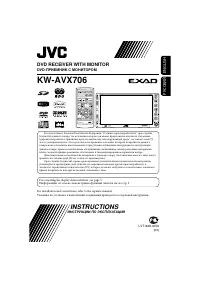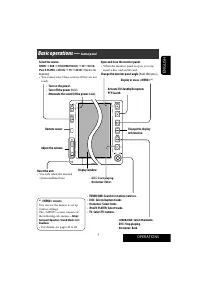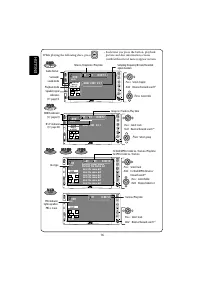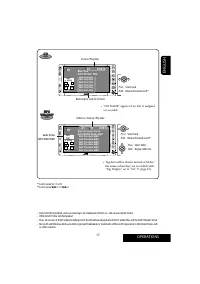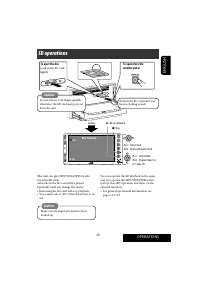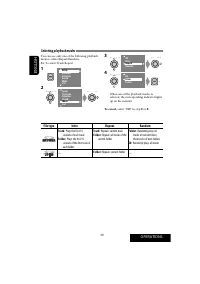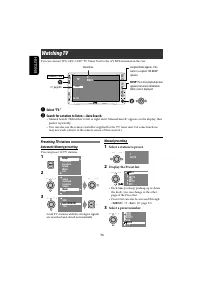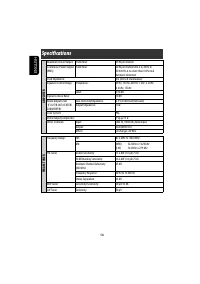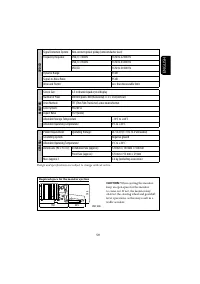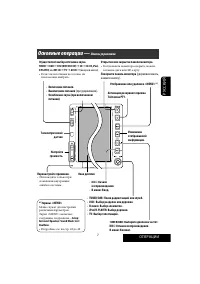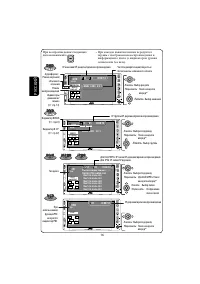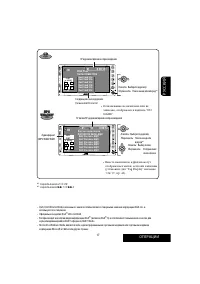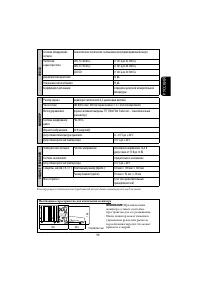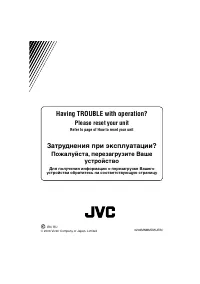Магнитолы JVC KW-AVX706 - инструкция пользователя по применению, эксплуатации и установке на русском языке. Мы надеемся, она поможет вам решить возникшие у вас вопросы при эксплуатации техники.
Если остались вопросы, задайте их в комментариях после инструкции.
"Загружаем инструкцию", означает, что нужно подождать пока файл загрузится и можно будет его читать онлайн. Некоторые инструкции очень большие и время их появления зависит от вашей скорости интернета.
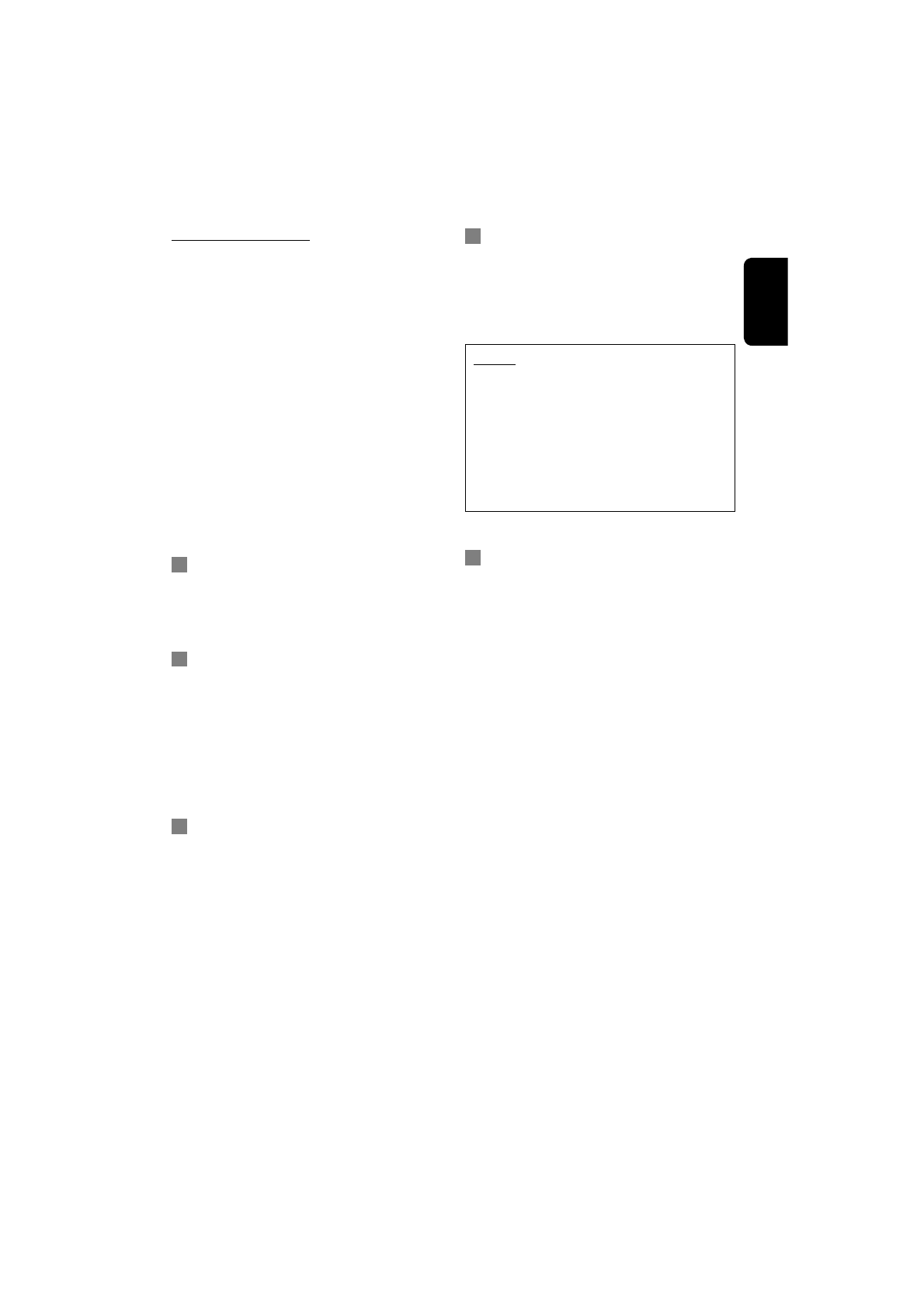
ENGLISH
53
Enjoying surround sounds
• If “Surround On” is selected, “MULTI”
surround playback automatically starts for
multi-channel encoded discs regardless of the
“Surround On” setting.
• You cannot activate surround for MPEG
multi-channel DVD Video, DivX 2-channel
and MPEG 2-channel sources. If “Surround
On” is selected, stereo sounds are emitted
only through the front speakers. “FRONT
2CH” appears on the disc information screen.
• With “Auto” selected for “Surround On,”
stereo playback will start for DVD, DTS-CD,
DivX, and MPEG 2-channel sources without
surround signal encoded. In this case, no
sound comes out of the subwoofer.
• When “FIX” appears on the disc information
screen, no sound comes out of the subwoofer.
Playing SD cards
• The required recording format is FAT 16/32
and the recommended storage type is 8 MB to
512 MB.
Title assignment
• If you try to assign titles to more than 30 TV
stations or 30 CDs, “NAME FULL” flashes
for a while. Delete unwanted titles before
assignment.
• Titles assigned to CDs in the CD changer can
also be shown if you play back the discs in the
built-in DVD/CD player and vice versa.
DAB tuner
• Only the primary DAB service can be preset
even when you store a secondary service.
iPod® or D. player operations
• When you turn on this unit, the iPod or
D. player is charged through this unit.
• The text information may not be displayed
correctly. This unit can display up to 40
characters.
Notice:
When operating an iPod or a D. player,
some operations may not be performed
correctly or as intended. In this case, visit the
following JVC web site:
For iPod users:
<http://www.jvc.co.jp/
english/car/support/ks-pd100/index.html>
For D. player users:
<http://www.jvc.co.jp/
english/car/support/ks-pd500/index.html>
Menu settings
• If you change the “Amplifier Gain” setting
from “High Power” to “Low Power” while the
volume level is set higher than “30,” the unit
automatically changes the volume level to
“VOL 30.”
• After you change any of “Menu Language/
Audio Language/Subtitle” settings, turn off
then on the power, and re-insert the disc (or
insert another disc) so that your setting takes
effect.
• When you select “16:9” for a picture whose
aspect ratio is 4:3, the picture slightly changes
due to the process for converting the picture
width.
• Even if “4:3 PS” is selected, the screen size
may become “4:3 LB” for some discs.
• When selecting “None” for the center/rear
speakers and “Off” for subwoofer (Speaker
Size), surround setting is canceled and cannot
be adjusted.
• Center speaker size cannot be set to “Large”
if both the front and rear speakers are set to
“None” or “Small.”
Содержание
- 60 РУCCKИЙ; Как перенастроить Ваше устройство; ВАЖНО ДЛЯ ЛАЗЕРНОЙ АППАРАТУРЫ; Принудительное извлечение диска
- 61 CОДЕРЖАНИЕ; ОПЕРАЦИИ; Панель управления; ВНЕШНИЕ УСТРОЙСТВА
- 62 Введение; Тип диска
- 63 Отмена демонстрации функций дисплея.
- 64 Завершите процедуру.
- 65 Основные операции —
- 66 Основные элементы и функции
- 67 Для операций с тюнером DAB:; Выбор номера
- 68 Прослушивание радио; Выберите диапазон частот.; Для восстановления стереоэффекта
- 69 Программирование вручную
- 70 Поиск программы FM RDS—поиск PTY; На пульте дистанционного управления:
- 71 Сохранение любимых программ; Резервный прием TA
- 72 Активация резервного приема PTY
- 73 Операции с дисками; Извлечение диска; Откройте панель монитора и вставьте диск.
- 74 Нажать
- 76 Для отмены; Выбор режимов воспроизведения; Воспроизведение
- 77 Выбор дорожек в списке; Выберите папку, затем активируйте; Запрещение извлечения диска; Для отмены запрещения
- 78 Операции с помощью пульта дистанционного управления—RM-RK240
- 79 Отмена воспроизведения PBC
- 80 Чтобы отменить увеличение,; Выберите дополнительную группу.; Введите ключевое число.; Выбор элемента для отображения.; Непосредственный выбор папки
- 81 Объемное звучание
- 82 Ввод времени и чисел
- 83 Строки состояния
- 84 Операции в режиме “Dual Zone”
- 85 Выбор дорожки; Смена режимов воспроизведения; Экран управления
- 86 Экран списка; Список папок
- 88 Тип файла
- 89 Отобразите список дисков.; Выберите диск для воспроизведения.
- 91 Прослушивание тюнера DAB; Выберите службу (основную или дополнительную) для прослушивания.; Шум при прослушивании
- 93 Pезервного приема; Активация резервного приема сообщений
- 94 Программирование телестанций; Автоматическое программирование; Просмотр телевизора; Поиск радиостанции—автоматический поиск.
- 95 Изменение отображаемых сведений
- 96 Прослушивание с проигрывателя iPod; Выбор дорожки из меню проигрывателя; Вход в меню проигрывателя.; Выберите соответствующий параметр.; Удерживать
- 97 Прослушивание с других внешних компонентов
- 98 Выбор режима звучания; Выберите режим звучания.; Сохранение пользовательских настроек; Повторите действия; Звуковой эквалайзер
- 99 НАСТРОЙКИ; Источники звука; Отображение экрана ввода названия.; Присвоение названий источникам
- 100 Элементы меню; Операции с меню; Возврат на предыдущий экран
- 103 Настройка размера динамика
- 104 Настройка уровня динамика
- 105 IF Band Width; Input; AV Input
- 106 Настройка микшера
- 108 Обслуживание; Чтобы поместить диск в футляр,; Не используйте следующие диски:
- 109 Дополнительная информация о приемнике; Общие сведения
- 110 Воспроизведение файлов JPEG
- 111 Воспроизведение SD-карт; Для пользователей iPod:; Настройки меню
- 112 Режим
- 113 Устранение проблем; Симптомы
- 116 Технические характеристики; УСИЛИТЕЛЬ
- 117 МОНИТОР; Необходимое пространство для извлечения монитора
- 118 Having TROUBLE with operation?; Please reset your unit; Refer to page of How to reset your unit; Затруднения при эксплуатации?; Пожалуйста, перезагрузите Ваше; Для получения информации о перезагрузке Вашего