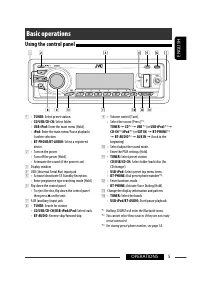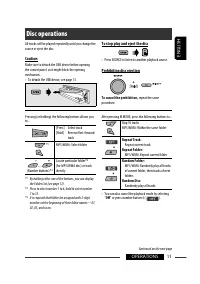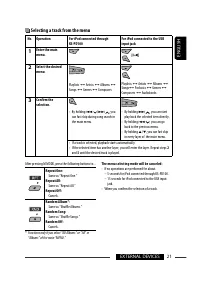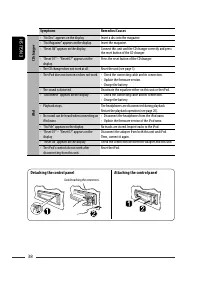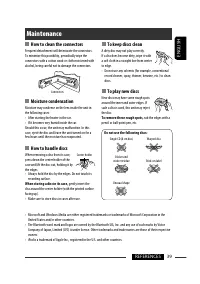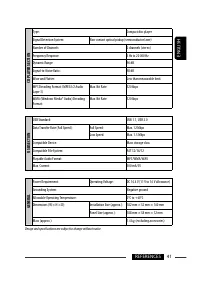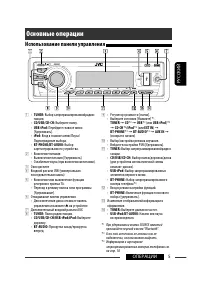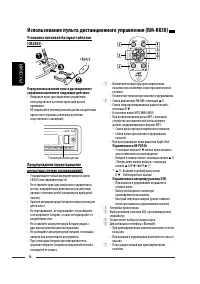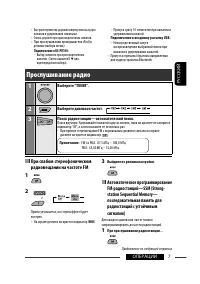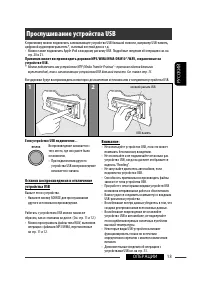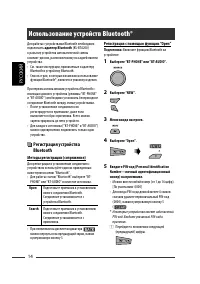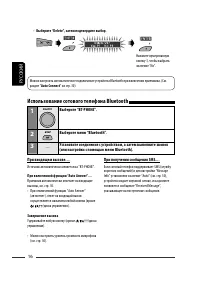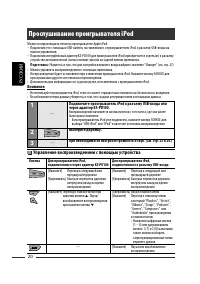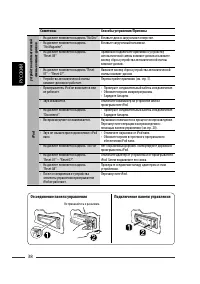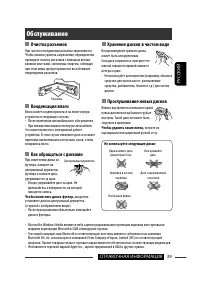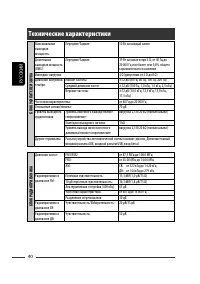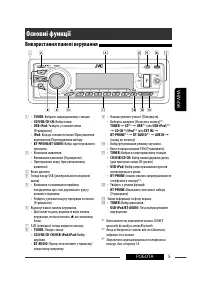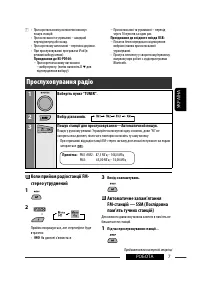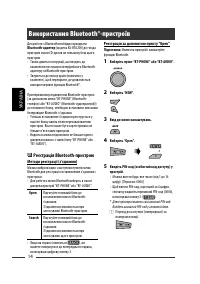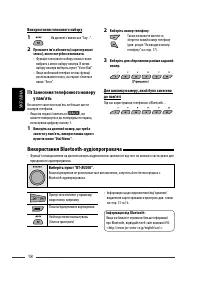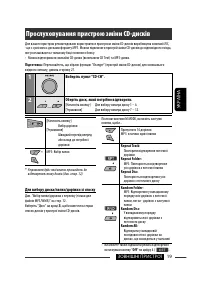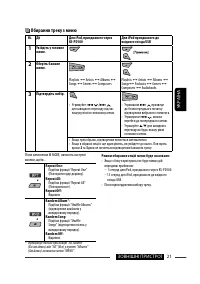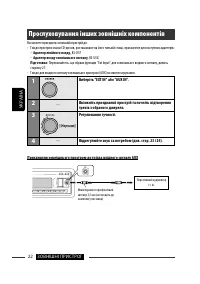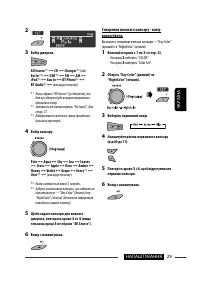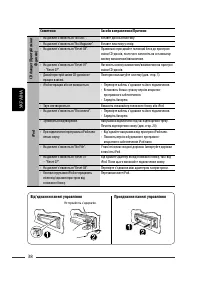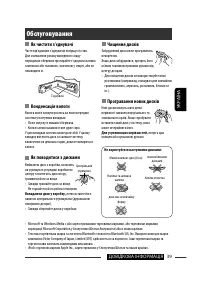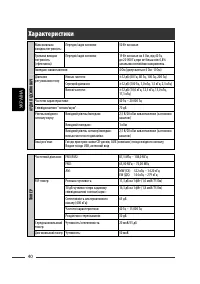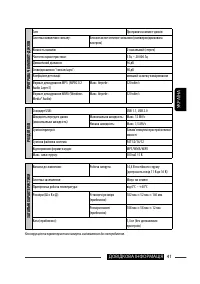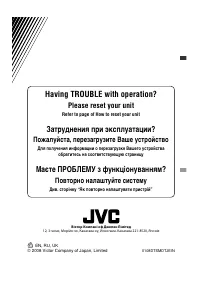Магнитолы JVC KD-G847 - инструкция пользователя по применению, эксплуатации и установке на русском языке. Мы надеемся, она поможет вам решить возникшие у вас вопросы при эксплуатации техники.
Если остались вопросы, задайте их в комментариях после инструкции.
"Загружаем инструкцию", означает, что нужно подождать пока файл загрузится и можно будет его читать онлайн. Некоторые инструкции очень большие и время их появления зависит от вашей скорости интернета.
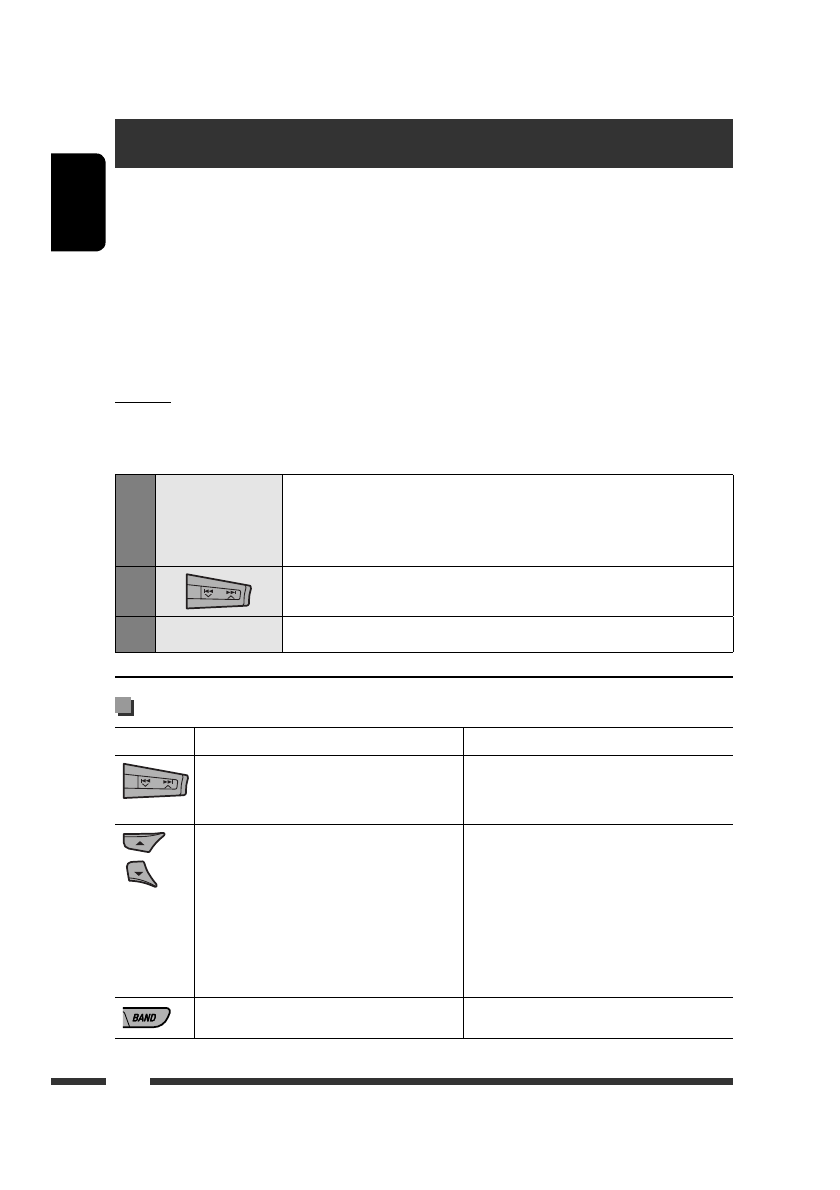
ENGLISH
20
Listening to the iPod
You can play songs in an Apple iPod by:
– Connecting it with the USB cable supplied with your iPod to the USB input jack on the control panel.
– Connecting the Interface adapter for iPod, KS-PD100 (separately purchased) to the CD changer jack on the rear of
the unit.
Preparation:
Make sure “Changer” is selected for the external input setting, see page 27.
• You can control playback from the unit.
• Disconnecting the iPod will stop playback. Press SOURCE to listen to another playback source.
• For details, refer also to the manual supplied for your iPod.
Caution:
• Avoid using the iPod if it might hinder your safety while driving.
• Make sure all important data has been backed up to avoid losing the data.
1
—
Connect an iPod to the USB input jack or through KS-PD100.
Playback starts automatically from where it had been paused previously.
• If an iPod has been connected, press SOURCE to select “USB-iPod” or “iPod” as
the playback source.
2
Select a track.
3
—
Adjust the volume and sound as you want. (See pages 23 and 24.)
Playback control from the unit
Button
For iPod connected through KS-PD100
For iPod connected to the USB input jack
[Press] Go to the next or previous track
[Hold] Fast-forward or reverse the track
during playback
[Press] Go to the next or previous track
[Hold] Fast-forward or reverse the track
during playback
[Press] Enter main menu when you press
5
.
Pause/resume playback when
∞
is
pressed.
[Hold] Enter main menu
[Press] Go to the top menu of “Playlists,”
“Artists,” “Albums,” “Songs,”
“Podcasts,” “Genres,” “Composers,” or
“Audiobooks” in the main menu.
• Pressing the number buttons (1 – 6)
or holding 1 (7) and 2 (8) can also
select the preset top menus
—
[Press] Pause/resume playback.
Содержание
- 42 ПРЕДУПРЕЖДЕНИЕ; Использование кнопок M MODE и; Доступные символы дисплея
- 43 РУCCKИЙ; Как перенастроить Ваше; CОДЕРЖАНИЕ; ВВЕДЕНИЕ; Использование устройств Bluetooth; НАСТРОЙКИ; Выбор запрограммированного режима; СПРАВОЧНАЯ ИНФОРМАЦИЯ; Дополнительная информация о
- 44 Подготовка; Отмена демонстрации функций дисплея и настройка часов; Войдите в настройки PSM.
- 45 Основные операции; Использование панели управления
- 46 Подключение к входному разъему USB:
- 47 При слабом стереофоническом; Прослушивание радио; Выберите диапазон частот.; Выйдите из режима настройки.; Автоматическое программирование
- 48 Запоминание станций в ручном; Использование нумерованных кнопок; Прослушивание
- 49 Поиск программы FM RDS —; Сохранение любимых программ
- 50 Включение функции резервного; Резервный прием TA; Отслеживание той же программы
- 51 Запрещение извлечения диска; Для отмены блокировки; Операции с дисками
- 52 Выбор папки/дорожки из списка; Выберите тип списка.
- 53 Прослушивание устройства USB
- 54 Меню ввода настроек.; Использование устройств Bluetooth®; адаптер Bluetooth; Регистрация устройства
- 56 • Выберите “Delete”, затем подтвердите выбор.; Использование сотового телефона Bluetooth; Выберите меню “Bluetooth”.; Завершение вызова
- 57 Выполнение вызова; Порядок ввода телефонного номера
- 58 Использование аудиопроигрывателя Bluetooth; Использование голосовой команды; Программирование номера; Вызов запрограммированного номера
- 60 Прослушивание проигрывателя iPod; Подключите проигрыватель iPod к разъему USB-входа или; Управление воспроизведением с помощью устройства; Кнопка
- 61 Выбор дорожки из меню; Управление
- 62 Прослушивание с других внешних устройств; Адаптер линейного входа,; Выберите “EXT IN” или “AUX IN”.
- 63 Выбор запрограммированного режима звучания; Выберите режим звучания.; Настройка звучания
- 64 Сохранение собственных
- 65 Общие настройки—PSM
- 68 Настройка времени для; Установка цвета дисплея
- 69 Создание собственного цвета—User Color
- 70 Настройки Bluetooth
- 71 Дополнительная информация о приемнике
- 73 Операции Bluetooth; Общие сведения
- 74 iPo d
- 75 Устранение проблем; Симптомы
- 78 Отсоединение панели управления
- 79 Очистка разъемов; Чтобы поместить диск в футляр,; Хранение дисков в чистом виде; Чтобы удалить такие пятна,; Не используйте следующие диски:; Обслуживание
- 80 Технические характеристики; БЛОК УСИЛИТЕЛЕЙ ЗВУКА
- 122 Having TROUBLE with operation?; Please reset your unit; Refer to page of How to reset your unit; Затруднения при эксплуатации?; Пожалуйста, перезагрузите Ваше устройство; Для получения информации о перезагрузке Вашего устройства; Маєте ПРОБЛЕМУ з функціонуванням?; Повторно налаштуйте систему; Див. сторінку “Як повторно налаштувати пристрій”; © 2008 Victor Company of Japan, Limited