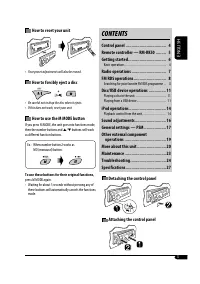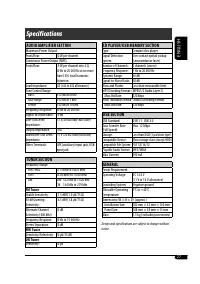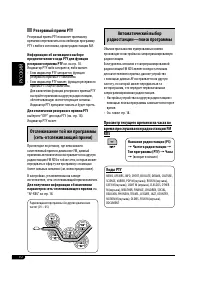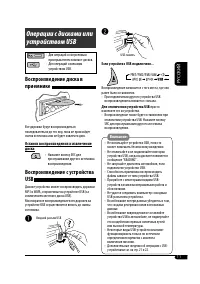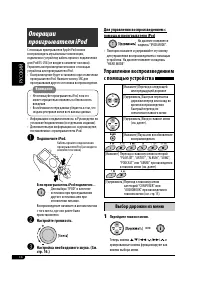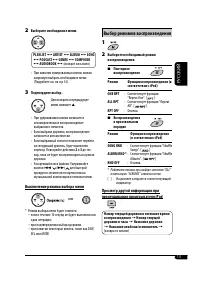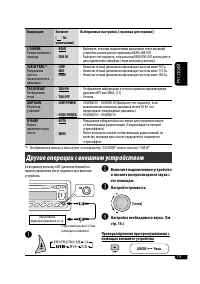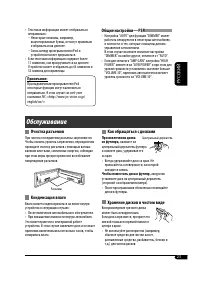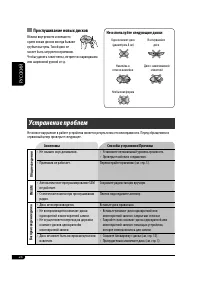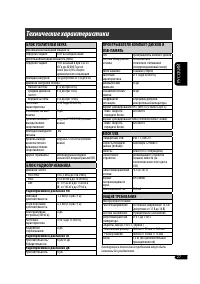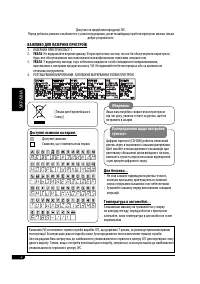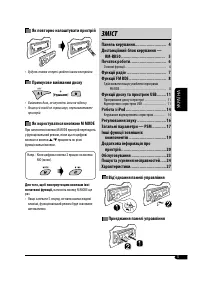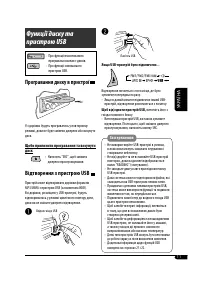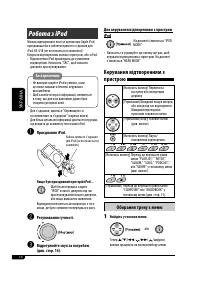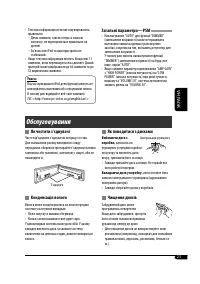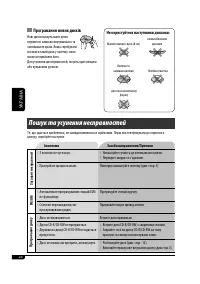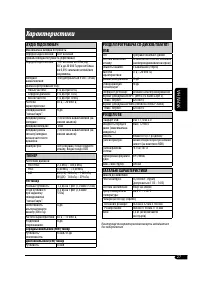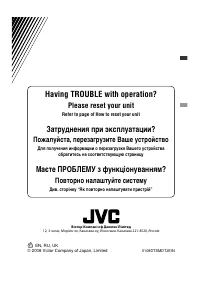Магнитолы JVC KD-G647 - инструкция пользователя по применению, эксплуатации и установке на русском языке. Мы надеемся, она поможет вам решить возникшие у вас вопросы при эксплуатации техники.
Если остались вопросы, задайте их в комментариях после инструкции.
"Загружаем инструкцию", означает, что нужно подождать пока файл загрузится и можно будет его читать онлайн. Некоторые инструкции очень большие и время их появления зависит от вашей скорости интернета.
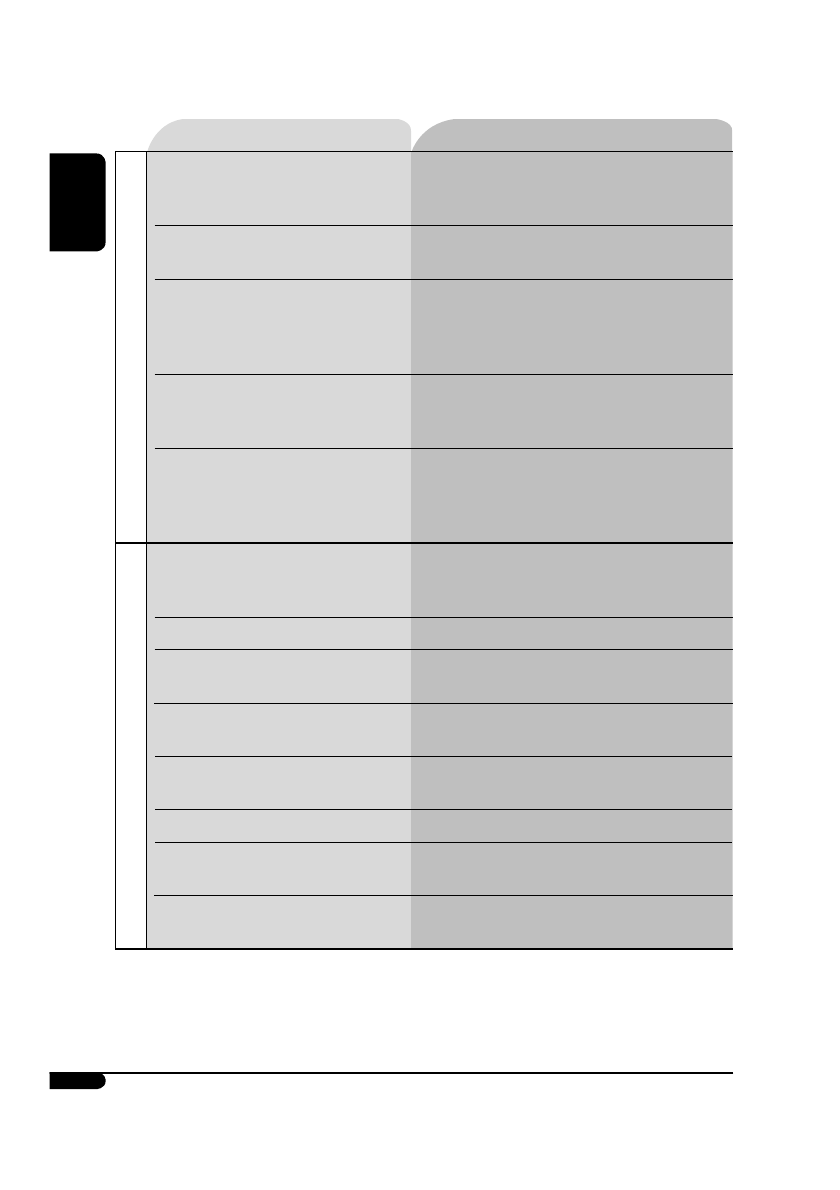
26
ENGLISH
Symptoms
Remedies/Causes
USB device playback
• “NO FILE” flashes on the display.
• “NO USB” appears on the display.
• The unit cannot detect the USB device.
• Attach a USB device that contains tracks encoded in an
appropriate format.
• Reattach the USB device again.
• “READ” and “FAILED” appear alternately on
the display.
The total number of tracks could not be accessed properly.
• “RESTRICTED” or “INVALID” appears on the
display.
You may have tried to connect an Apple iPod using a USB
cable.
Connect the iPod using the direct connection cable for
iPod, KS-U18 (not supplied).
• Correct characters are not displayed (e.g.
album name).
This unit can only display Roman alphabets (upper case),
Cyrillic alphabets (upper case), numbers, and a limited
number of symbols (see page 2).
• While playing a track, sound is sometimes
interrupted.
The MP3/WMA tracks have not been properly copied into
the USB device.
Copy MP3/WMA tracks again into the USB device, and try
again.
iPod playback
• The iPod does not turn on or does not work.
• Check the connecting cable and its connection.
• Update the firmware version.
• Charge the battery.
• The sound is distorted.
Deactivate the equalizer either on the unit or the iPod.
• “NO IPOD” appears on the display.
• Check the connecting cable and its connection.
• Charge the battery.
• Playback stops.
The headphones are disconnected during playback. Turn
off the unit’s power and turn it on again.
• No sound can be heard when connecting an
iPod nano.
• Disconnect the headphones from the iPod nano.
• Update the firmware version of the iPod nano.
• “NO FILE” appears on the display.
No tracks are stored. Import tracks to the iPod.
• The iPod’s controls do not work after
disconnecting from this unit.
Reset the iPod.
• “CANNOT PLAY” appears on the display.
Communication error occurs.
Disconnect and connect the cable to the iPod again.
• Microsoft and Windows Media are either registered trademarks or trademarks of Microsoft Corporation in the
United States and/or other countries.
• iPod is a trademark of Apple Inc., registered in the U.S. and other countries.
Содержание
- 28 ПРЕДУПРЕЖДЕНИЕ; Доступные символы дисплея
- 29 РУCCKИЙ; CОДЕРЖАНИЕ
- 30 Расположение кнопок; Окно дисплея; Панель управления
- 31 Установка литиевой батареи-; Основные элементы и функции
- 32 Выключение питания; Основные настройки; Настройка часов; Завершите процедуру.; Начало работы; Основные операции; Настройте громкость.
- 33 Для восстановления эффекта стерео; Сохранение радиостанций; Автоматическое программирование; Выберите необходимый диапазон FM; Начните поиск радиостанции.; Чтобы остановить поиск,; Настройка на радиостанцию вручную
- 34 Операции с FM RDS; Что можно делать с помощью RDS; Выберите один из типов любимых; Запоминание станций в ручном; Прослушивание; Выберите необходимую радиостанцию; Частота
- 35 Использование функции; Резервный прием TA; Включение функции резервного приема TA; Отключение функции резервного приема TA; Запустите поиск любимой; Сохранение любимых программ; Выберите запрограммированный
- 36 Резервный прием PTY; Для отключения резервного приема PTY; Отслеживание той же программы; Коды PTY; Частота радиостанции
- 37 Для отключения устройства USB
- 38 Другие основные функции; Быстрый пропуск дорожек во; Для отмены блокировки
- 39 Изменение информации на; При воспроизведении звукового; Выбор режимов воспроизведения
- 40 Выбор дорожки из меню; Перейдите главное меню.
- 42 Настройки звучания; Настройка звучания
- 43 Общие настройки — PSM
- 45 Другие операции с внешним устройством
- 46 Операции с дисками
- 48 Операции проигрывателя iPod
- 49 Общие настройки—PSM; Обслуживание; Как обращаться с дисками; Чтобы поместить диск в футляр,; Хранение дисков в чистом виде
- 50 Прослушивание новых дисков; Не используйте следующие диски:; Симптомы; Устранение проблем
- 53 Технические характеристики; БЛОК УСИЛИТЕЛЕЙ ЗВУКА; БЛОК РАДИОПРИЕМНИКА; БЛОК USB
- 80 Having TROUBLE with operation?; Please reset your unit; Refer to page of How to reset your unit; Затруднения при эксплуатации?; Пожалуйста, перезагрузите Ваше устройство; Для получения информации о перезагрузке Вашего устройства; Маєте ПРОБЛЕМУ з функціонуванням?; Повторно налаштуйте систему; Див. сторінку “Як повторно налаштувати пристрій”; © 2008 Victor Company of Japan, Limited