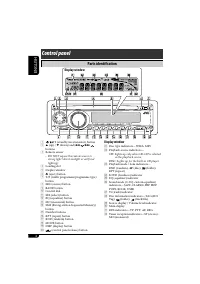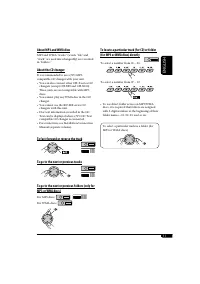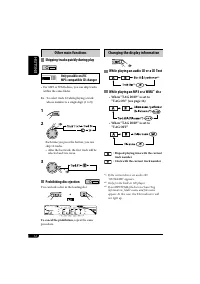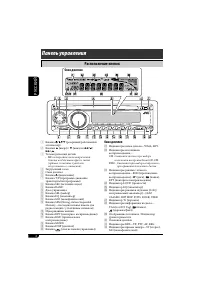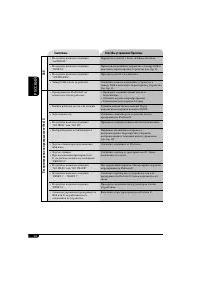Магнитолы JVC KD-G427 - инструкция пользователя по применению, эксплуатации и установке на русском языке. Мы надеемся, она поможет вам решить возникшие у вас вопросы при эксплуатации техники.
Если остались вопросы, задайте их в комментариях после инструкции.
"Загружаем инструкцию", означает, что нужно подождать пока файл загрузится и можно будет его читать онлайн. Некоторые инструкции очень большие и время их появления зависит от вашей скорости интернета.
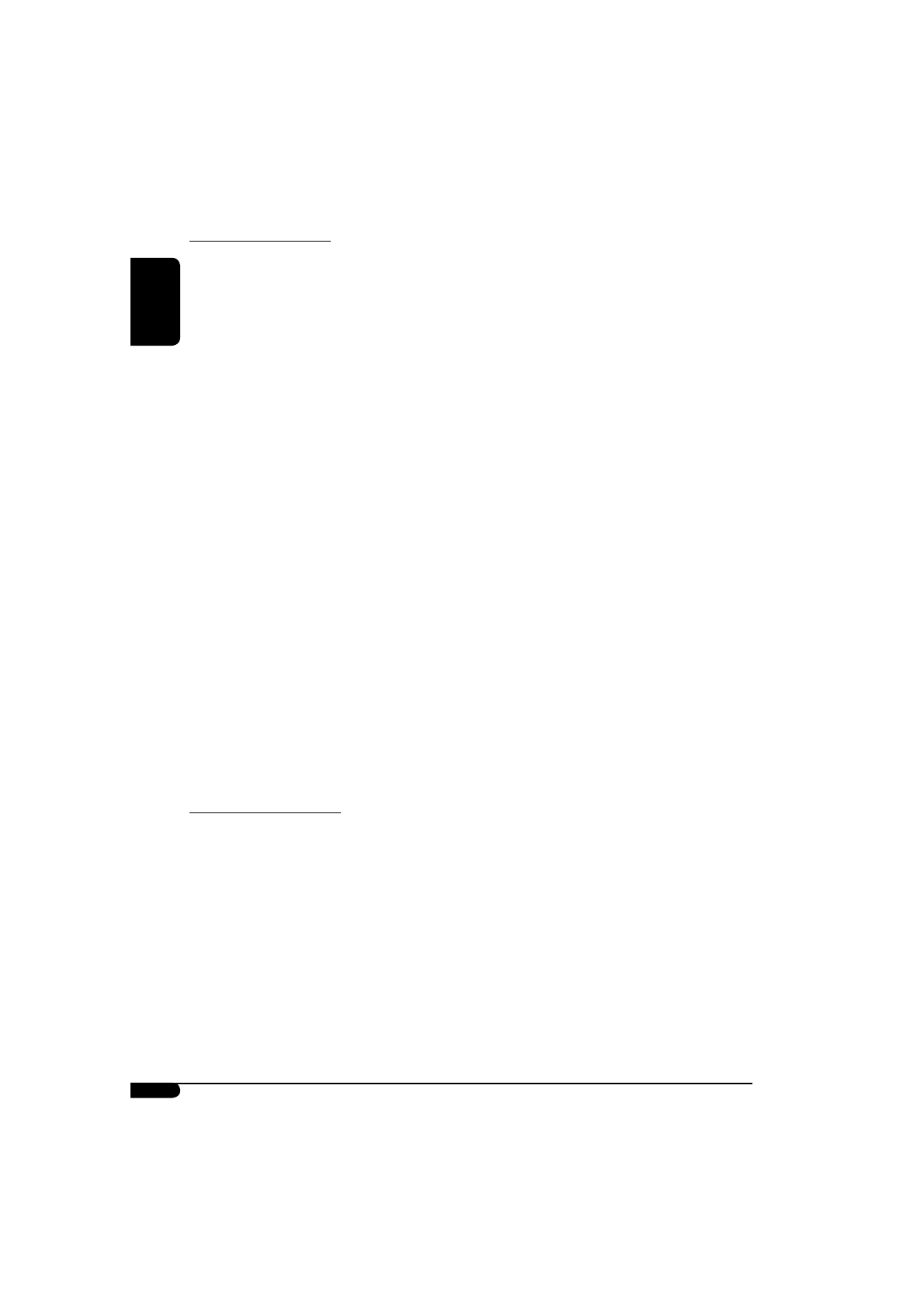
22
ENGLISH
Playing a CD-R or CD-RW
• Use only “finalized” CD-Rs or CD-RWs.
• This unit can play back only files of the same
type which are first detected if a disc includes
both audio CD (CD-DA) files and MP3/
WMA files.
• This unit can play back multi-session discs;
however, unclosed sessions will be skipped
while playing.
• Some CD-Rs or CD-RWs may not play
back on this unit because of their disc
characteristics, or for the following reasons:
– Discs are dirty or scratched.
– Moisture condensation occurs on the lens
inside the unit.
– The pickup lens inside the unit is dirty.
– CD-R/CD-RW on which the files are
written with “Packet Write” method.
– There are improper recording conditions
(missing data, etc.) or media conditions
(stained, scratched, warped, etc.).
• CD-RWs may require a longer readout time
since the reflectance of CD-RWs is lower than
that of regular CDs.
• Do not use the following CD-Rs or CD-RWs:
– Discs with stickers, labels, or a protective
seal stuck to the surface.
– Discs on which labels can be directly printed
by an ink jet printer.
Using these discs under high temperatures or
high humidities may cause malfunctions or
damage to the unit.
Playing an MP3/WMA disc
• This unit can play back MP3/WMA files
with the extension code <.mp3> or <.wma>
(regardless of the letter case—upper/lower).
• This unit can show the names of albums,
artists (performer), and Tag (Version 1.0, 1.1,
2.2, 2.3, or 2.4) for MP3 files and for WMA
files.
• This unit can display only one-byte
characters. No other characters can be
correctly displayed.
• This unit can play back MP3/WMA files
meeting the conditions below:
– Bit rate: 8 kbps — 320 kbps
– Sampling frequency:
48 kHz, 44.1 kHz, 32 kHz (for MPEG-1)
24 kHz, 22.05 kHz, 16 kHz (for MPEG-2)
– Disc format: ISO 9660 Level 1/Level 2,
Romeo, Joliet, Windows long file name
• The maximum number of characters for file/
folder names vary among the disc format used
(includes 4 extension characters—<.mp3> or
<.wma>).
– ISO 9660 Level 1: up to 12 characters
– ISO 9660 Level 2: up to 31 characters
– Romeo: up to 128 characters
– Joliet: up to 64 characters
– Windows long file name: up to 128
characters
• This unit can play back files recorded in VBR
(variable bit rate).
Files recorded in VBR have a discrepancy
in elapsed time display, and do not show
the actual elapsed time. Especially, after
performing the search function, this
difference becomes noticeable.
• This unit can recognize a total of 512 files, of
200 folders, and of 8 hierarchies.
• This unit cannot play back the following files:
– MP3 files encoded with MP3i and
MP3 PRO format.
– MP3 files encoded in an inappropriate
format.
– MP3 files encoded with Layer 1/2.
– WMA files encoded with lossless,
professional, and voice format.
– WMA files which are not based upon
Windows Media
®
Audio.
– WMA files copy-protected with DRM.
– Files which have the data such as WAVE,
ATRAC3, etc.
• The search function works but search speed is
not constant.
Содержание
- 28 РУCCKИЙ; Как пользоваться кнопкой MODE; Принудительное извлечение диска; Отсоединение и подключение панели управления; ВАЖНО ДЛЯ ЛАЗЕРНОЙ АППАРАТУРЫ
- 29 Как пользоваться данным; CОДЕРЖАНИЕ; Пульт дистанционного управления
- 30 Панель управления; Окно дисплея; Расположение кнопок
- 31 Установка литиевой батареи-; Основные элементы и функции
- 32 Выключение питания; Основные настройки; Начало работы; Основные операции
- 33 Начните поиск радиостанции.; Настройка на радиостанцию вручную; Сохранение радиостанций; Автоматическое программирование; Выберите необходимый диапазон
- 34 Программирование вручную; Прослушивание; Выберите необходимую; Операции с FM RDS; Что можно делать с помощью RDS; Выберите один из типов
- 35 Запустите поиск любимой; Сохранение любимых программ; Выберите запрограммированный; Использование функции; Резервный прием TA
- 36 Отслеживание той же программы; Коды PTY; Операции с дисками
- 37 О дисках MP3 и WMA
- 38 Другие основные функции; Изменение информации на дисплее; • Если для параметра “TAG DISP”
- 39 Выбор режимов воспроизведения; Выберите необходимый режим; Настройки звучания; Настройка звучания
- 40 Общие настройки — PSM; Выберите параметр PSM.
- 41 Индикация
- 43 Выберите службу (основную; Настройка на блок трансляции вручную; Сохранение служб DAB в памяти; действия; Операции с тюнером DAB; Что такое система “DAB”?; Запустите поиск блока
- 44 Настройка на; Выберите необходимый; Отслеживание той же программы—; Настройте громкость.
- 45 Выбор дорожки из меню
- 46 Воспроизведение
- 48 Воспроизведение диска MP3/WMA
- 49 Смена источника звука; Доступные символы дисплея
- 50 Устранение проблем; Очистка разъемов; Хранение дисков в чистом виде; Симптомы
- 53 Технические характеристики; БЛОК УСИЛИТЕЛЕЙ ЗВУКА
- 54 Having TROUBLE with operation?; Please reset your unit; Refer to page of How to reset your unit; Затруднения при эксплуатации?; Пожалуйста, перезагрузите Ваше устройство; Для получения информации о перезагрузке Вашего устройства