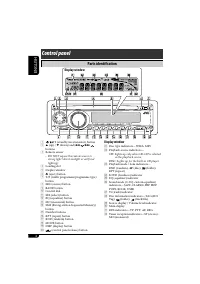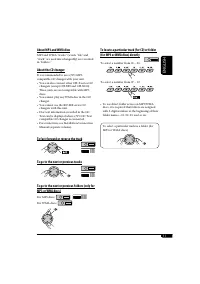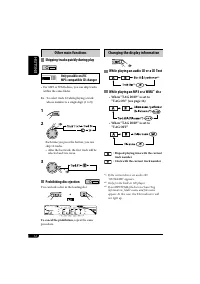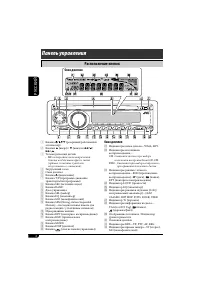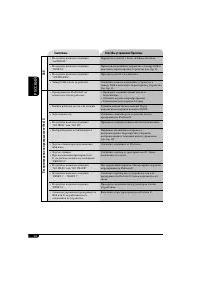Магнитолы JVC KD-G427 - инструкция пользователя по применению, эксплуатации и установке на русском языке. Мы надеемся, она поможет вам решить возникшие у вас вопросы при эксплуатации техники.
Если остались вопросы, задайте их в комментариях после инструкции.
"Загружаем инструкцию", означает, что нужно подождать пока файл загрузится и можно будет его читать онлайн. Некоторые инструкции очень большие и время их появления зависит от вашей скорости интернета.
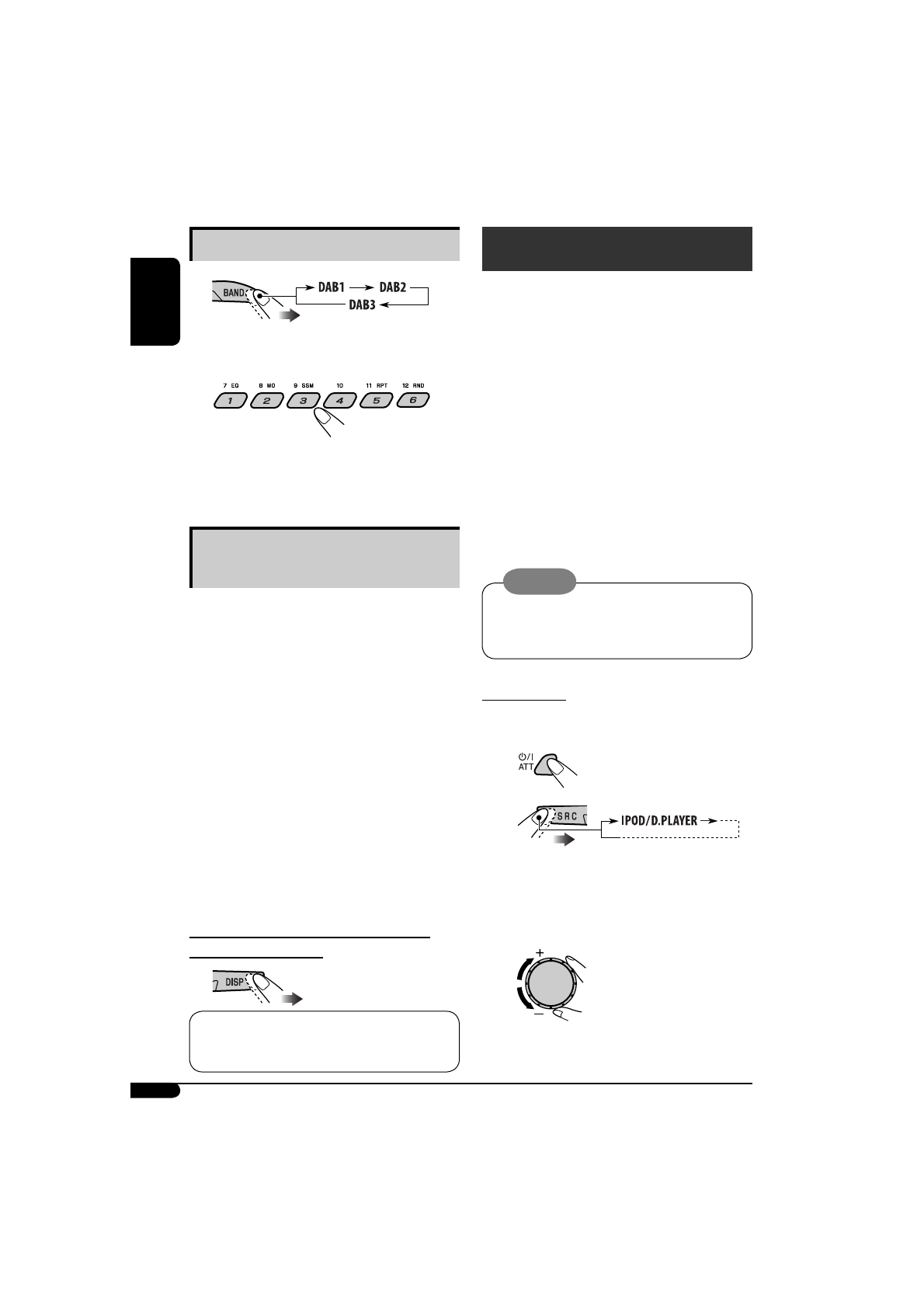
18
ENGLISH
Tuning in to a preset DAB service
1
2
Select the preset DAB service
(primary) number (1 – 6) you want.
If the selected primary service has some
secondary services, pressing the same
button again will tune in to the secondary
services.
Tracing the same programme—
Alternative Frequency Reception
You can keep listening to the same programme
by activating the Alternative Frequency
Reception.
•
While receiving a DAB service:
When driving in an area where a service
cannot be received, this unit automatically
tunes in to another ensemble or FM RDS
station, broadcasting the same programme.
•
While receiving an FM RDS station:
When driving in an area where a DAB service
is broadcasting the same programme as the
FM RDS station is broadcasting, this unit
automatically tunes in to the DAB service.
When shipped from the factory, Alternative
Frequency Reception is activated.
To deactivate the Alternative Frequency
Reception,
see page 15 and 16.
To change the display information while
tuning to an ensemble
Service name
=
Ensemble name
=
Channel
number
=
Frequency
=
Clock
=
(back to the
beginning)
iPod®/D. player operations
This unit is ready for operating an Apple iPod
or a JVC D. player from the control panel.
Before operating your iPod or D. player:
Connect either one of the following (separately
purchased) to the CD changer jack on the rear
of this unit.
•
Interface adapter for iPod
®
—KS-PD100 for
controlling an iPod.
•
D. player interface adapter
—KS-PD500 for
controlling a D. player.
• For connection, see Installation/Connection
Manual (separate volume).
• For details, refer also to the manual supplied
with the interface adapter.
Caution:
Make sure to turn off this unit or turn off the
vehicle’s ignition switch before connecting
or disconnecting the iPod or D. player.
Preparations:
Make sure “CHANGER” is selected for the
external input setting, see page 16.
~
Ÿ
Playback starts automatically from
where it has been paused
*
1
or stopped
*
2
previously.
!
Adjust the volume.
Содержание
- 28 РУCCKИЙ; Как пользоваться кнопкой MODE; Принудительное извлечение диска; Отсоединение и подключение панели управления; ВАЖНО ДЛЯ ЛАЗЕРНОЙ АППАРАТУРЫ
- 29 Как пользоваться данным; CОДЕРЖАНИЕ; Пульт дистанционного управления
- 30 Панель управления; Окно дисплея; Расположение кнопок
- 31 Установка литиевой батареи-; Основные элементы и функции
- 32 Выключение питания; Основные настройки; Начало работы; Основные операции
- 33 Начните поиск радиостанции.; Настройка на радиостанцию вручную; Сохранение радиостанций; Автоматическое программирование; Выберите необходимый диапазон
- 34 Программирование вручную; Прослушивание; Выберите необходимую; Операции с FM RDS; Что можно делать с помощью RDS; Выберите один из типов
- 35 Запустите поиск любимой; Сохранение любимых программ; Выберите запрограммированный; Использование функции; Резервный прием TA
- 36 Отслеживание той же программы; Коды PTY; Операции с дисками
- 37 О дисках MP3 и WMA
- 38 Другие основные функции; Изменение информации на дисплее; • Если для параметра “TAG DISP”
- 39 Выбор режимов воспроизведения; Выберите необходимый режим; Настройки звучания; Настройка звучания
- 40 Общие настройки — PSM; Выберите параметр PSM.
- 41 Индикация
- 43 Выберите службу (основную; Настройка на блок трансляции вручную; Сохранение служб DAB в памяти; действия; Операции с тюнером DAB; Что такое система “DAB”?; Запустите поиск блока
- 44 Настройка на; Выберите необходимый; Отслеживание той же программы—; Настройте громкость.
- 45 Выбор дорожки из меню
- 46 Воспроизведение
- 48 Воспроизведение диска MP3/WMA
- 49 Смена источника звука; Доступные символы дисплея
- 50 Устранение проблем; Очистка разъемов; Хранение дисков в чистом виде; Симптомы
- 53 Технические характеристики; БЛОК УСИЛИТЕЛЕЙ ЗВУКА
- 54 Having TROUBLE with operation?; Please reset your unit; Refer to page of How to reset your unit; Затруднения при эксплуатации?; Пожалуйста, перезагрузите Ваше устройство; Для получения информации о перезагрузке Вашего устройства