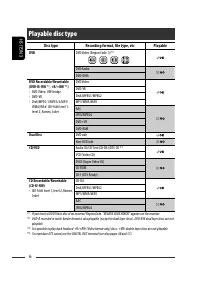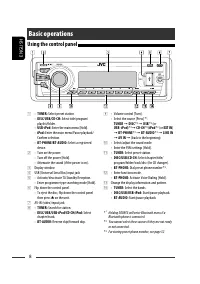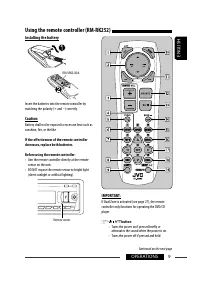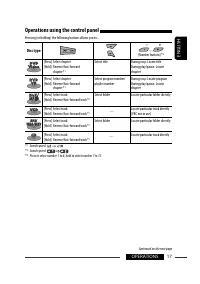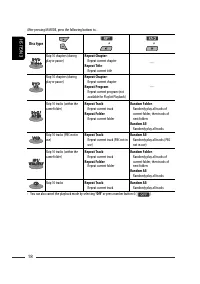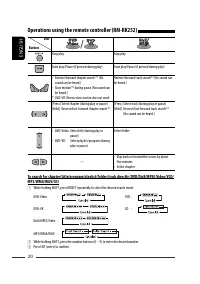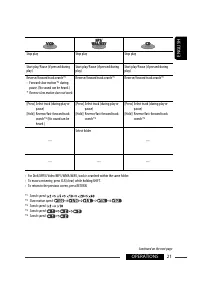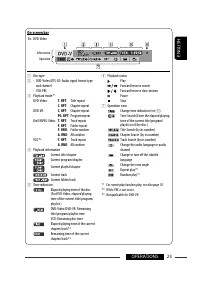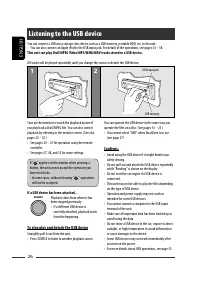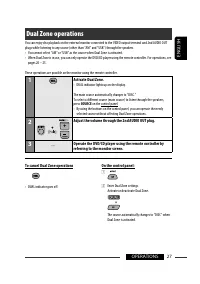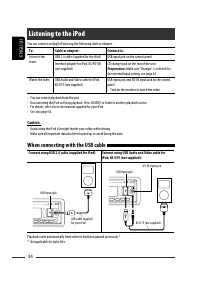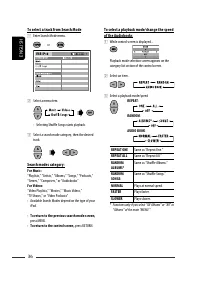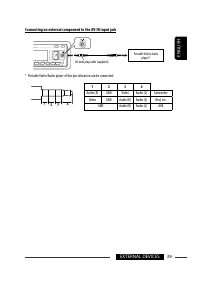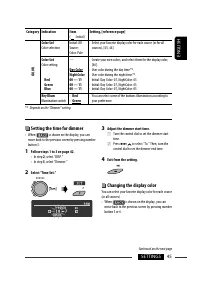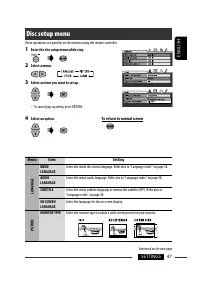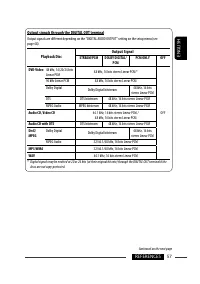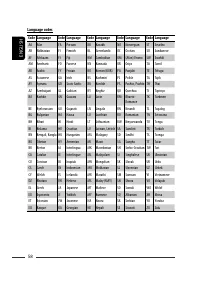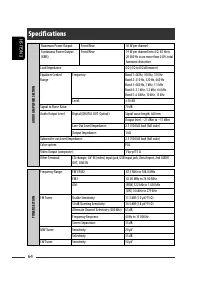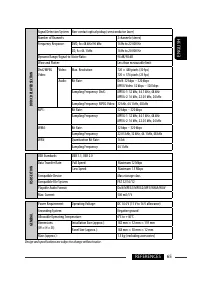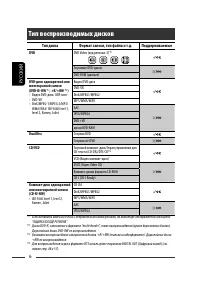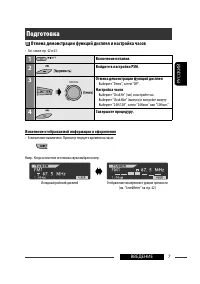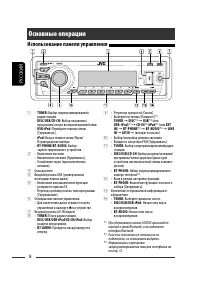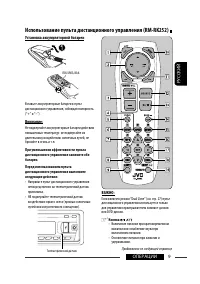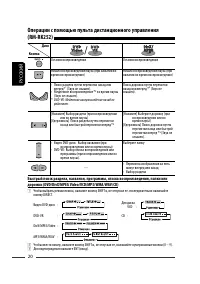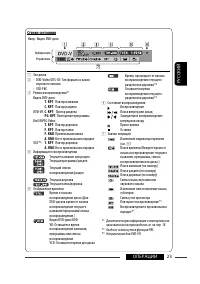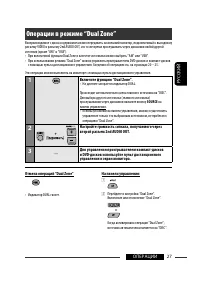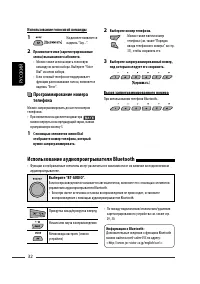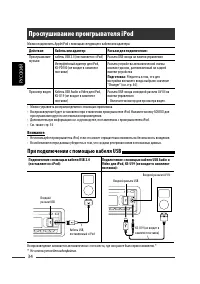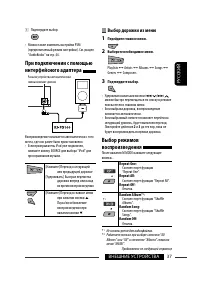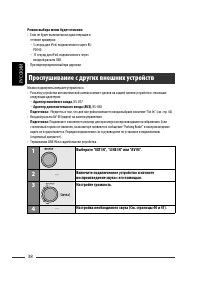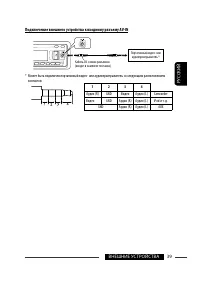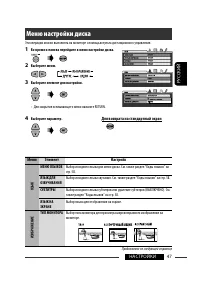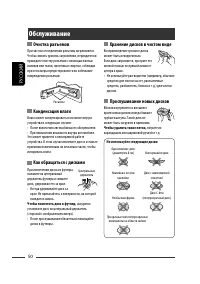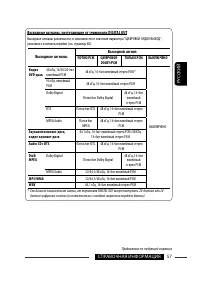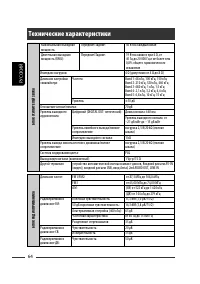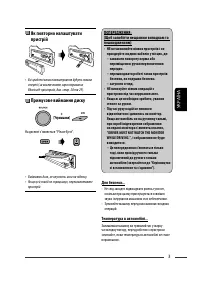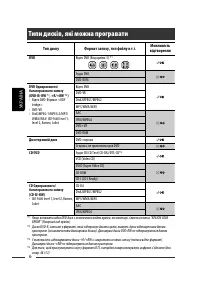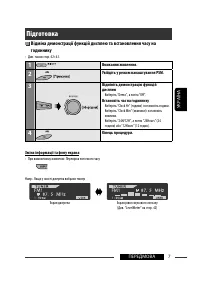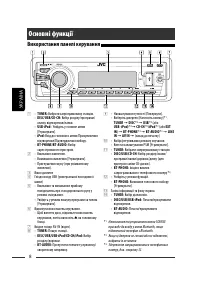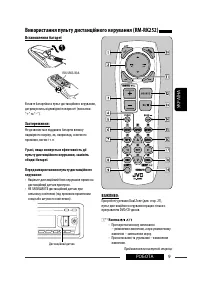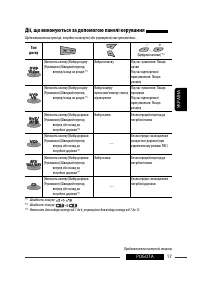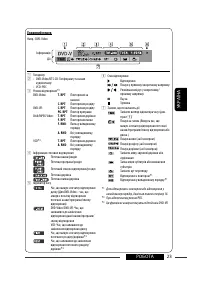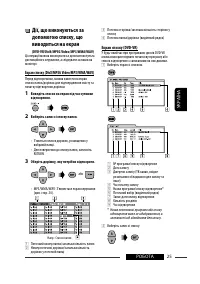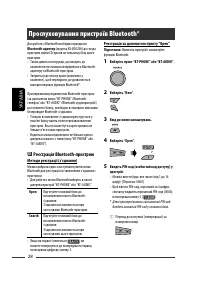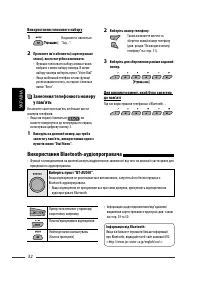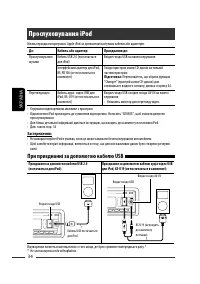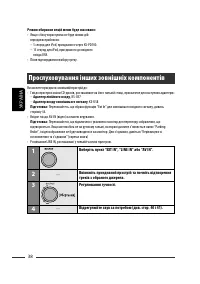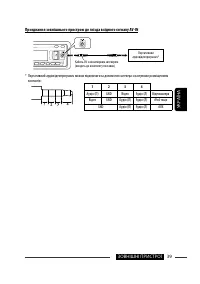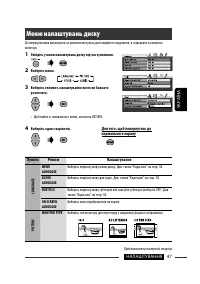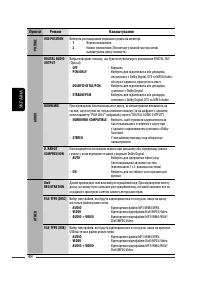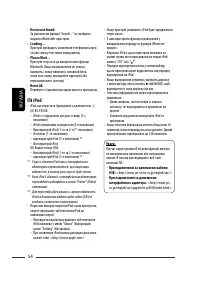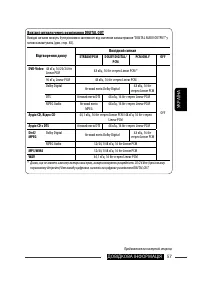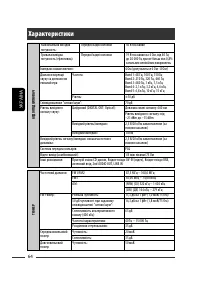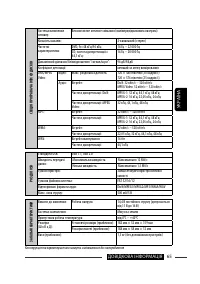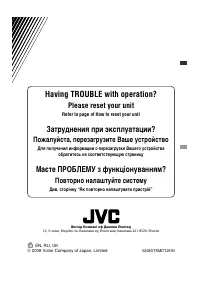Магнитолы JVC KD-DV7407 - инструкция пользователя по применению, эксплуатации и установке на русском языке. Мы надеемся, она поможет вам решить возникшие у вас вопросы при эксплуатации техники.
Если остались вопросы, задайте их в комментариях после инструкции.
"Загружаем инструкцию", означает, что нужно подождать пока файл загрузится и можно будет его читать онлайн. Некоторые инструкции очень большие и время их появления зависит от вашей скорости интернета.
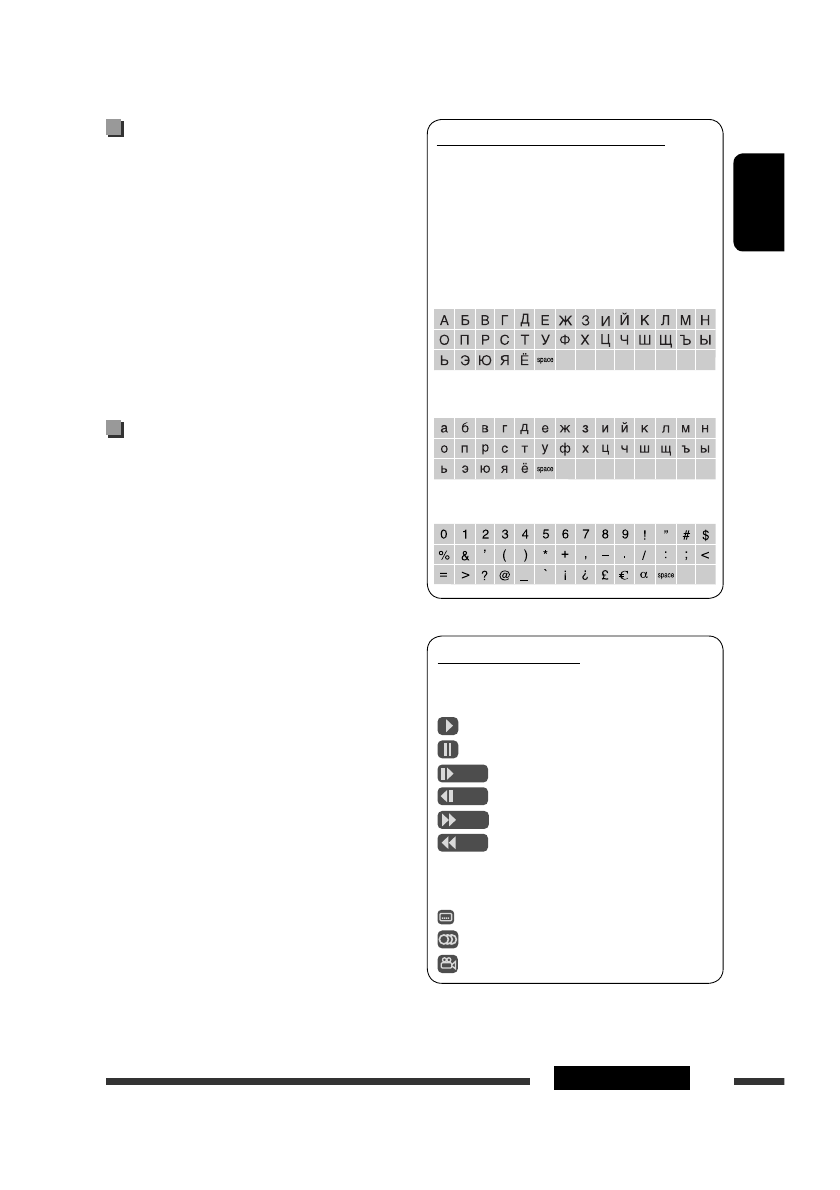
ENGLISH
55
REFERENCES
Continued on the next page
General settings—PSM
• “Auto” setting for “Dimmer” may not work correctly
on some vehicles, particularly on those having a
control dial for dimming.
In this case, change the “Dimmer” setting to any
other than “Auto.”
• If “LCD Type” is set to “Auto,” the display pattern
will change to the “Positive” or “Negative” pattern
depending on the “Dimmer” setting.
• If you change the “Amp Gain” setting from
“High PWR” to “Low PWR” while the volume level is
set higher than “Volume 30,” the unit automatically
changes the volume level to “Volume 30.”
Disc setup menu
• When the language you have selected is not recorded
on a disc, the original language is automatically used
as the initial language. In addition, for some discs,
the initial languages settings will not work as you set
due to their internal disc programming.
• When you select “16:9” for a picture whose aspect
ratio is 4:3, the picture slightly changes due to the
process for converting the picture width.
• Even if “4:3 PAN SCAN” is selected, the screen size
may become “4:3 LETTERBOX” for some discs.
Available characters on the display
This unit can display Romans alphabets (A – Z,
a – z), Cyrillic alphabets, numbers, and symbols (see
below).
These characters are also used to show the various
information on the display.
Upper case (Cyrillic alphabets)
Lower case (Cyrillic alphabets)
Numbers and symbols
On-screen guide icons
During playback, the following guide icons may
appear for a while on the monitor.
: Playback
: Pause
: DVD-Video/VCD: Forward slow motion
: DVD-Video: Reverse slow motion
: Forward search
: Reverse search
DVD: The following icons appear at the beginning of
a scene containing:
: Multi-subtitle languages
: Multi-audio languages
: Multi-angle views
Содержание
- 67 РУCCKИЙ; Как перенастроить Ваше
- 69 CОДЕРЖАНИЕ; ВВЕДЕНИЕ
- 70 Dual Disc; Тип воспроизводимых дисков
- 71 Подготовка; Отмена демонстрации функций дисплея и настройка часов; Войдите в настройки PSM.
- 72 Основные операции; Использование панели управления
- 73 Установка аккумуляторной батареи; Кнопка
- 76 При слабом стереофоническом; Выйдите из режима настройки.; Автоматическое; Использование нумерованных кнопок; Прослушивание радио; Выберите диапазон частот.
- 77 Прослушивание
- 78 Включение функции резервного; Резервный прием TA
- 79 Доступные коды PTY; Отслеживание той же программы
- 80 Запрещение извлечения диска; Для отмены блокировки; Операции с дисками; Перед выполнением любых операций выполните следующие действия...; Откройте панель управления.; Начало воспроизведения при необходимости.
- 81 Операции с помощью панели управления; Тип
- 83 Выбор папки/дорожки из списка; Выберите тип списка.
- 86 Операции с помощью; Отобразите строку состояния на экране; Ввод времени и чисел
- 87 Строки состояния
- 88 Операции с использованием; Экран управления
- 89 Отобразите список папок во время
- 90 Прослушивание устройства USB
- 91 Операции в режиме “Dual Zone”; Включите функцию “Dual Zone”.; Отмена операций “Dual Zone”
- 92 Прослушивание устройств Bluetooth®; адаптер Bluetooth; Регистрация устройства; Регистрация с помощью функции “Open”; Меню ввода настроек.
- 94 • Выберите “Delete”, затем подтвердите выбор.; Использование сотового телефона Bluetooth; Выберите меню “Bluetooth”.; Завершение вызова
- 95 Выполнение вызова; Порядок ввода телефонного номера
- 96 Использование аудиопроигрывателя Bluetooth; Использование голосовой команды; Программирование номера
- 98 Разъем для подключения:; При подключении с помощью кабеля USB; Прослушивание проигрывателя iPod
- 99 Выбор дорожки из меню; Перейдите главное меню.
- 102 Прослушивание с других внешних устройств; Адаптер линейного входа; Выберите “EXT IN”, “LINE IN” или “AV IN”.; Режим выбора меню будет отменен:
- 104 Выбор запрограммированного режима звучания; Переход в меню настроек.; Настройка звучания; Настройте выбранный элемент.
- 105 Сохранение собственных
- 106 Общие настройки—PSM
- 109 Изменение цвета дисплея
- 110 Создание собственного цвета—User Color
- 111 Меню настройки диска; Во время останова перейдите в меню настройки диска.; Для возврата на стандартный экран; ЯЗЬIK; ИЗОБРАЖЕНИЕ
- 113 Настройки Bluetooth
- 114 Очистка разъемов; Чтобы поместить диск в футляр,; Хранение дисков в чистом виде; Чтобы удалить такие пятна,; Не используйте следующие диски:; Обслуживание
- 115 Дополнительная информация о приемнике
- 117 Операции Bluetooth; Общие сведения; Операции с устройством USB
- 118 Для подключения через USB:
- 119 Доступные символы дисплея; Значки на экране
- 120 Параметры звука; О звуках, воспроизводимых через задние терминалы; О режиме “Dual Zone”:
- 121 Выходные сигналы, поступающие от терминала DIGITAL OUT; ТОЛЬКО PСМ
- 122 Код Язык
- 123 Устранение проблем; Симптомы
- 124 Устройство USB
- 128 Технические характеристики; БЛОК УСИЛИТЕЛЕЙ ЗВУКА
- 129 БЛОК USB
- 194 Having TROUBLE with operation?; Please reset your unit; Refer to page of How to reset your unit; Затруднения при эксплуатации?; Пожалуйста, перезагрузите Ваше устройство; Для получения информации о перезагрузке Вашего устройства; Маєте ПРОБЛЕМУ з функціонуванням?; Повторно налаштуйте систему; Див. сторінку “Як повторно налаштувати пристрій”; © 2008 Victor Company of Japan, Limited