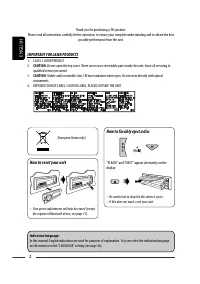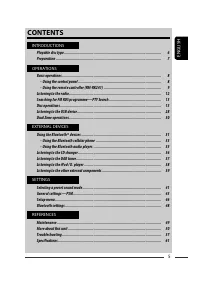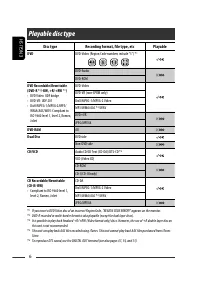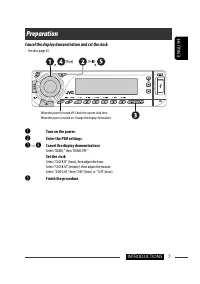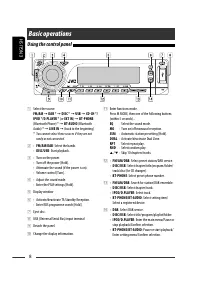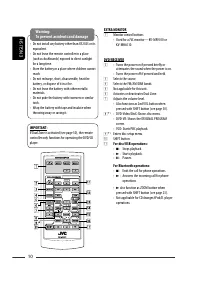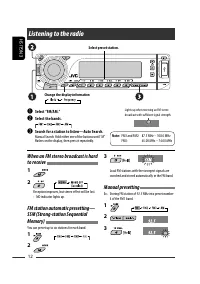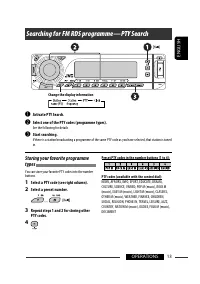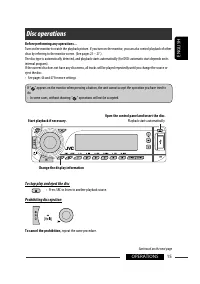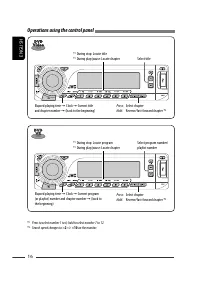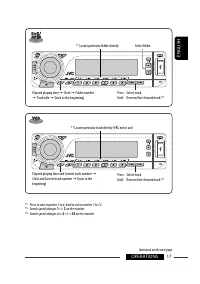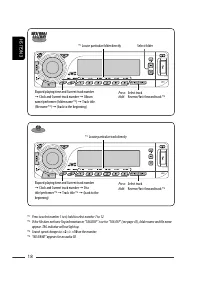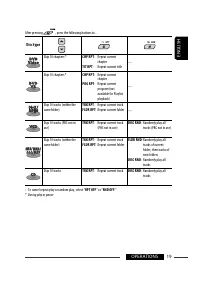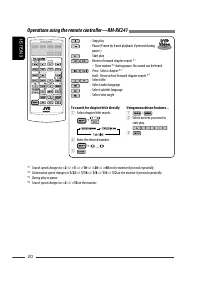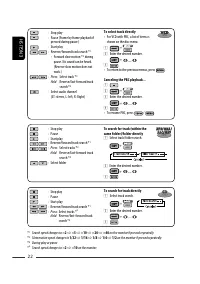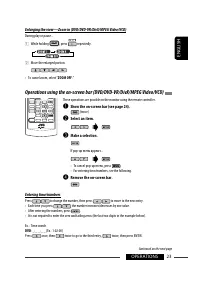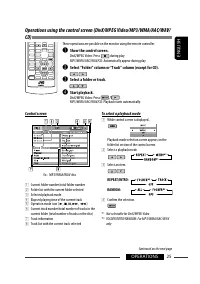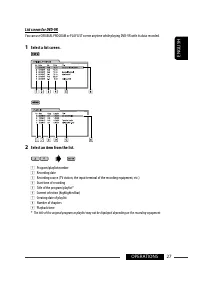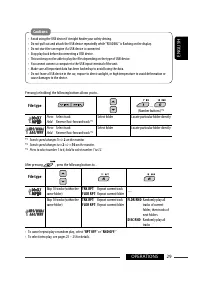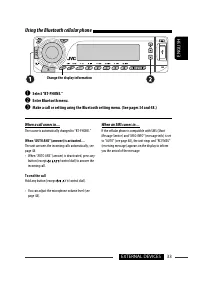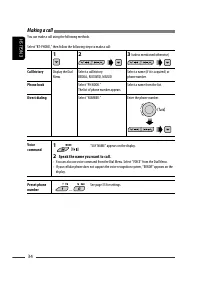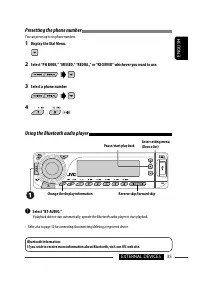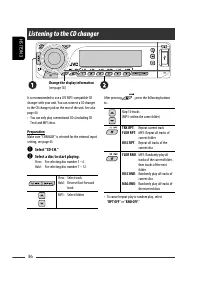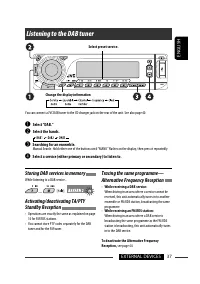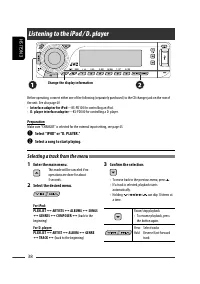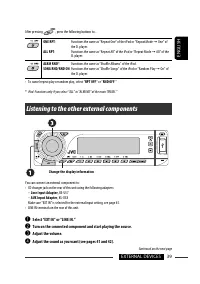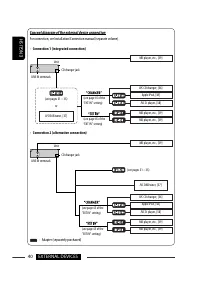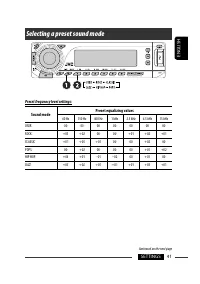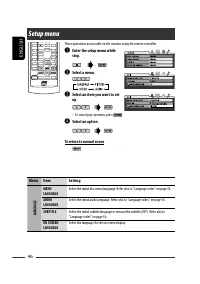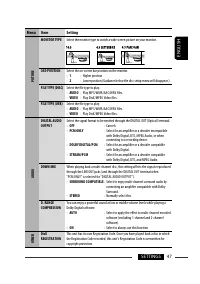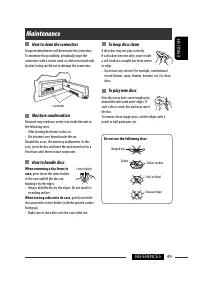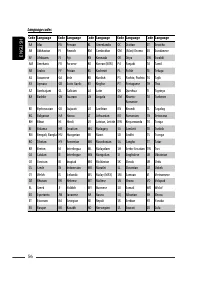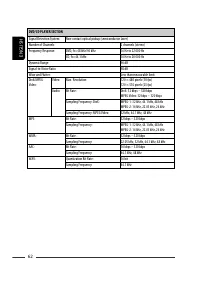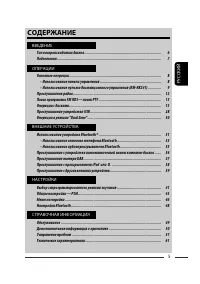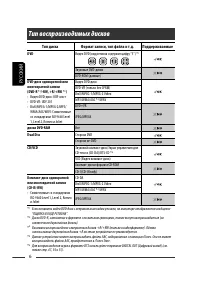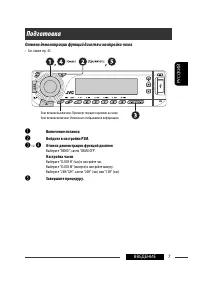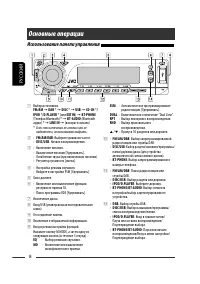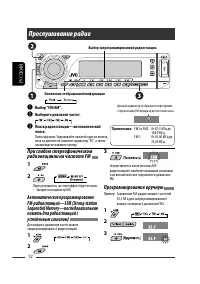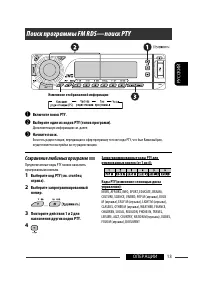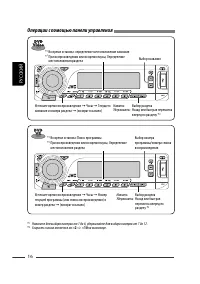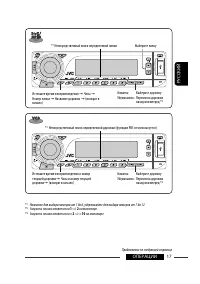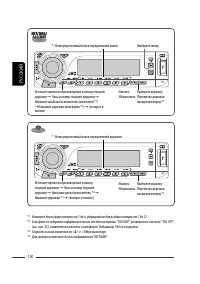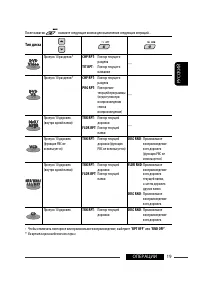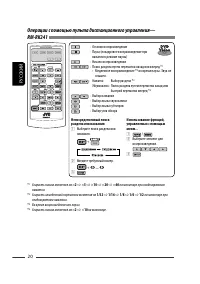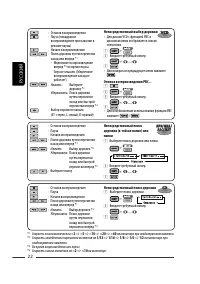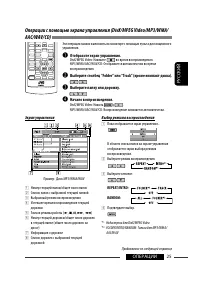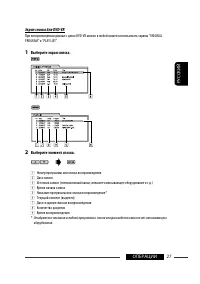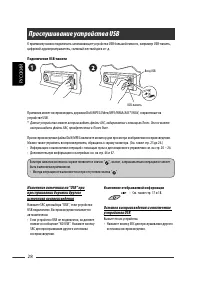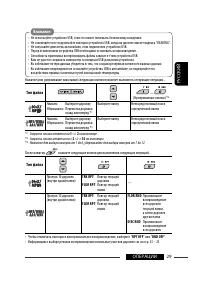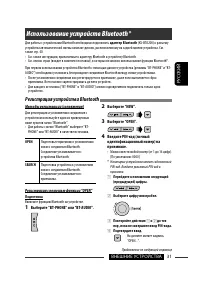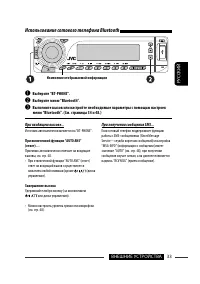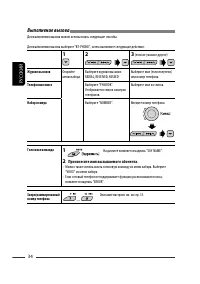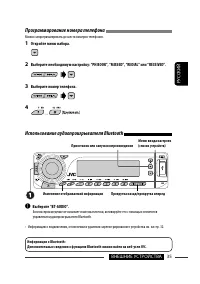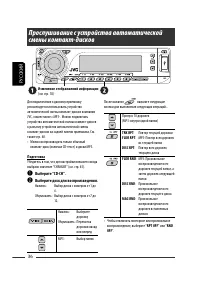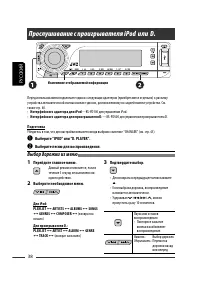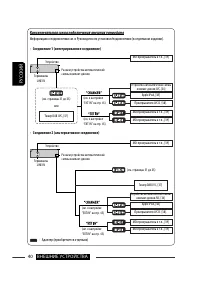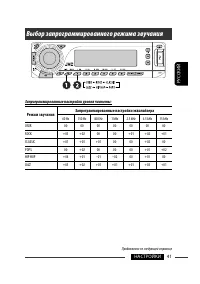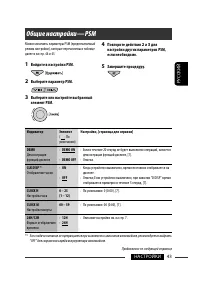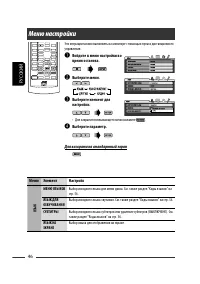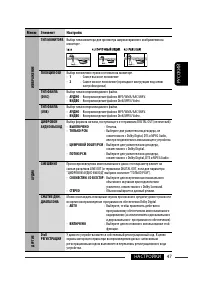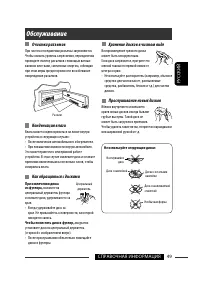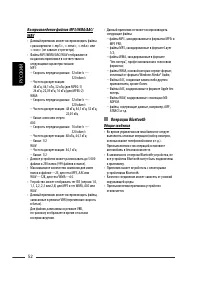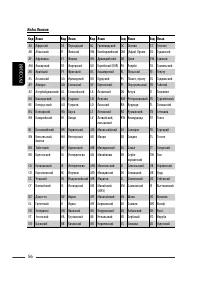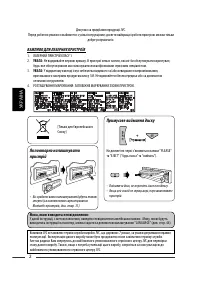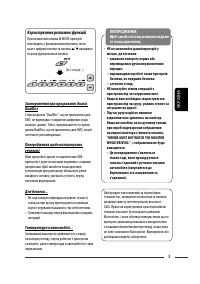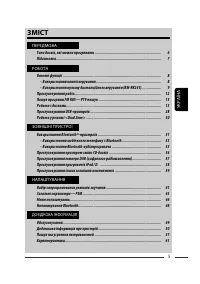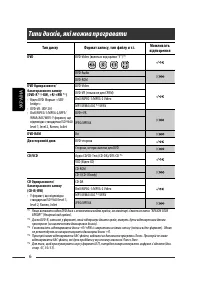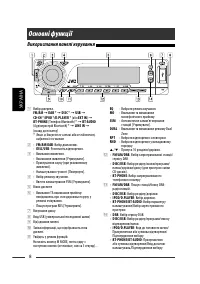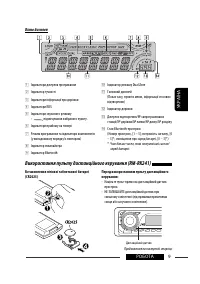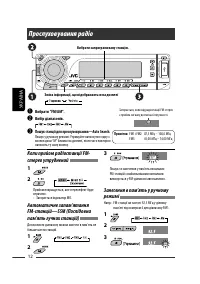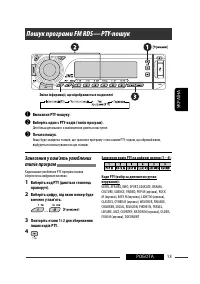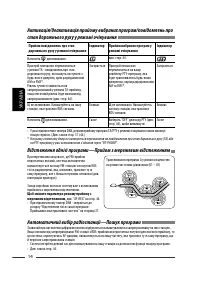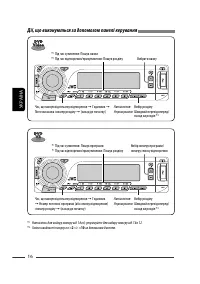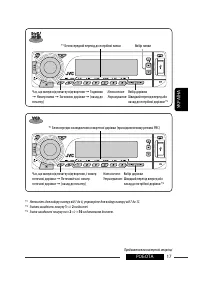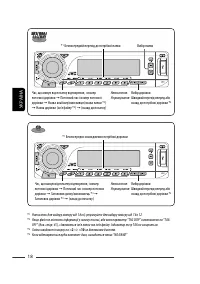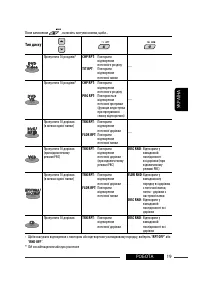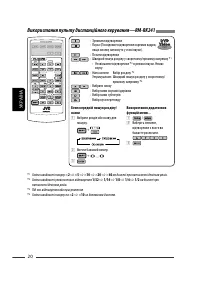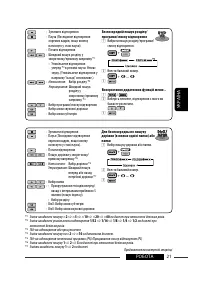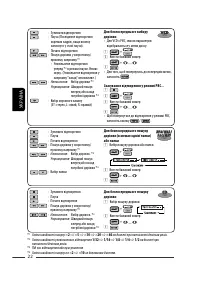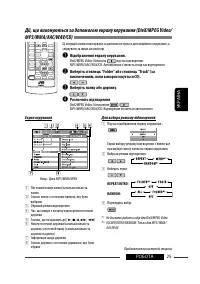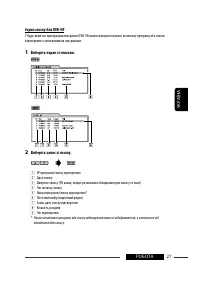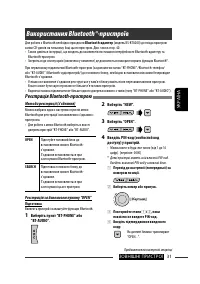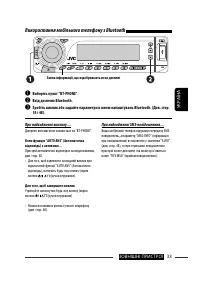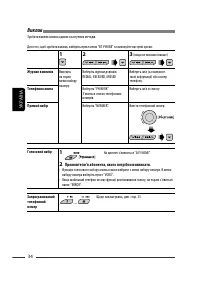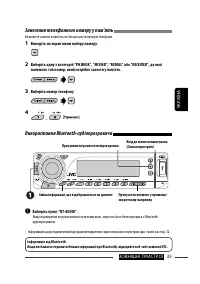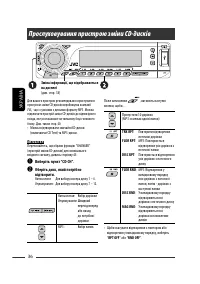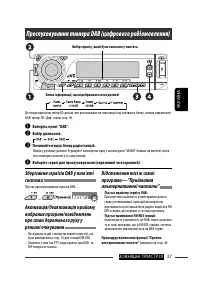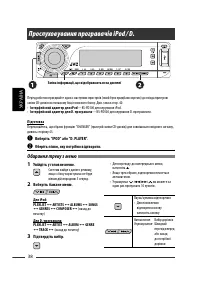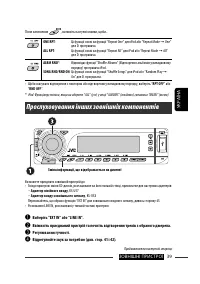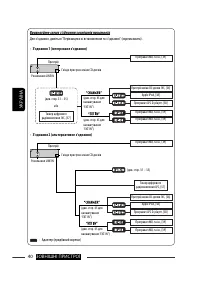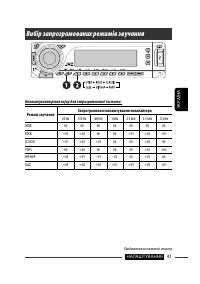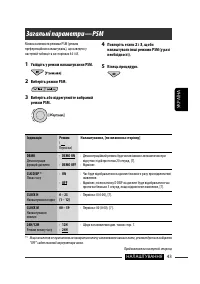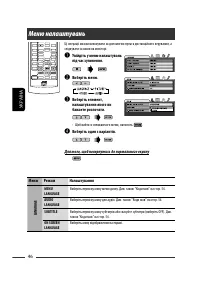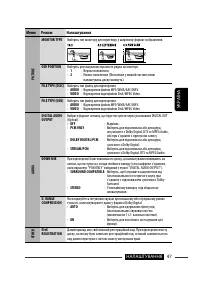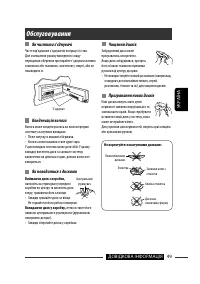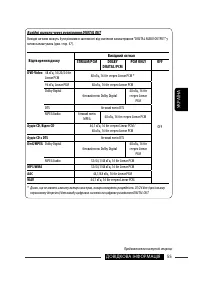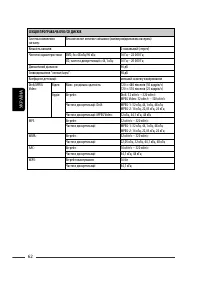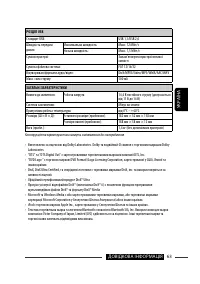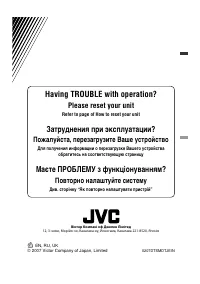Магнитолы JVC KD-DV7307 - инструкция пользователя по применению, эксплуатации и установке на русском языке. Мы надеемся, она поможет вам решить возникшие у вас вопросы при эксплуатации техники.
Если остались вопросы, задайте их в комментариях после инструкции.
"Загружаем инструкцию", означает, что нужно подождать пока файл загрузится и можно будет его читать онлайн. Некоторые инструкции очень большие и время их появления зависит от вашей скорости интернета.
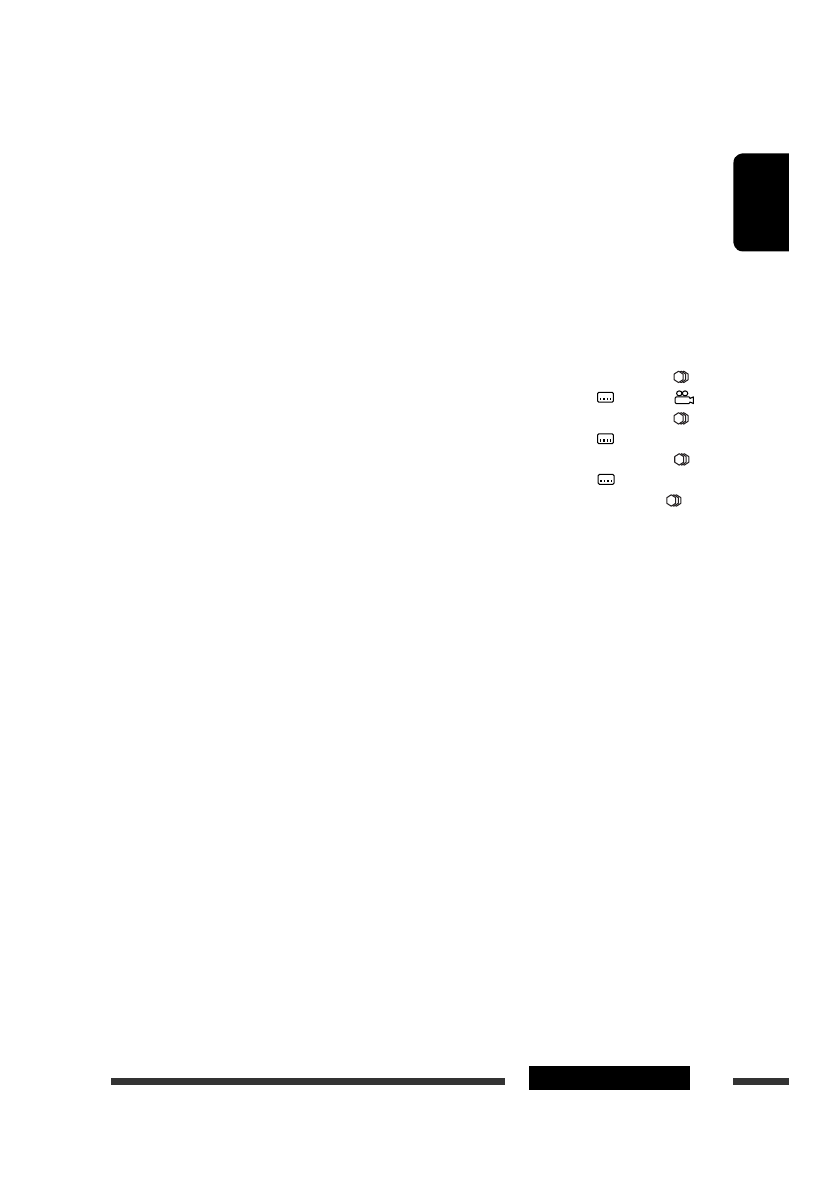
ENGLISH
11
OPERATIONS
e
Shows the on-screen bar.
• Also functions as DIRECT button when pressed
with SHIFT button.
*
4
r
*
1
• DVD-Video/DivX: Shows disc menu.
• DVD-VR: Shows the PLAY LIST screen.
• VCD: Starts PBC playback.
t
*
1
• Makes selection/settings.
•
@
/
#
: DivX/MPEG Video: Searches for index
during play.
• DISC +/–: Changes discs when the source is
“CD-CH.”
y
*
1
RETURN button
u
• DVD-Video: Selects audio language ( ),
subtitles (
)
*
1
, angle (
)
*
5
.
• DVD-VR:
Selects audio language ( ) and
subtitles (
)
*
1
.
• DivX:
Selects audio language (
),
subtitles (
)
*
1
.
• VCD:
Selects audio channel (
).
*
1
Functions as number buttons when pressed with
SHIFT button.
–
FM/AM/DAB: Selects preset stations/services
(1 – 6).
–
DISC/USB:
Selects chapter/title/folder/track
after entering search mode by
pressing SHIFT and DIRECT.
–
BT-PHONE: Dials preset phone number (1 – 6).
*
2
Not applicable for CD changer operations.
*
3
5
: Returns to the previous menu.
∞
: Confirms the selection.
*
4
You can directly select title/chapter/program/playlist/
folder/track using the number buttons (see pages 20
– 22).
*
5
Functions as SURROUND button when pressed with
SHIFT button (not applicable for this unit).
w
For FM/AM tuner operations:
•
5
/
∞
:
Changes the preset stations.
•
4
/
¢
:
– Searches for stations automatically if
pressed briefly.
– Searches for stations manually if pressed
and held.
For advanced disc/USB operations:
•
5
/
∞
:
DVD-Video: Selects the titles.
DVD-VR:
Selects the programs.
USB/other discs (except VCD/CD): Selects the
folders if included.
•
4
/
¢
:
– Reverse skip/forward skip if pressed briefly.
– Reverse search/forward search if pressed
and held.
•
1
/
¡
: Reverse search/forward
search.
*
2
For Bluetooth operations:
•
4
/
¢
: Reverse skip/forward skip for
audio operation.
For DAB tuner operations:
•
5
/
∞
:
Changes the preset services.
•
4
/
¢
:
– Changes the service if pressed briefly.
– Searches for ensembles if pressed and held.
For Apple iPod/JVC D. player operations:
•
∞
: Pauses/stops or resumes playback.
5
: Enters the main menu.
(Now
5
/
∞
/
4
/
¢
work as the
menu selecting buttons.)
*
3
•
4
/
¢
(in menu selecting mode):
– Selects an item if pressed briefly. (Then,
press
∞
to confirm the selection.)
– Skips 10 items at a time if pressed and held.
•
4
/
¢
:
– Reverse skip/forward skip if pressed briefly.
– Reverse search/forward search if pressed
and held.
Содержание
- 66 Отсоединение панели управления; Доступные символы дисплея
- 67 CОДЕРЖАНИЕ; ВВЕДЕНИЕ; Использование устройств Bluetooth; НАСТРОЙКИ
- 68 Тип воспроизводимых дисков; Тип диска
- 69 Подготовка; Отмена демонстрации функций дисплея и настройка часов; Войдите в настройки PSM.
- 70 Основные операции; Использование панели управления
- 73 При работе с Bluetooth:
- 74 Прослушивание радио; Изменение отображаемой информации; Выберите диапазон частот.; Выбор запрограммированной радиостанции.; Программирование вручную
- 75 Сохранение любимых программ; Выберите запрограммированный; Поиск программы FM RDS — поиск PTY; Включите поиск PTY.
- 76 Резервный прием TA; Автоматический выбор радиостанции—поиск программы
- 77 Для отмены блокировки; Операции с дисками; Перед выполнением любых операций выполните следующие действия...
- 78 Операции с помощью панели управления
- 84 Непосредственный выбор дорожки
- 85 Ввод времени и чисел
- 86 Строки состояния; FOLDER INTRO
- 87 Отобразите экран управления.
- 90 Прослушивание устройства USB; Подключение USB-памяти
- 92 Операции в режиме “Dual Zone”; На пульте дистанционного управления:
- 93 Регистрация с помощью функции “OPEN”; Использование устройств Bluetooth ®; Регистрация устройства Bluetooth
- 95 Использование сотового телефона Bluetooth; Выберите меню “Bluetooth”.; Завершение вызова
- 96 Выполнение вызова; Журнал вызовов; Произнесите имя вызываемого абонента.
- 97 Программирование номера телефона; Откройте меню набора.; Использование аудиопроигрывателя Bluetooth; Прокрутка назад/прокрутка вперед
- 99 Прослушивание тюнера DAB; Сохранение служб DAB в памяти; Во время приема службы DAB:; Во время приема радиостанции FM RDS:
- 100 Прослушивание с проигрывателя iPod или D.; Выберите песню для воспроизведения.; Перейдите главное меню.; Выбор дорожки из меню
- 101 Прослушивание с других внешних устройств; Выберите “EXT IN” или “LINE IN”.
- 102 Соединение 1 (интегрированное соединение)
- 103 Выбор запрограммированного режима звучания; Запрограммированные настройки уровня частоты:
- 104 Настройка звучания
- 105 Общие настройки — PSM
- 108 ЯЗЬIK; Меню настройки; Войдите в меню настройки во; Для возврата на стандартный экран
- 109 ИЗОБРАЖЕНИЕ
- 110 Настройки Bluetooth
- 111 Очистка разъемов; Чтобы поместить диск в футляр,; Хранение дисков в чистом виде; Не используйте следующие диски:; Обслуживание
- 112 Общие сведения; Включение питания; Дополнительная информация о приемнике
- 113 Воспроизведение DVD-VR
- 114 Операции Bluetooth
- 115 Общие настройки—PSM
- 116 О режиме “Dual Zone”:
- 117 Выходные сигналы, поступающие от терминала DIGITAL OUT; ВЫКЛЮЧЕНО
- 119 Устранение проблем; Симптомы
- 123 Технические характеристики; БЛОК УСИЛИТЕЛЕЙ ЗВУКА
- 125 БЛОК USB
- 188 Having TROUBLE with operation?; Please reset your unit; Refer to page of How to reset your unit; Затруднения при эксплуатации?; Пожалуйста, перезагрузите Ваше устройство; Для получения информации о перезагрузке Вашего устройства; Маєте ПРОБЛЕМУ з функціонуванням?; Повторно налаштуйте систему; Див. сторінку “Як повторно налаштувати пристрій”; © 2007 Victor Company of Japan, Limited