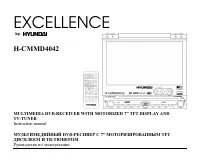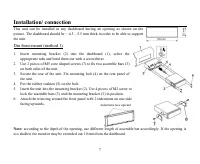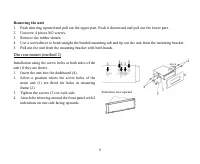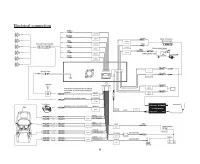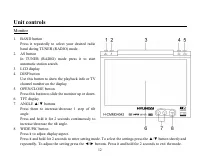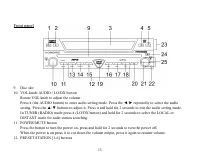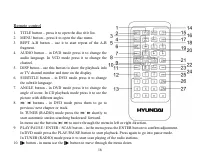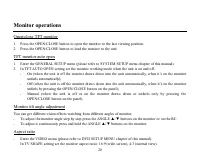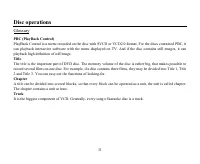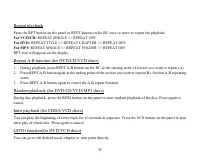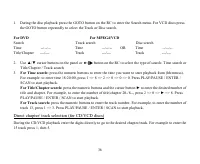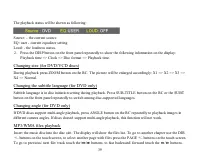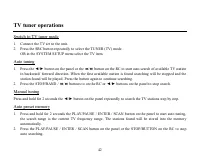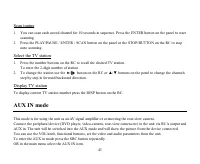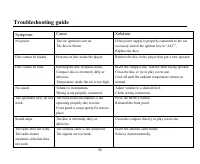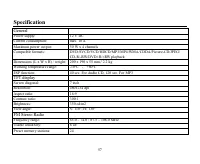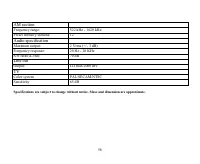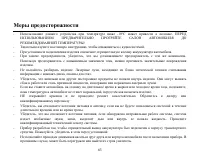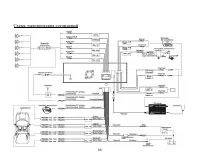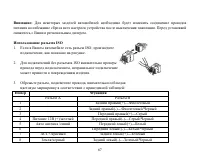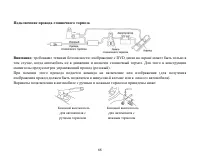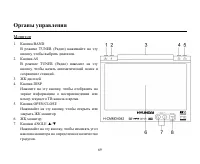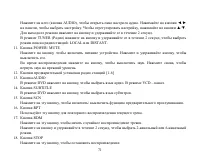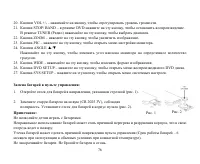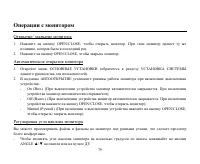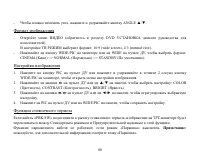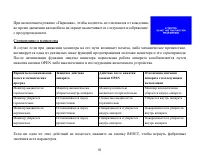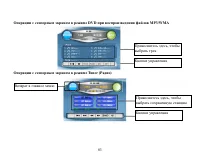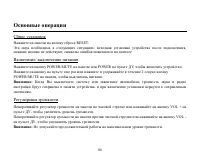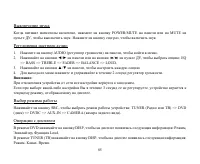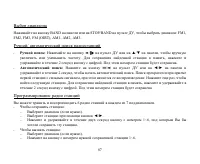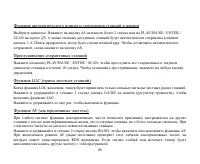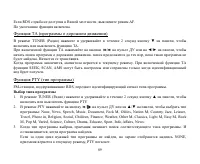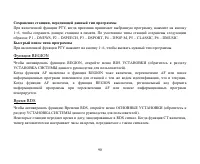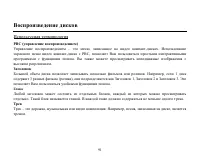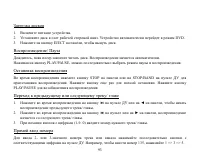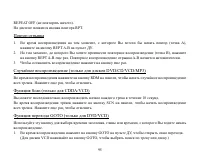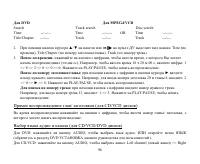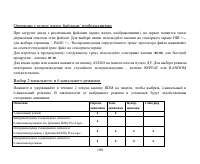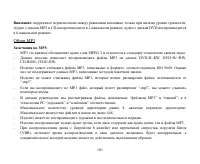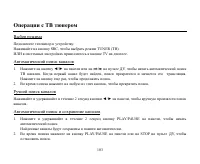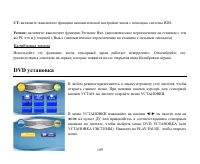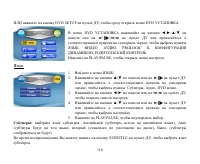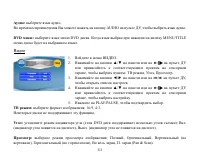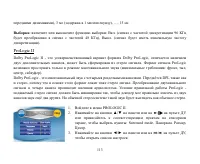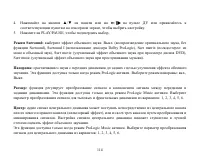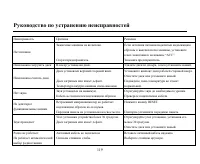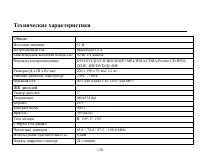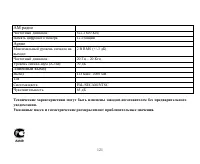Магнитолы Hyundai Electronics H-CMMD4042 - инструкция пользователя по применению, эксплуатации и установке на русском языке. Мы надеемся, она поможет вам решить возникшие у вас вопросы при эксплуатации техники.
Если остались вопросы, задайте их в комментариях после инструкции.
"Загружаем инструкцию", означает, что нужно подождать пока файл загрузится и можно будет его читать онлайн. Некоторые инструкции очень большие и время их появления зависит от вашей скорости интернета.
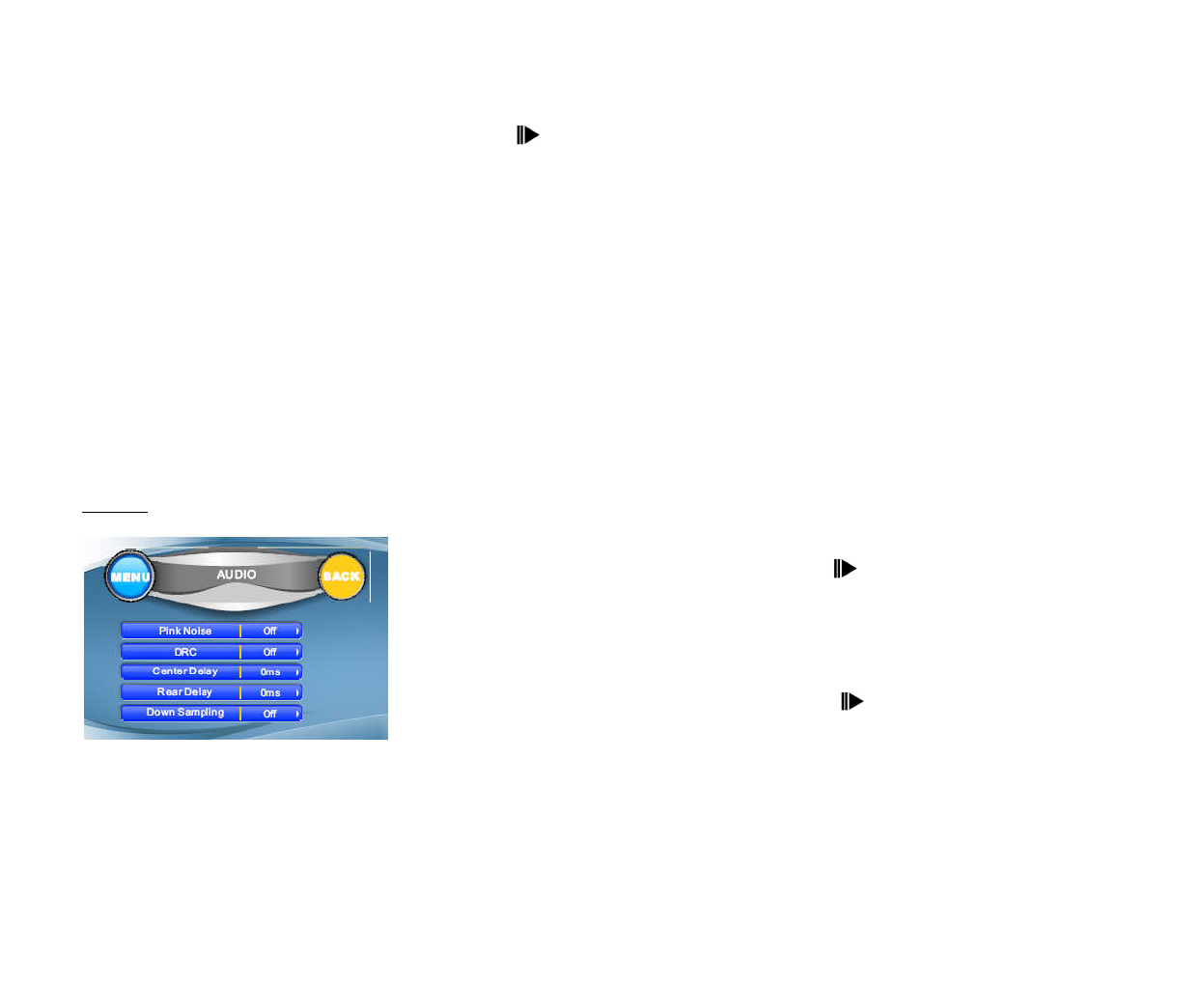
50
4. Press the
buttons on the panel or
8
/ buttons on the RC or touch the desired button on the screen to
select the desired value.
5. Press PLAY/PAUSE / ENTER / SCAN button to confirm.
TV shape:
select the width/height of the image: 16:9 (wide screen), 4:3 (normal view).
This function is not available for some discs.
Angle mark:
set the angle indicator mode (when the DVD has multi-angle content): On (view indicator), Off
(don t view indicator).
Press the ANGLE button on the RC to change the angle.
View mode:
select the viewing mode: Fill (fill the screen with the picture), Original (original mode), H fit (fit
horizontally), W fit (weight fit), Fit to scrn (fit to screen), Pann & scan (Pan and scan mode).
Audio
1. Enter the AUDIO menu.
2. Use the
buttons on the panel or
8
/ buttons on the RC or touch
the desired item on the screen to select the settings: Pink noise, DRC,
Center delay, Rear delay, Down sampling.
3. Press the
buttons on the panel or
9
/
:
buttons on the RC or touch
the desired button on the screen to enter the list of values.
4. Press the
buttons on the panel or
8
/ buttons on the RC or touch
the desired button on the screen to select the desired value.
5. Press PLAY/PAUSE / ENTER / SCAN button to confirm.
Pink noise:
use the built in pink noise to adjust each channel output volume or verify if audio output quality is
normal by adjusting the output volume during listening. Select among: Off (don t use pink noise), Left (left
channel pink noise), Center (center channel pink noise), Right (right channel pink noise), Left surr (left surround
channel pink noise), Subwoofer (subwoofer pink noise).