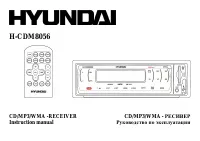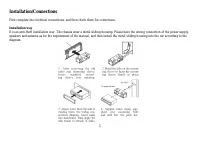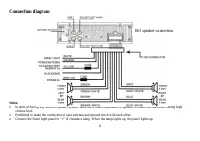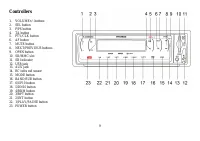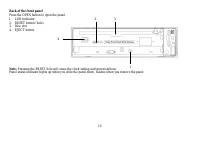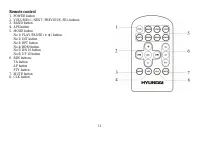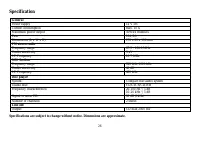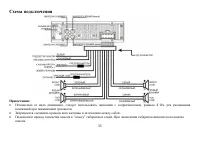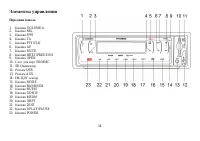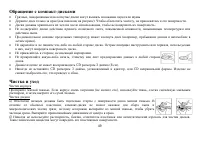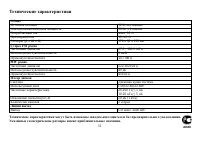Магнитолы Hyundai Electronics H-CDM8056 - инструкция пользователя по применению, эксплуатации и установке на русском языке. Мы надеемся, она поможет вам решить возникшие у вас вопросы при эксплуатации техники.
Если остались вопросы, задайте их в комментариях после инструкции.
"Загружаем инструкцию", означает, что нужно подождать пока файл загрузится и можно будет его читать онлайн. Некоторые инструкции очень большие и время их появления зависит от вашей скорости интернета.

19
During playback the MP3/WMA/USB/SD/MMC format press 3/RPT button to repeat tracks.
Random playback
During disc playback, press 4/RDM button to start random playback of the tracks. Press again to cancel.
Intro playback
You can play the beginning of every track for 10 seconds in sequence. Press 2/INT button to start intro play. The display will show
“INT”. Press again to cancel.
ID3 Tag function (for MP3/WMA modes)
If a MP3 file has ID3 Tag information it will be displayed on the LCD. If there is no ID3 Tag information, nothing will be shown on
LCD.
Search function (for MP3/WMA modes)
The search modes only works with MP3/WMA CDs and USB flash memory with MP3/WMA files. Cancel Random, Repeat and Intro
features before searching.
Track search:
Press F/PS button, and then use the SEL button (to enter ones or tens) and VOLUME+/- buttons to select the track number.
Press SEL button, the chosen track will start to play. Press F/PS button twice to enter hundreds.
File search:
Press F/PS button three times and the display will show the current FILE name of the song. The digit “F” is showing after the file
name to indicate this is a file.
Press VOLUME+/- buttons to select the file name.
Press SEL button, the chosen song will start to play.
Folder search:
Press F/PS button four times and the display will show the current FOLDER name. The digit “D” is showing after the file name
to indicate this is a directory.
Press VOLUME+/- buttons to select the folder name.
Press SEL button, the chosen folder will start to play.