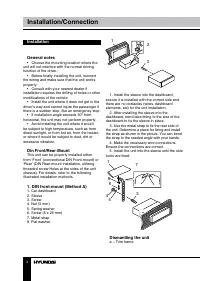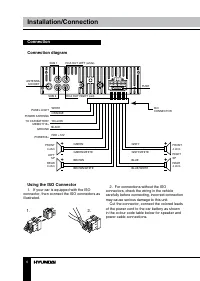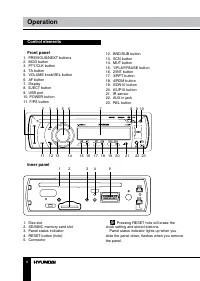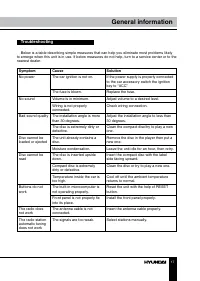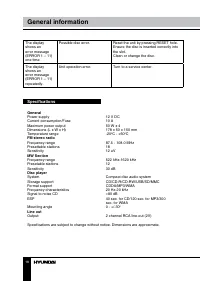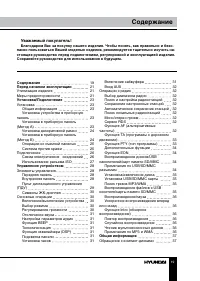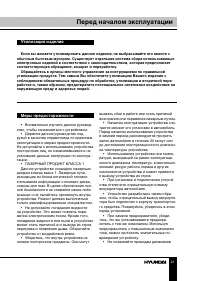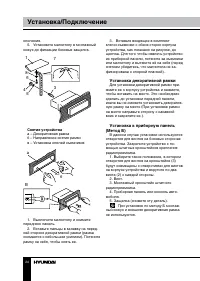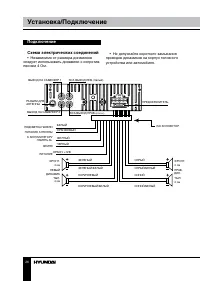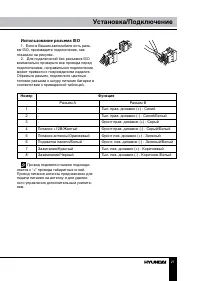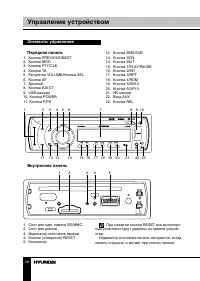Магнитолы Hyundai Electronics H-CDM8026 - инструкция пользователя по применению, эксплуатации и установке на русском языке. Мы надеемся, она поможет вам решить возникшие у вас вопросы при эксплуатации техники.
Если остались вопросы, задайте их в комментариях после инструкции.
"Загружаем инструкцию", означает, что нужно подождать пока файл загрузится и можно будет его читать онлайн. Некоторые инструкции очень большие и время их появления зависит от вашей скорости интернета.
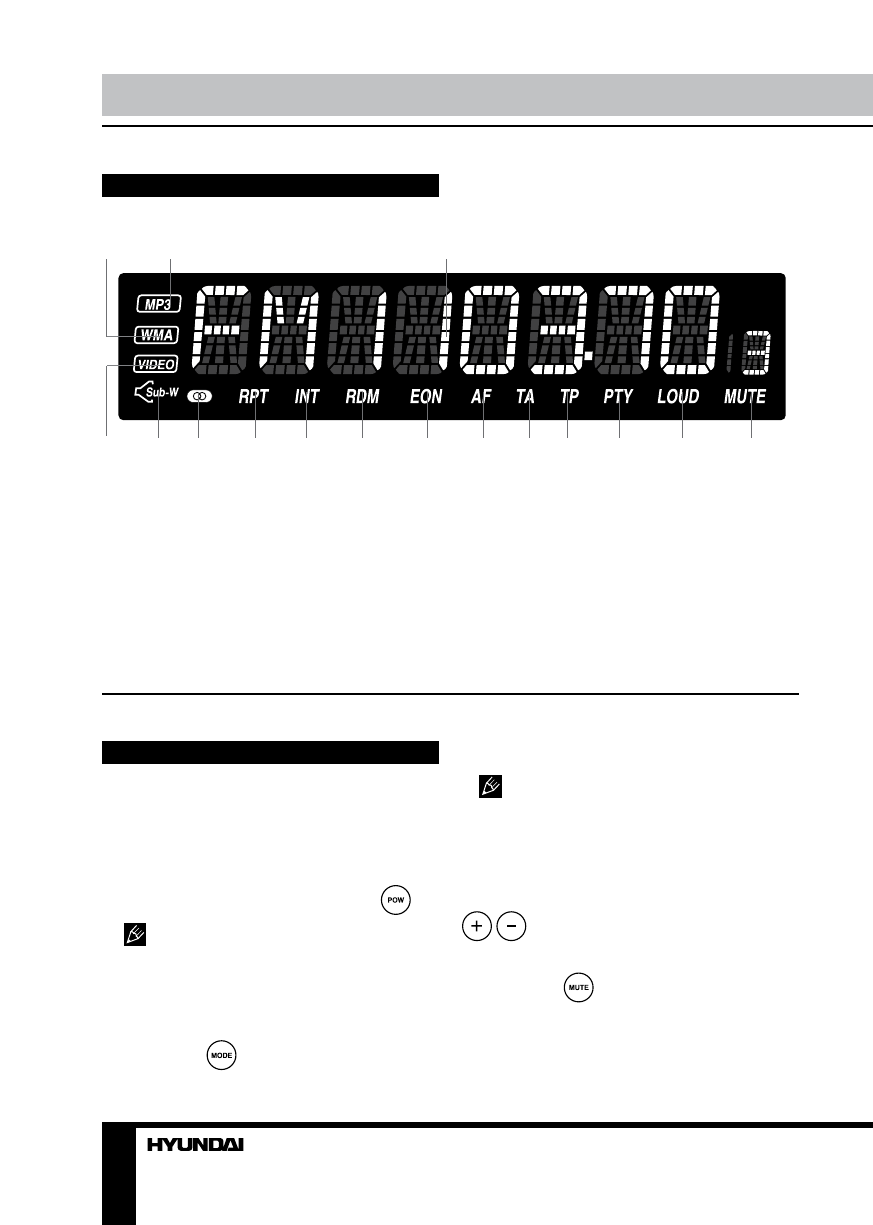
10
Operation
LCD layout
1
2
3
4
5
6
7
8
9
10
11
12
13
14
15
16
1. WMA playback
2. MP3 playback
3. Digit display (radio frequency, track name/
number, etc.)
4. Video playback indicator (not active)
5. Subwoofer indicator
6. Stereo signal reception indicator
7. Repeat playback indicator
8. Intro playback indicator
9. Random playback indicator
10. EON function indicator
11. AF function indicator
12. TA function indicator
13. TP function indicator
14. PTY function indicator
15. Loudness function indicator
16. Mute function indicator
General operations
Turning on/off
Press any button on the RC or on the unit
(except REL and EJECT buttons) to switch
the unit on. The display will show a message
WELCOME to indicate it is ready to use. Press
and hold POWER button on the unit or
button on the RC to turn the unit off.
After the unit is off, volume level and
radio current settings will be memorized, and
when you turn the unit on it will resume the
stored status you set.
Mode selecting
Press MOD/
button to select between
unit operation modes: AUX => RADIO => DISC
=> USB => SD.
USB, DISC and SD modes will only
show on the display when correspondent
storage is inserted into the unit.
Volume control
The volume level can be adjusted at any
time by rotating VOLUME knob or pressing
/
buttons on the RC.
Mute function
Press MUT/
button to cancel the sound.
Press it again or change the volume level to
resume the sound.
Содержание
- 21 Утилизация изделия
- 23 Установка; Установка устройства
- 24 Снятие устройства; Установка декоративной рамки
- 25 Операции со съемной панелью
- 26 Подключение
- 27 Использование разъема ISO; Номер
- 28 Элементы управления
- 29 Пульт дистанционного управления
- 30 Символы ЖК дисплея
- 32 Операции с радио
- 33 Функция TA (программы о; ка
- 34 Дополнительные функции
- 35 Установка/извлечение диска
- 37 Обращение с компакт-дисками
- 38 Руководство по устранению; Неисправность
- 39 Технические характеристики; Общие