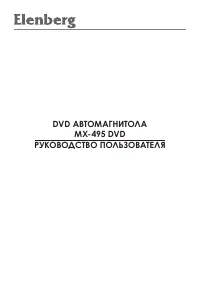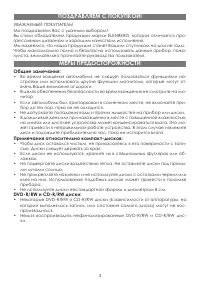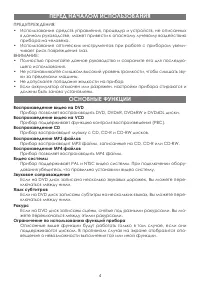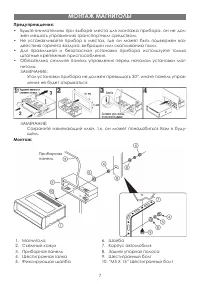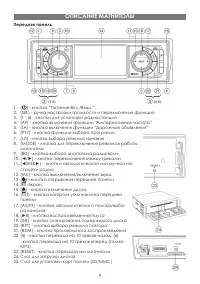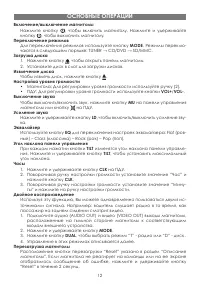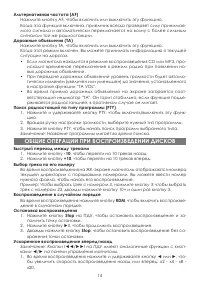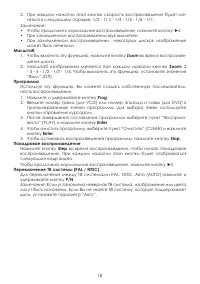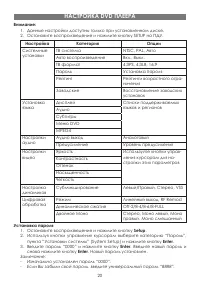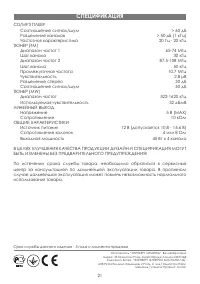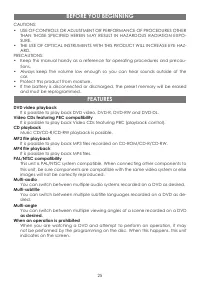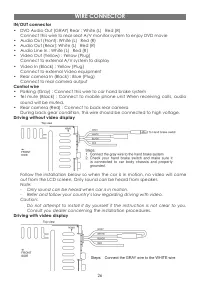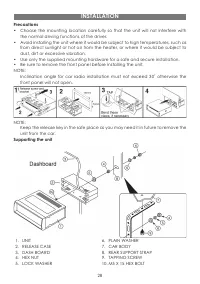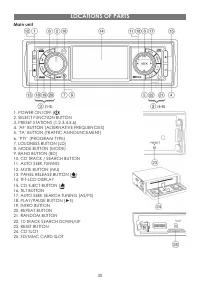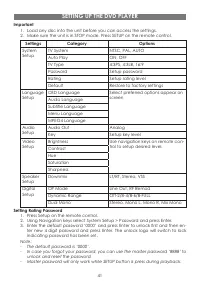Магнитолы Elenberg MX-495 DVD - инструкция пользователя по применению, эксплуатации и установке на русском языке. Мы надеемся, она поможет вам решить возникшие у вас вопросы при эксплуатации техники.
Если остались вопросы, задайте их в комментариях после инструкции.
"Загружаем инструкцию", означает, что нужно подождать пока файл загрузится и можно будет его читать онлайн. Некоторые инструкции очень большие и время их появления зависит от вашей скорости интернета.

35
In 1988, RdS became available in the United Kingdom, France, West Germany,
Ireland and Sweden.
Test transmissions are being conducted in many other European countries. It is
expected that RdS will be available in most western European countries in the
near future.
‘AF’ function (Alternative frequencies)
When pressed short, AF switching mode is selected.
When AF switching mode is selected, the radio check the signal strength of the
AF all the time.
‘TA’ function (Trafic announcement)
When pressed short, it is activated as TA mode on or off
When TA mode is on and trafic announcement is transmitted.
• When the unit is it cd/mp3 mode, it will switch to radio mode temporarily.
• If the volume level was under the threshold point, it will be raised to the thresh
-
old point.
‘PTY’ function (Program type)
1. press and hold the pTY button to turn ON/OFF program type feature.
2. Rotate volume knob left/right to choose between different program Types.
3. Once desired program shows, simply press pTY button once more and unit
start searching for available stations.
Note: program type will lash when searching for stations.
-10 Tracks Down / +10 tracks Up
1. press -10 button to jump 10 tracks backward starting from currently played
track.
2. press +10 button to jump 10 tracks forward starting from currently played
track.
Specifying particular track
during playback, all track ile names under a folder will be displayed on the
screen with their corresponding track number. You can use the navigation key
-
pad on the remote control to access the ile.
Tips:
To select track 3, press 3.
To select 13, press and hold 10+ follow by 3.
To select 23, press and hold 10+ (2 times) follow by 3.
Random Playback
press
RDM
during playback to play the tracks in random/shufle order. press it
again to cancel.
Stopping Playback
1. press
Stop
on remote control during playback to stop playback. That position
is stored in memory.
2. press ►II to continue. playback starts from the position at which it was
stopped.
3. To permanently stop playback, press
Stop
button twice.
Fast Forward / Fast Reverse
Note: I◄◄ or ►►I on remote control is the same function as ◄/► on head unit.
1. during playback, press and hold ◄ or ► Unit scans at the speed of x2 - x4 - x8
- x20
2. To resume normal playback at a desired point, press ►II.
COMMON OPERATIONS FOR CD/MP3/VCD/DVD/MP4
Содержание
- 5 • парковка (parking) - подключайте этот провод к ручному тормозу; дения; ражение воспроизводиться не будет.; воспроизведение видео на экране магнитолы во время вождения; способ подключения отображен ниже:; ПоДКлючЕниЕ магнитолы
- 6 Контакт No7, разъема “A” должен быть подключен к ключу зажигания ав; ISO разъем “B”; вести к серьезному повреждению прибора.
- 7 монтаж магнитолы
- 8 Установка и снятие передней панели
- 9 Передняя панель; оПиСаниЕ магнитолы
- 10 Установка батареи
- 11 использование ПДУ
- 12 оСновныЕ оПЕРации
- 13 Loc; СохРаНЕНиЕ РадиоСТаНций:; РаДио
- 14 RDM; на Пду имеют аналогичные функции с кноп-; оБщиЕ оПЕРации ПРи воСПРоиЗвЕДЕнии ДиСКов
- 15 Замечание: Во время быстрой перемотки звук не воспроизводится.; OSD; воСПРоиЗвЕДЕниЕ CD/MP3 ДиСКов
- 16 воСПРоиЗвЕДЕниЕ DVD и VCD ДиСКов
- 17 GOTO; Замечание: Не все диски поддерживают эту функцию.
- 18 масштаб
- 19 аудио настройки; для выбора пунктов меню используйте кнопки ◄/►. Чтобы изменить на; видео настройки; Чтобы войти в меню видео настроек, нажмите и удерживайте ручку ре; аУДио и виДЕо наСтРойКи
- 20 - Если Вы забыли свой пароль, введите универсальный пароль “8888”.; наСтРойКа DVD ПлЕЕРа
- 21 СПЕцифиКациЯ