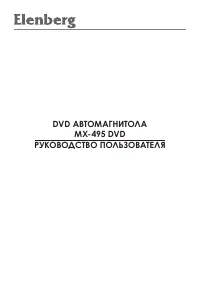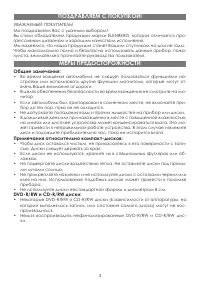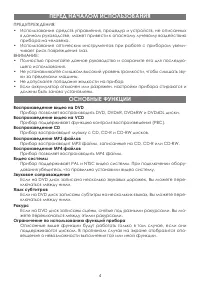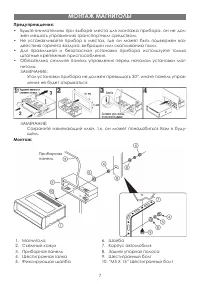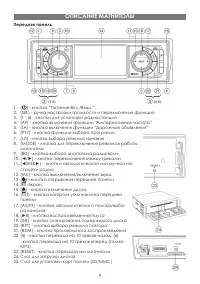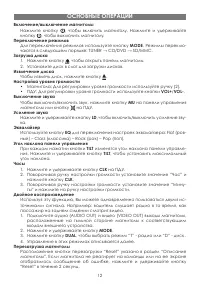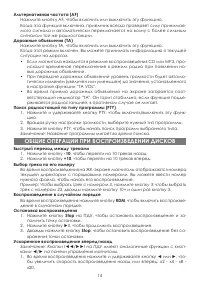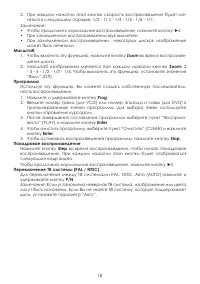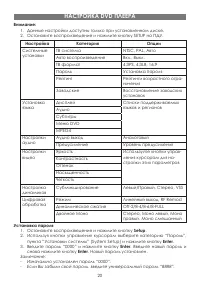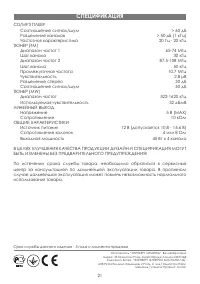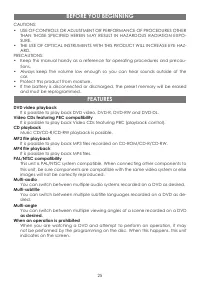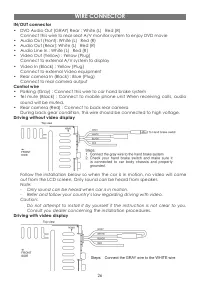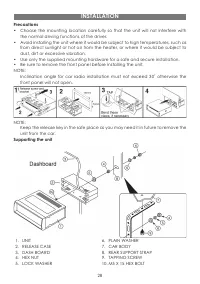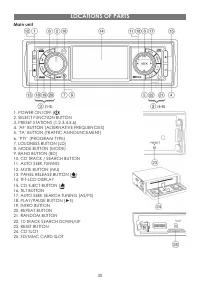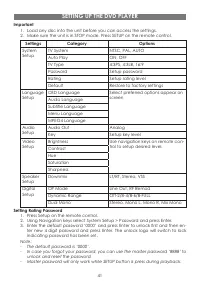Магнитолы Elenberg MX-495 DVD - инструкция пользователя по применению, эксплуатации и установке на русском языке. Мы надеемся, она поможет вам решить возникшие у вас вопросы при эксплуатации техники.
Если остались вопросы, задайте их в комментариях после инструкции.
"Загружаем инструкцию", означает, что нужно подождать пока файл загрузится и можно будет его читать онлайн. Некоторые инструкции очень большие и время их появления зависит от вашей скорости интернета.
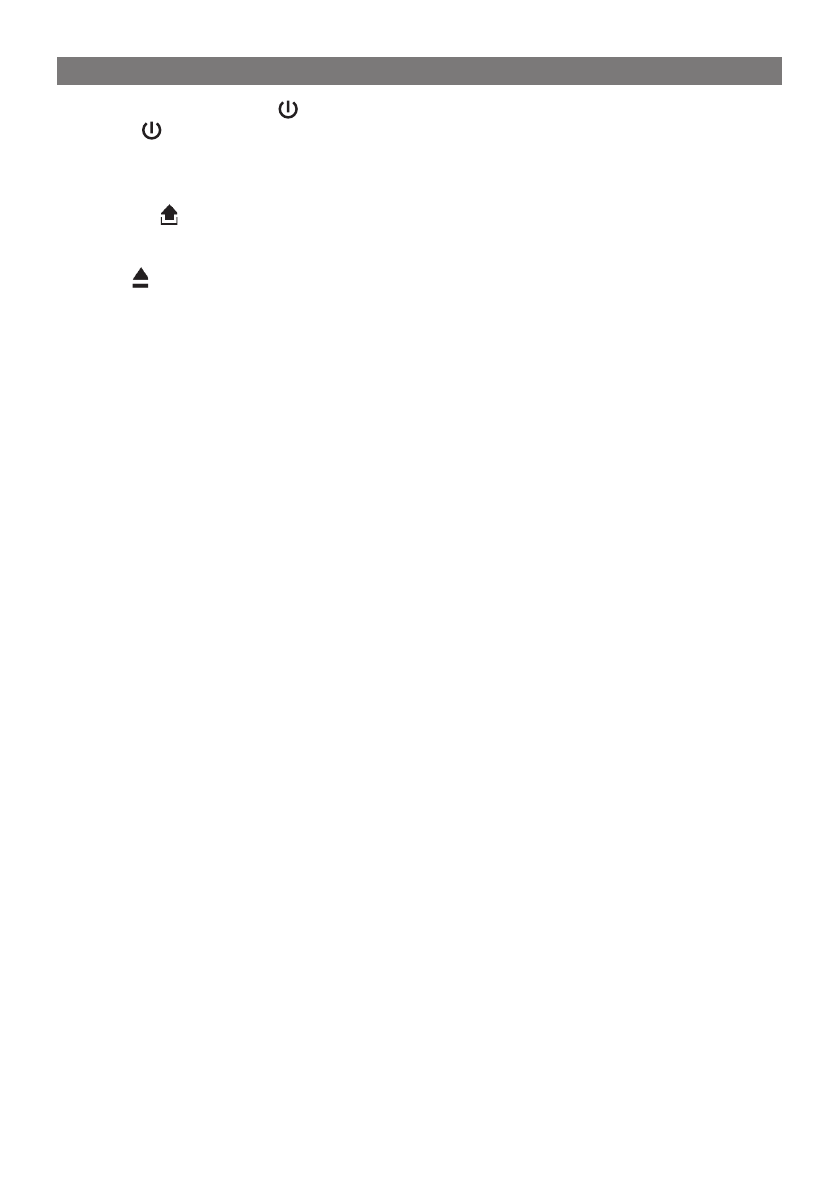
33
Turning the unit ON/OFF ( )
press “ ” button to turn on unit. To turn off, press and hold the button again.
Selecting a source (MODE)
press
MODE
repeatedly to switch between TUNER, cd/dvd, Sd/mmc mode.
Loading a Disc
1. press to open the front panel
2. Insert a disc into the disc loading slot
Ejecting a Disc
press button to eject disc
Adjusting Volume
• Head Unit: Rotate vOL knob right or left to increase or decrease volume.
• Remote control: press
VOL+
or
VOL-
to increase or decrease volume.
Mute Button
• Head Unit: press
MU
button to mute the sound at once. press again to return
to previous volume level.
• Remote control: press button.
Loud Button (LD)
press and hold
LD
button to turn on/off LOUd feature.
Equalizer (EQ)
press
EQ
to select between Flat – class – Rock – pop equalizer modes.
Tilt
Tilt feature allows you to control the viewing angles of the screen.
press
TILT
button repeatedly to choose the desired tilt angle. You can also press
and hold
TILT
to tilt to maximum viewing angle.
Clock
1. press and hold
CLK
button on remote control. Hour starts blinking.
2. Rotate vOL knob to set hour. press
CLK
knob, minutes starts blinking.
3. Rotate vOL knob to set minutes. press vOL knob to save.
Dual Settings
dUAL is a feature that lets user control the external Av device and the head
unit. For example, driver can listen to radio while the passenger at the back
can watch dvd. This unit supports connection of external Av device such as
portable Tv through the AUdIO OUT and vIdEO OUT port.
1. connect the AUdIO OUT and vIdEO OUT port at the back of head unit to the
LINE IN of external Av device.
2. press and hold
MODE
. dISc will display on top of screen.
3. press dUAL key on remote control to select which mode you want to control.
T = TUNER, d = dISc
4. Refer to Radio and dvd sections on how to operate other features appli
-
cable to each mode.
Note: You will need to connect an external portable Tv or monitor when using
this feature.
Reset
Reset button is placed on the housing. To reset, use a sharp point object and
press and hold the
RESET
button for 2 seconds.
The reset button is to be activated for the following reason:
• Initial installation of the unit when all wiring is completed.
• All the function buttons does not operate.
• Error symbol on the display.
gENERAL OPERATIONS
Содержание
- 5 • парковка (parking) - подключайте этот провод к ручному тормозу; дения; ражение воспроизводиться не будет.; воспроизведение видео на экране магнитолы во время вождения; способ подключения отображен ниже:; ПоДКлючЕниЕ магнитолы
- 6 Контакт No7, разъема “A” должен быть подключен к ключу зажигания ав; ISO разъем “B”; вести к серьезному повреждению прибора.
- 7 монтаж магнитолы
- 8 Установка и снятие передней панели
- 9 Передняя панель; оПиСаниЕ магнитолы
- 10 Установка батареи
- 11 использование ПДУ
- 12 оСновныЕ оПЕРации
- 13 Loc; СохРаНЕНиЕ РадиоСТаНций:; РаДио
- 14 RDM; на Пду имеют аналогичные функции с кноп-; оБщиЕ оПЕРации ПРи воСПРоиЗвЕДЕнии ДиСКов
- 15 Замечание: Во время быстрой перемотки звук не воспроизводится.; OSD; воСПРоиЗвЕДЕниЕ CD/MP3 ДиСКов
- 16 воСПРоиЗвЕДЕниЕ DVD и VCD ДиСКов
- 17 GOTO; Замечание: Не все диски поддерживают эту функцию.
- 18 масштаб
- 19 аудио настройки; для выбора пунктов меню используйте кнопки ◄/►. Чтобы изменить на; видео настройки; Чтобы войти в меню видео настроек, нажмите и удерживайте ручку ре; аУДио и виДЕо наСтРойКи
- 20 - Если Вы забыли свой пароль, введите универсальный пароль “8888”.; наСтРойКа DVD ПлЕЕРа
- 21 СПЕцифиКациЯ