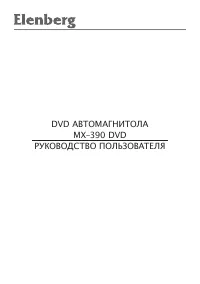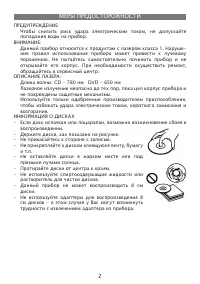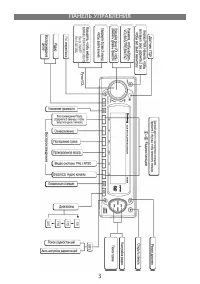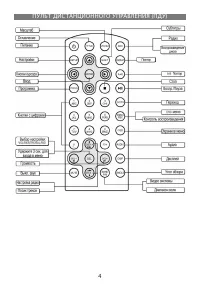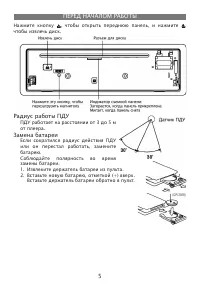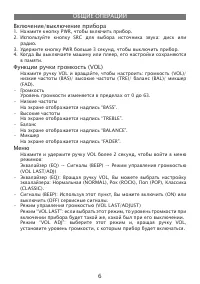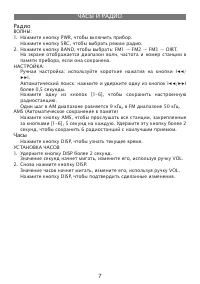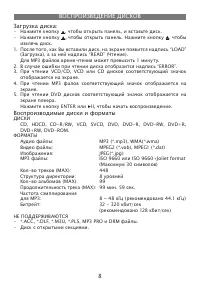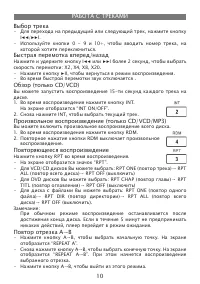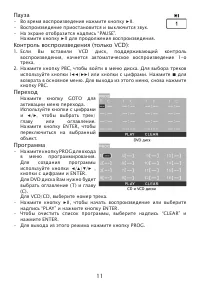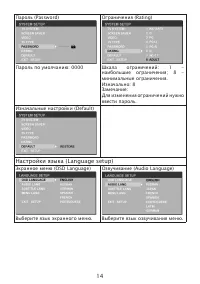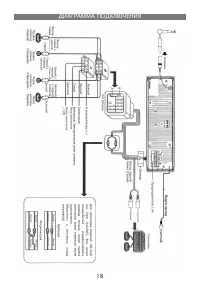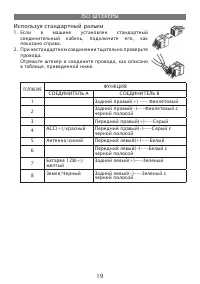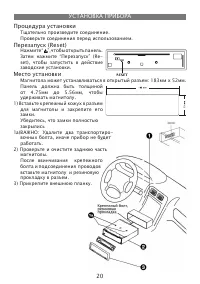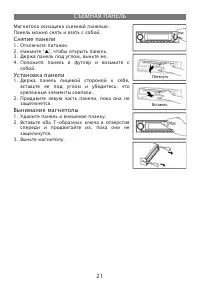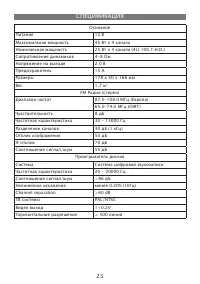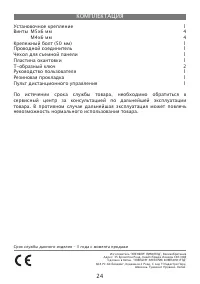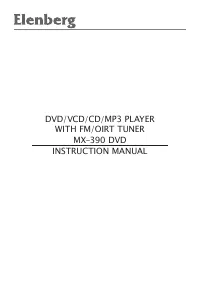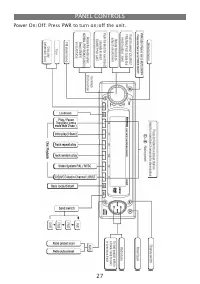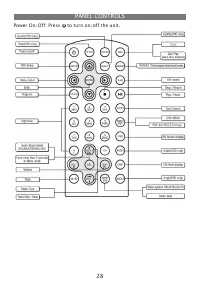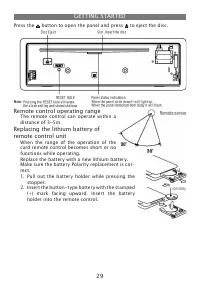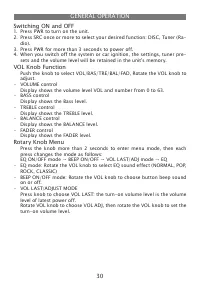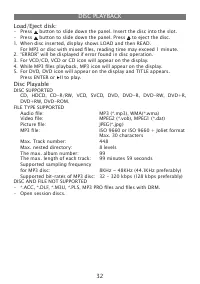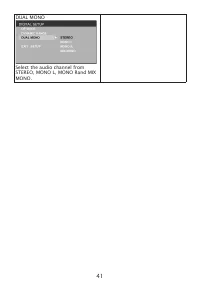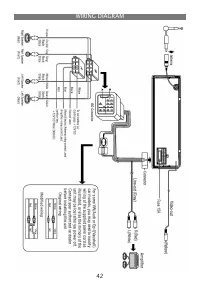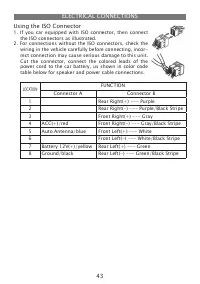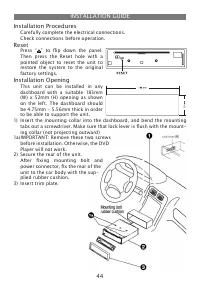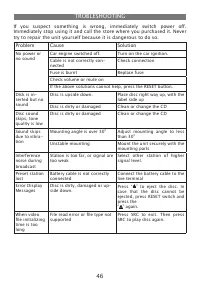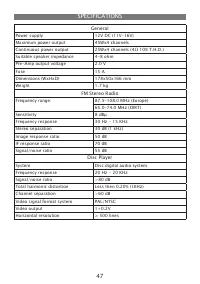Магнитолы Elenberg MX-390DVD - инструкция пользователя по применению, эксплуатации и установке на русском языке. Мы надеемся, она поможет вам решить возникшие у вас вопросы при эксплуатации техники.
Если остались вопросы, задайте их в комментариях после инструкции.
"Загружаем инструкцию", означает, что нужно подождать пока файл загрузится и можно будет его читать онлайн. Некоторые инструкции очень большие и время их появления зависит от вашей скорости интернета.
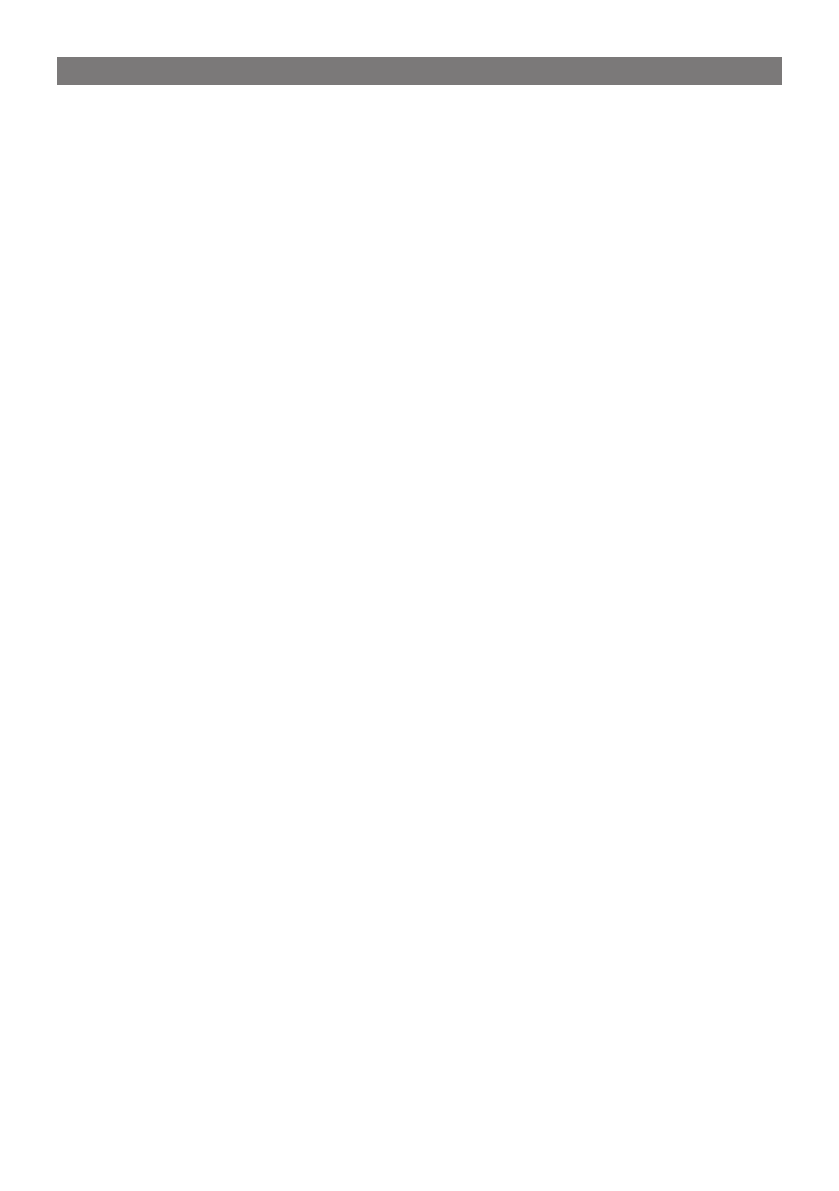
30
Switching ON and OFF
1. Press PWR to turn on the unit.
2. Press SRC once or more to select your desired function: DISC, Tuner (Ra-
dio).
3. Press PWR for more than 3 seconds to power off.
4. When you switch off the system or car ignition, the settings, tuner pre-
sets and the volume level will be retained in the unit’s memory.
VOL Knob Function
Push the knob to select VOL/BAS/TRE/BAL/FAD, Rotate the VOL knob to
adjust.
• VOLUME control
Display shows the volume level VOL and number from 0 to 63.
• BASS control
Display shows the Bass level.
• TREBLE control
Display shows the TREBLE level.
• BALANCE control
Display shows the BALANCE level.
• FADER control
Display shows the FADER level.
Rotary Knob Menu
Press the knob more than 2 seconds to enter menu mode, then each
press changes the mode as follows:
EQ ON/OFF mode → BEEP ON/OFF → VOL LAST/ADJ mode → EQ
• EQ mode: Rotate the VOL knob to select EQ sound effect (NORMAL, POP,
ROCK, CLASSIC)
• BEEP ON/OFF mode: Rotate the VOL knob to choose button beep sound
on or off.
• VOL LAST/ADJUST MODE
Press knob to choose VOL LAST: the turn-on volume level is the volume
level of latest power off.
Rotate VOL knob to choose VOL ADJ, then rotate the VOL knob to set the
turn-on volume level.
GENERAL OPERATION