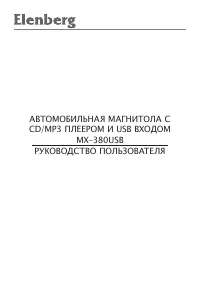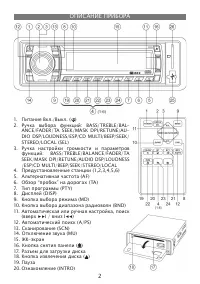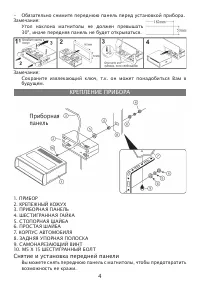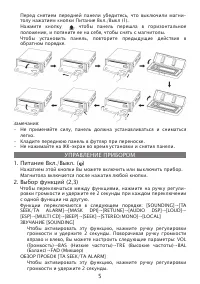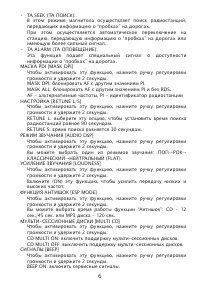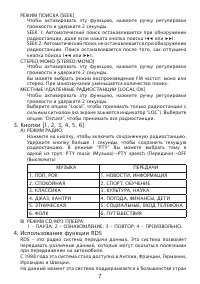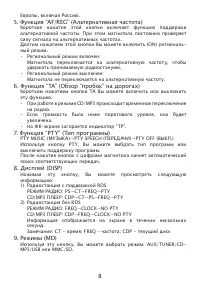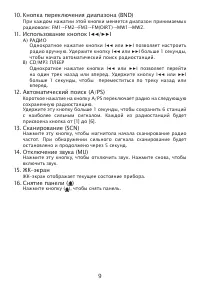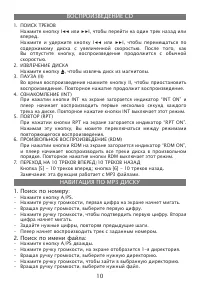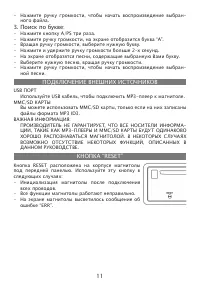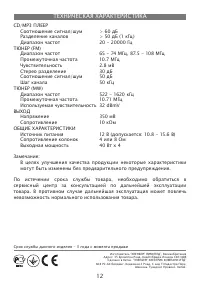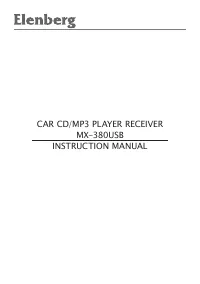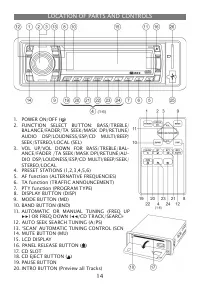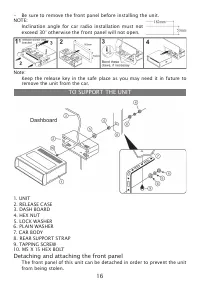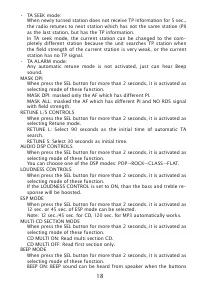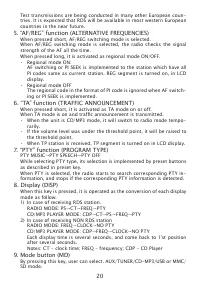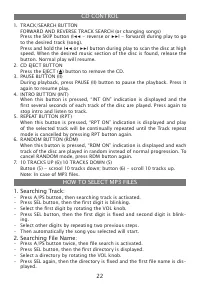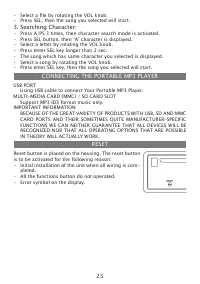Магнитолы Elenberg MX-380 USB - инструкция пользователя по применению, эксплуатации и установке на русском языке. Мы надеемся, она поможет вам решить возникшие у вас вопросы при эксплуатации техники.
Если остались вопросы, задайте их в комментариях после инструкции.
"Загружаем инструкцию", означает, что нужно подождать пока файл загрузится и можно будет его читать онлайн. Некоторые инструкции очень большие и время их появления зависит от вашей скорости интернета.
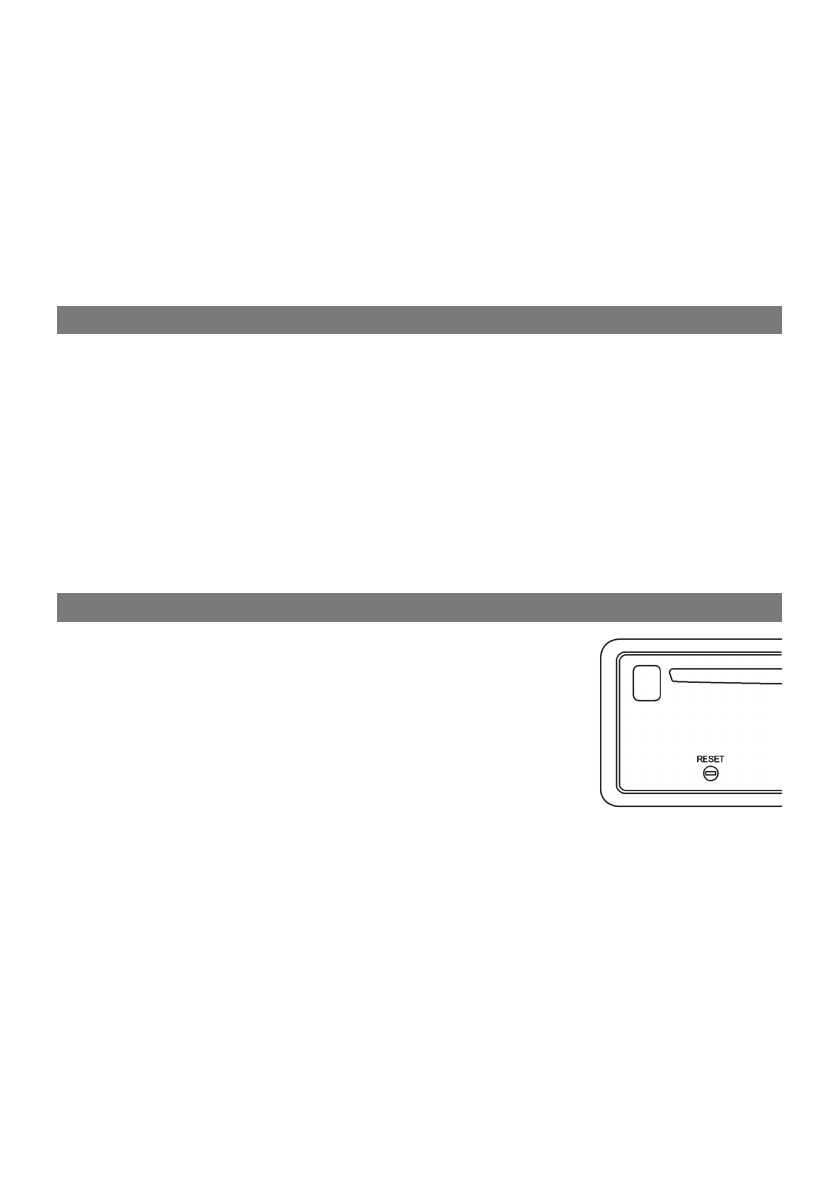
• select a ile by rotating the VOL knob.
• Press sEL, then the song you selected will start.
3. searching Character:
• Press A/Ps 3 times, then character search mode is activated.
• Press sEL button, then “A” character is displayed.
• select a letter by rotating the VOL knob.
• Press enter sEL key longer than 2 sec.
• The song which has same character you selected is displayed.
• select a song by rotating the VOL knob.
• Press enter sEL key, then the song you selected will start.
usb PORT
using usb cable to connect Your Portable MP3 Player.
MuLTI-MEDIA CARD (MMC) / sD CARD sLOT
support MP3 ID3 format music only.
IMPORTANT INFORMATION:
bECAusE OF THE GREAT VARIETY OF PRODuCTs WITH usb, sD AND MMC
CARD PORTs AND THEIR sOMETIMEs QuITE MANuFACTuRER-sPECIFIC
FuNCTIONs WE CAN NEITHER GuARANTEE THAT ALL DEVICEs WILL bE
RECOGNIZED NOR THAT ALL OPERATING OPTIONs THAT ARE POssIbLE
IN THEORY WILL ACTuALLY WORK.
Reset button is placed on the housing. The reset button
is to be activated for the following reason:
• Initial installation of the unit when all wiring is com
-
pleted.
• All the functions button do not operated.
• Error symbol on the display.
CONNECTING THE PORTAbLE MP3 PLAYER
REsET