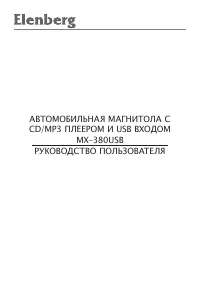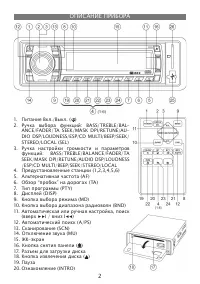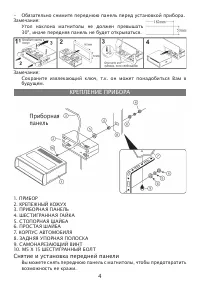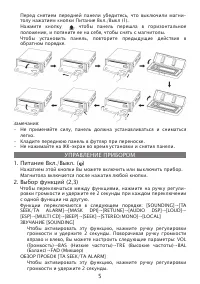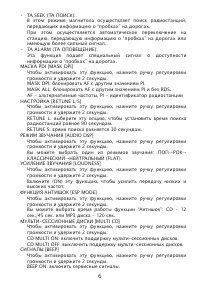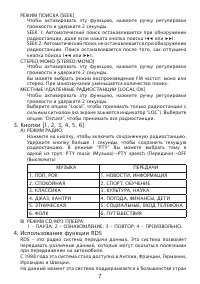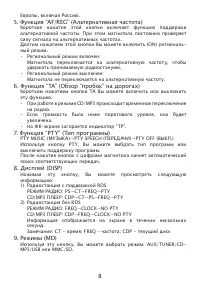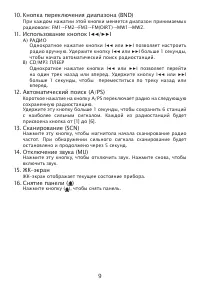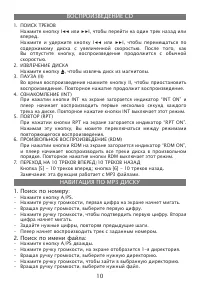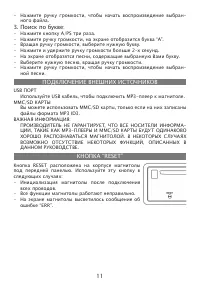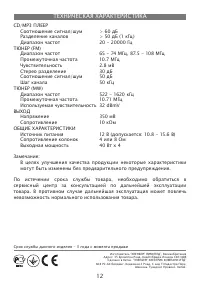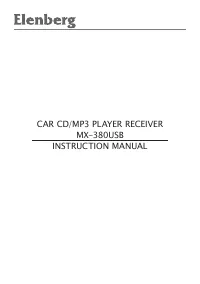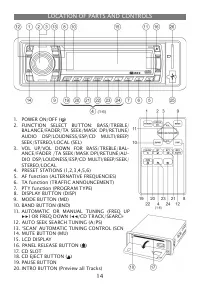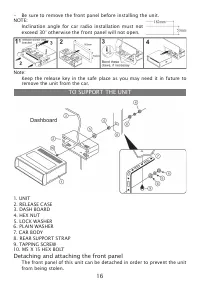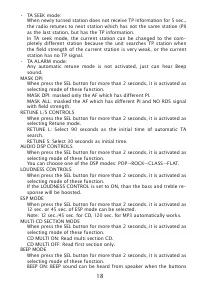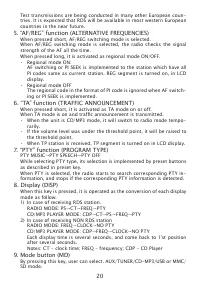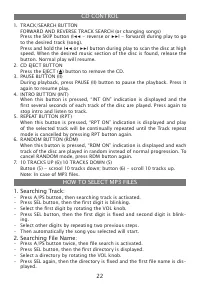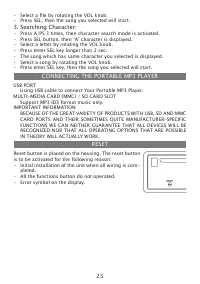Магнитолы Elenberg MX-380 USB - инструкция пользователя по применению, эксплуатации и установке на русском языке. Мы надеемся, она поможет вам решить возникшие у вас вопросы при эксплуатации техники.
Если остались вопросы, задайте их в комментариях после инструкции.
"Загружаем инструкцию", означает, что нужно подождать пока файл загрузится и можно будет его читать онлайн. Некоторые инструкции очень большие и время их появления зависит от вашей скорости интернета.
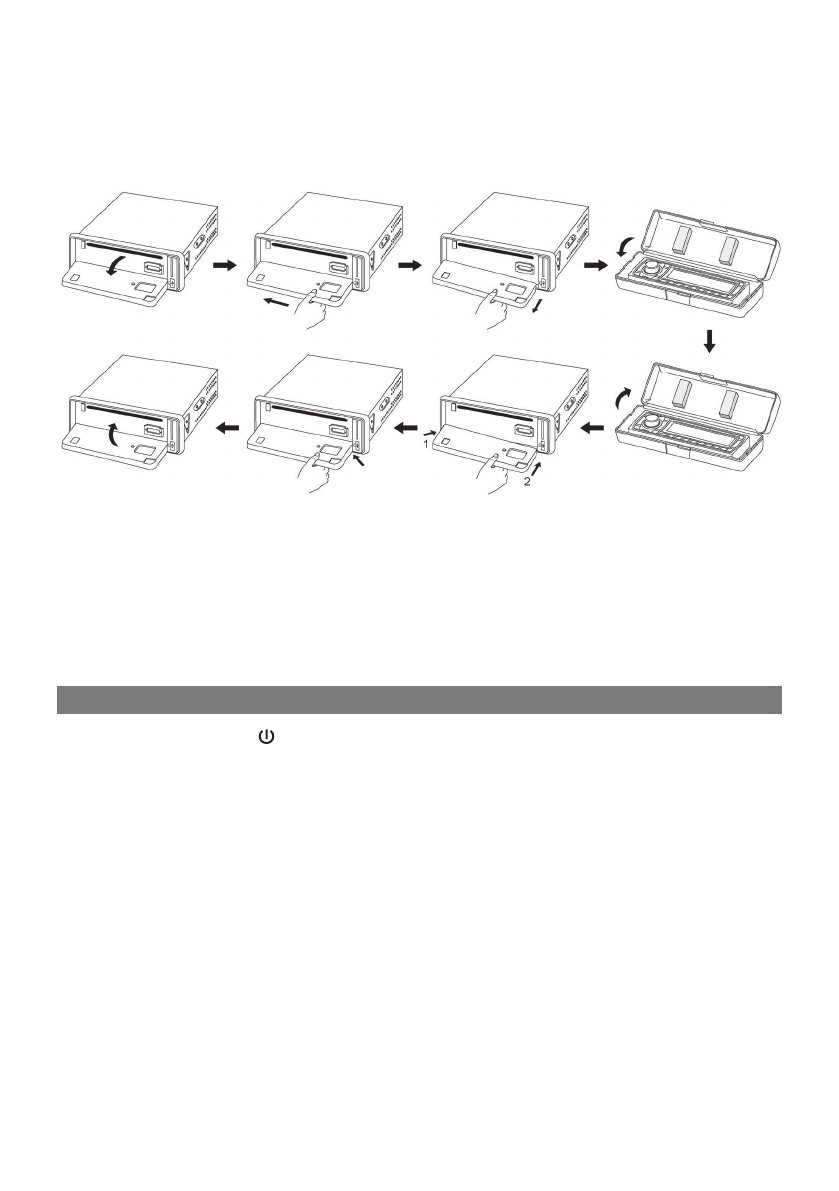
1
FOLDING DOWN AND DETACHING/ATTACHING THE FRONT PANEL
before detaching the front panel, be sure to press the PWR button (1) OFF
irst.
Then press the REL button (16), let the Front Panel arrive in horizontal
position and detach the panel by pulling it towards you as illustrated.
Notes:
• Do not press the front panel hard against the unit when attaching it. It
can be easily attached by pressing it lightly against the unit.
• When you carry the front panel with you, put it in the supplied front
panel case.
• Do not press hard or give excessive pressure to the display window of
the front panel when attaching it to the unit.
1. Power On/Off (
)
by pressing this key, the unit is on and off.
This unit is turned on by pressing any key.
2. Function selecy button (2,3)
To switch between the functions you should press this button for more
than 2 seconds.
The functions are switches in following order: [sOuNDING]→[TA sEEK/TA
ALARM]→[MAsK DPI]→[RETuNE]→[AuDIO DsP]→[LOuD]→[EsP]→[MuLTI
CD]→[bEEP]→[sEEK]→[sTEREO/MONO]→[LOCAL]
sOuNDING
Turning the VOL knob (3) to the right or to the left, you can adjust
VOL/bAss/TREb/bAL/FAD. To select the functions, press the sEL but
-
ton (2) shortly until the desired functions is shown on the display:
VOL→bAs→TRE→bAL→FAD
TA sEEK/TA ALARM
When press the sEL button for more than 2 seconds, it is activated as
selecting mode of these function.
OPERATE THE uNIT