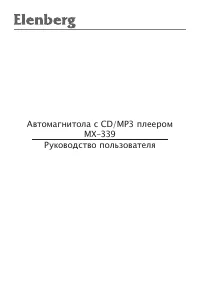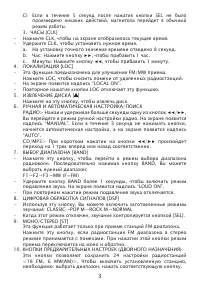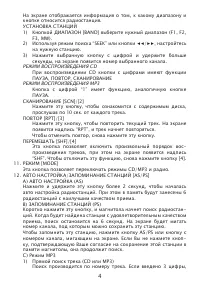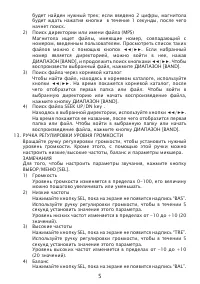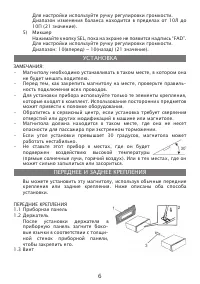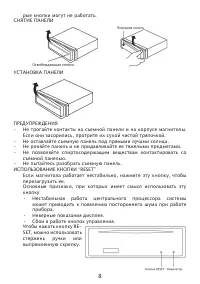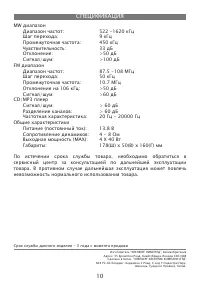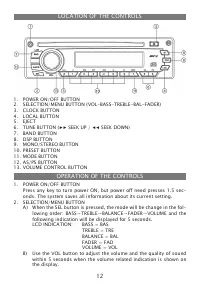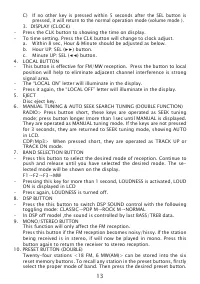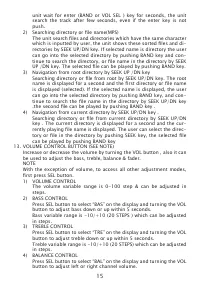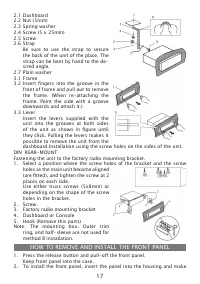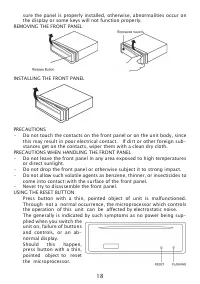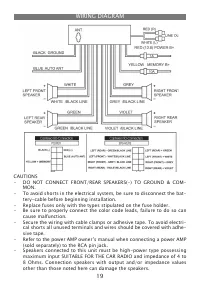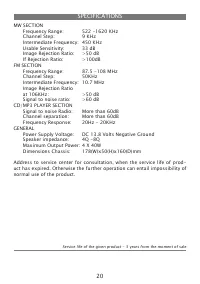Магнитолы Elenberg MX-339 - инструкция пользователя по применению, эксплуатации и установке на русском языке. Мы надеемся, она поможет вам решить возникшие у вас вопросы при эксплуатации техники.
Если остались вопросы, задайте их в комментариях после инструкции.
"Загружаем инструкцию", означает, что нужно подождать пока файл загрузится и можно будет его читать онлайн. Некоторые инструкции очень большие и время их появления зависит от вашей скорости интернета.

15
unit wait for enter (BAND or VOL SEL ) key for seconds, the unit
search the track after few seconds, even if the enter key is not
push.
2) Searching directory or file name(MPS)
The unit search files and directories which have the same character
which is inputted by user, the unit shows these sorted files and di-
rectories by SEEK UP/DN key. If selected name is directory the user
can go into the selected directory by pushing BAND key and con-
tinue to search the directory, or file name in the directory by SEEK
UP /DN key. The selected file can be played by pushing BAND key.
3) Navigation from root directory by SEEK UP /DN key
Searching directory or file from root by SEEK UP/DN key. The root
name is displayed for a second and the first directory or file name
is displayed (selected). If the selected name is displayed, the user
can go into the selected directory by pushing BAND key, and con-
tinue to search the file name in the directory by SEEK UP/DN key
.the second file can be played by pushing BAND key .
4) Navigation from current directory by SEEK UP/DN key .
Searching directory or file from current directory by SEEK UP/DN
key . The current directory is displayed for a second and the cur-
rently playing file name is displayed. The user can select the direc-
tory or file in the directory by pushing SEEK key, the selected file
can be played by pushing BAND key
13. VOLUME CONTROL BUTTON (SEE NOTE)
Increase or decrease the volume by turning the VOL button , also it can
be used to adjust the bass, treble, balance & fader.
NOTE
With the exception of volume, to access all other adjustment modes,
first press SEL button.
1) VOLUME CONTROL
The volume variable range is 0-100 step & can be adjusted in
steps.
2) BASS CONTROL
Press SEL button to select “BAS” on the display and turning the VOL
button to adjust bass down or up within 5 seconds.
Bass variable range is -10/+10 (20 STEPS ) which can be adjusted
in steps.
3) TREBLE CONTROL
Press SEL button to select “TRE” on the display and turning the VOL
button to adjust treble down or up within 5 seconds.
Treble variable range is -10/+10 (20 STEPS) which can be adjusted
in steps.
4) BALANCE CONTROL
Press SEL button to select “BAL” on the display and turning the VOL
button to adjust left or right channel volume.