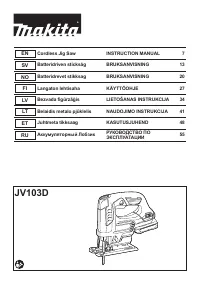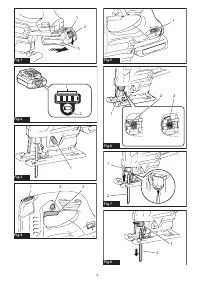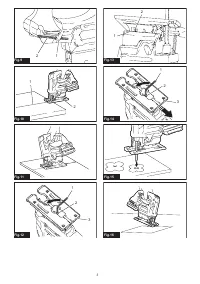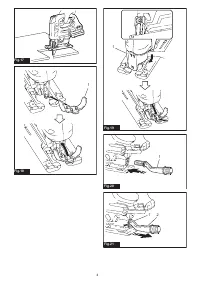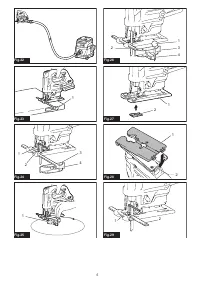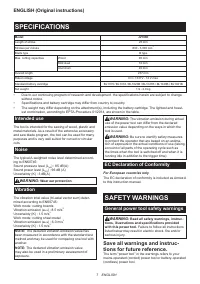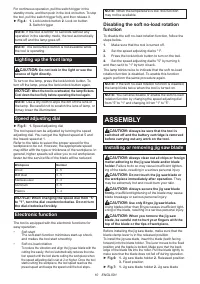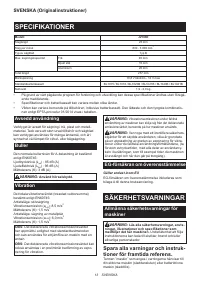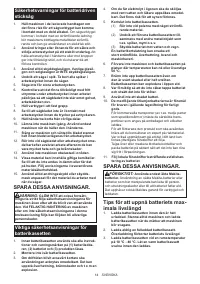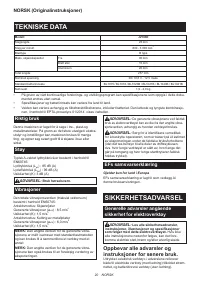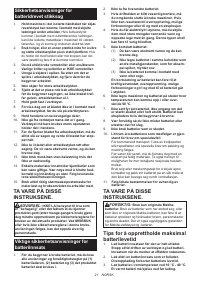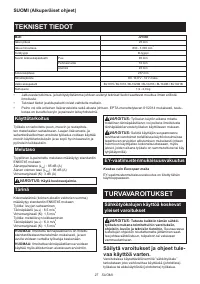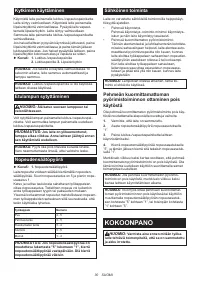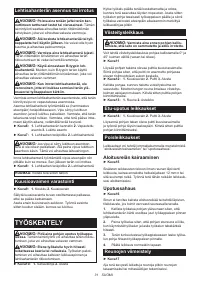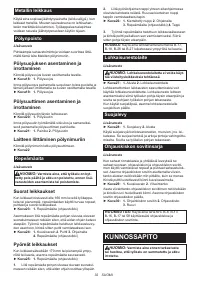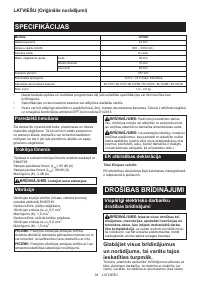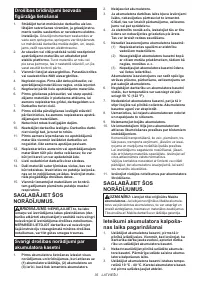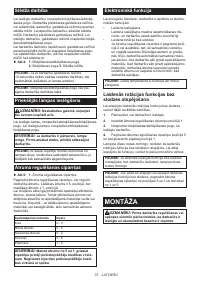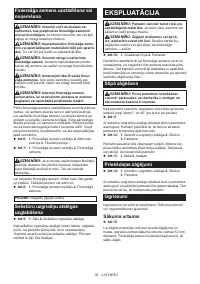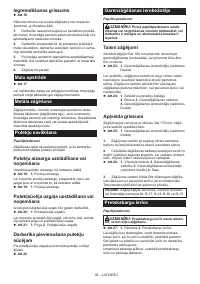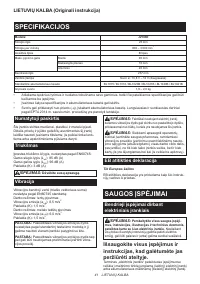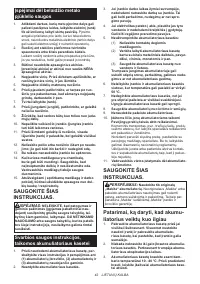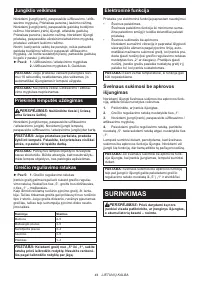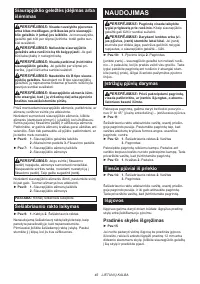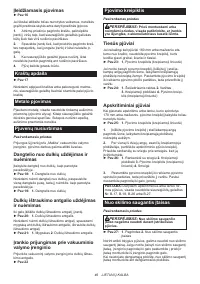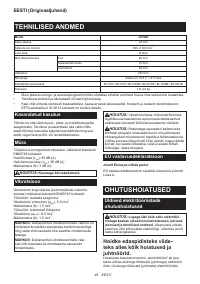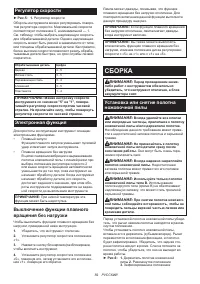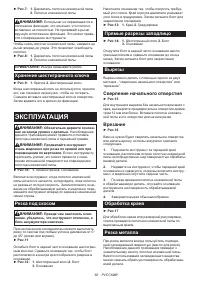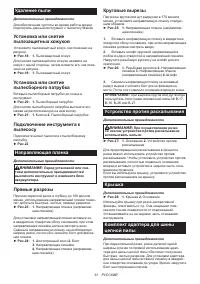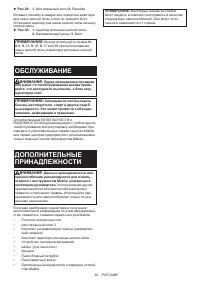Лобзики Makita JV103DZ - инструкция пользователя по применению, эксплуатации и установке на русском языке. Мы надеемся, она поможет вам решить возникшие у вас вопросы при эксплуатации техники.
Если остались вопросы, задайте их в комментариях после инструкции.
"Загружаем инструкцию", означает, что нужно подождать пока файл загрузится и можно будет его читать онлайн. Некоторые инструкции очень большие и время их появления зависит от вашей скорости интернета.
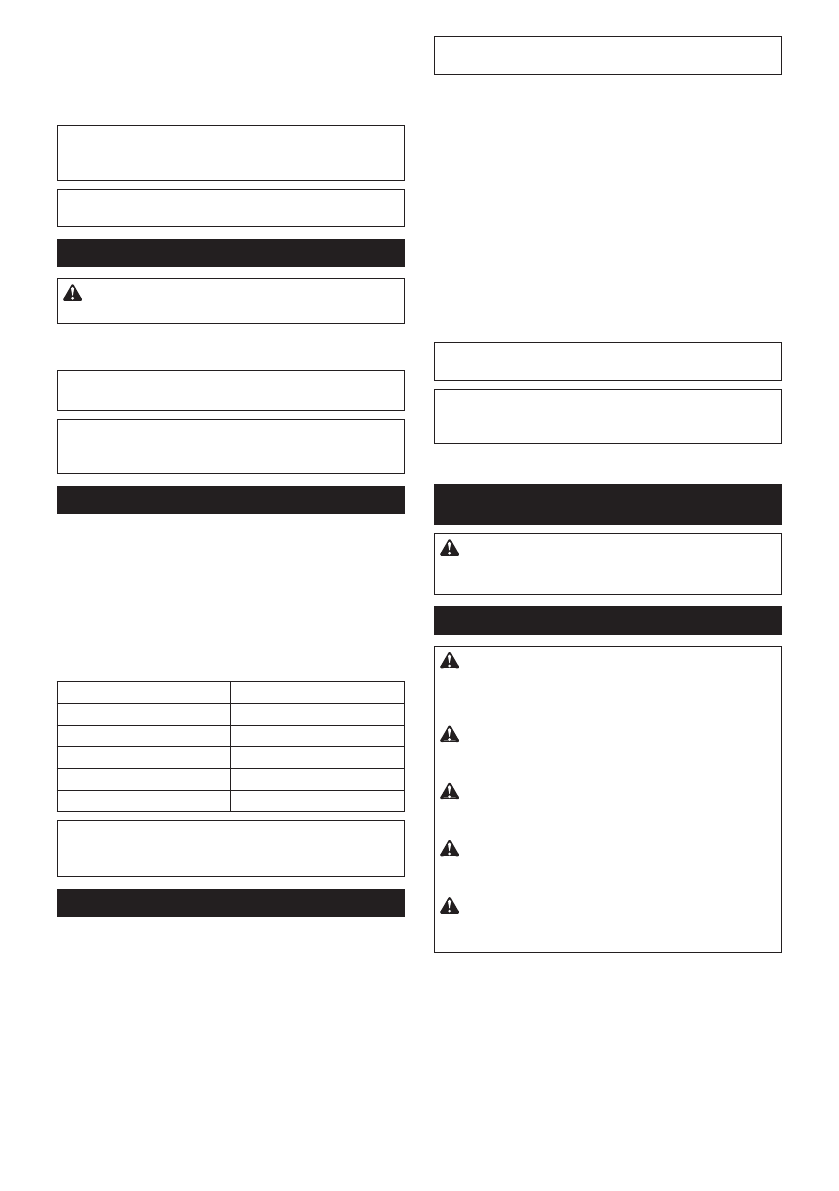
10 ENGLISH
For continuous operation, pull the switch trigger in the
standby mode, and then push in the lock on button. To stop
the tool, pull the switch trigger fully, and then release it.
►
Fig.4:
1.
Lock/unlock button
2.
Lock on button
3.
Switch trigger
NOTE:
If the tool is left for 10 seconds without any
operation in the standby mode, the tool automatically
turns off and the lamp goes off.
NOTE:
The lock/unlock button is not available while
the tool is operating.
Lighting up the front lamp
CAUTION:
Do not look in the light or see the
source of light directly.
To turn on the lamp, press the lock/unlock button. To
turn off the lamp, press the lock/unlock button again.
NOTICE:
When the tool is overheated, the lamp flickers.
Cool down the tool fully before operating the tool again.
NOTE:
Use a dry cloth to wipe the dirt off the lens of
the lamp. Be careful not to scratch the lens of lamp, or
it may lower the illumination.
Speed adjusting dial
►
Fig.5:
1.
Speed adjusting dial
The tool speed can be adjusted by turning the speed
adjusting dial. You can get the highest speed at 5 and
the lowest speed at 1.
Refer to the table to select the proper speed for the
workpiece to be cut. However, the appropriate speed
may differ with the type or thickness of the workpiece. In
general, higher speeds will allow you to cut workpieces
faster but the service life of the blade will be reduced.
Workpiece
Number
Wood
4 - 5
Mild steel
3 - 5
Stainless steel
3 - 4
Aluminum
3 - 5
Plastics
1 - 4
NOTICE:
When changing the speed dial from "5"
to "1", turn the dial counterclockwise. Do not turn
the dial clockwise forcibly.
Electronic function
The tool is equipped with the electronic functions for
easy operation.
•
Soft start
The soft-start function minimizes start-up shock,
and makes the tool start smoothly.
•
Soft no-load rotation
To reduce the vibration and align the jig saw blade with the
cutting line easily, the tool automatically reduces the rota-
tion speed until the tool starts cutting the workpiece when
the speed adjusting dial is set at 2 or higher. Once the tool
starts cutting the workpiece, the tool speed reaches the
preset speed and keeps the speed until the tool stops.
NOTE:
When the temperature is low, this function
may not be available.
Disabling the soft no-load rotation
function
To disable the soft no-load rotation function, follow the
steps below.
1.
Make sure that the tool is turned off.
2.
Set the speed adjusting dial to "1".
3.
Press the lock/unlock button to turn on the tool.
4.
Set the speed adjusting dial to "5" by turning it,
and then set it to "1" by turn it back.
The lamp blinks twice to indicate that the soft no-load
rotation function is disabled. To enable this function
again, perform the same procedure again.
NOTE:
If the soft no-load rotation function is disabled,
the lamp blinks twice when the tool is turned on.
NOTE:
You can also disable or enable the soft no-load
rotation function by changing the speed adjusting dial
from "5" to "1" and changing it from "1" to "5".
ASSEMBLY
CAUTION:
Always be sure that the tool is
switched off and the battery cartridge is removed
before carrying out any work on the tool.
Installing or removing jig saw blade
CAUTION:
Always clean out all chips or foreign
matter adhering to the jig saw blade and/or blade
holder.
Failure to do so may cause insufficient tighten
-
ing of the blade, resulting in a serious personal injury.
CAUTION:
Do not touch the jig saw blade or
the workpiece immediately after operation.
They
may be extremely hot and could burn your skin.
CAUTION:
Always secure the jig saw blade
firmly.
Insufficient tightening of the blade may cause
blade breakage or serious personal injury.
CAUTION:
Use only B type jig saw blades.
Using blades other than B type causes insufficient tight
-
ening of the blade, resulting in a serious personal injury.
CAUTION:
When you remove the jig saw
blade, be careful not to hurt your fingers with the
top of the blade or the tips of workpiece.
Before installing the jig saw blade, make sure that the
blade clamp lever is in the released position.
To install the jig saw blade, insert the blade (teeth facing
forward) into the blade holder. The lever moves to the fixed
position and the blade is locked. Make sure that the back
edge of the blade fits into the roller. Pull the blade lightly to
make sure that the blade does not fall off during operation.
►
Fig.6:
1.
Jig saw blade holder
2.
Released position
3.
Fixed position
►
Fig.7:
1.
Jig saw blade holder
2.
Jig saw blade
Содержание
- 55 ТЕХНИЧЕСКИЕ ХАРАКТЕРИСТИКИ; Назначение; Вибрация
- 56 МЕРЫ БЕЗОПАСНОСТИ; Сохраните брошюру с инструк
- 57 СОХРАНИТЕ ДАННЫЕ; ОПИСАНИЕ РАБОТЫ; Установка или снятие блока
- 58 Защита от перегрева; Выбор действия резки
- 59 Регулятор скорости; Электронная функция; СБОРКА; Установка или снятие полотна
- 60 ЭКСПЛУАТАЦИЯ; Сверление начального отверстия
- 62 ОБСЛУЖИВАНИЕ
Характеристики
Остались вопросы?Не нашли свой ответ в руководстве или возникли другие проблемы? Задайте свой вопрос в форме ниже с подробным описанием вашей ситуации, чтобы другие люди и специалисты смогли дать на него ответ. Если вы знаете как решить проблему другого человека, пожалуйста, подскажите ему :)