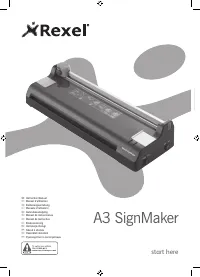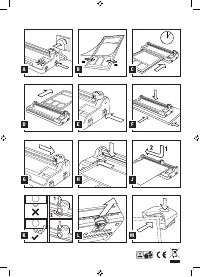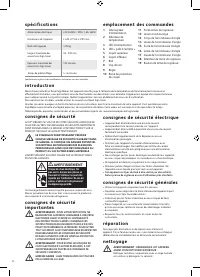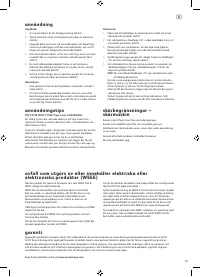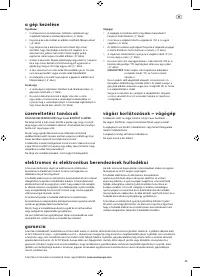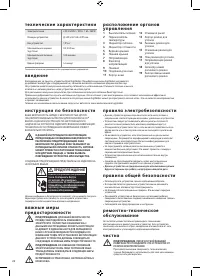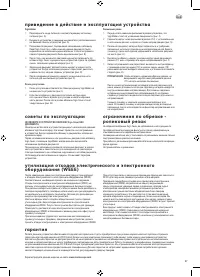Ламинаторы REXEL (2104152) - инструкция пользователя по применению, эксплуатации и установке на русском языке. Мы надеемся, она поможет вам решить возникшие у вас вопросы при эксплуатации техники.
Если остались вопросы, задайте их в комментариях после инструкции.
"Загружаем инструкцию", означает, что нужно подождать пока файл загрузится и можно будет его читать онлайн. Некоторые инструкции очень большие и время их появления зависит от вашей скорости интернета.
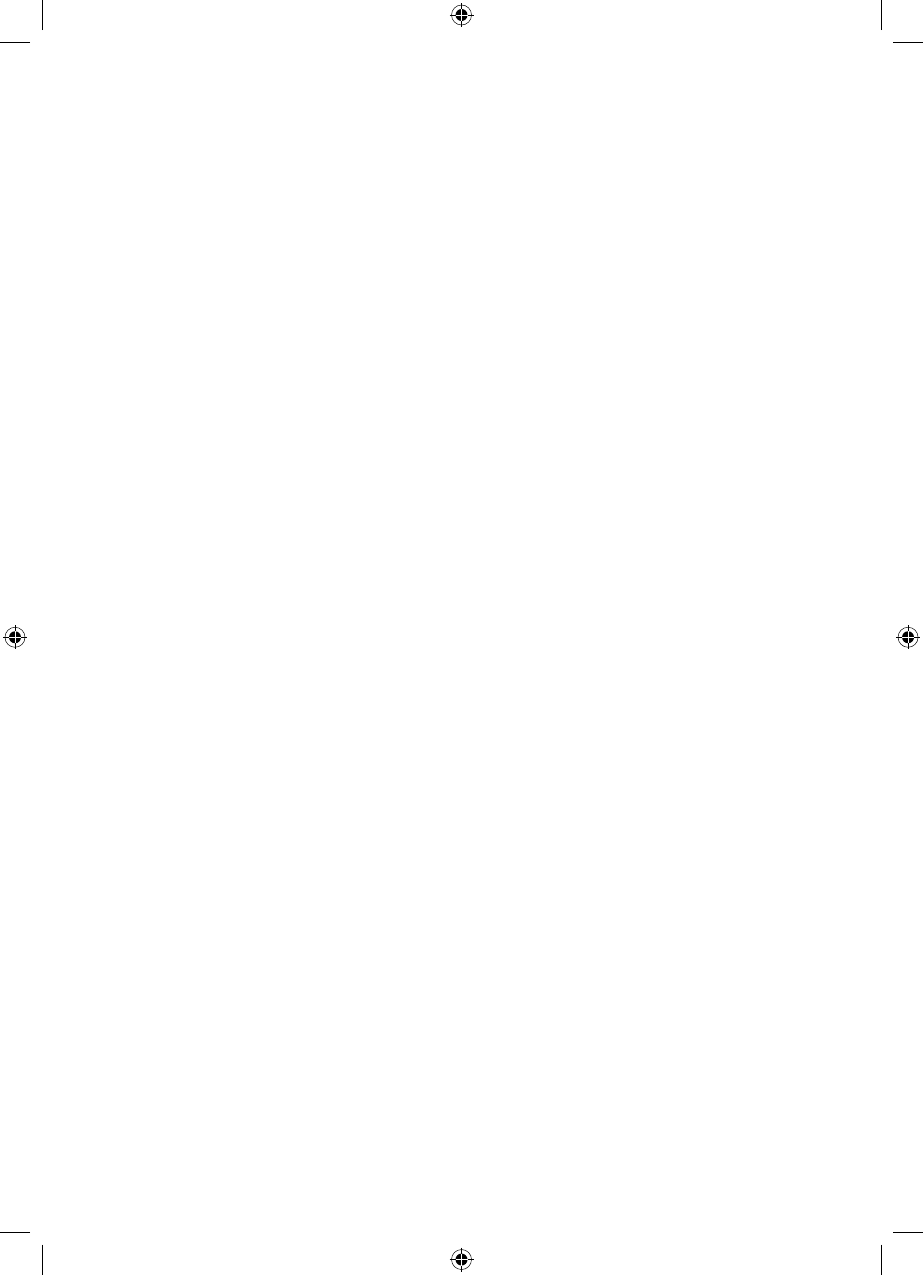
5
G
Register this product online at www.rexeleurope.com
operation tips
DO NOT LAMINATE AN EMPTY Sign Cover.
Never insert the loose end of the Sign Cover first in to the
machine. This could cause the machine to jam. Always insert the
sealed edge first.
Before heat-sealing important or unique documents, always run a
test document and Sign Cover first.
As soon as the heat-sealing is completed, remove the sealed
Sign Cover from the rear of the machine and place on a cool flat
surface for cooling to prevent the document from curling.
Do not block the vent slots, this will cause the machine to
overheat.
cutting restrictions - trimmer
Do not cut Sign Covers prior to lamination.
Do not cut metal film or film containing glass, etc.
Trimmer should be operated by an adult or under adult
supervision.
Always operate trimmer with both hands.
Do not touch the edge of the blade.
waste electrical and electronic equipment (WEEE)
At the end of its useful life, your product is considered to be WEEE.
As such, it is important to note that:
WEEE is not to be disposed of as unsorted municipal waste. It is
to be collected separately such that it can be disassembled so its
components and materials can be recycled, re-used, and recovered
(burned for energy content in the production of electricity).
Public collection points have been set up by municipalities for the
collection of WEEE, free of charge to you.
Please return your WEEE to the collection facility nearest your
home or office.
If you have difficulty locating a collection facility, the retailer that
sold you the product should accept your WEEE.
If you are no longer in contact with your retailer, please contact
ACCO for assistance with this matter.
Recycling of WEEE is geared toward protecting the environment,
protecting human health, preserving raw materials, improving
sustainable development, and ensuring a better supply of
commodities in the European Union. This will be achieved by
retrieving valuable secondary raw materials and reducing the
disposal of waste. You can contribute to the success of these
goals by returning your WEEE to a collection facility.
Your product is marked with the WEEE symbol (wheelie bin with
an X through it). This symbol is to inform you that the WEEE is not
to be disposed of as unsorted municipal waste.
guarantee
Operation of this machine is guaranteed for two years from date of purchase, subject to normal use. Within the guarantee period, ACCO
Brands Europe will at its own discretion either repair or replace the defective machine free of charge. Defects due to misuse or use for
inappropriate purposes are not covered under the guarantee. Proof of date of purchase will be required. Repairs or alterations made
by persons not authorised by ACCO Brands Europe will invalidate the guarantee. It is our aim to ensure that our products perform to
the specifications stated. This guarantee does not affect the legal rights which consumers have under applicable national legislation
governing the sale of goods.
operation
SignMaker
1
Connect power cord to appropriate power source (fig A).
2
Turn the unit On with the switch located at the side of the
unit (fig A).
3
Position the document to be heat-sealed into a Rexel Sign
Cover, so that the document is aligned to the sealed edge and
the right and left hand borders are equal (fig B).
4
When the ready light turns on (4) insert the Sign Cover and its
contents straight into the machine, leading with the sealed
edge (fig C).
5
The heat-sealed item will exit from the rear of the machine.
Once the item is no longer moving, pull it free from the rear of
the machine (fig D).
6
Once you have finished, push the power switch on the side of
the machine Off (fig E).
Trimmer
1
Ensure the SignMaker is on a stable surface before trimming
(fig F).
2
Slide the trimmer housing (11) containing the trimmer blade
to one side of the rail (fig G).
3
Place material to be trimmed at the desired position using
the transparent paper guide and hold the heat-sealed Sign
Cover safely in place (fig H).
4
To complete the cut, press the trimmer housing (12) firmly
down and slide along the guide rail (fig J).
5
When the blade stops to cut cleanly, adjust to a new blade
by using the trimmer blade selector (18) and trimmer blade
button (19) (fig K).
NOTE: To prevent a faulty cutting edge, do not run the
trimmer housing (11) back again.
Once the original green cutting strip is worn, a spare cutting
strip can be located inside the aluminium rail. To replace: on
the right hand side of the machine carefully remove the rail
clip (8) and slide the green cutting strip out of the rail.
Remove ruler and replace cutting strip. Place the ruler and rail
back into their original position and push the rail clip back
to secure.
Corner Cutter
1
The corner cutter can be found tucked into the main housing
of the SignMaker at the reverse of the machine (fig L).
2
If your trimmed Sign Covers have sharp edges after trimming,
simply slot into the angle and press the corner cutter lever.
This will leave the corners of the Sign Cover with a rounded
edge (fig M).
Характеристики
Остались вопросы?Не нашли свой ответ в руководстве или возникли другие проблемы? Задайте свой вопрос в форме ниже с подробным описанием вашей ситуации, чтобы другие люди и специалисты смогли дать на него ответ. Если вы знаете как решить проблему другого человека, пожалуйста, подскажите ему :)