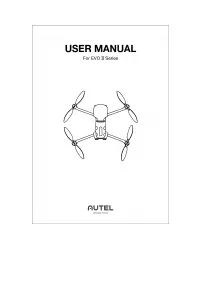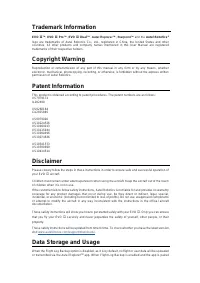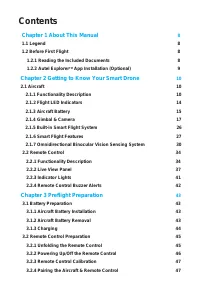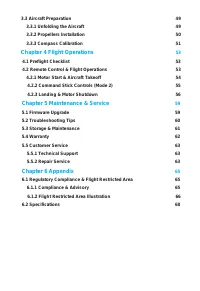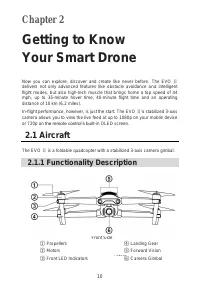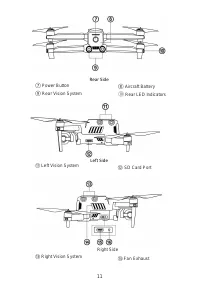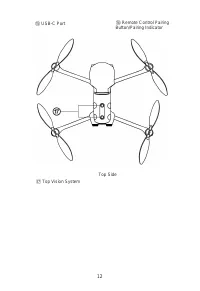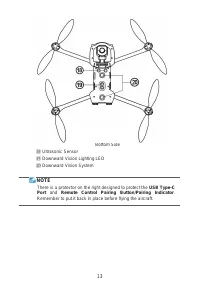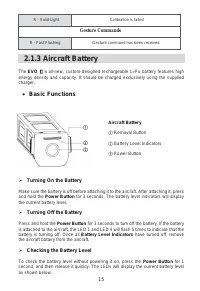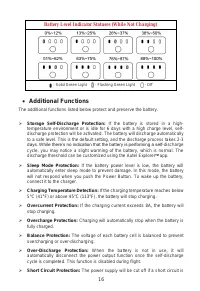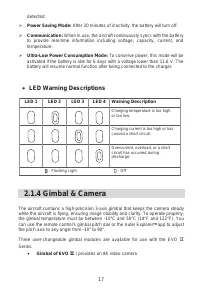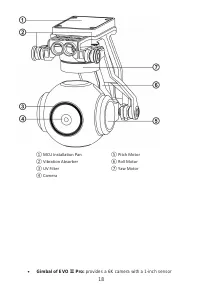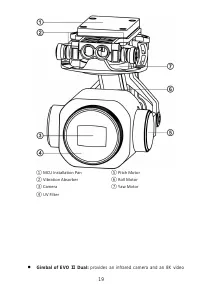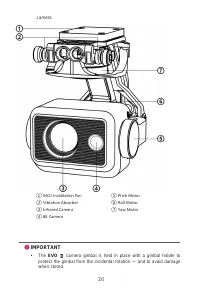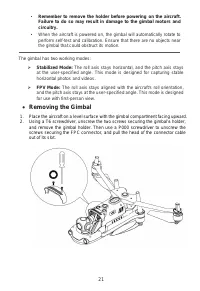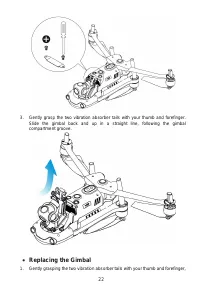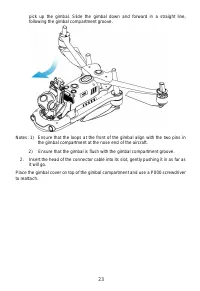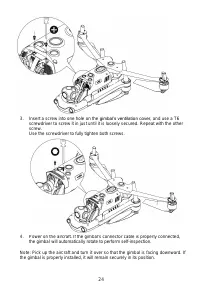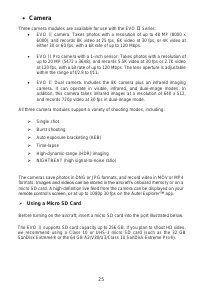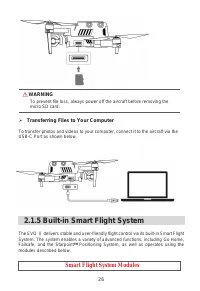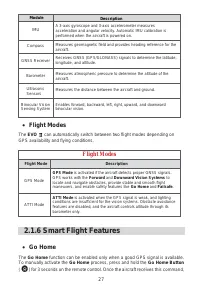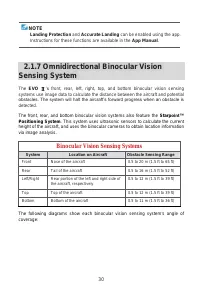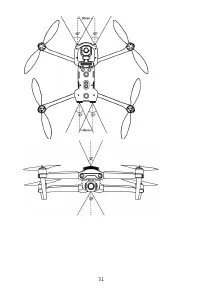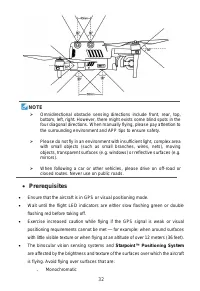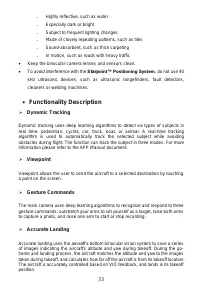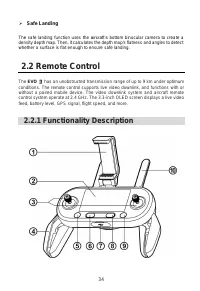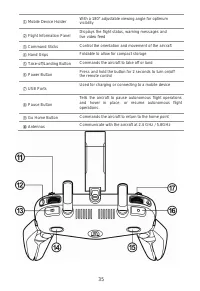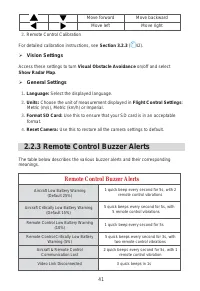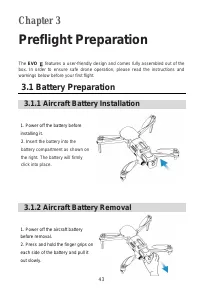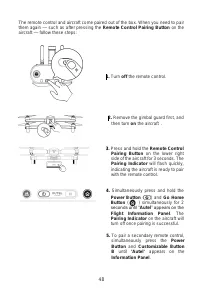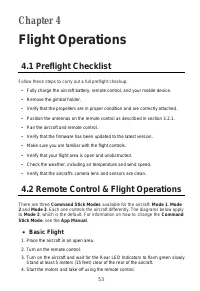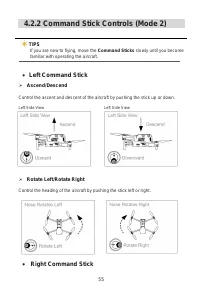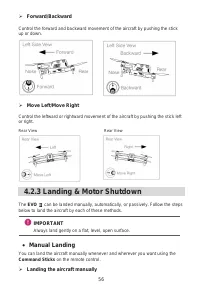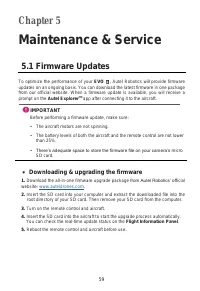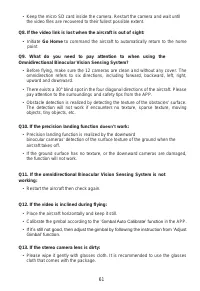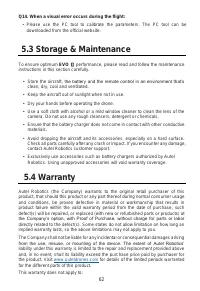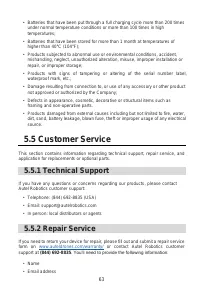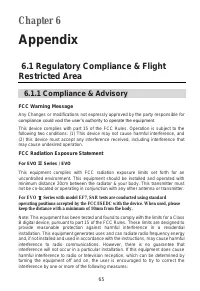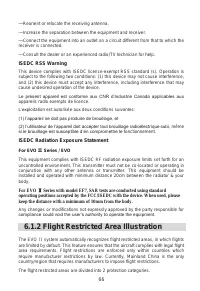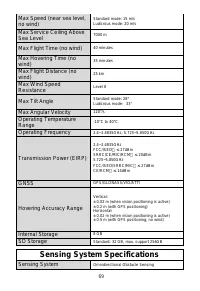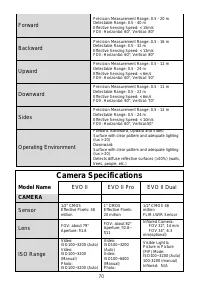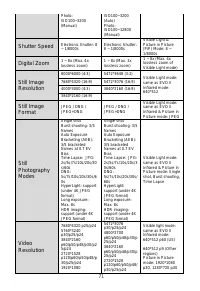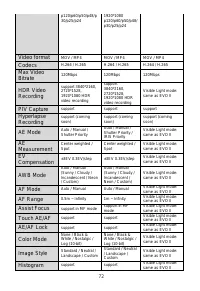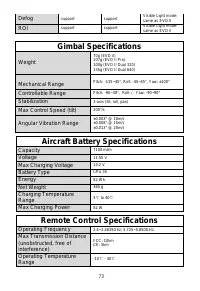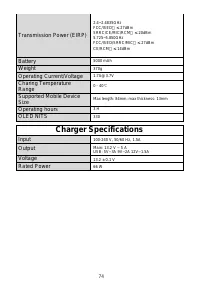Квадрокоптеры Autel EVO IIgged Bundle V3 (102001738) - инструкция пользователя по применению, эксплуатации и установке на русском языке. Мы надеемся, она поможет вам решить возникшие у вас вопросы при эксплуатации техники.
Если остались вопросы, задайте их в комментариях после инструкции.
"Загружаем инструкцию", означает, что нужно подождать пока файл загрузится и можно будет его читать онлайн. Некоторые инструкции очень большие и время их появления зависит от вашей скорости интернета.
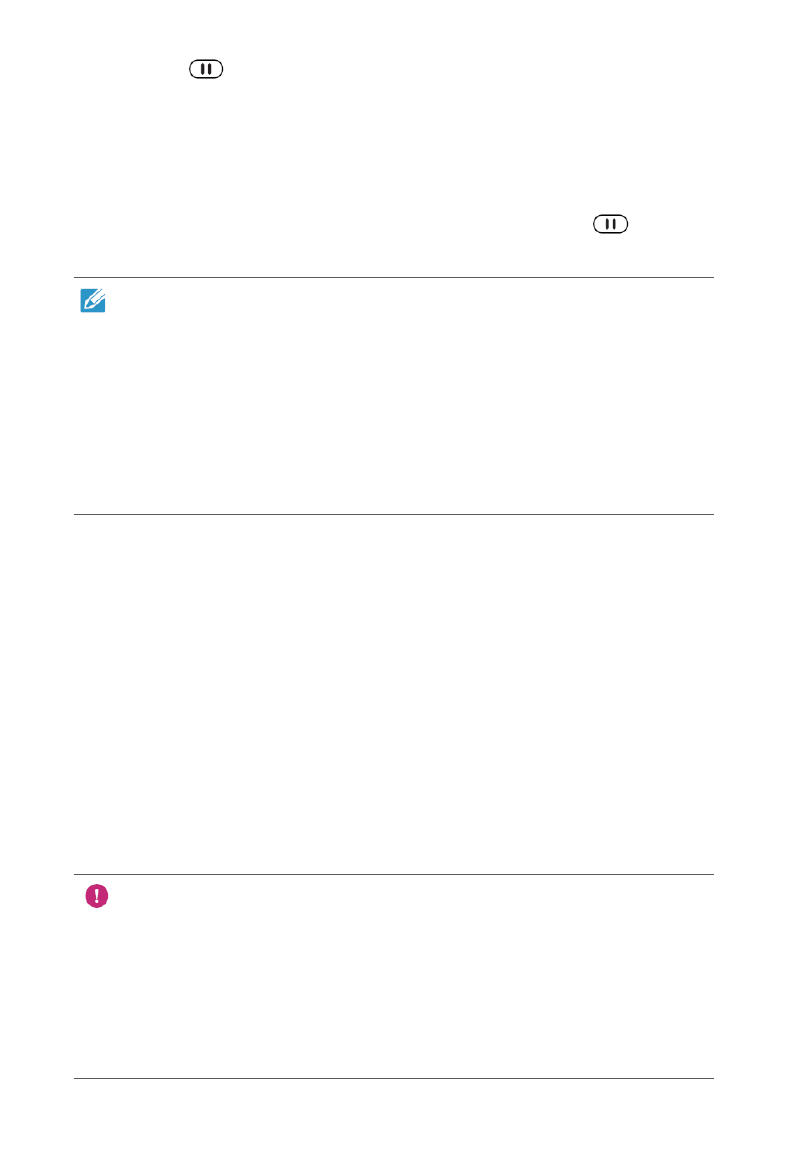
29
Button
(
).
B.
When the aircraft's
battery level reaches the 25% threshold, you’ll receive a
Low Battery Warning
and
Failsafe
will be activated, after which the aircraft will
automatically return home. If you retake control of the aircraft, you’ll receive a
Critically Low Battery Warning
when the battery reaches 15%, and the aircraft
will automatically land in its current position. If landing in the current position may
result in an emergency, you can press the
Pause Button
(
) to halt the
landing and fly it to the nearest possible safe landing site.
NOTES
• If the aircraft is within 50 horizontal meters (150 feet) from the home point
when your aircraft battery level reaches 25% (
Low Battery Warning
), the
aircraft will not perform the
Go Home
procedure.
• If GPS is unavailable when
Failsafe
is activated during a
Low Battery
Warning
, the aircraft will not execute the
Go Home
procedure. Instead,
the aircraft will enter
ATTI
mode and stay in your control. The aircraft will
proceed to land automatically only when the battery reaches 15%
(
Critically Low Battery Warning
).
Landing Features
Landing Protection
When the aircraft arrives above the home point,
Landing Protection
functionality
will detect the ground conditions below. The aircraft
will land automatically if the
ground is level and flat. If not, it will hover at the current location to wait for the next
command.
Accurate Landing
The aircraft
will scan and match the terrain features if
Accurate Landing
function
is active, it will land as close as possible to the takeoff point once the current terrain
matches the takeoff point terrain.
IMPORTANT
• The aircraft
records the takeoff point as the default home point.
Accurate
Landing
is available only when the home point has not been refreshed
during the flight.
• Choose an open and well-lit area (such as a lawn) as your takeoff point.
• When
Accurate Landing
is preparing to land the aircraft, make sure that
conditions at your takeoff point haven’t changed.
Характеристики
Остались вопросы?Не нашли свой ответ в руководстве или возникли другие проблемы? Задайте свой вопрос в форме ниже с подробным описанием вашей ситуации, чтобы другие люди и специалисты смогли дать на него ответ. Если вы знаете как решить проблему другого человека, пожалуйста, подскажите ему :)