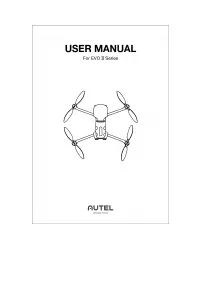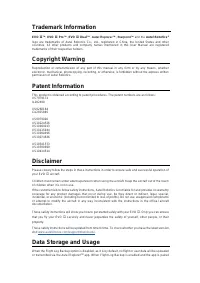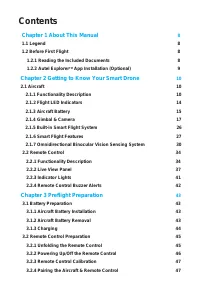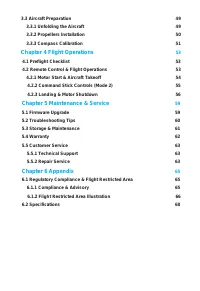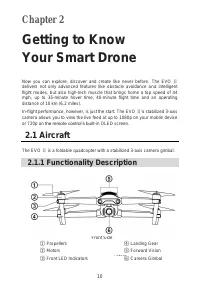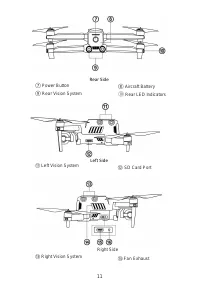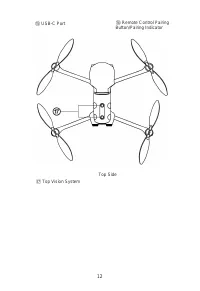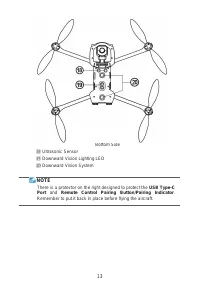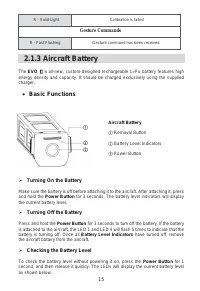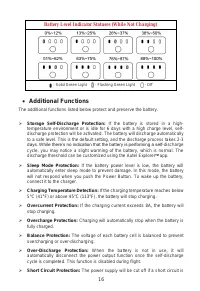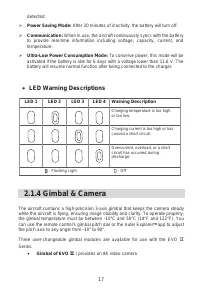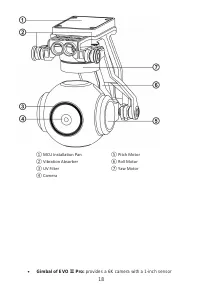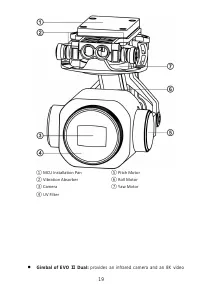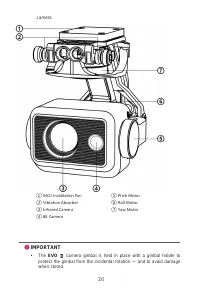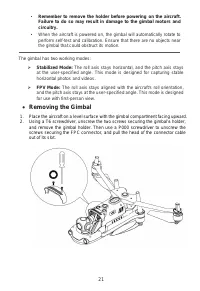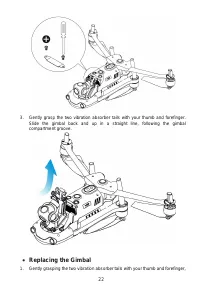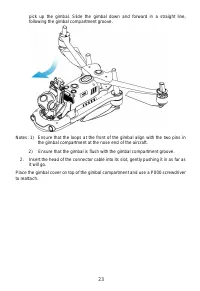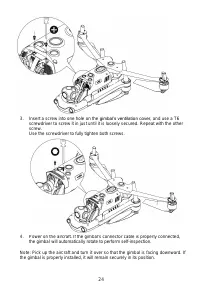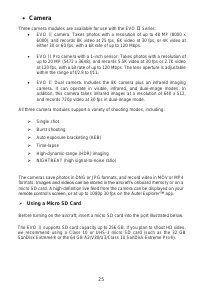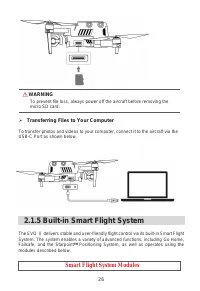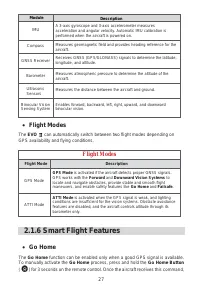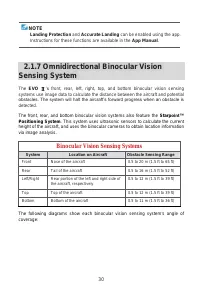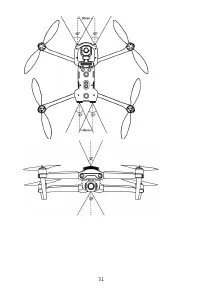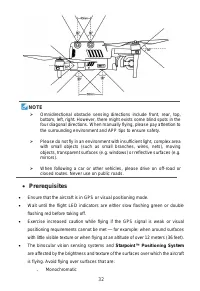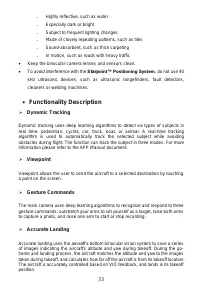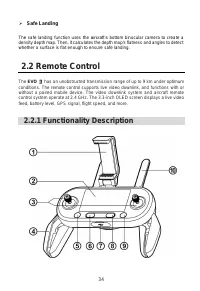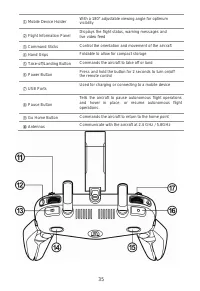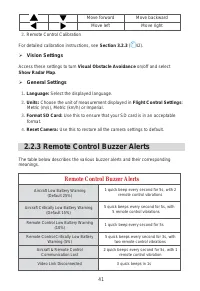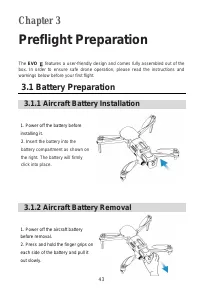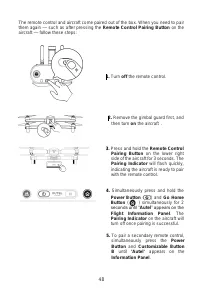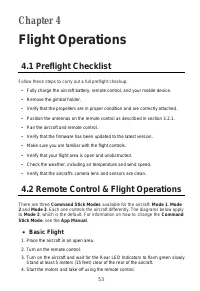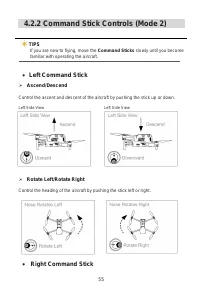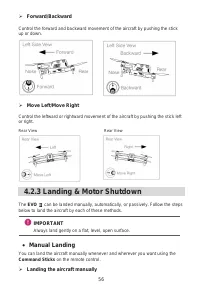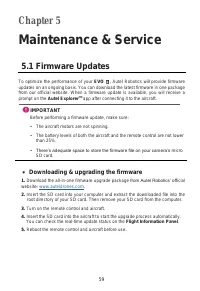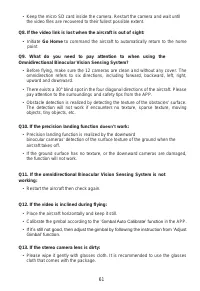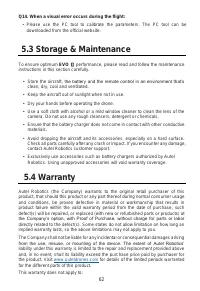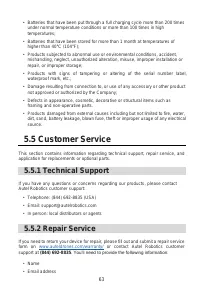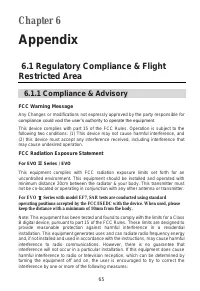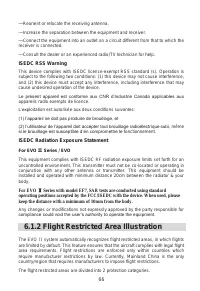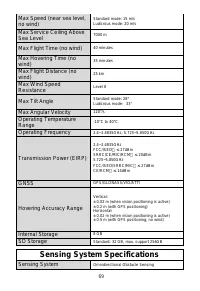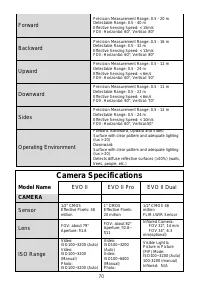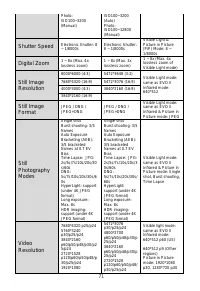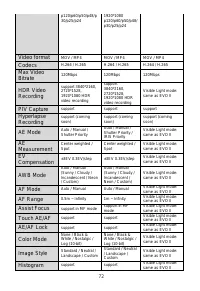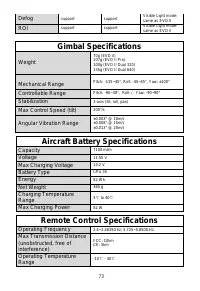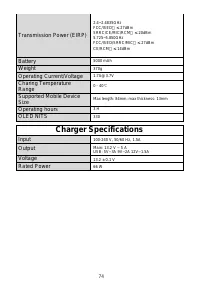Квадрокоптеры Autel EVO IIgged Bundle V2 (102001026) - инструкция пользователя по применению, эксплуатации и установке на русском языке. Мы надеемся, она поможет вам решить возникшие у вас вопросы при эксплуатации техники.
Если остались вопросы, задайте их в комментариях после инструкции.
"Загружаем инструкцию", означает, что нужно подождать пока файл загрузится и можно будет его читать онлайн. Некоторые инструкции очень большие и время их появления зависит от вашей скорости интернета.
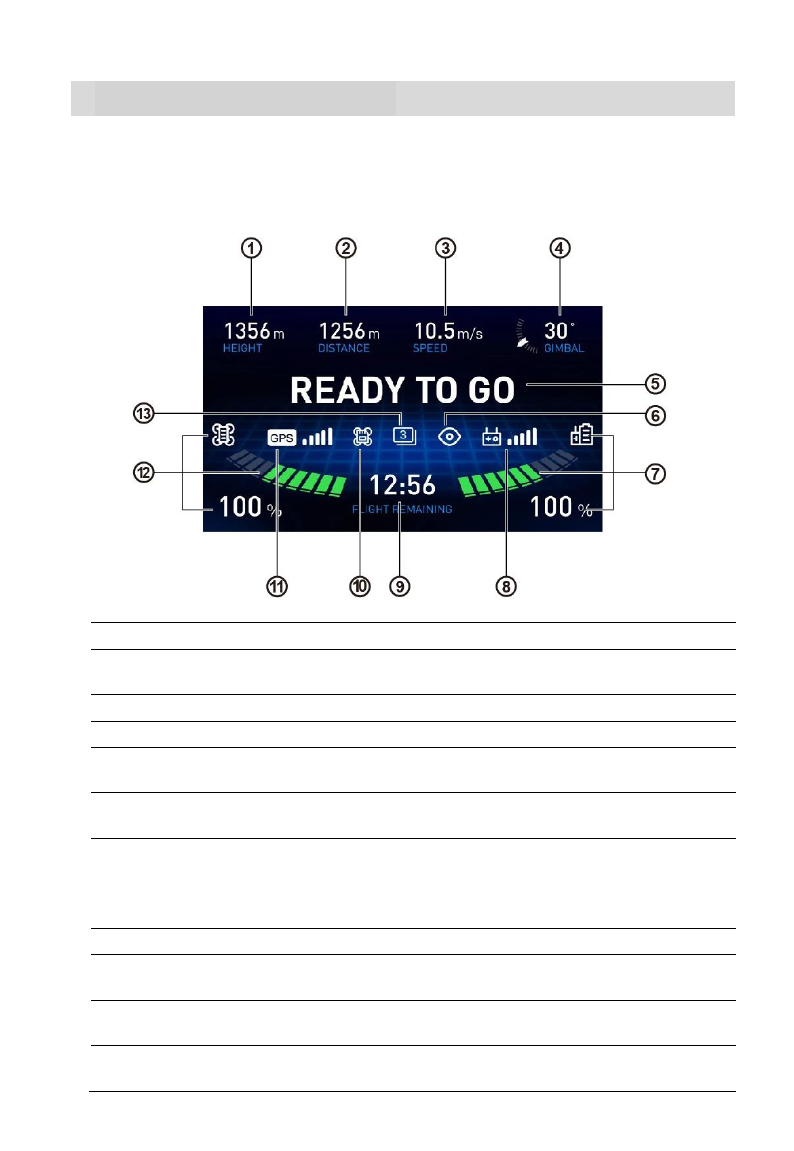
37
2.2.2 Live View Panel
Flight Information Panel
When the video link has been connected, the main interface will appear as below.
①
Flight Altitude
Aircraft altitude relative to the home point
②
Flight Distance
Horizontal distance between the aircraft and
home point
③
Flight Speed
Current speed of the aircraft
④
Tilt Angle
The camera’s angle tilted by the gimbal (0° to 90°)
⑤
Flight Status Bar
Displays real-time flight status and current flight
mode
⑥
Vision System
Indicates whether the
Vision Obstacle Avoidance
System
is enabled
⑦
Remote Control Battery
Displays the current battery level:
• Green bars indicate normal battery (approximately
11% - 100%)
• Red bars indicate low battery (approximately 10%)
⑧
Remote Control Signal
Displays the current signal strength
⑨
Remaining Flight Time
Estimates how much longer the aircraft can stay in
the air
based on remaining battery level
⑩
Storage Mode
Indicates whether images and videos will be stored
in onboard storage or on a Micro SD Card
⑪
GPS Signal
Indicates the signal strength of nearby GNSS
satellites
Характеристики
Остались вопросы?Не нашли свой ответ в руководстве или возникли другие проблемы? Задайте свой вопрос в форме ниже с подробным описанием вашей ситуации, чтобы другие люди и специалисты смогли дать на него ответ. Если вы знаете как решить проблему другого человека, пожалуйста, подскажите ему :)