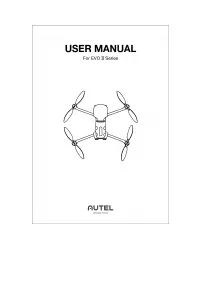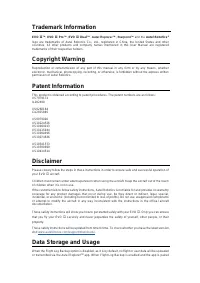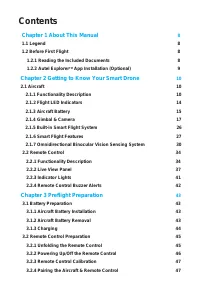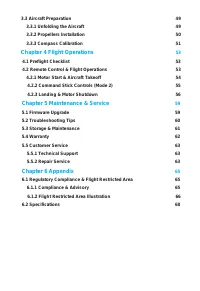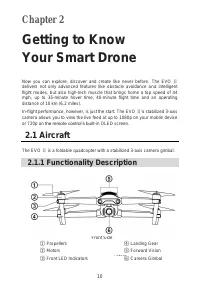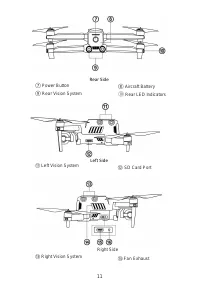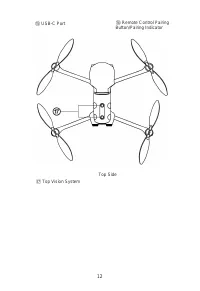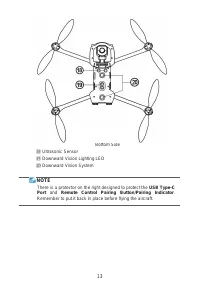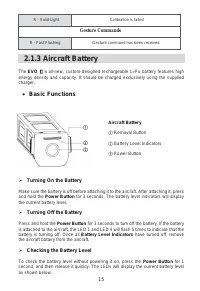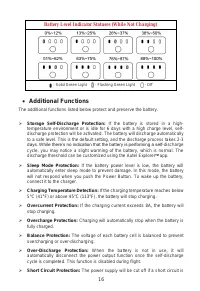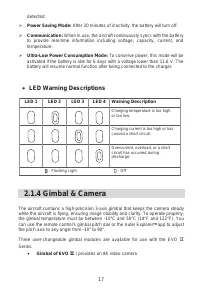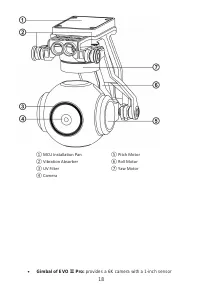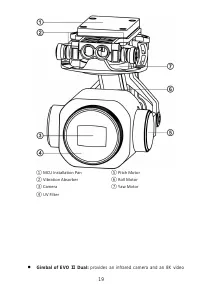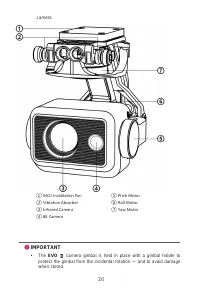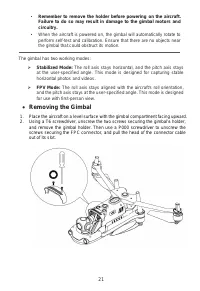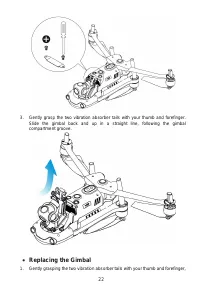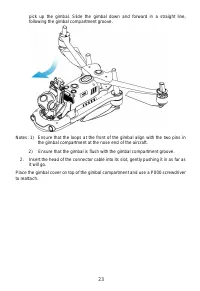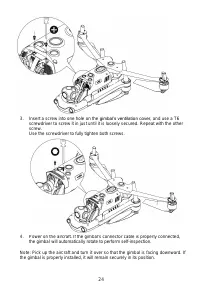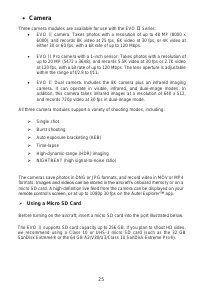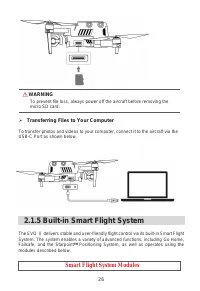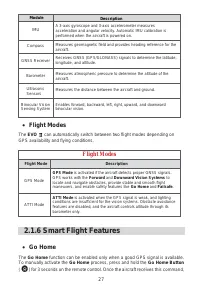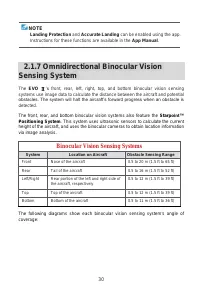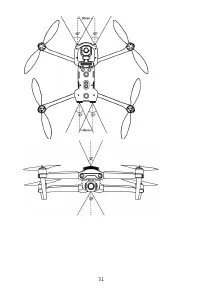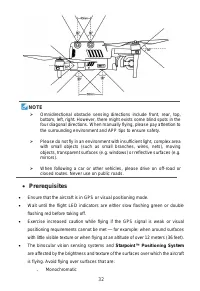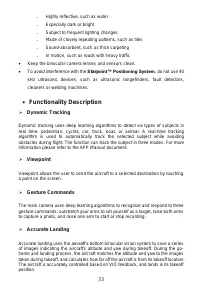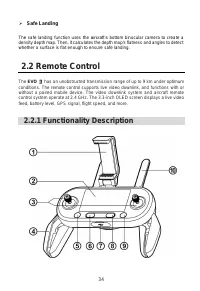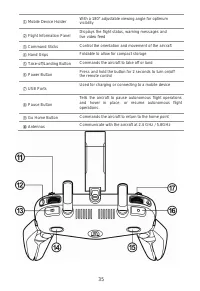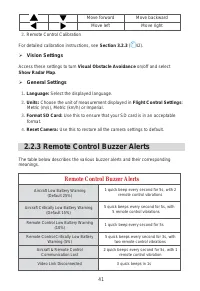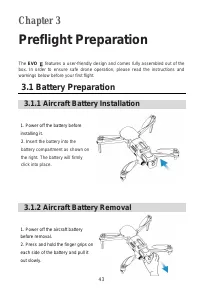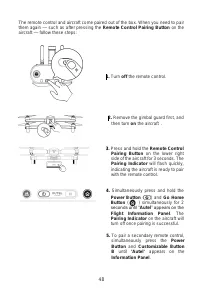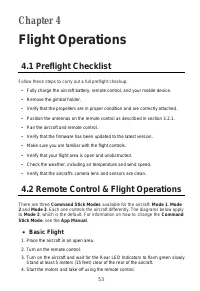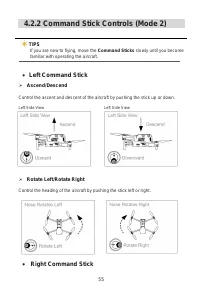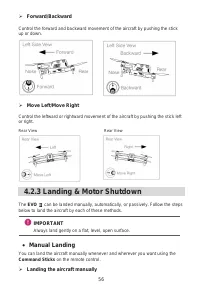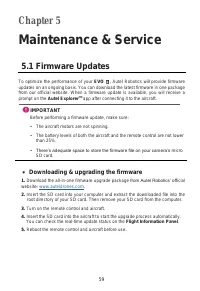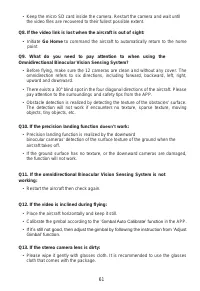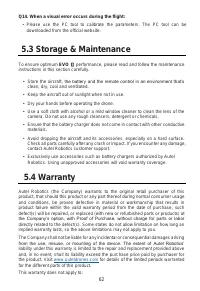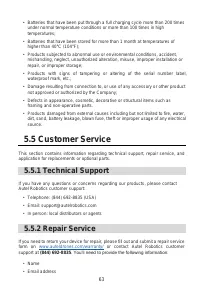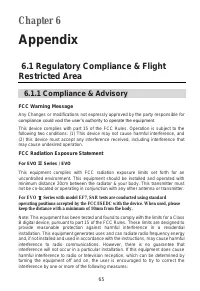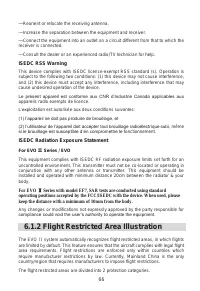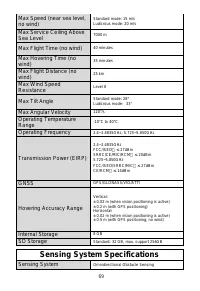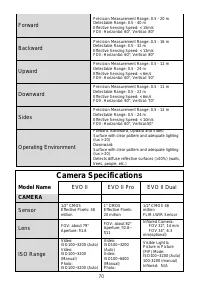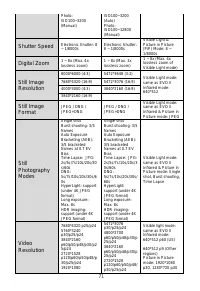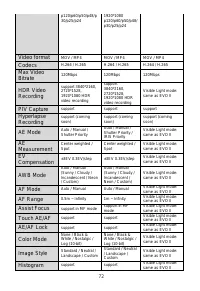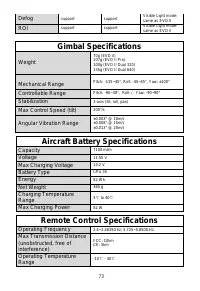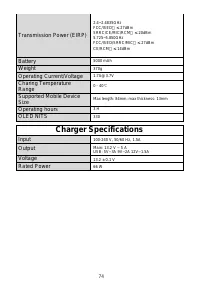Квадрокоптеры Autel EVO IIgged Bundle V2 (102001026) - инструкция пользователя по применению, эксплуатации и установке на русском языке. Мы надеемся, она поможет вам решить возникшие у вас вопросы при эксплуатации техники.
Если остались вопросы, задайте их в комментариях после инструкции.
"Загружаем инструкцию", означает, что нужно подождать пока файл загрузится и можно будет его читать онлайн. Некоторые инструкции очень большие и время их появления зависит от вашей скорости интернета.
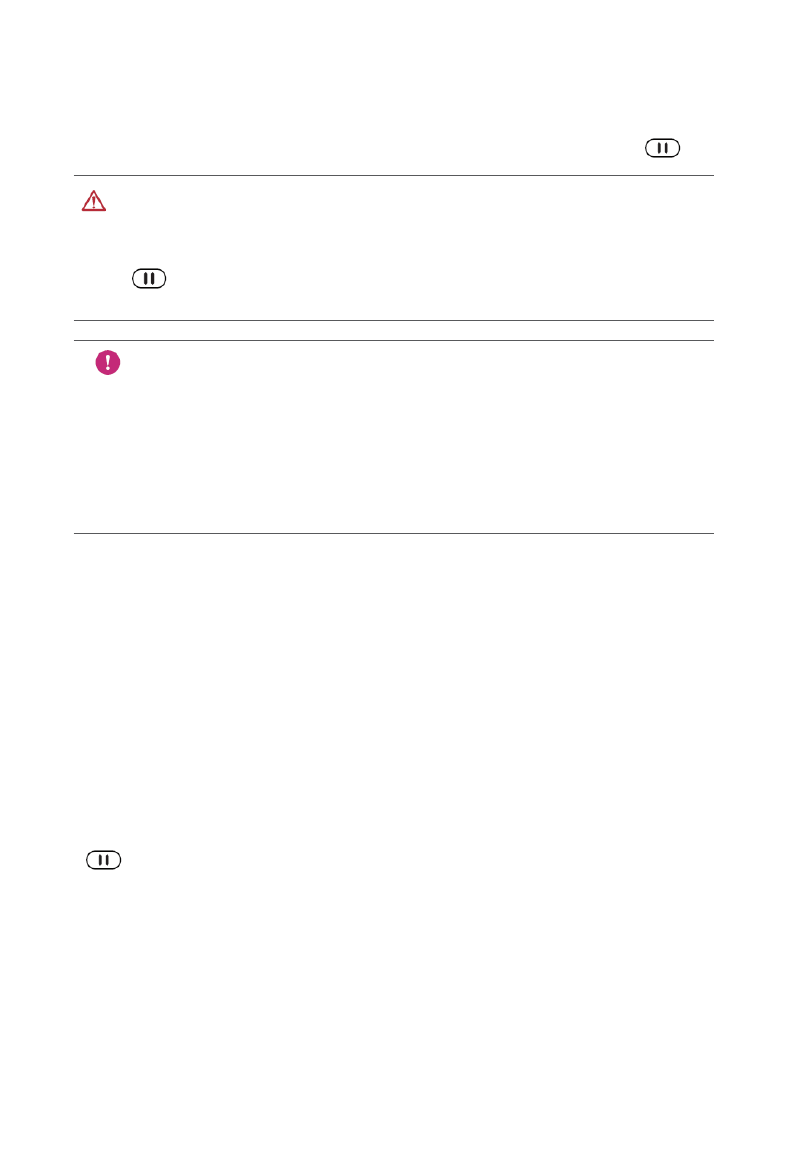
28
it will return automatically and land at the current home point.
The
EVO
Ⅱ
can detect and avoid obstacles on its flight path using its
Forward
Vision System
. The remote control’s function will be disabled while the aircraft is
in
GO HOME
, but you can reactivate it by pressing the
Pause Button
(
).
WARNING
If the
Forward Vision System
is not enabled during the
Go Home
period,
the aircraft will not automatically avoid obstacles. Press the
Pause Button
(
) on the remote control to exit the
Go Home
feature and regain control
of the aircraft.
IMPORTANT
• The default
Go Home
altitude is 30 meters (90 feet). If you activate
Go
Home
when the aircraft is at an altitude lower than that, it will rise to 30
meters (90 feet) before returning home. Learn how to adjust the
Go Home
altitude in the
App Manual
.
• If the
Go Home
function is activated within a 10-meter (30-feet) radius of
the home point, the aircraft will automatically descend and land.
Failsafe
The
Failsafe
function is designed to help the
EVO
Ⅱ
automatically return home or
land in its current position when necessary.
Failsafe
will be activated in the two
situations described below.
Communication Lost
Failsafe
will be activated if communication is lost between your aircraft and remote
control for 3 seconds.
If GPS is available when the
Failsafe
function is activated, the aircraft will
automatically use the
Go Home
function. Otherwise, it will land from its current
position. When communication is restored, you can still press the
Pause Button
(
) to regain control of the aircraft.
Low Aircraft Battery Level
Failsafe
will also be activated in either of the following low battery conditions.
A.
The aircraft continually calculates the battery level required for the aircraft to
return to the home point. If the battery level reaches the minimum level required
for the aircraft to return to the home point, a notice will appear on the
Autel
Explorer
TM
app.
Failsafe
will be activated and the
Go Home
process will be
initiated. Again, you can regain control of the aircraft by pressing the
Pause
Характеристики
Остались вопросы?Не нашли свой ответ в руководстве или возникли другие проблемы? Задайте свой вопрос в форме ниже с подробным описанием вашей ситуации, чтобы другие люди и специалисты смогли дать на него ответ. Если вы знаете как решить проблему другого человека, пожалуйста, подскажите ему :)