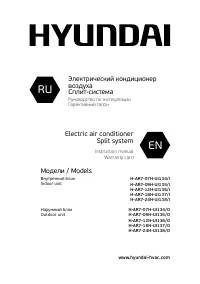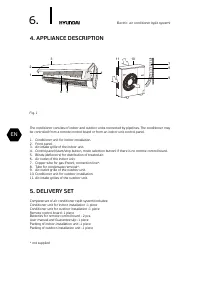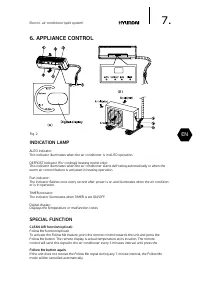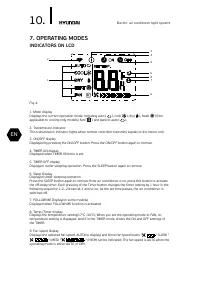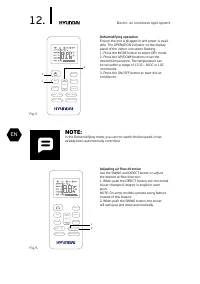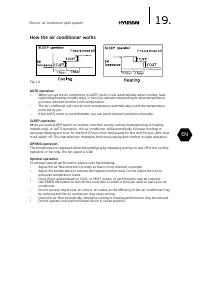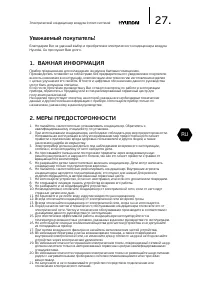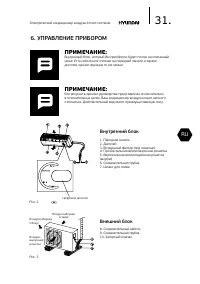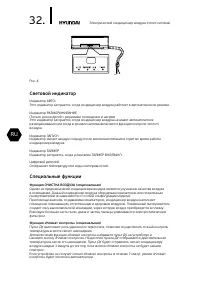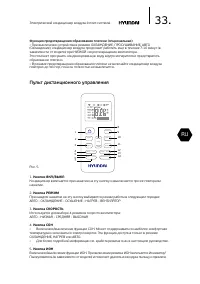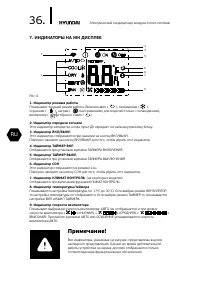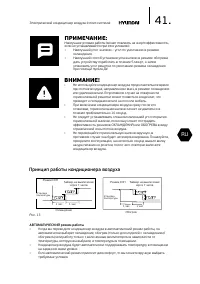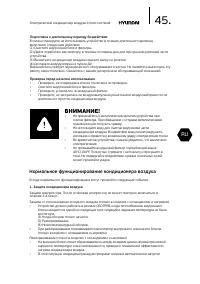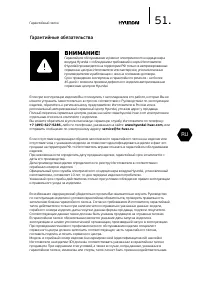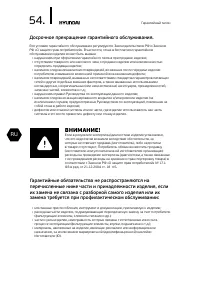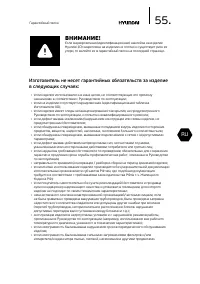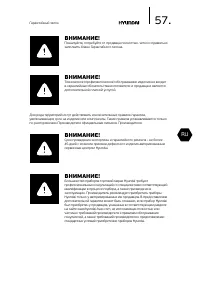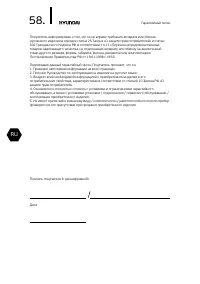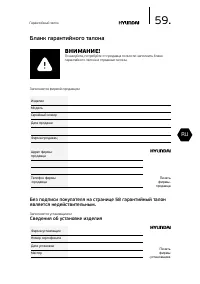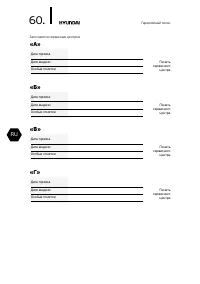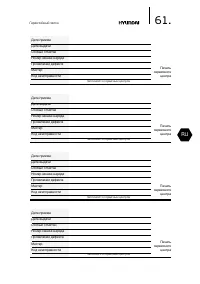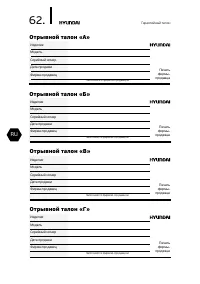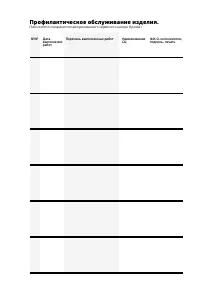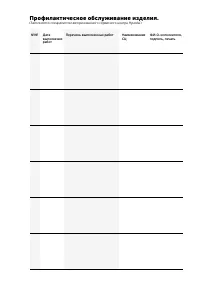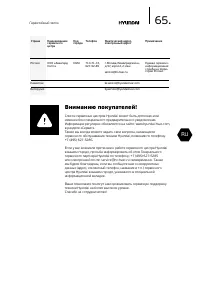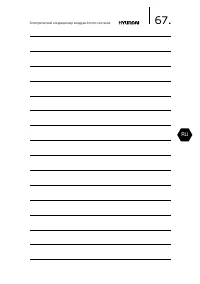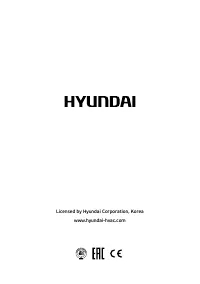Кондиционеры Hyundai Electronics H-AR7-12H-UI136 - инструкция пользователя по применению, эксплуатации и установке на русском языке. Мы надеемся, она поможет вам решить возникшие у вас вопросы при эксплуатации техники.
Если остались вопросы, задайте их в комментариях после инструкции.
"Загружаем инструкцию", означает, что нужно подождать пока файл загрузится и можно будет его читать онлайн. Некоторые инструкции очень большие и время их появления зависит от вашей скорости интернета.
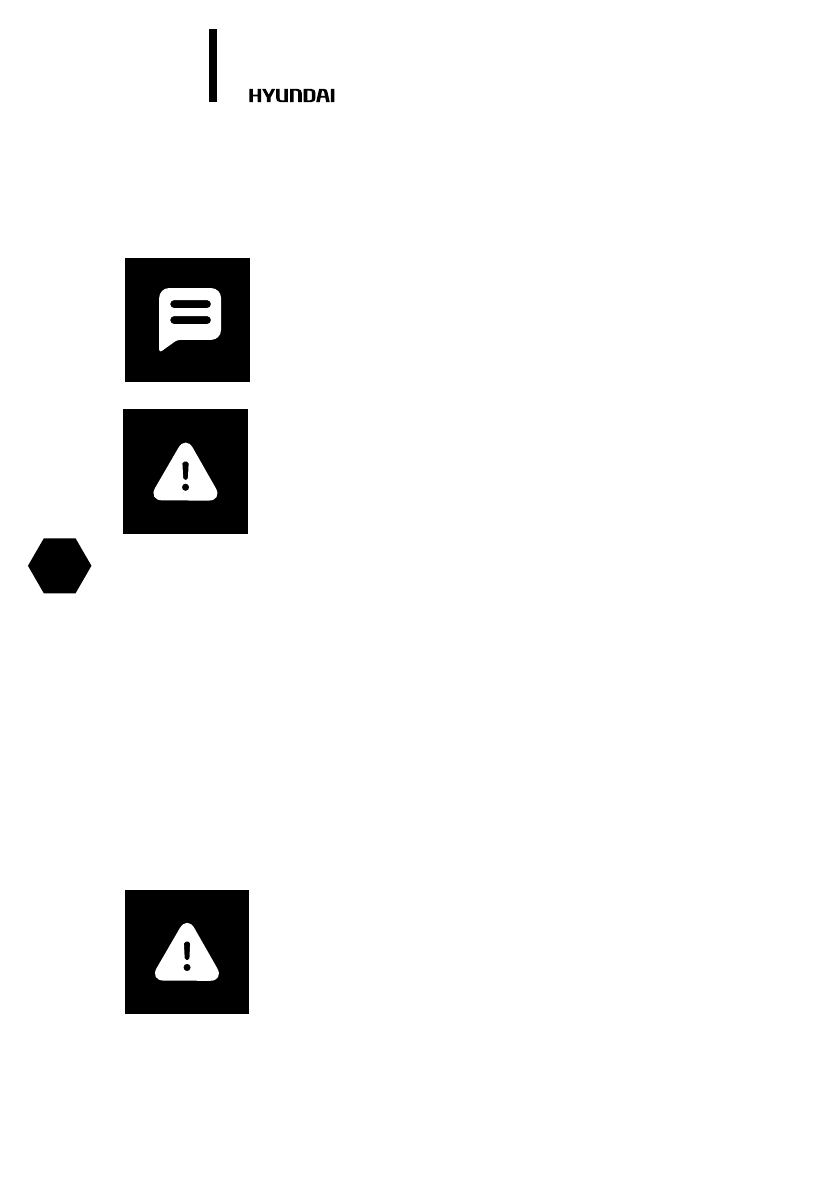
20.
Electric air conditioner (split system)
EN
Before mainatenance
Turn the system of before cleaning. To clean, wipe with a sot, dry cloth. Do not use bleach or
abrasives.
Cleaning the air ilter and air freshening ilter
A clogged air ilter reduces the cooling eiciency of this unit. Please clean the ilter once every 2
weeks.
1. Lit the indoor unit panel up to an angle until it stops with a clicking sound.
2. Take hold of the handle of the air ilter and lit it up slightly to take it out from the ilter holder,
then pull it downwards.
3. Remove the AIR FILTER from the indoor unit.
•
Clean the AIR FILTER once two weeks.
•
Clean the AIR FILTER with a vacuum cleaner or water, then dry it up in cool place.
4. Remove the Air Freshening Filter from its support frame (on some models).
(The optional ilter include :Plasma Dust Collector/ Silver Ion ilter /Bio ilter /Vitamin C ilter/3M
air puriier ilter, etc. The removing and installation methods are slightly diferent, see the pic
-
tures marked and on the let.
•
Clean the air freshening ilter at least once a month, and replace it every 4-5 months.
•
Clean it with vacuum cleaner, then dry it in cool place..
6. Insert the upper portion of air ilter back into the unit, taking care that the let and right edges
line up correctly and place ilter into position.
Care and maintenance
NOTE:
Power supply must be disconnectd before cleaning the indoor unit.
IMPORTANT!
•
A cloth dampened with cold water may be used on the indoor unit
if it is very dirty. Then wipe it with a dry cloth.
•
Do not use a chemically treated cloth or duster to clean the unit.
•
Do not use benzine, thinner, polishing powder, or similar solvents
for cleaning. These may cause the plastic surface to crack or
deform.
•
Never use water hotter than 40 C/104 F to clean the front panel, it
could cause deformation of discoloration.
IMPORTANT!
Do not touch the Plasma Dust Collector Filter within 10 minutes ater
opening the front panel, it may cause an electric shock.
Содержание
- 26 Содержание
- 28 ТЕХНИЧЕСКИЕ ХАРАКТЕРИСТИКИ; Внутренний блок
- 31 Внешний блок; УПРАВЛЕНИЕ ПРИБОРОМ
- 33 Пульт дистанционного управления; Функция предотвращения образования плесени (опциональная); Кнопка РЕЖИМ
- 34 Кнопка САМООЧИСТКА; Кнопка ТАЙМЕР ВКЛ
- 35 Работа функции Таймера; Для установки времени автоматического включения:
- 36 ИНДИКАТОРЫ НА ЖК ДИСПЛЕЕ
- 37 ПРИМЕР УСТАНОВКИ ТАЙМЕРА; ТАЙМЕР ВЫКЛ (Автоматическое
- 39 УХОД И ОБСЛУЖИВАНИЕ; Рабочая температура; Температура; Ручной режим работы
- 40 Управление направлением воздушного потока
- 41 АВТОМАТИЧЕСКИЙ режим работы; Принцип работы кондиционера воздуха
- 43 Перед проведением обслуживания; Уход и обслуживание
- 45 Подготовка к длительному периоду бездействия; Проверка перед началом использования; Защита кондиционера воздуха; Нормальное функционирование кондиционера воздуха
- 48 УВАЖАЕМЫЙ ПОКУПАТЕЛЬ!
- 51 Гарантийные обязательства
- 53 Изготовитель оставляет за собой право:
- 54 Досрочное прекращение гарантийного обслуживания.; Гарантийные обязательства не распространяются на
- 55 Изготовитель не несет гарантийных обязательств за изделие
- 59 Бланк гарантийного талона; Сведения об установке изделия
- 62 Отрывной талон «A»; Отрывной талон «В»
- 63 Профилактическое обслуживание изделия.
- 65 Вниманию покупателей!