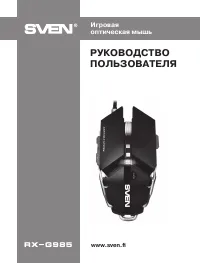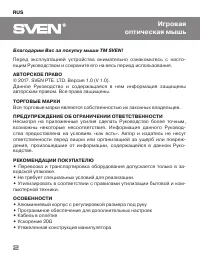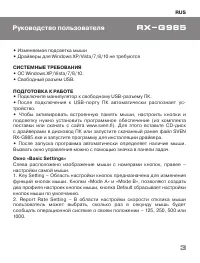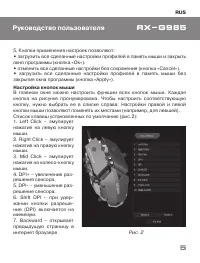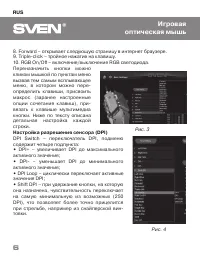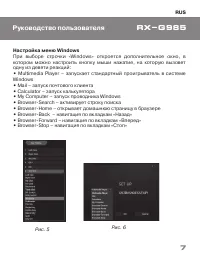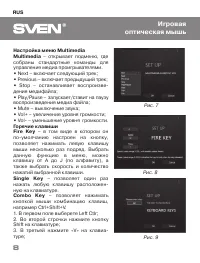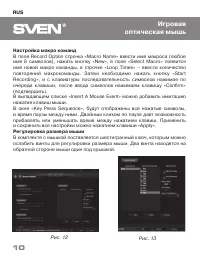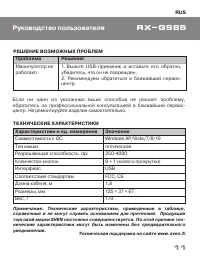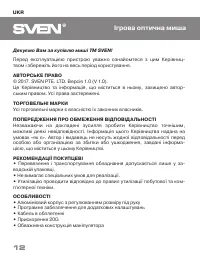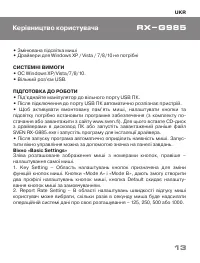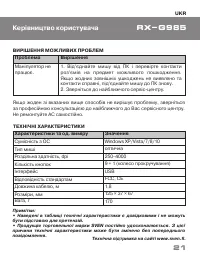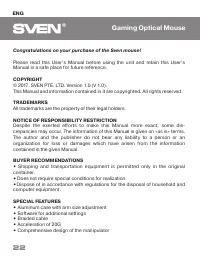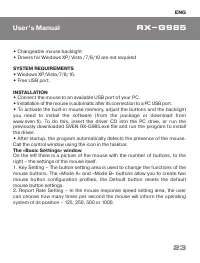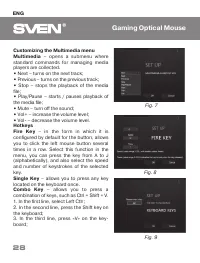Компьютерные мыши SVEN RX-G985 - инструкция пользователя по применению, эксплуатации и установке на русском языке. Мы надеемся, она поможет вам решить возникшие у вас вопросы при эксплуатации техники.
Если остались вопросы, задайте их в комментариях после инструкции.
"Загружаем инструкцию", означает, что нужно подождать пока файл загрузится и можно будет его читать онлайн. Некоторые инструкции очень большие и время их появления зависит от вашей скорости интернета.
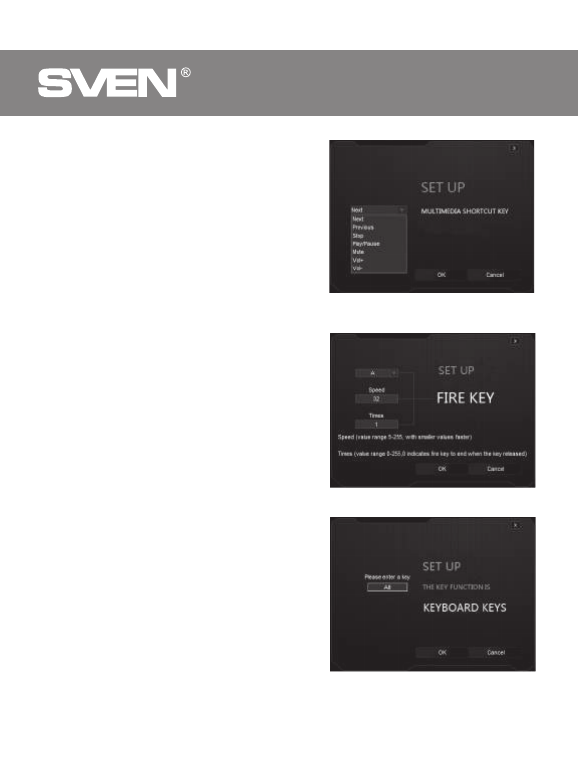
Customizing the Multimedia menu
Multimedia
– opens a submenu where
standard commands for managing media
players are collected.
•
Next – turns on the next track;
•
Previous – turns on the previous track;
•
Stop – stops the playback of the media
file;
•
Play/Pause – starts / pauses playback of
the media file;
•
Mute – turn off the sound;
•
Vol+ – increase the volume level;
•
Vol- – decrease the volume level.
Hotkeys
Fire Key
– in the form in which it is
configured by default for the button, allows
you to click the left mouse button several
times in a row. Select this function in the
menu, you can press the key from A to J
(alphabetically), and also select the speed
and number of keystrokes of the selected
key.
Single Key
– allows you to press any key
located on the keyboard once.
Combo Key
– allows you to press a
combination of keys, such as Ctrl + Shift + V.
1. In the first line, select Left Ctlr;
2. In the second line, press the Shift key on
the keyboard;
3. In the third line, press «V» on the key-
board;
Fig. 7
Fig. 8
Fig. 9
ENG
Gaming Optical Mouse
28
Характеристики
Остались вопросы?Не нашли свой ответ в руководстве или возникли другие проблемы? Задайте свой вопрос в форме ниже с подробным описанием вашей ситуации, чтобы другие люди и специалисты смогли дать на него ответ. Если вы знаете как решить проблему другого человека, пожалуйста, подскажите ему :)