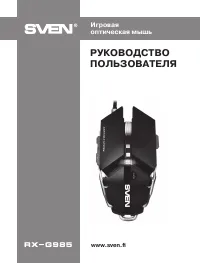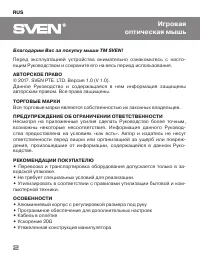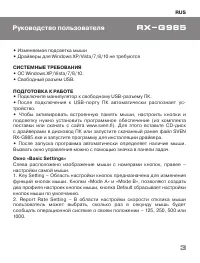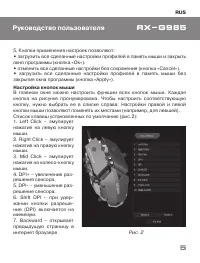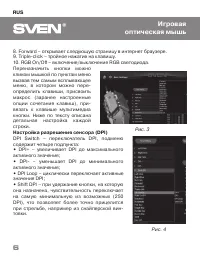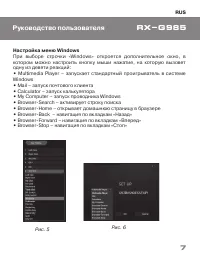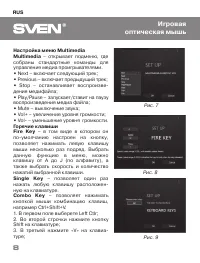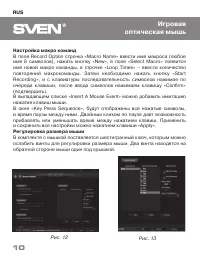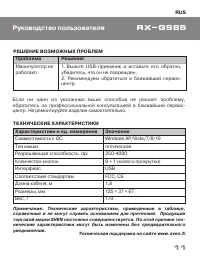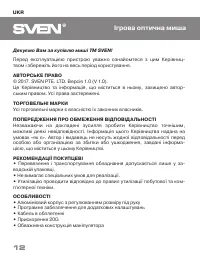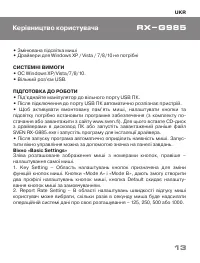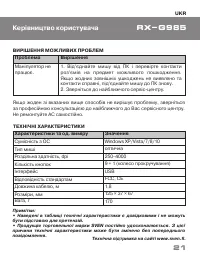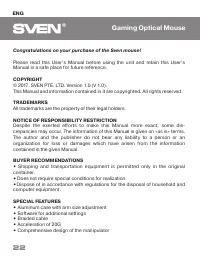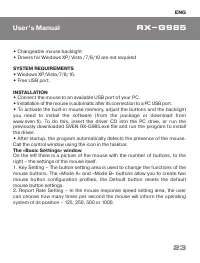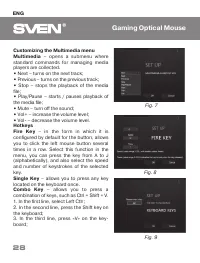Компьютерные мыши SVEN RX-G985 - инструкция пользователя по применению, эксплуатации и установке на русском языке. Мы надеемся, она поможет вам решить возникшие у вас вопросы при эксплуатации техники.
Если остались вопросы, задайте их в комментариях после инструкции.
"Загружаем инструкцию", означает, что нужно подождать пока файл загрузится и можно будет его читать онлайн. Некоторые инструкции очень большие и время их появления зависит от вашей скорости интернета.
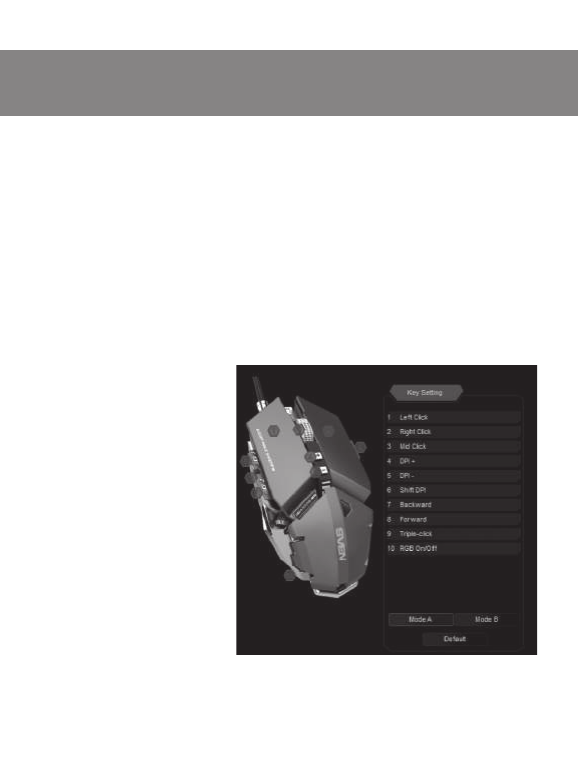
5. The buttons for applying settings allow:
•
load all profile settings made into the mouse memory and close the program
window («Ok» button).
•
cancel all settings made without saving («Cancel» button).
•
Load all profile settings made into the mouse memory without closing the
application window («Apply» button).
Customizing Mouse Buttons
In the main window, you can customize the functions of all the mouse buttons.
Each button in the figure is numbered. To configure the
button, you must select it in the list on the right. The settings of the right and
left mouse button allow you to swap them (for example, for left-handed users).
The list of default keys (Fig. 2):
1. Left Click – emulates
clicking on the left mouse
button.
2. Right Click – emulates a
click on the right mouse
button.
3. Mid Click – emulates
clicking on the wheel-
mouse button.
4. DPI + – increase the
sensor resolution.
5. DPI- – decrease the
sensor resolution.
6. Shift DPI – while holding
the button, the resolution
(DPI) is turned on at the
minimum.
7. Backward – opens the
previous page in the
Internet browser.
Fig. 2
ENG
25
User’s Manual
RX-G985
Характеристики
Остались вопросы?Не нашли свой ответ в руководстве или возникли другие проблемы? Задайте свой вопрос в форме ниже с подробным описанием вашей ситуации, чтобы другие люди и специалисты смогли дать на него ответ. Если вы знаете как решить проблему другого человека, пожалуйста, подскажите ему :)