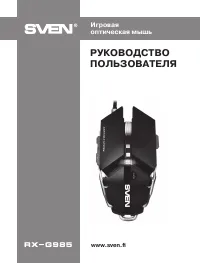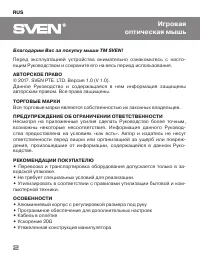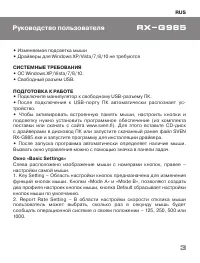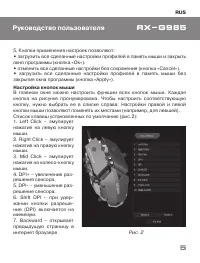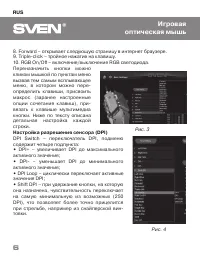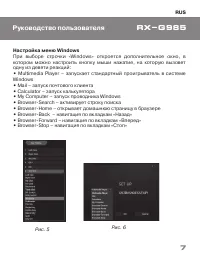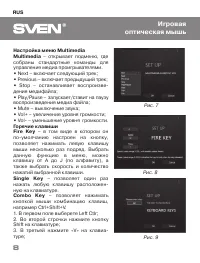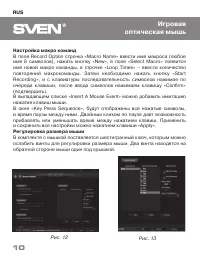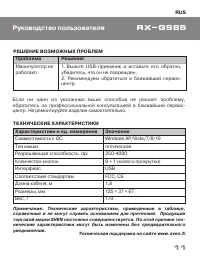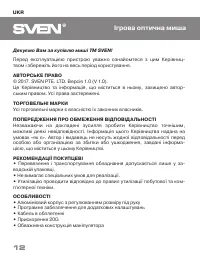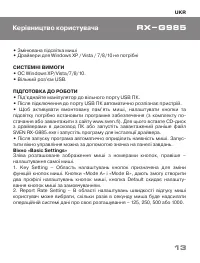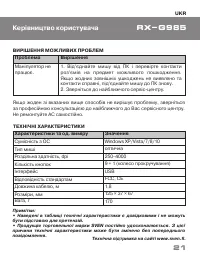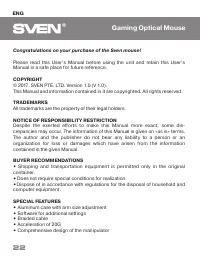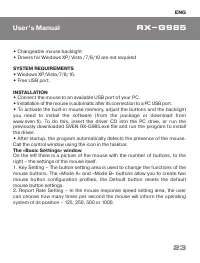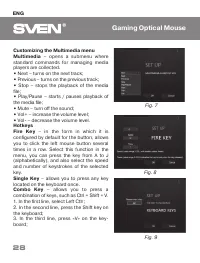Компьютерные мыши SVEN RX-G985 - инструкция пользователя по применению, эксплуатации и установке на русском языке. Мы надеемся, она поможет вам решить возникшие у вас вопросы при эксплуатации техники.
Если остались вопросы, задайте их в комментариях после инструкции.
"Загружаем инструкцию", означает, что нужно подождать пока файл загрузится и можно будет его читать онлайн. Некоторые инструкции очень большие и время их появления зависит от вашей скорости интернета.

Fig. 1
3. DPI Setting – The sensor resolution setting area (DPI) allows you to adjust
the speed of movement, the positioning accuracy of the mouse cursor and the
color of the RGB LED backlighting corresponding to the sensor resolution. By
setting or removing, tick 1 to 4, you can select the number of steps to switch
the resolution (DPI). For each of the four steps, it is possible to rebuild the
resolution (DPI) from 250 to 4000, the color of the resolution light can be
changed by clicking on the colored square.
4. DPI Effect – adjusts the backlight and flash frequency of the LED. In the
Mode list, you can select Standard (the illumination lights up in one color),
Respiration (the lighting is cycled on / off) and Neon (it is overflowed with
different colors). The Parameter list depends on the selected mode: in
Standard mode, it adjusts the brightness, in Respiration mode – the time
during which the backlight lights up, in Neon mode – the time before switching
to the next color.
ENG
Gaming Optical Mouse
24
Характеристики
Остались вопросы?Не нашли свой ответ в руководстве или возникли другие проблемы? Задайте свой вопрос в форме ниже с подробным описанием вашей ситуации, чтобы другие люди и специалисты смогли дать на него ответ. Если вы знаете как решить проблему другого человека, пожалуйста, подскажите ему :)