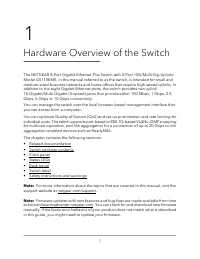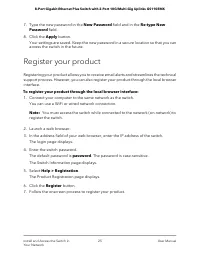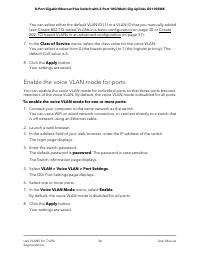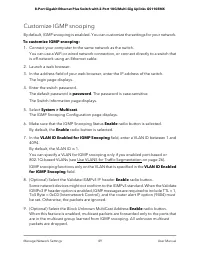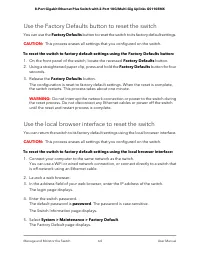Коммутаторы NETGEAR GS110EMX 8x1GE - инструкция пользователя по применению, эксплуатации и установке на русском языке. Мы надеемся, она поможет вам решить возникшие у вас вопросы при эксплуатации техники.
Если остались вопросы, задайте их в комментариях после инструкции.
"Загружаем инструкцию", означает, что нужно подождать пока файл загрузится и можно будет его читать онлайн. Некоторые инструкции очень большие и время их появления зависит от вашей скорости интернета.

Chapter 4 Optimize Performance With Quality of Service
Enable 802.1p/DSCP-based quality of service...............................40
Configure port-based quality of service..........................................40
Set up rate limiting.............................................................................42
Set up broadcast filtering..................................................................42
Chapter 5 Manage Network Settings
Specify IP address settings for the switch........................................45
Use the local browser interface to specify the switch IP address..45
Manage switch discovery protocols.................................................46
Manage Universal Plug and Play..................................................46
Manage Bonjour.............................................................................47
Manage NETGEAR Switch Discovery Protocol...........................47
Manage multicast traffic with IGMP snooping................................48
Customize IGMP snooping...........................................................49
Specify a VLAN for IGMP snooping.............................................50
Set up link aggregation.....................................................................51
Set up a static link aggregation group........................................51
Set up a Link Aggregation Control Protocol group..................52
Set up the LACP system priority for the switch..........................54
Set Up LACP port priority and time-out values..........................54
Chapter 6 Manage and Monitor the Switch
Manage flow control..........................................................................57
Manage the port speed and the port status...................................57
Enable loop prevention.....................................................................59
Manage the power saving mode......................................................59
Manually download and upgrade the firmware.............................60
Reboot the switch...............................................................................61
Save the switch configuration...........................................................62
Restore a saved switch configuration..............................................63
Return the switch to its factory default settings..............................63
Enable port mirroring........................................................................65
View switch information or change the switch device name........66
View or clear the port statistics.........................................................66
Chapter 7 Diagnostics and Troubleshooting
Test cable connections......................................................................69
Resolve a subnet conflict to access the switch................................69
Hardware troubleshooting chart......................................................70
5
8-Port Gigabit Ethernet Plus Switch with 2-Port 10G/Multi-Gig Uplinks GS110EMX
Характеристики
Остались вопросы?Не нашли свой ответ в руководстве или возникли другие проблемы? Задайте свой вопрос в форме ниже с подробным описанием вашей ситуации, чтобы другие люди и специалисты смогли дать на него ответ. Если вы знаете как решить проблему другого человека, пожалуйста, подскажите ему :)