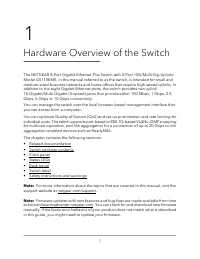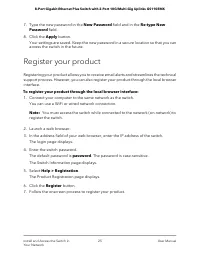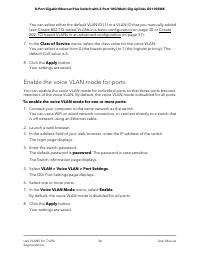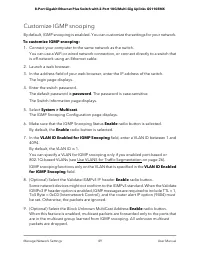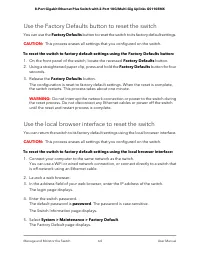Коммутаторы NETGEAR GS110EMX 8x1GE - инструкция пользователя по применению, эксплуатации и установке на русском языке. Мы надеемся, она поможет вам решить возникшие у вас вопросы при эксплуатации техники.
Если остались вопросы, задайте их в комментариях после инструкции.
"Загружаем инструкцию", означает, что нужно подождать пока файл загрузится и можно будет его читать онлайн. Некоторые инструкции очень большие и время их появления зависит от вашей скорости интернета.

Contents
Chapter 1 Hardware Overview of the Switch
Related documentation.......................................................................8
Switch package contents.....................................................................8
Front panel............................................................................................9
Status LEDs..........................................................................................10
Back panel...........................................................................................11
Switch label.........................................................................................11
Safety instructions and warnings......................................................11
Chapter 2 Install and Access the Switch in Your Network
Set up the switch in your network and power on the switch.........16
Access the switch and discover the IP address of the switch........18
Access the switch from a Windows-based computer...............18
Access the switch from a Mac using Bonjour.............................19
Access the switch from a Mac or Windows-based computer using
the NETGEAR Switch Discovery Tool..........................................20
Set up a fixed IP address for the switch...........................................21
Set up a fixed IP address for the switch through a network
connection......................................................................................22
Set up a fixed IP address for the switch by connecting directly to
the switch off-network...................................................................23
Change the switch password............................................................24
Register your product........................................................................25
Chapter 3 Use VLANS for Traffic Segmentation
VLAN overview....................................................................................27
Create basic port-based VLANs.......................................................27
Assign ports to multiple port-based VLANs....................................28
Create 802.1Q-based VLANs in a basic configuration..................30
Create 802.1Q-based VLANs in an advanced configuration........31
Add tagged or untagged ports to an 802.1Q-based VLAN.........32
Specify a port PVID for an 802.1Q-based VLAN.............................34
Manage the voice VLAN....................................................................35
Specify the voice VLAN properties..............................................35
Enable the voice VLAN mode for ports.......................................36
Manage the OUI table...................................................................37
4
Характеристики
Остались вопросы?Не нашли свой ответ в руководстве или возникли другие проблемы? Задайте свой вопрос в форме ниже с подробным описанием вашей ситуации, чтобы другие люди и специалисты смогли дать на него ответ. Если вы знаете как решить проблему другого человека, пожалуйста, подскажите ему :)