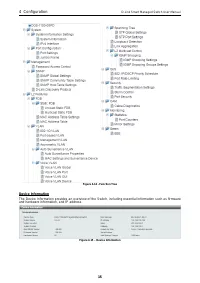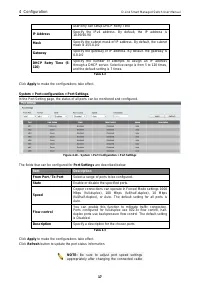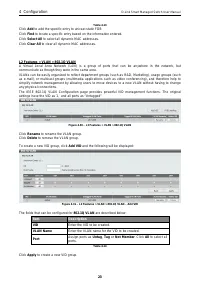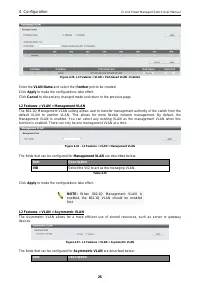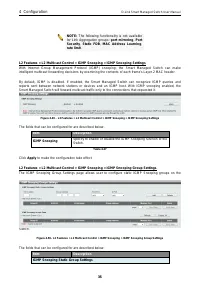Коммутаторы D-Link DGS-1100-08PD - инструкция пользователя по применению, эксплуатации и установке на русском языке. Мы надеемся, она поможет вам решить возникшие у вас вопросы при эксплуатации техники.
Если остались вопросы, задайте их в комментариях после инструкции.
"Загружаем инструкцию", означает, что нужно подождать пока файл загрузится и можно будет его читать онлайн. Некоторые инструкции очень большие и время их появления зависит от вашей скорости интернета.
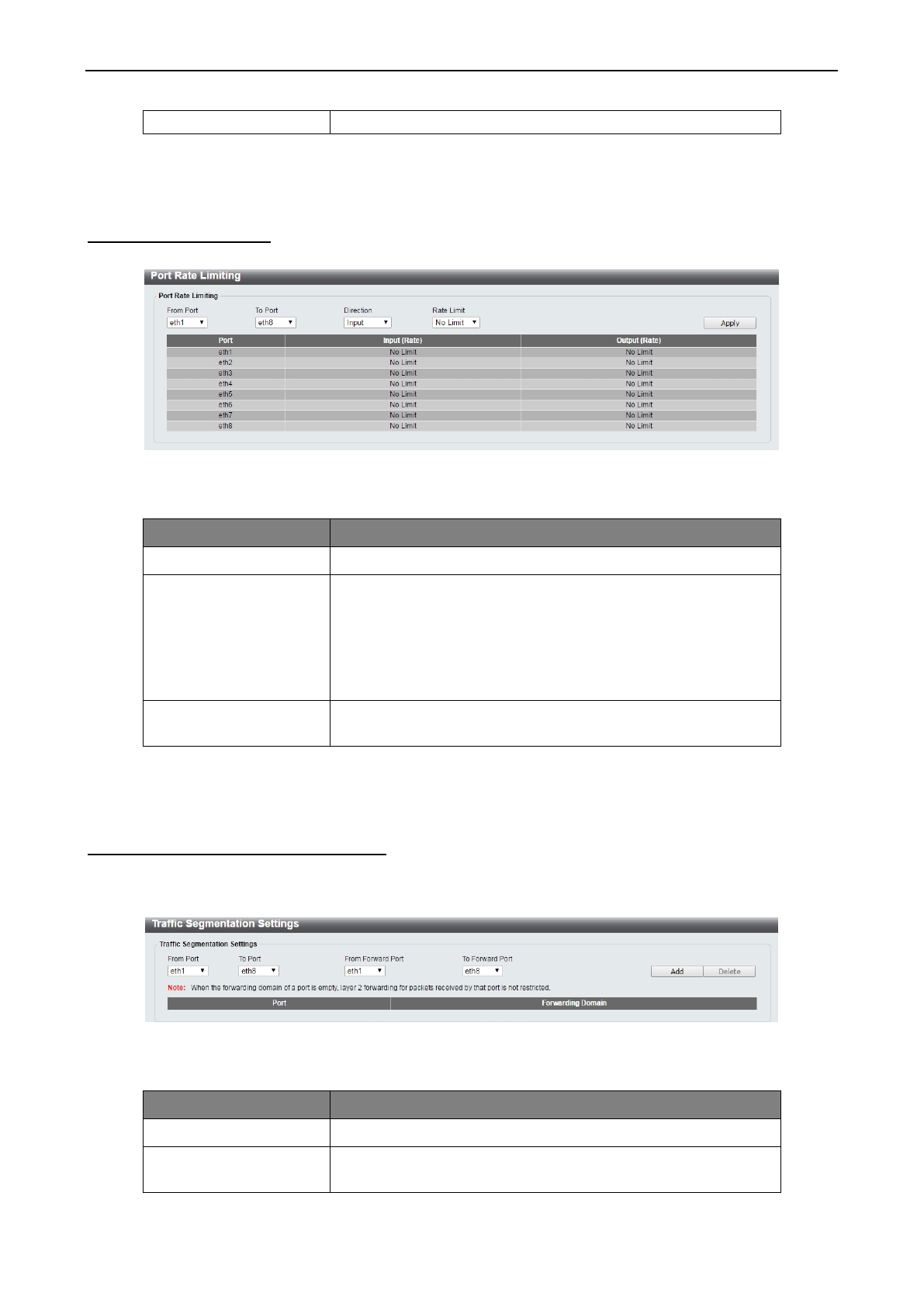
4 Configuration
D-Link Smart Managed Switch User Manual
38
The default DSCP value to queue is medium
Table 4.29
Click
Apply
to make the configurations take effect.
QoS > Port Rate Limiting
The Port Rate Limiting page allows users to configure the transfer speed limit for a selection of ports.
Figure 4.52 – QoS > Port Rate Limiting
The fields that can be configured for
Port Rate Limiting
are described below:
Item
Description
From Port / To Port
Specify a range of ports to be configured.
Direction
Select the direction option. Options to choose from are:
Input:
This configures the transfer speed limit for ingress
traffic.
Output:
This configures the transfer speed limit for
egress traffic.
Both:
This configures the transfer speed limit for both
ingress and egress traffic.
Rate Limit
Specify the rate limit in kbps or Mbps. Or specify
No Limit
to
remove the rate limit.
Table 4.30
Click
Apply
to make the configurations take effect.
Security > Traffic Segmentation Settings
This feature allows administrators to distribute traffic flow from a single port to a group of ports on a single
Switch. This method of segmenting the flow of traffic is similar to using VLANs to limit traffic, but is more
restrictive.
Figure 4.53– Security > Traffic Segmentation Settings
The fields that can be configured for
Traffic Segmentation Settings
are described below:
Item
Description
From Port / To Port
Specify a range of ports to be configured as sources ports.
From Forward Port /
To Forward Port
Specify a range of ports to be configured as forwarding ports.
Table 4.31
Характеристики
Остались вопросы?Не нашли свой ответ в руководстве или возникли другие проблемы? Задайте свой вопрос в форме ниже с подробным описанием вашей ситуации, чтобы другие люди и специалисты смогли дать на него ответ. Если вы знаете как решить проблему другого человека, пожалуйста, подскажите ему :)