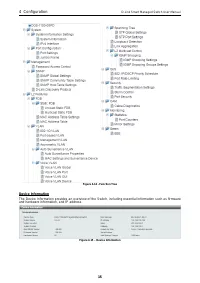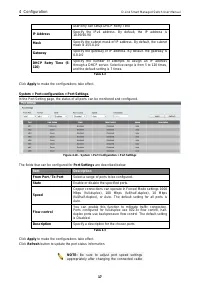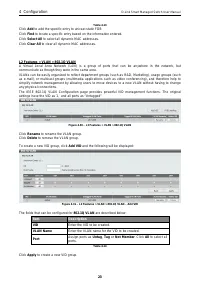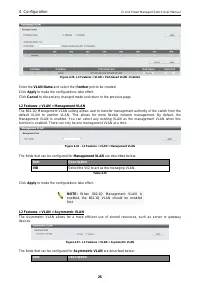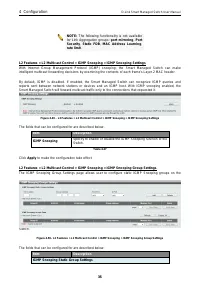Коммутаторы D-Link DGS-1100-08PD - инструкция пользователя по применению, эксплуатации и установке на русском языке. Мы надеемся, она поможет вам решить возникшие у вас вопросы при эксплуатации техники.
Если остались вопросы, задайте их в комментариях после инструкции.
"Загружаем инструкцию", означает, что нужно подождать пока файл загрузится и можно будет его читать онлайн. Некоторые инструкции очень большие и время их появления зависит от вашей скорости интернета.
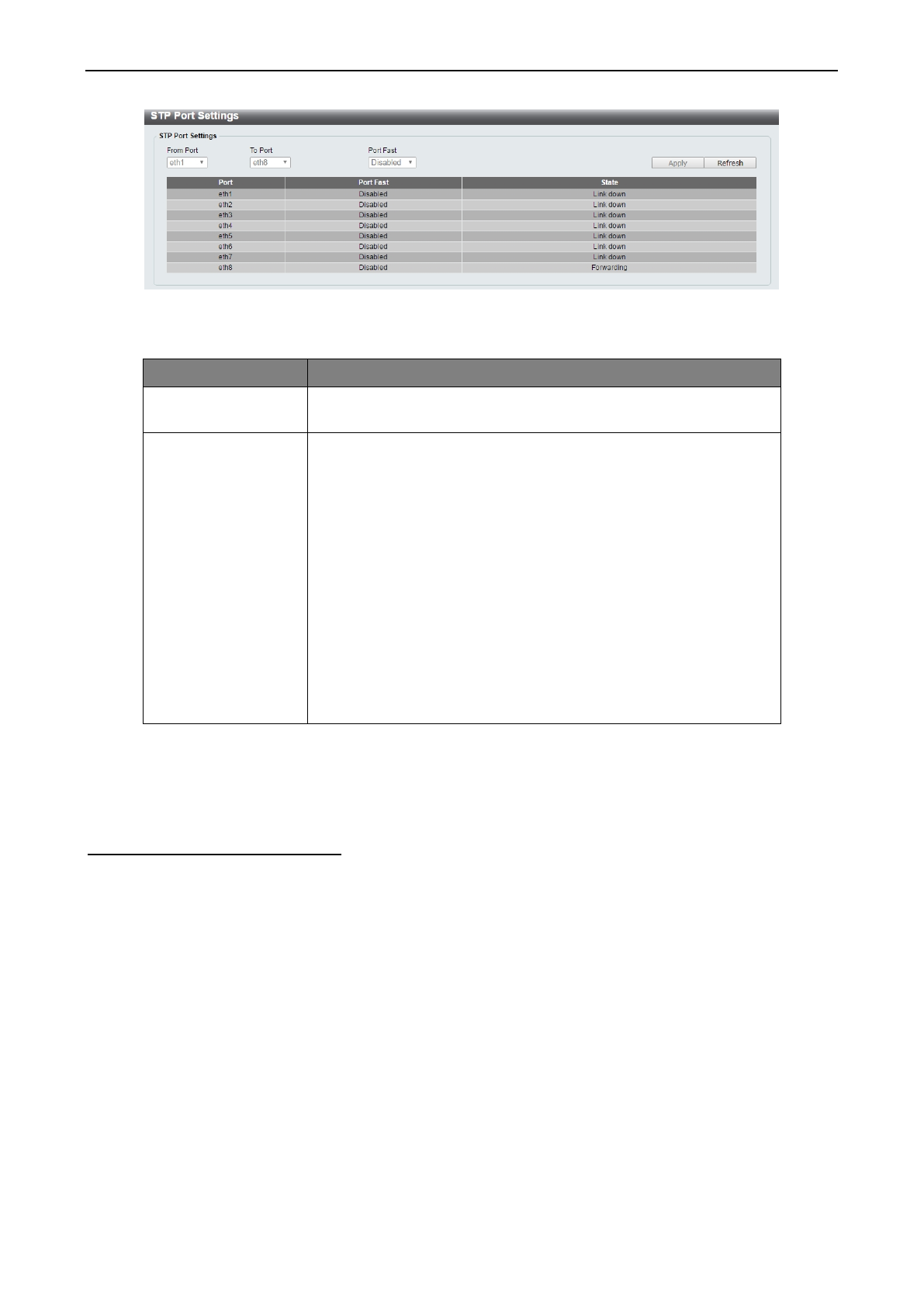
4 Configuration
D-Link Smart Managed Switch User Manual
32
Figure 4.46 – L2 Features > Spanning Tree > STP Port Settings
The fields that can be configured are described below:
Item
Description
From Port / To Port
Select the range of ports to be included in the spanning tree port
group.
Port Fast
Select the Port Fast option here. Options to choose from are
Network, Disabled, and Edge.
In the Network mode the port will remain in the non-port-fast
state for three seconds. The port will change to the port-fast
state if no BPDU is received and changes to the forwarding
state. If the port received the BPDU later, it will change to
the non-port-fast state.
In the Disable mode, the port will always be in the non-port-
fast state. It will always wait for the forward-time delay to
change to the forwarding state.
In the Edge mode, the port will directly change to the
spanning-tree forwarding state when a link-up occurs without
waiting for the forward-time delay. If the interface receives a
BPDU later, its operation state changes to the non-port-fast
state. By default, this option is Network.
Table 4.24
Click
Apply
to make the configurations take effect.
Click
Refresh
to renew the page.
L2 Features > Loopback Detection
The Loopback Detection function is used to detect loops created by a specific port while Spanning Tree
Protocol (STP) is not enabled in the network, especially when the down links are hubs or unmanaged
switches. The Switch will automatically shut down the port and send a log to the administrator. The looping
port will be unlocked when the Loopback Detection
Recover Time
times out. Loopback Detection can also
be enabled or disabled for a specified range of ports simultaneously.
Характеристики
Остались вопросы?Не нашли свой ответ в руководстве или возникли другие проблемы? Задайте свой вопрос в форме ниже с подробным описанием вашей ситуации, чтобы другие люди и специалисты смогли дать на него ответ. Если вы знаете как решить проблему другого человека, пожалуйста, подскажите ему :)