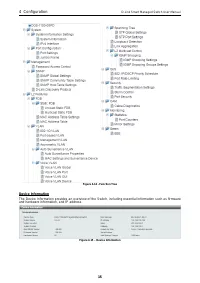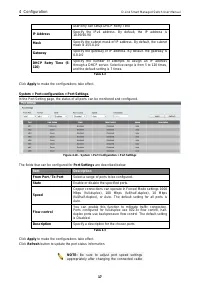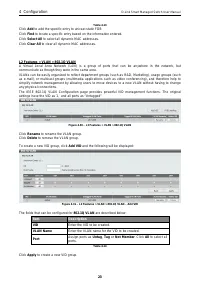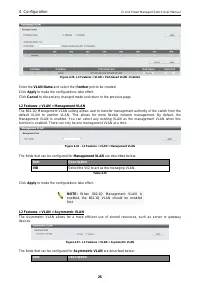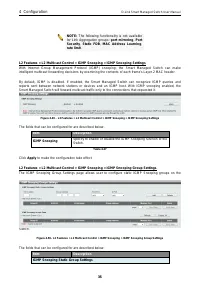Коммутаторы D-Link DGS-1100-08PD - инструкция пользователя по применению, эксплуатации и установке на русском языке. Мы надеемся, она поможет вам решить возникшие у вас вопросы при эксплуатации техники.
Если остались вопросы, задайте их в комментариях после инструкции.
"Загружаем инструкцию", означает, что нужно подождать пока файл загрузится и можно будет его читать онлайн. Некоторые инструкции очень большие и время их появления зависит от вашей скорости интернета.
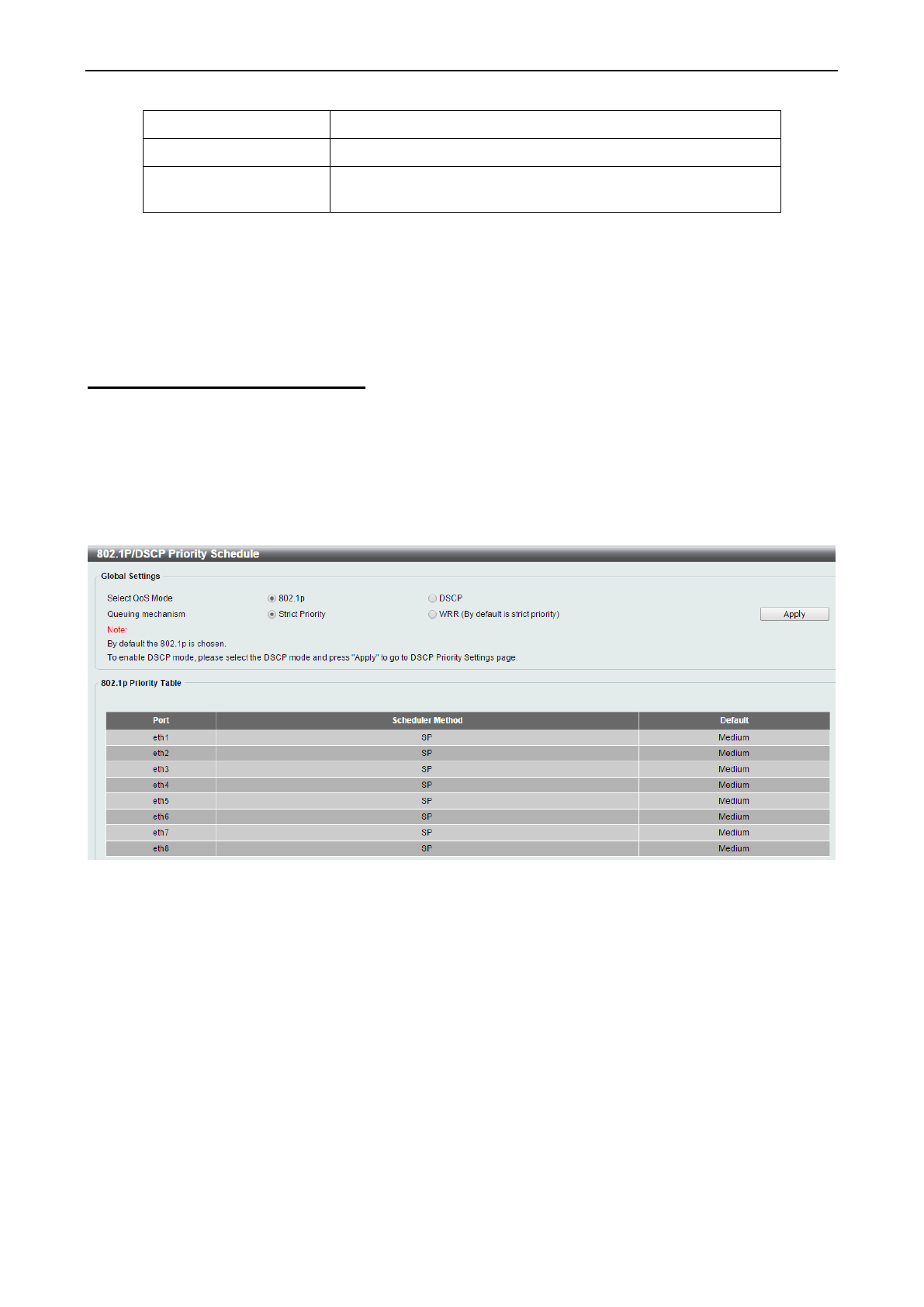
4 Configuration
D-Link Smart Managed Switch User Manual
36
VID
Specify the VLAN ID to create the IGMP group.
Group Address
Specify the group IP address for the IGMP Snooping group.
From Port / To Port
Specify a range of ports to be included in the IGMP Snooping
group.
Table 4.28
Click
Add
to create a new IGMP Snooping group.
Click
Delete
to remove the corresponding IGMP Snooping group.
Click
Delete All
to remove all IGMP Snooping groups.
Click
Refresh
to renew the IGMP Snooping Groups Table information.
QoS > 802.1p/DSCP Priority Schedule
Quality of Service (QoS) is an implementation of the IEEE 802.1p standard that allows network
administrators to manage traffic for important functions that require more bandwidth or have a higher priority,
such as VoIP (voice-over Internet Protocol), web browsing applications, file server applications, or video
conferencing. Thus with larger bandwidth, less critical traffic is limited, and therefore excessive bandwidth
can be saved.
The following figure displays the status of Quality of Service priority levels of each port. This means that the
Switch will handle traffic from higher priority ports first. For packets that are untagged, the Switch will assign
the priority for medium
Характеристики
Остались вопросы?Не нашли свой ответ в руководстве или возникли другие проблемы? Задайте свой вопрос в форме ниже с подробным описанием вашей ситуации, чтобы другие люди и специалисты смогли дать на него ответ. Если вы знаете как решить проблему другого человека, пожалуйста, подскажите ему :)