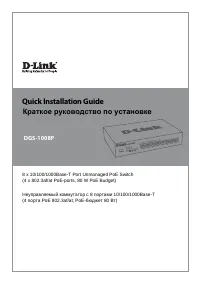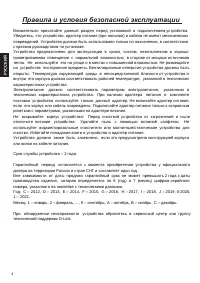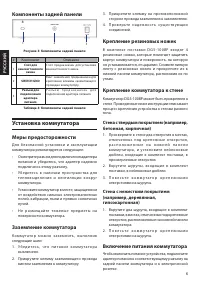Коммутаторы D-Link DGS-1008P/D - инструкция пользователя по применению, эксплуатации и установке на русском языке. Мы надеемся, она поможет вам решить возникшие у вас вопросы при эксплуатации техники.
Если остались вопросы, задайте их в комментариях после инструкции.
"Загружаем инструкцию", означает, что нужно подождать пока файл загрузится и можно будет его читать онлайн. Некоторые инструкции очень большие и время их появления зависит от вашей скорости интернета.
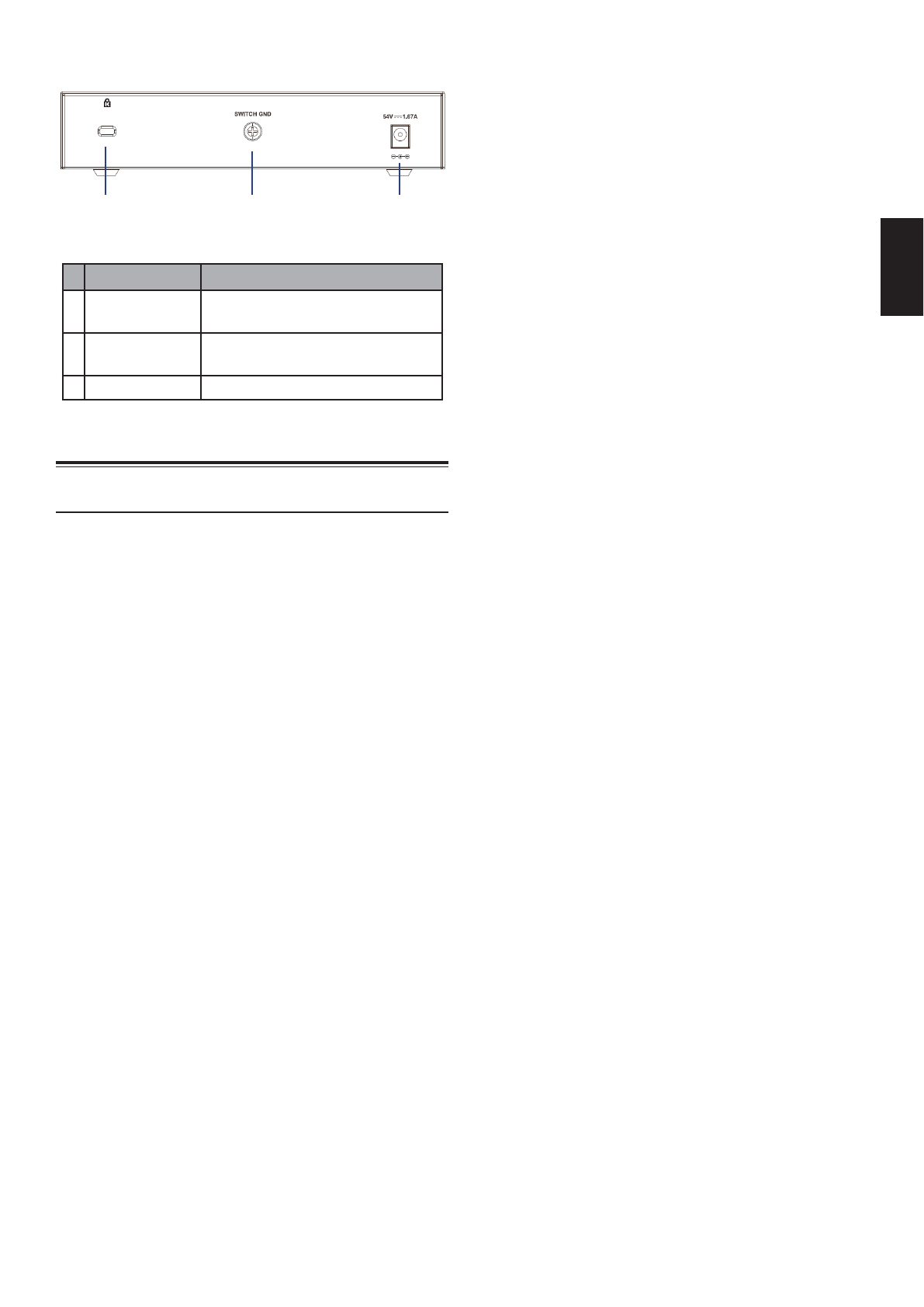
3
E
N
G
LIS
H
Rear Panel Connectors
1
2
3
Figure 3: Rear panel connectors
#
Connector
Description
1
Kensington
Security Lock
S l o t u s e d t o a t t a c h a p hy s i c a l
Kensington security lock.
2
SWITCH GND
Screw used to secure a grounding
wire to connect the switch to ground.
3
DC Power Input
Input jack for the power adapter.
Table 3: Rear connector description
Hardware Installation
Installation Precautions
For safe switch installation and operation, it is
recommended to:
• Visually inspect the DC power jack and make sure
that it is fully secured to the power adapter.
• Make sure that there is proper heat dissipation
and adequate ventilation around the switch.
• Install the switch in a site free from strong
electromagnetic sources, vibration, dust, and
direct sunlight.
• Not place heavy objects on the switch.
Grounding the Switch
The following steps explain the procedure for
connecting the switch to a protective ground:
1. Verify that the system is powered off.
2. Remove the ground screw and place the #8
terminal lug ring at one end of the ground cable
on top of the ground screw opening.
3. Insert the ground screw back into the ground
screw opening.
4. Using a screwdriver, tighten the ground screw to
secure the ground cable to the switch.
5. Attach the terminal lug ring at the other end
of the grounding cable to an appropriate
grounding source.
6. Verify that the connections from the ground
connector on the switch to the grounding source
are securely attached.
Attaching the Rubber Pads
The DGS-1008P comes with a strip with 4 adhesive
rubber pads to place on the bottom of the device
to prevent the switch from damaging the surface
it is placed on. To attach the rubber pads, simply
remove the rubber pads from the adhesive strip and
stick one pad on each corner on the bottom panel
of the switch.
Mounting the Switch to a Wall
The DGS-1008P can also be mounted to a wall for
more convenient placement. Follow the instructions
below for more information on how to mount the
device to different types of walls.
Hard surface wall (e.g. cement, brick)
1. Drill two holes that align with the keyholes on
the back of the switch in the wall where you
want to mount the DGS-1008P and place the
two included nylon screw anchors into the drilled
holes.
2. Drive the two screws included in this package
into the placed nylon anchors.
3. Hook the mounting keyholes on the back of the
switch onto the screws to secure the device to
the wall.
Soft surface wall (e.g. wood, drywall)
1. Drive the two screws included in this package
into the soft surface wall where you want to
mount the DGS-1008P so that they align with
the keyholes on the back of the switch.
2. Hook the mounting keyholes on the back of the
switch onto the screws to secure the device to
the wall.
Powering On the Switch
After connecting the switch to the network using
a compatible category 5/6/7 UTP network cable,
simply connect the switch to a power outlet to power
the device.
Характеристики
Остались вопросы?Не нашли свой ответ в руководстве или возникли другие проблемы? Задайте свой вопрос в форме ниже с подробным описанием вашей ситуации, чтобы другие люди и специалисты смогли дать на него ответ. Если вы знаете как решить проблему другого человека, пожалуйста, подскажите ему :)