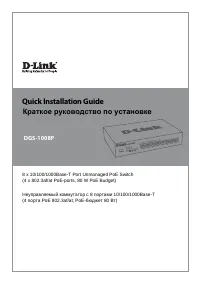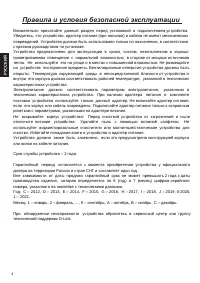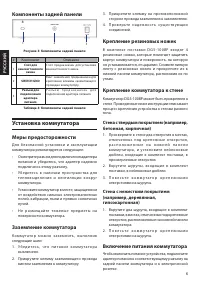Коммутаторы D-Link DGS-1008P/D - инструкция пользователя по применению, эксплуатации и установке на русском языке. Мы надеемся, она поможет вам решить возникшие у вас вопросы при эксплуатации техники.
Если остались вопросы, задайте их в комментариях после инструкции.
"Загружаем инструкцию", означает, что нужно подождать пока файл загрузится и можно будет его читать онлайн. Некоторые инструкции очень большие и время их появления зависит от вашей скорости интернета.
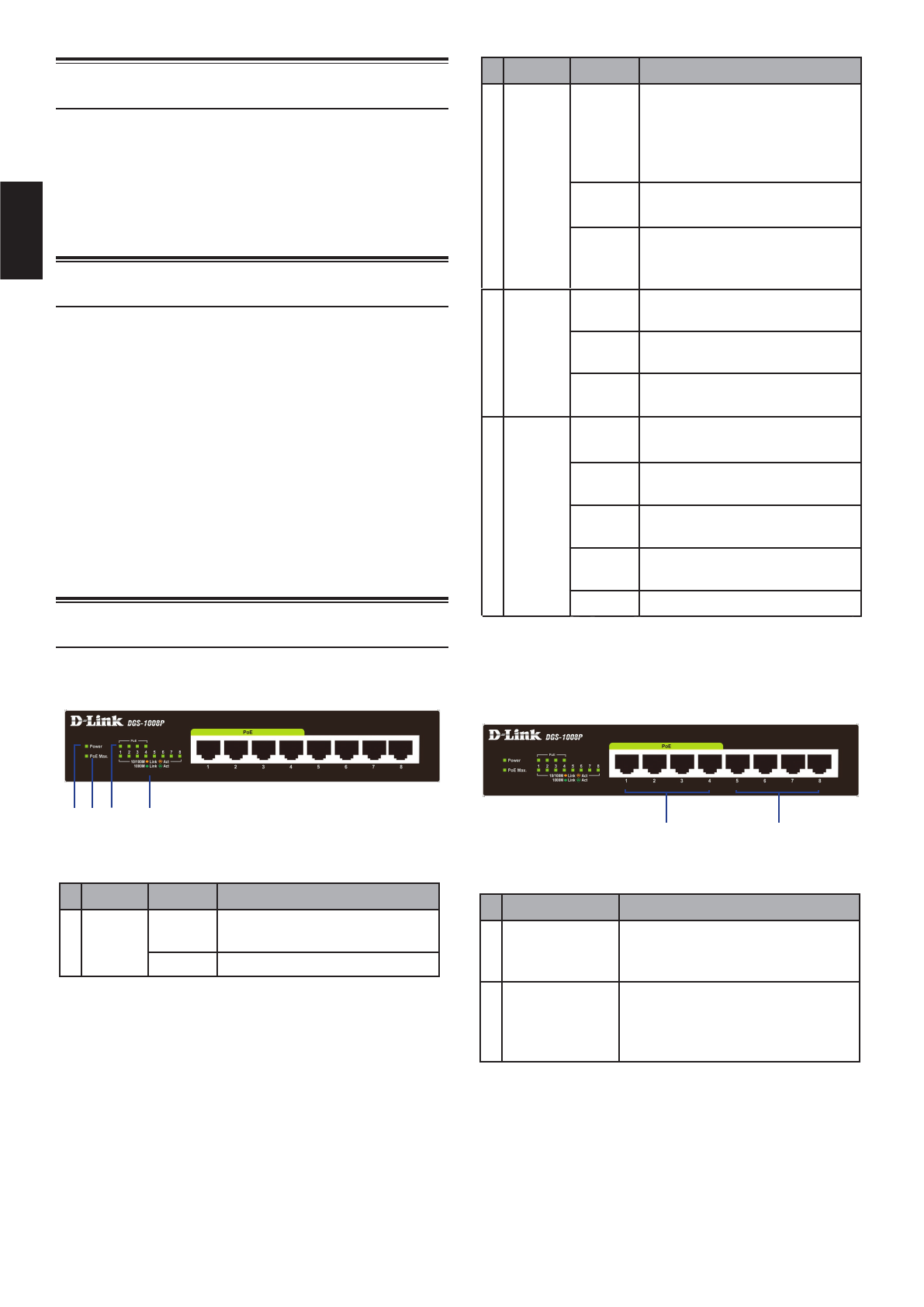
2
E
N
G
LI
S
H
#
LED
Status
Description
2
PoE
Max.
Solid
amber
Indicates the total PoE power
output of the switch has exceeded
the Guard Band threshold of 73
watts, but is still below the total
budget of 80 watts.
Blinking
amber
The total PoE budget of 80 watts
has been exceeded.
Off
The total PoE power consumption
is below the 73 watts Guard Band
threshold.
3
PoE
Solid
green
The port is providing power to the
connected PoE-powered device.
Solid
The PoE power feed from this port
has failed.
Off
There is no PoE-powered device
connected to this port.
4
Link/
ACT/
Speed
Solid
green
There is an active link negotiated
at 1000 Mbps on this port.
Blinking
green
There is traffic on the port.
Solid
amber
There is an active link negotiated
at 10/100 Mbps on this port.
Blinking
amber
There is traffic on the port.
Off
There is no active link on this port.
Table 1: LED overview
Front Panel Connectors
Figure 2: Front panel connectors
#
Interface
Description
1
Ports 1 - 4
10/100/1000 Mbps PoE-capable
ports, used for connecting Ethernet
devices and PoE-powered devices.
2
Ports 5 - 8
10/100/1000 Mbps non-PoE ports,
u s e d f o r c o n n e c t i n g E t h e r n e t
devices. These ports cannot power
PoE devices.
Table 2: Front connector description
Before You Begin
This Quick Installation Guide gives you step-by-
step instructions for setting up your DGS-1008P
8-Port Gigabit Unmanaged Desktop PoE Switch.
The model you have purchased may appear slightly
different from the one shown in the illustrations.
Package Contents
This DGS -1008P pack age should include the
following items:
• 1 x DGS-1008P
• 1 x AC to DC power adapter with power cord
• 1 x Wall mounting kit
• 1 x Quick Installation Guide
If any of the above items are damaged or missing,
please contact your local D-Link reseller.
Hardware Overview
LED Indicators
1 2 3
4
Figure 1: Front panel LEDs
#
LED
Status
Description
1
Power
Solid
green
The switch is powered on.
Off
The switch is turned off.
1
2
amber
Характеристики
Остались вопросы?Не нашли свой ответ в руководстве или возникли другие проблемы? Задайте свой вопрос в форме ниже с подробным описанием вашей ситуации, чтобы другие люди и специалисты смогли дать на него ответ. Если вы знаете как решить проблему другого человека, пожалуйста, подскажите ему :)