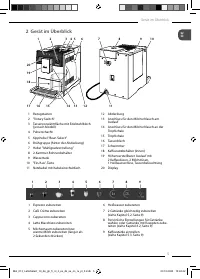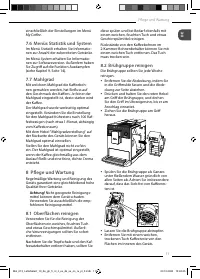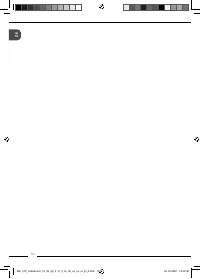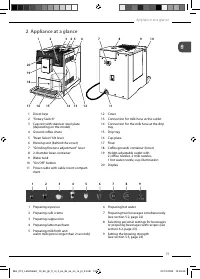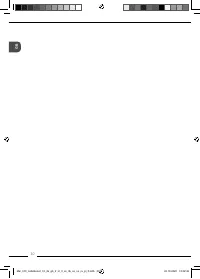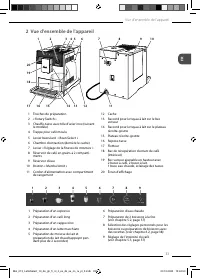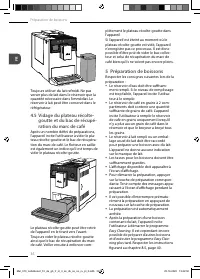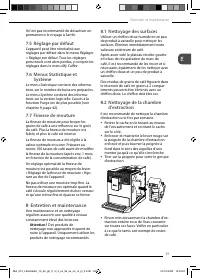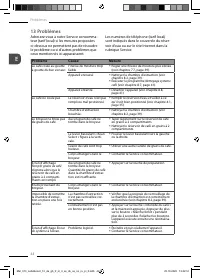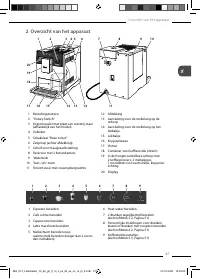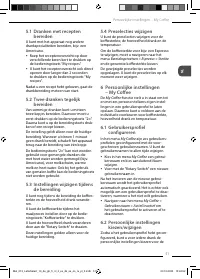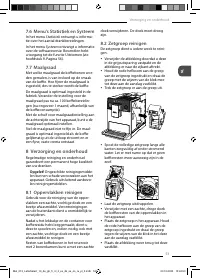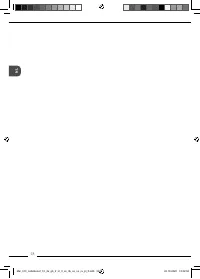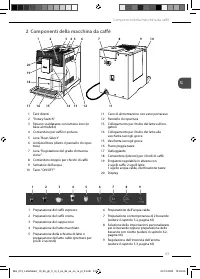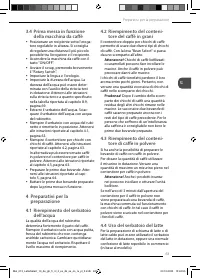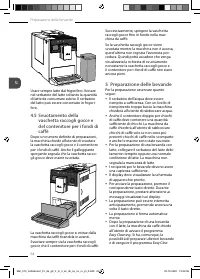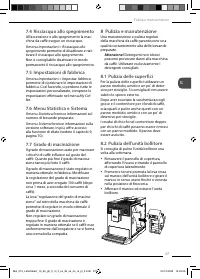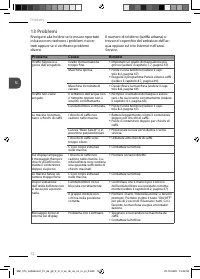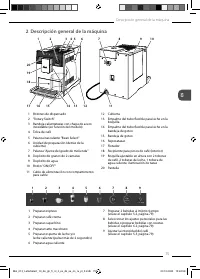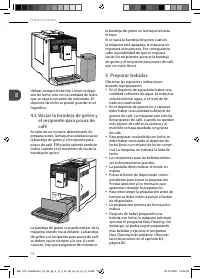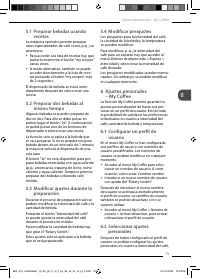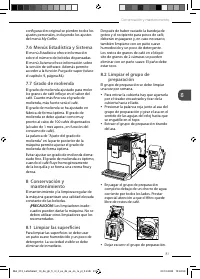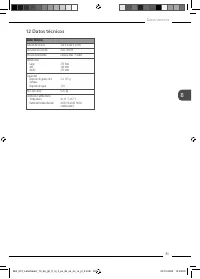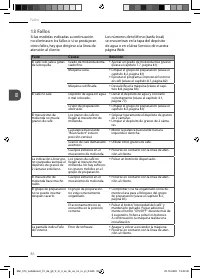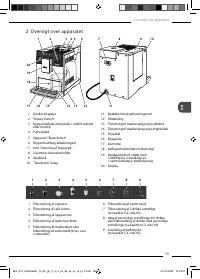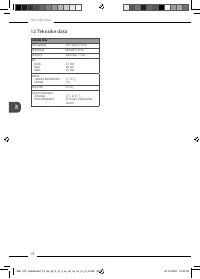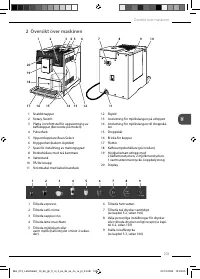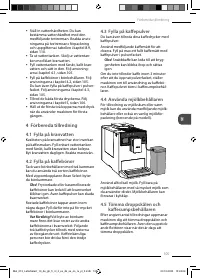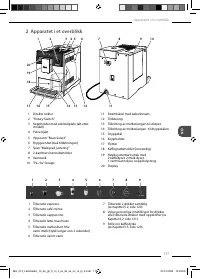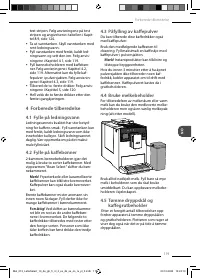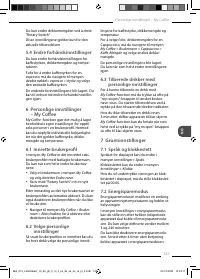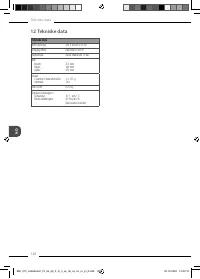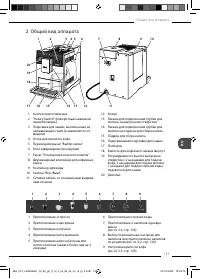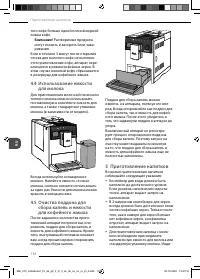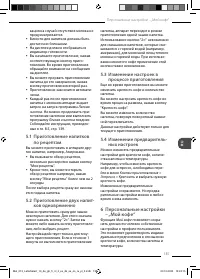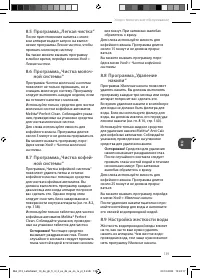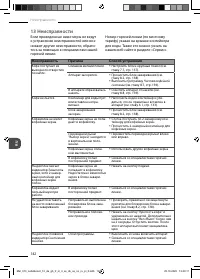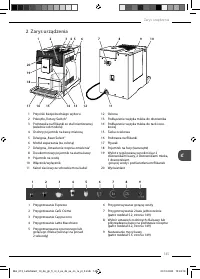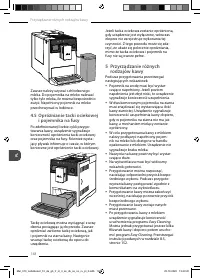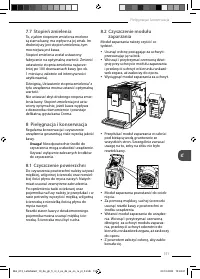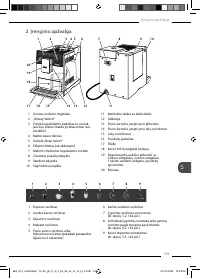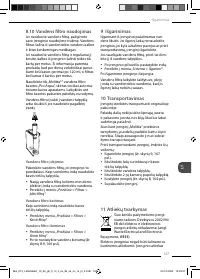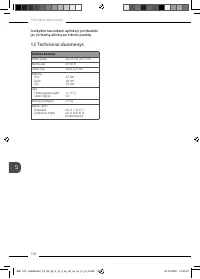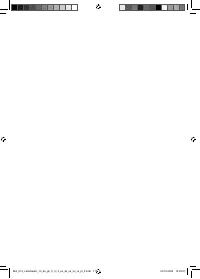Кофемашина Melitta F 63/0-201 - инструкция пользователя по применению, эксплуатации и установке на русском языке. Мы надеемся, она поможет вам решить возникшие у вас вопросы при эксплуатации техники.
Если остались вопросы, задайте их в комментариях после инструкции.
"Загружаем инструкцию", означает, что нужно подождать пока файл загрузится и можно будет его читать онлайн. Некоторые инструкции очень большие и время их появления зависит от вашей скорости интернета.

Personal settings – My Coffee
23
GB
(e.g. Americano), for milk froth, warm milk
or hot water. The button also cannot be
used when coffee powder is used.
5.3 Changing settings during
preparation
You can still change the brewing strength
and the beverage quantity during prepa-
ration.
You can set the brewing strength during
the grinding process by pressing the
"Brewing strength" button.
You can change the beverage quantity by
turning the "Rotary Switch".
These settings only apply to the current
preparation.
5.4 Changing default settings
You can change the default settings for the
brewing strength, the beverage quantity
and the temperature.
For example, to change the brewing
strength for an espresso, you need to navi-
gate to the
Direct keys
>
Espresso
>
Strength
menu and select the required brewing
strength.
The modified default settings are stored.
You can change the default settings at any
time, however.
6 Personal settings
– My Coffee
The
My Coffee
function allows you to save
individual settings for up to six persons in
a user profile. This allows you to choose
your individual preferences in terms of
brewing strength, beverage quantity and
temperature.
6.1 Setting up user profile
Six user profiles with preset user names
are set up in the
My
Coffee
menu. You can
change the user names at any time.
Select a user name in the
My
Coffee
menu and then select
Change name
.
Enter a new user name with the "Rotary
Switch".
The user profile is automatically activated
after the new user name is entered. You
can also deactivate a user profile if you do
not want to use it.
Navigate to the
My Coffee > User name
> Enabled/disabled
menu, to activate or
deactivate the user profile.
6.2 Select personal settings
As soon as the user profile is set up, you
can select the personal settings for the
brewing strength, the beverage quantity
and the temperature.
For example, to select the beverage quan-
tity for a cappuccino, you need to navigate
to the
My Coffee > User name > Cappuccino
> Coffee amount
menu and select the
required beverage quantity.
The personal settings are stored. You can
change the settings at any time, however.
6.3 Preparing beverages with
personal settings
To prepare a beverage with the
My Coffee
function, you need to press the "my
reci-
pes" button repeatedly until the required
user name is displayed. Start the prepara-
tion by pressing the corresponding direct
key.
If a beverage is not prepared within 3 min-
utes, the appliance switches to the ready
display.
You can exit the
My Coffee
function at any
time by pressing the "my recipes" button
repeatedly until the ready display appears.
7 Basic settings
7.1 Language and time
You can change the language for the
display in the menu under
Settings>
Language
.
You can change the time in the menu
under
Settings
>
Clock
.
If you want to prevent the time being
shown on the display, set the time to 00:00.
7.2 Energy save mode
Energy save mode lowers the heating tem-
perature and switches off the illumination.
Mel_013_LatteSelect_10_de_gb_fr_nl_it_es_dk_se_no_ru_pl_lt.indb 23
Mel_013_LatteSelect_10_de_gb_fr_nl_it_es_dk_se_no_ru_pl_lt.indb 23
23.10.2020 13:42:48
23.10.2020 13:42:48
Характеристики
Остались вопросы?Не нашли свой ответ в руководстве или возникли другие проблемы? Задайте свой вопрос в форме ниже с подробным описанием вашей ситуации, чтобы другие люди и специалисты смогли дать на него ответ. Если вы знаете как решить проблему другого человека, пожалуйста, подскажите ему :)