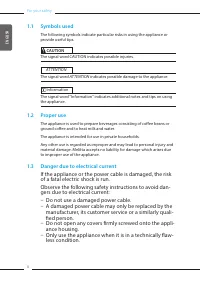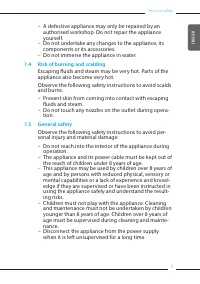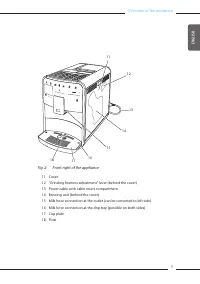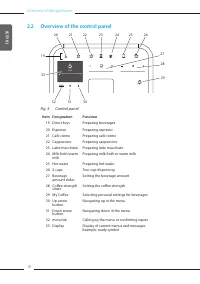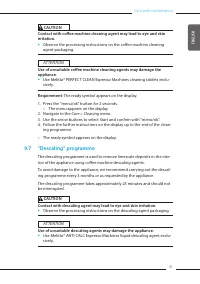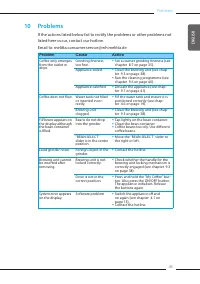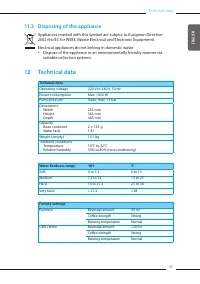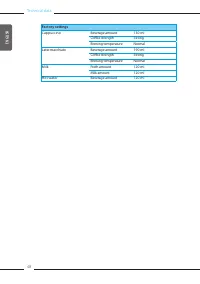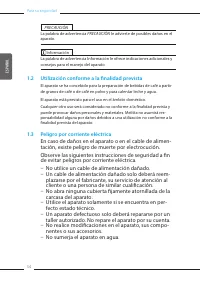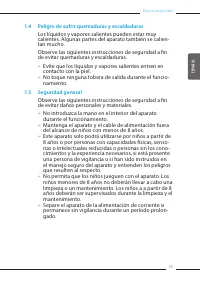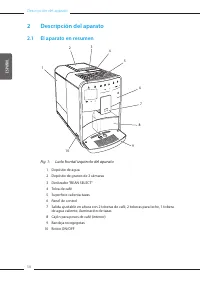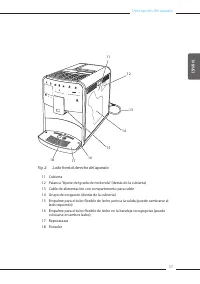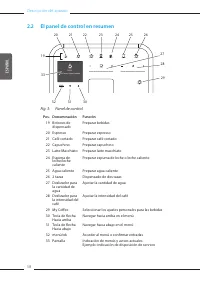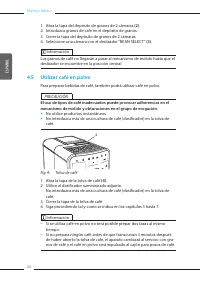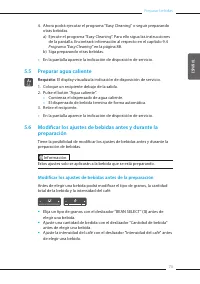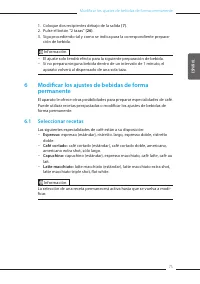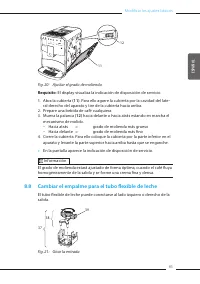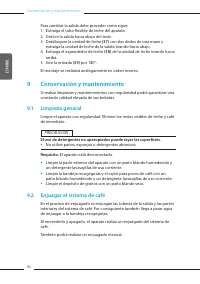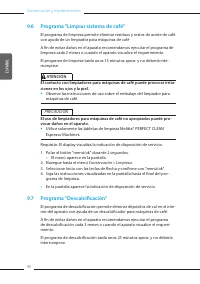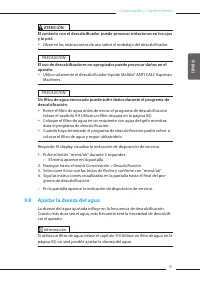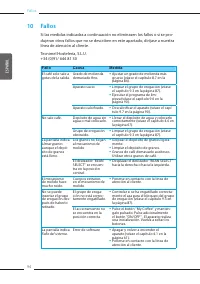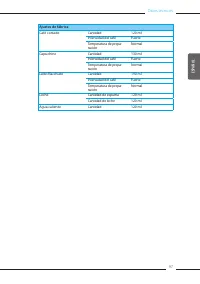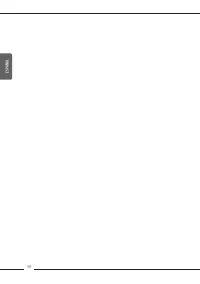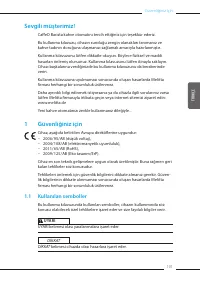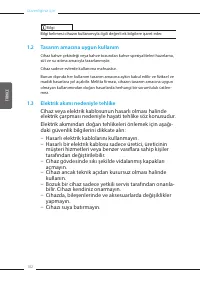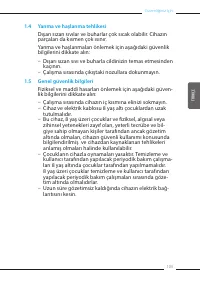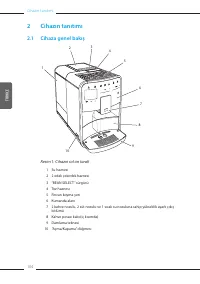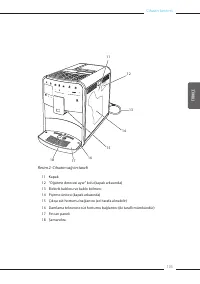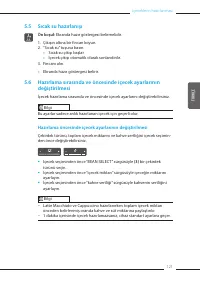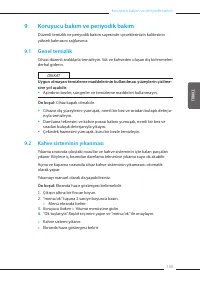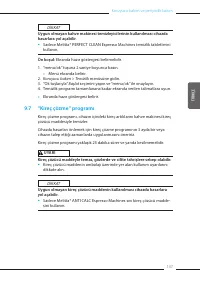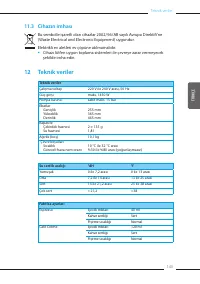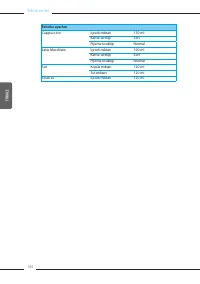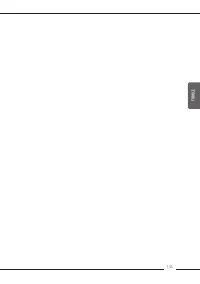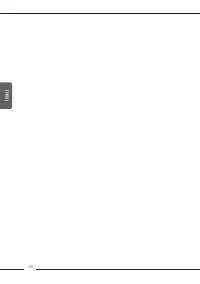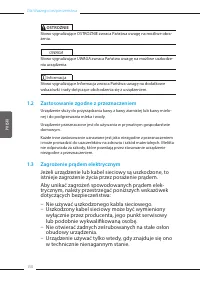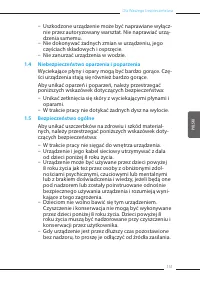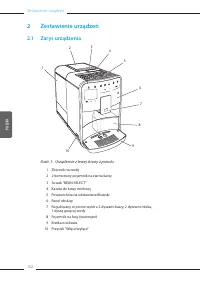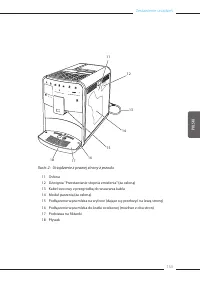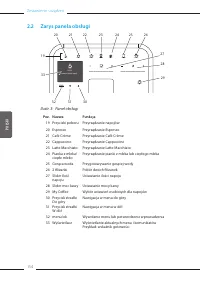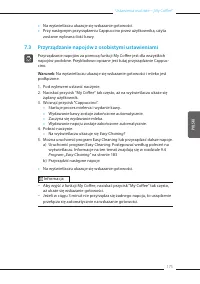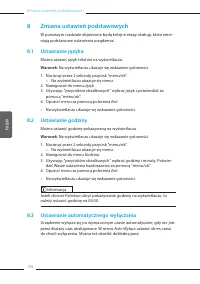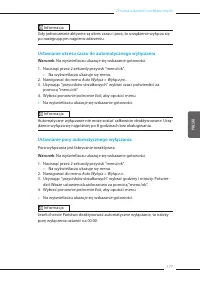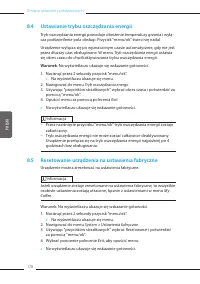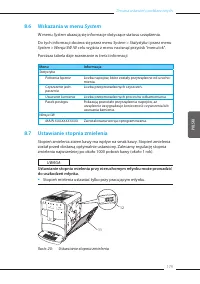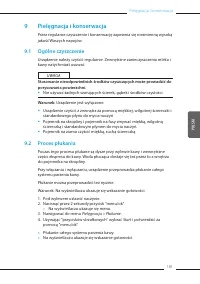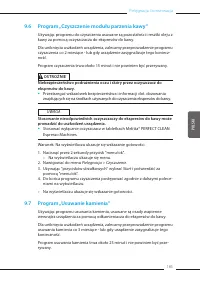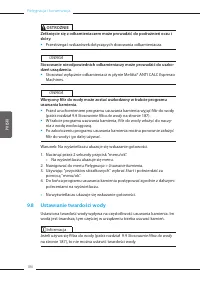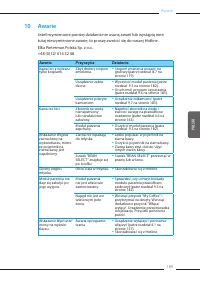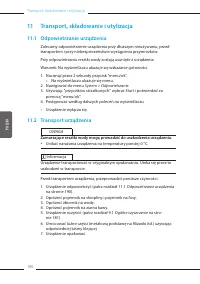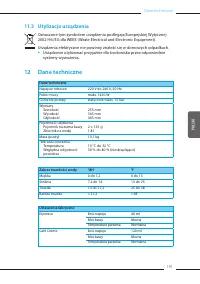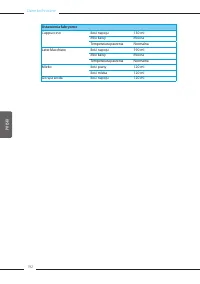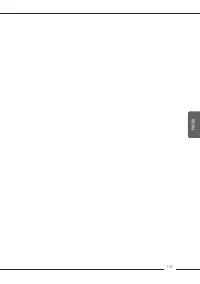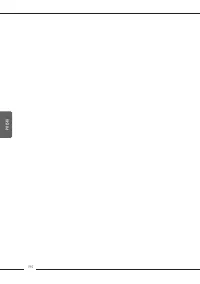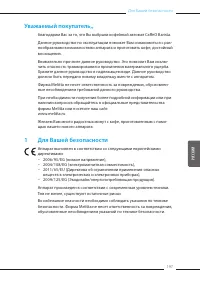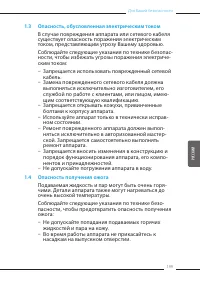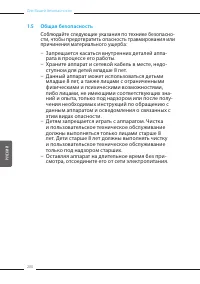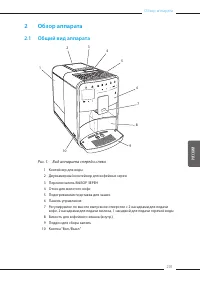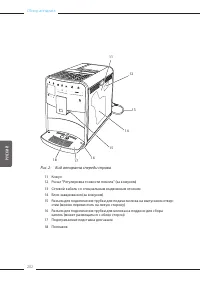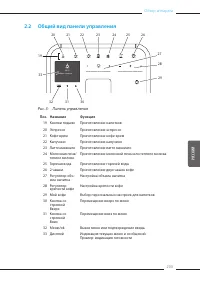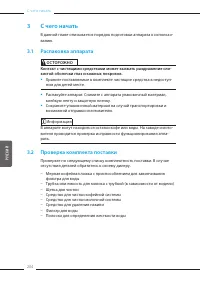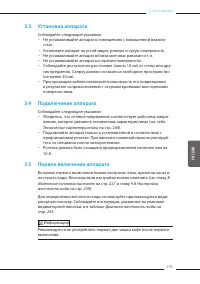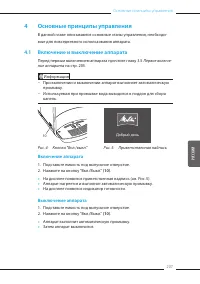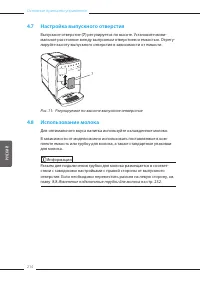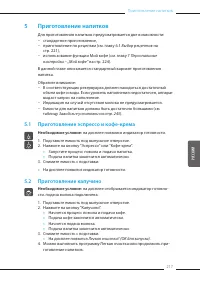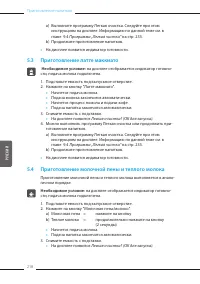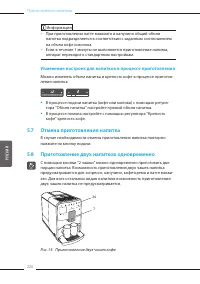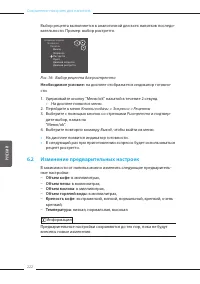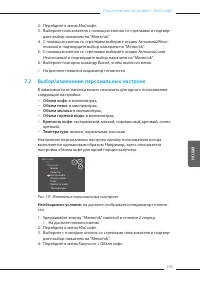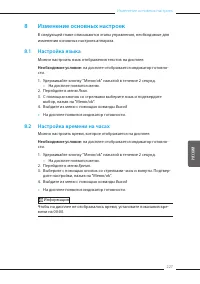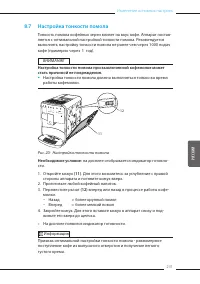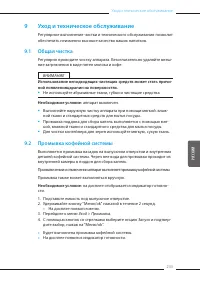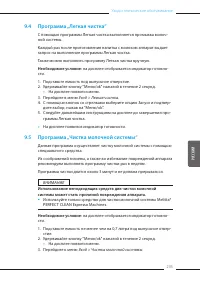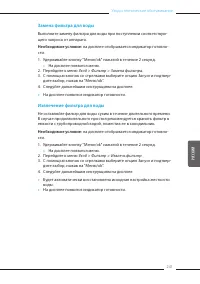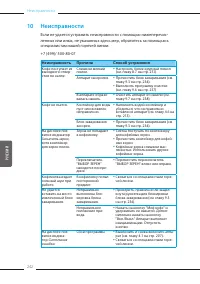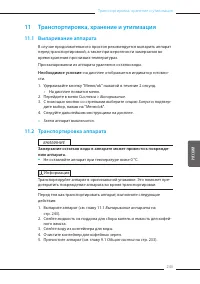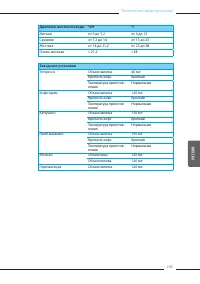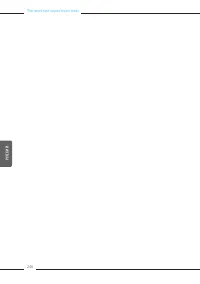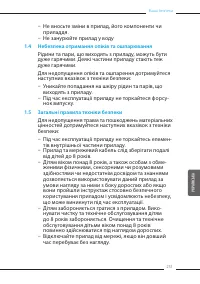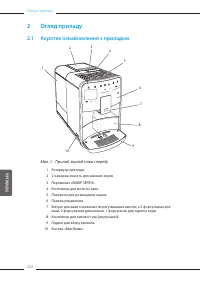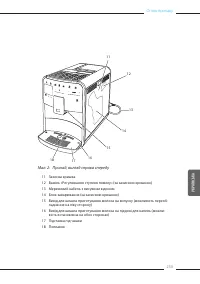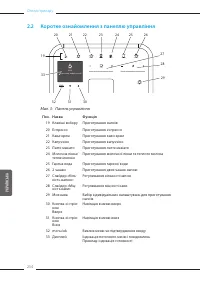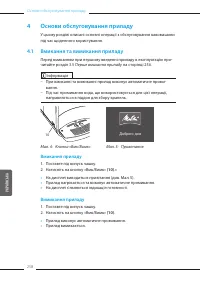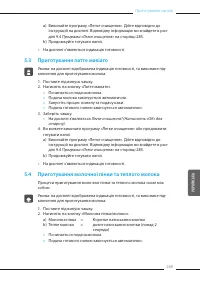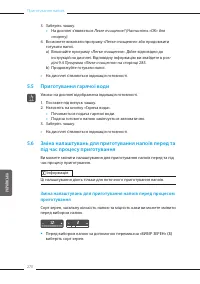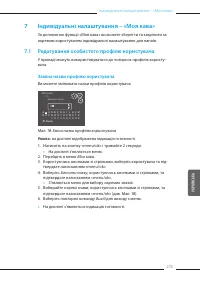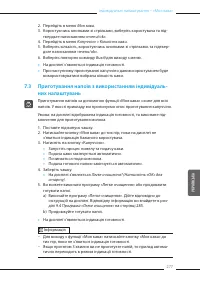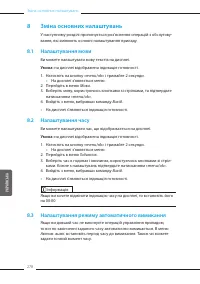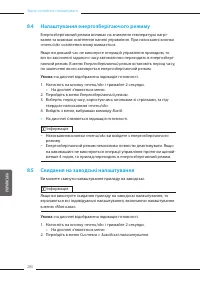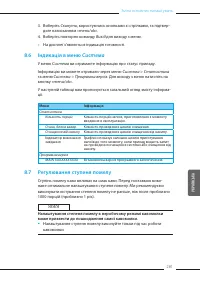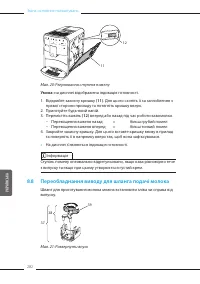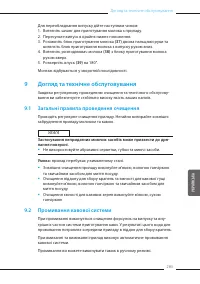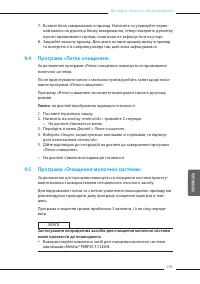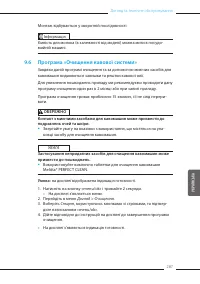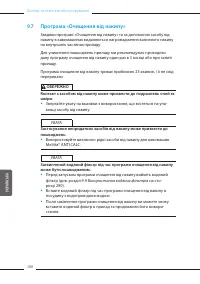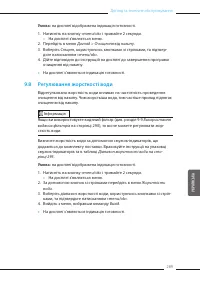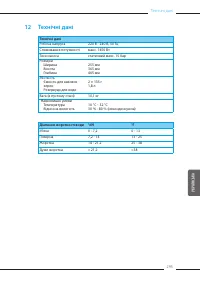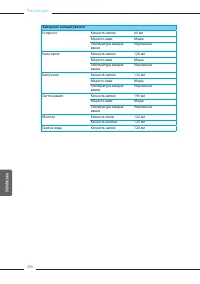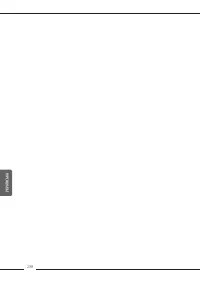Кофемашина Melitta Caffeo F 830-101 Barista T Smart - инструкция пользователя по применению, эксплуатации и установке на русском языке. Мы надеемся, она поможет вам решить возникшие у вас вопросы при эксплуатации техники.
Если остались вопросы, задайте их в комментариях после инструкции.
"Загружаем инструкцию", означает, что нужно подождать пока файл загрузится и можно будет его читать онлайн. Некоторые инструкции очень большие и время их появления зависит от вашей скорости интернета.
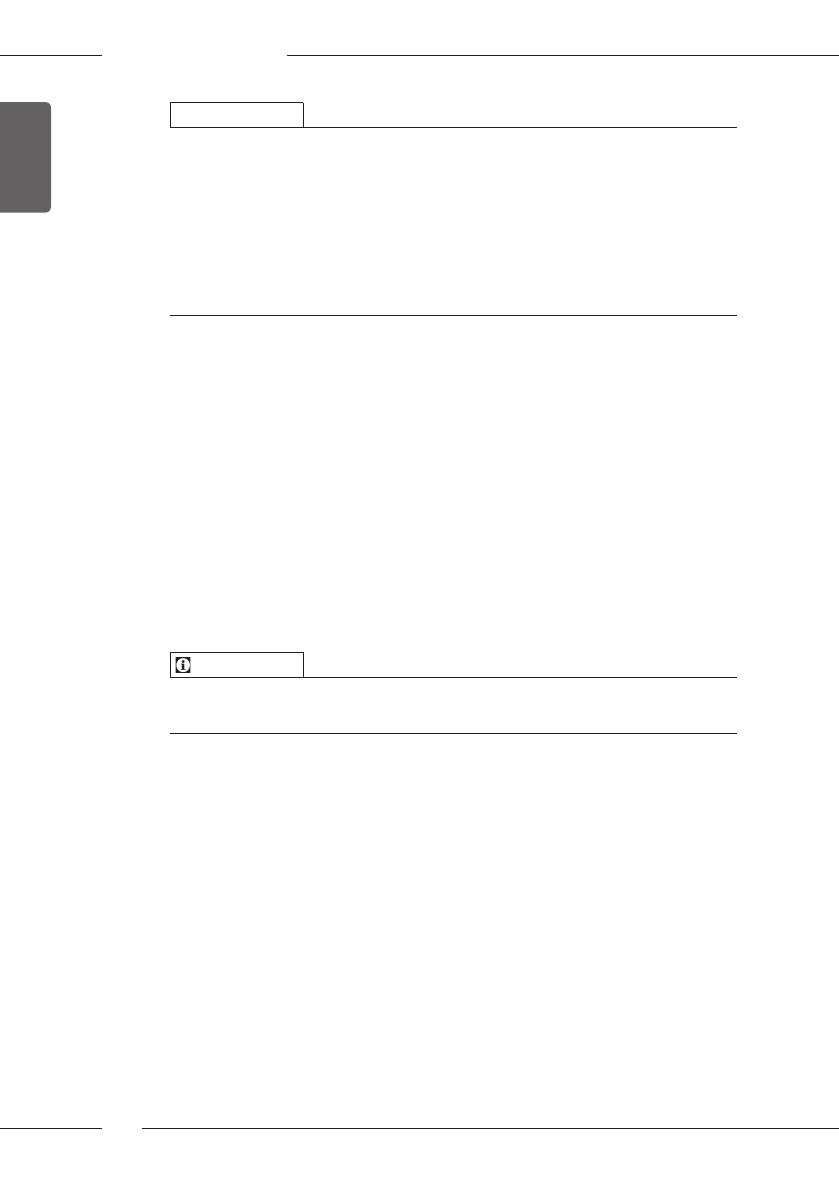
Care and maintenance
42
ENGLISH
AT TENTION
A water filter may be damaged if it is screwed in during the descaling
programme.
Remove the water filter before starting the descaling programme (see
chapter 9.9
Place the water filter into a vessel filled with tap water during the desca-
ling programme.
The water filter can be reinserted and reused on completion of the des-
caling programme.
Requirement:
The ready symbol appears on the display.
1. Press the "menu/ok" button for 2 seconds.
»
The menu appears on the display.
2. Navigate to the
Care
>
Descaling
menu.
3. Use the arrow buttons to select
Start
and confirm with "menu/ok".
4. Follow the further instructions on the display up to the end of the desca-
ling programme.
»
The ready symbol appears on the display.
9.8 Setting the water hardness
The set water hardness influences the frequency of descaling. The harder
the water, the more frequently the appliance has to be descaled.
Information
The water hardness cannot be set if you use a water filter (see chapter 9.9
Determine the water hardness with the enclosed test strip. Observe the
instructions on the test strip packaging and in table
Requirement:
The ready symbol appears on the display.
1. Press the "menu/ok" button for 2 seconds.
»
The menu appears on the display.
2. Navigate to the
Water hardness
menu using the arrow buttons
3. Use the arrow buttons to select the water hardness range and confirm
with "menu/ok".
4. Exit the menu with the command
Exit
.
»
The ready symbol appears on the display.
Характеристики
Остались вопросы?Не нашли свой ответ в руководстве или возникли другие проблемы? Задайте свой вопрос в форме ниже с подробным описанием вашей ситуации, чтобы другие люди и специалисты смогли дать на него ответ. Если вы знаете как решить проблему другого человека, пожалуйста, подскажите ему :)