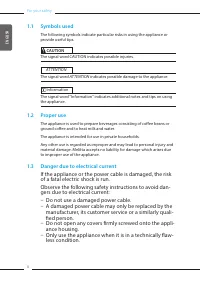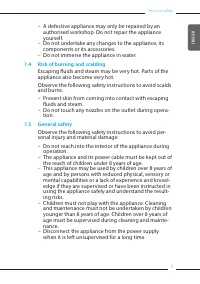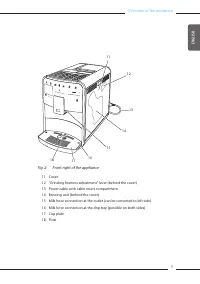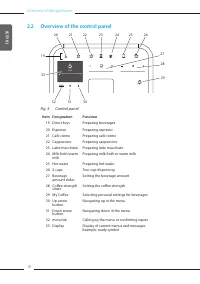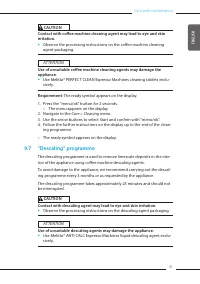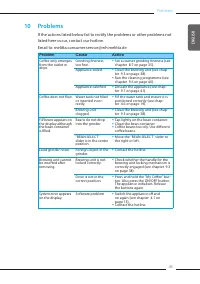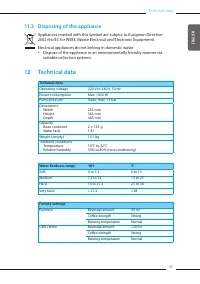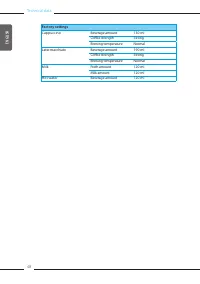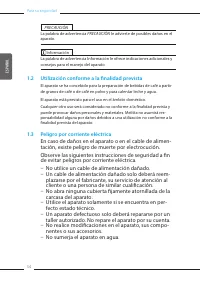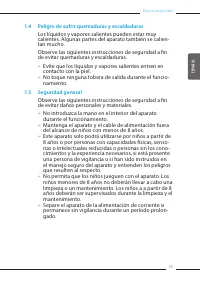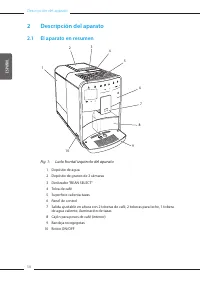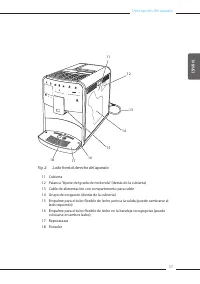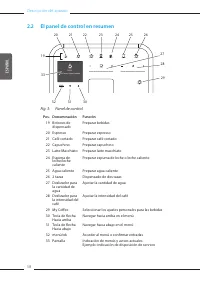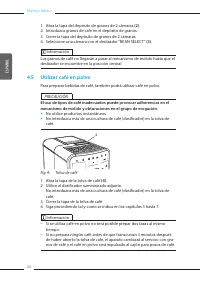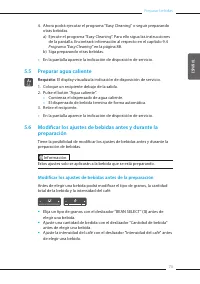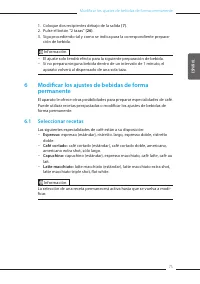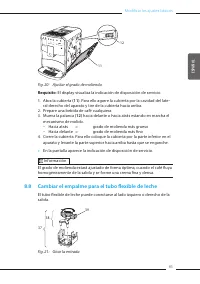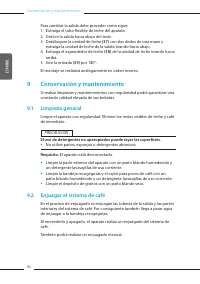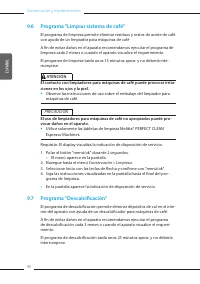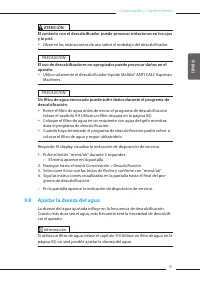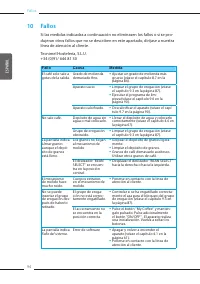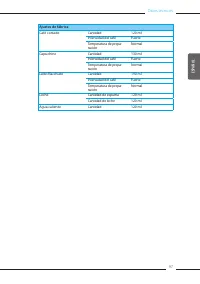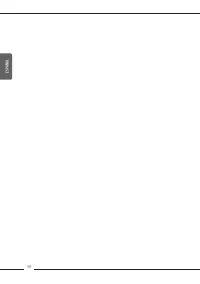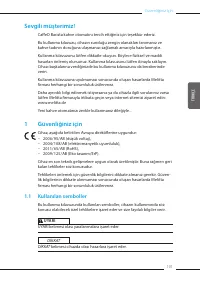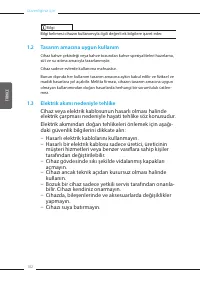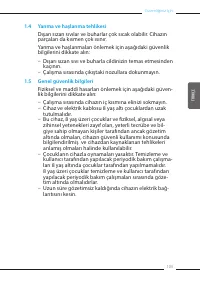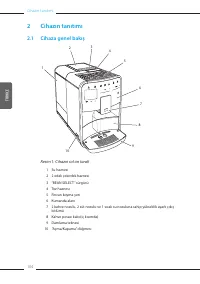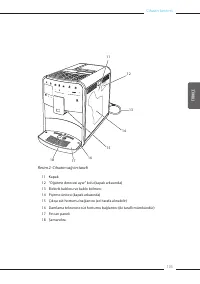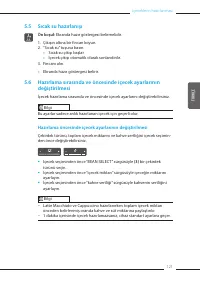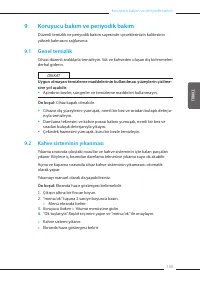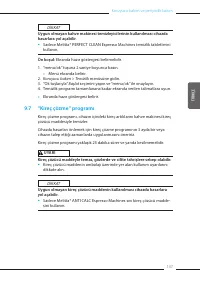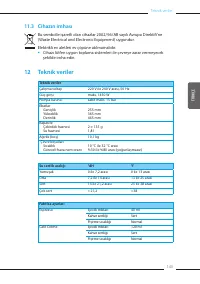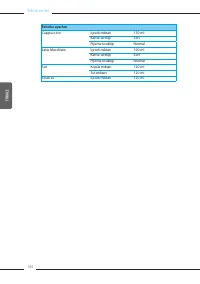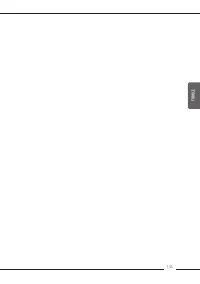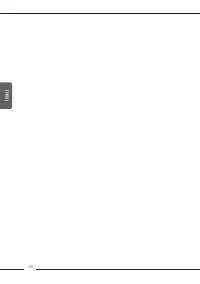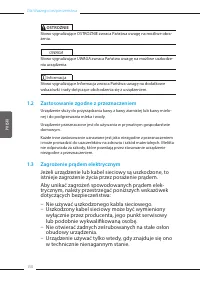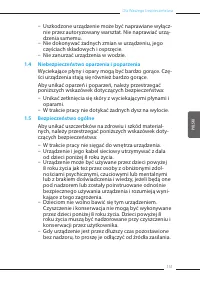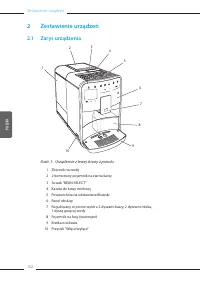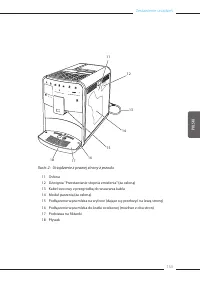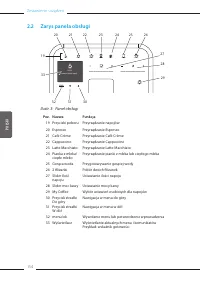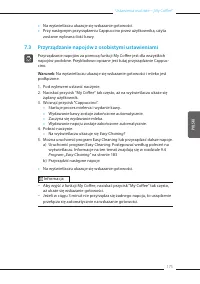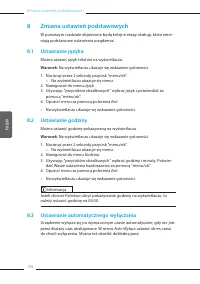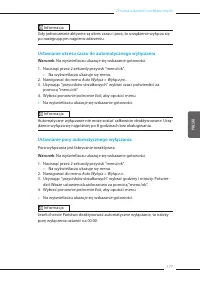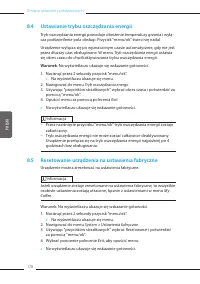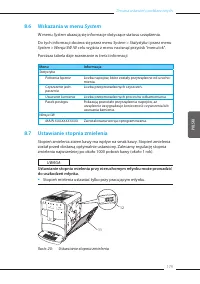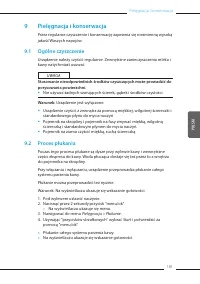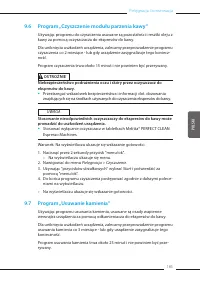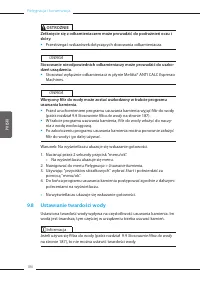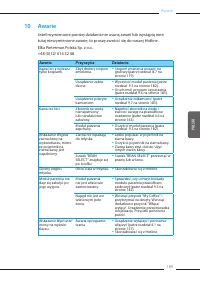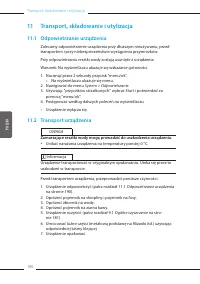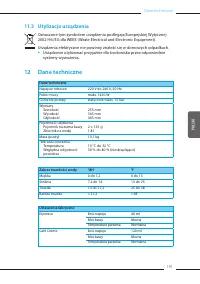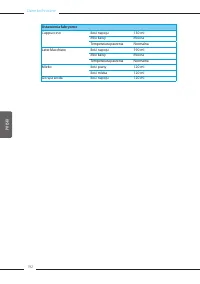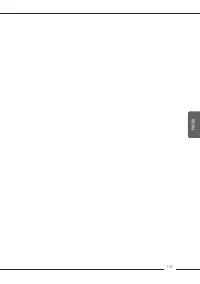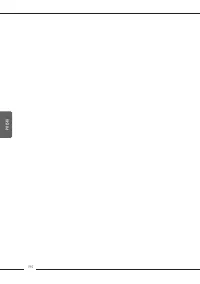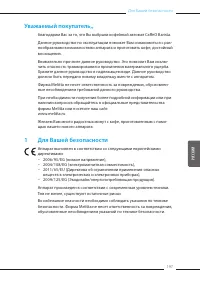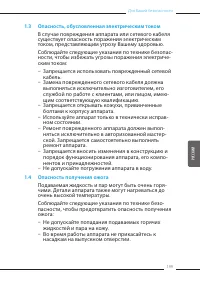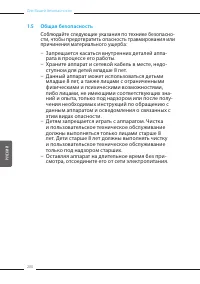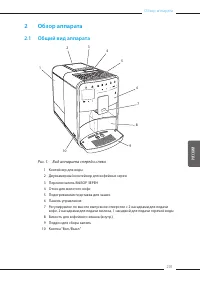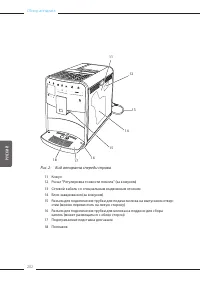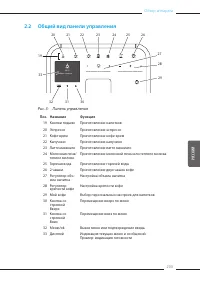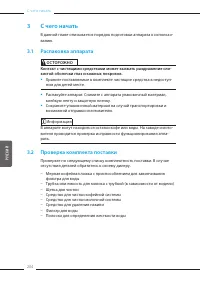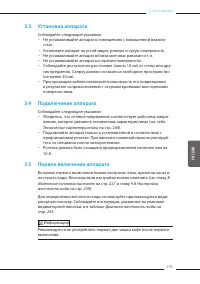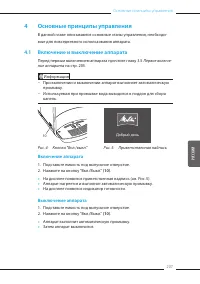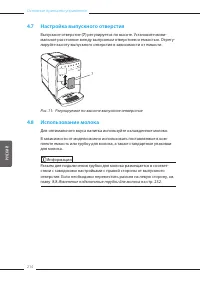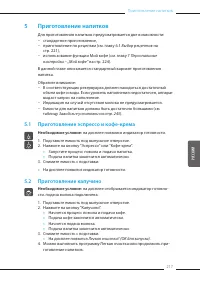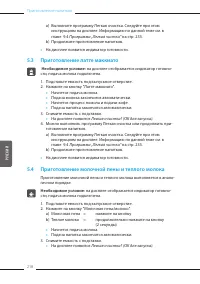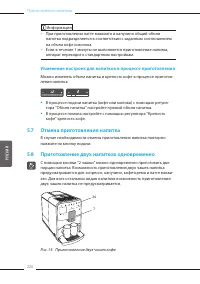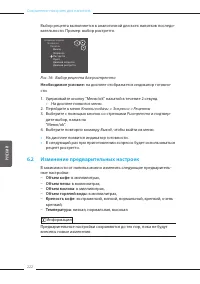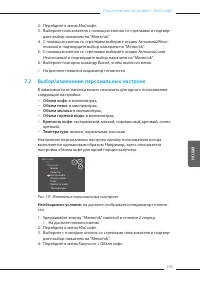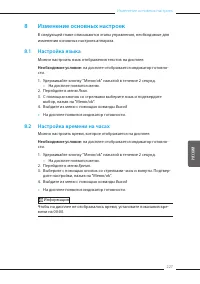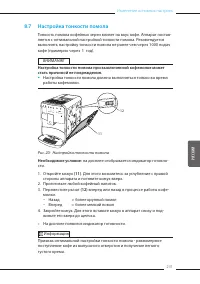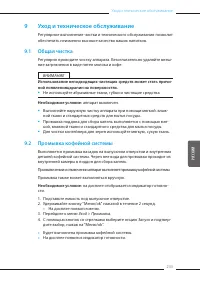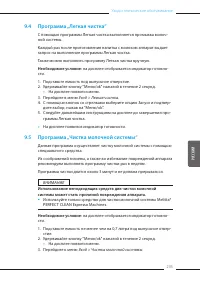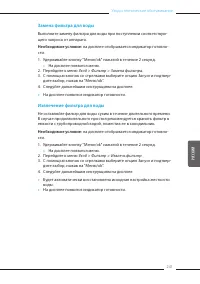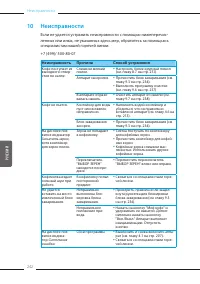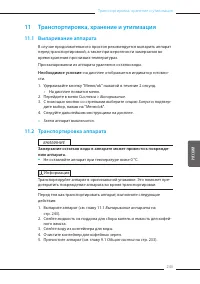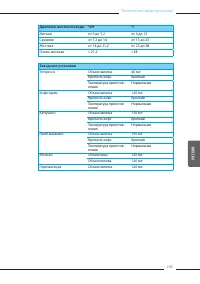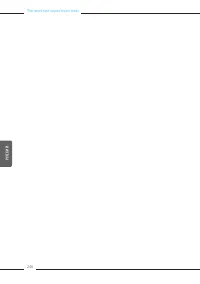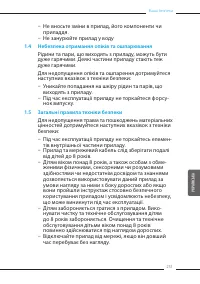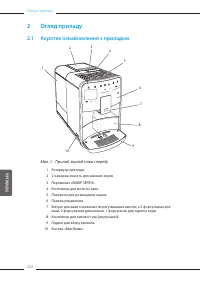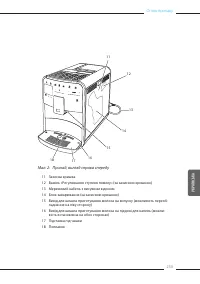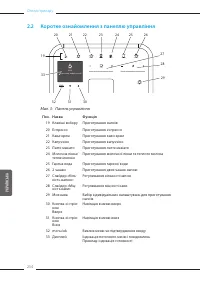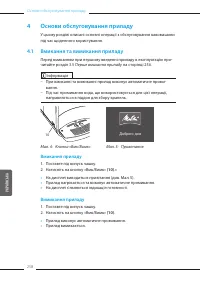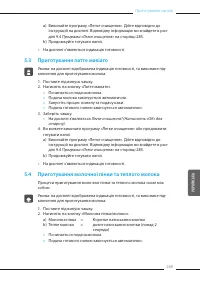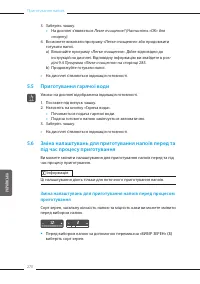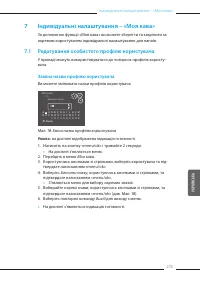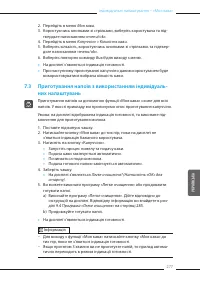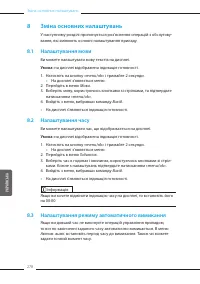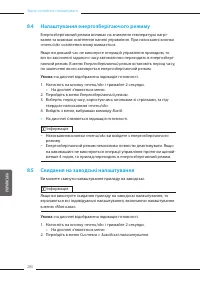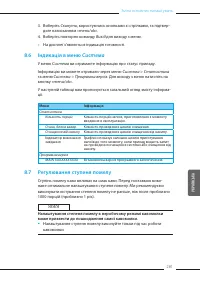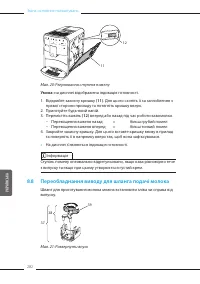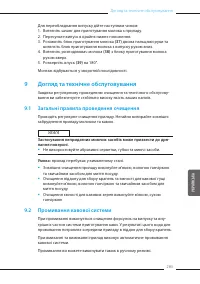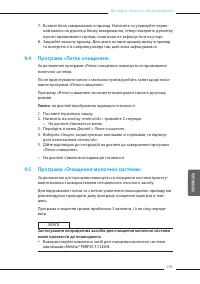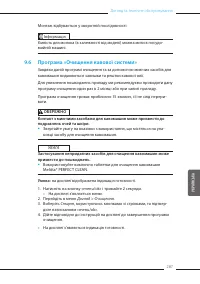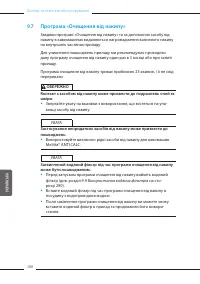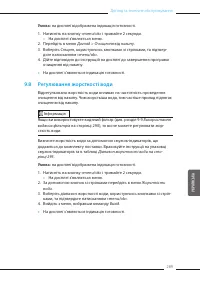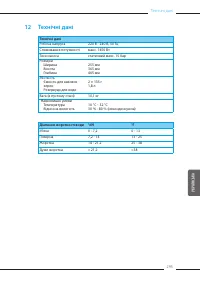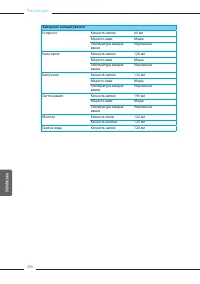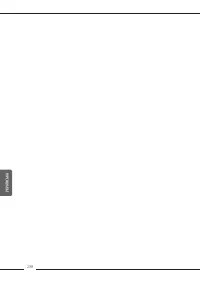Кофемашина Melitta Caffeo F 830-101 Barista T Smart - инструкция пользователя по применению, эксплуатации и установке на русском языке. Мы надеемся, она поможет вам решить возникшие у вас вопросы при эксплуатации техники.
Если остались вопросы, задайте их в комментариях после инструкции.
"Загружаем инструкцию", означает, что нужно подождать пока файл загрузится и можно будет его читать онлайн. Некоторые инструкции очень большие и время их появления зависит от вашей скорости интернета.
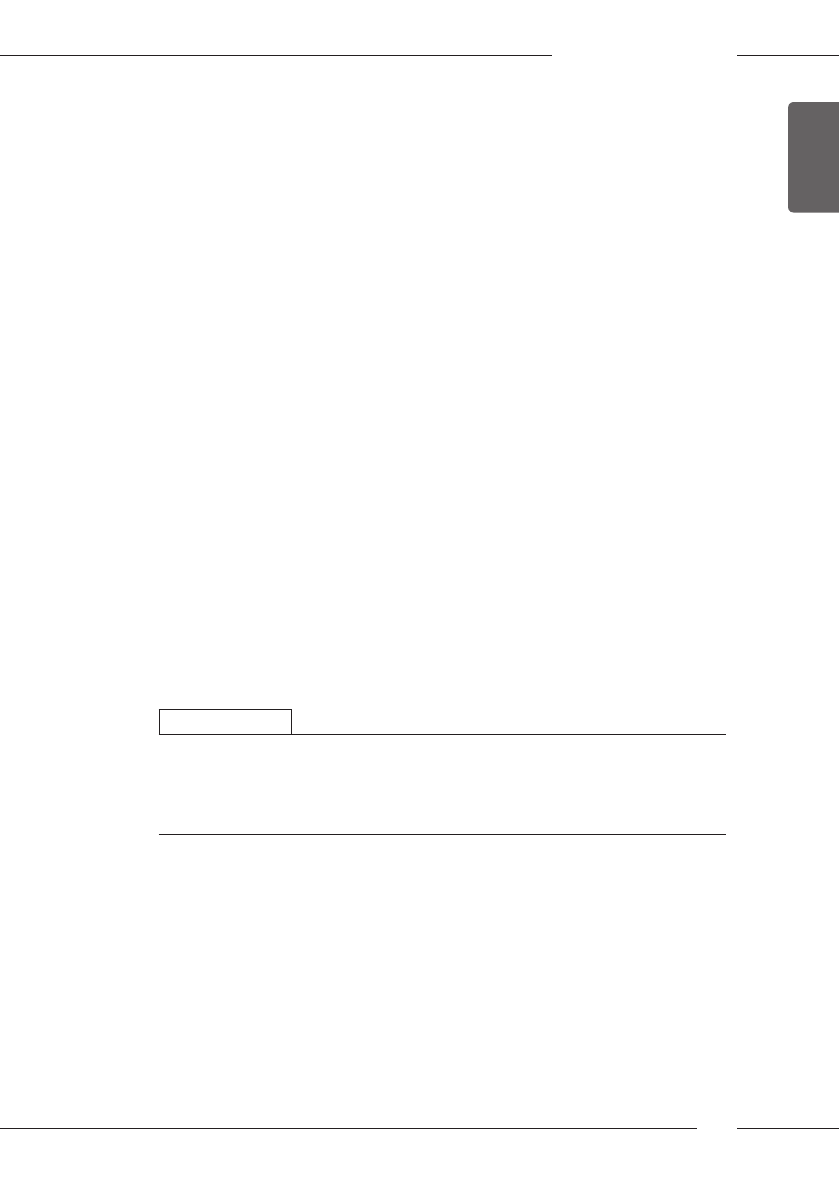
Care and maintenance
39
ENGLISH
9.4 "Easy Cleaning" programme
The milk system is rinsed using the "Easy Cleaning" programme.
Each time after preparing a beverage with milk, the appliance requests you
to execute the "Easy Cleaning" programme.
You can also run the "Easy Cleaning" programme manually.
Requirement:
The ready symbol appears on the display.
1. Place a vessel beneath the outlet.
2. Press the "menu/ok" button for 2 seconds.
»
The menu appears on the display.
3. Navigate to the
Care
>
Easy Cleaning
menu.
4. Use the arrow buttons to select
Start
and confirm with "menu/ok".
5. Follow the further instructions on the display up to the end of the "Easy
Cleaning" programme.
»
The ready symbol appears on the display.
9.5 "Cleaning milk system" programme
With this programme, the milk system is cleaned using a milk system clean-
ing agent.
To maintain hygiene and avoid damage to the appliance, we recommend
carrying out the cleaning programme once a week.
The cleaning programme takes approximately 3 minutes and should not be
interrupted.
AT TENTION
Use of unsuitable milk system cleaning agents may cause damage to the
appliance.
Use Melitta® PERFECT CLEAN Espresso Machines milk system cleaning
agent exclusively.
Requirement:
The ready symbol appears on the display.
1. Place a vessel with a capacity of at least 0.7 litres beneath the outlet.
2. Press the "menu/ok" button for 2 seconds.
»
The menu appears on the display.
3. Navigate to the
Care
>
Cleaning milk system
menu.
4. Use the arrow buttons to select
Start
and confirm with "menu/ok".
5. Follow the further instructions on the display up to the end of the inten-
sive cleaning programme.
»
The ready symbol appears on the display.
Характеристики
Остались вопросы?Не нашли свой ответ в руководстве или возникли другие проблемы? Задайте свой вопрос в форме ниже с подробным описанием вашей ситуации, чтобы другие люди и специалисты смогли дать на него ответ. Если вы знаете как решить проблему другого человека, пожалуйста, подскажите ему :)