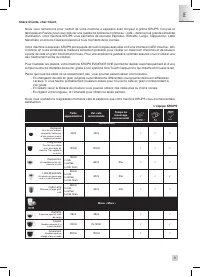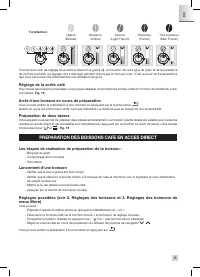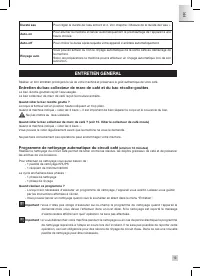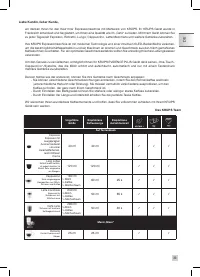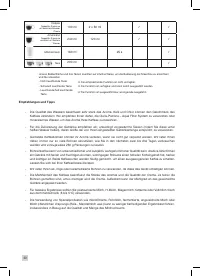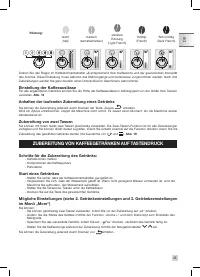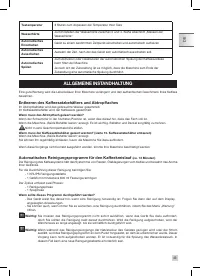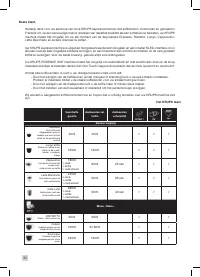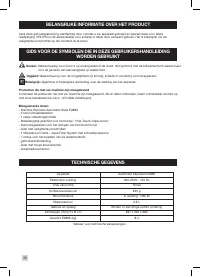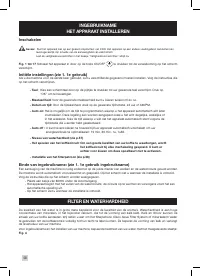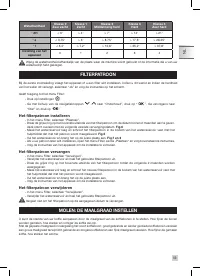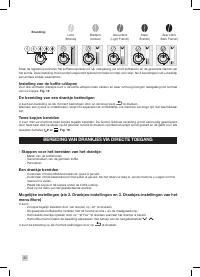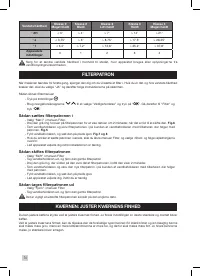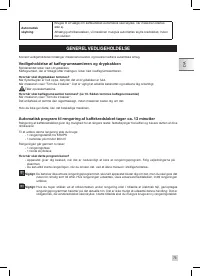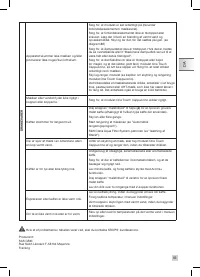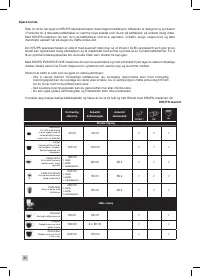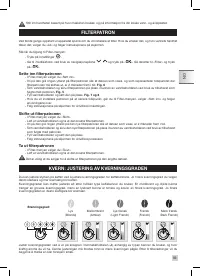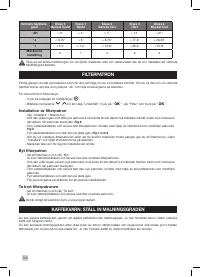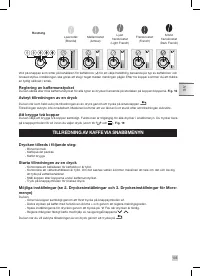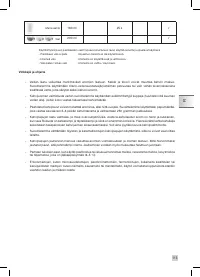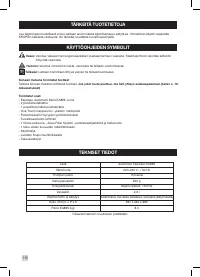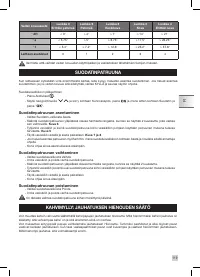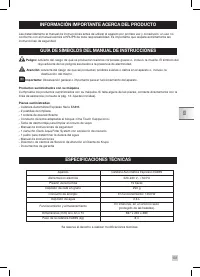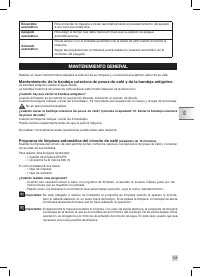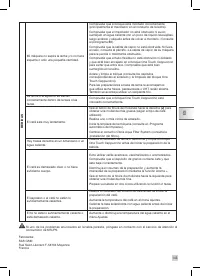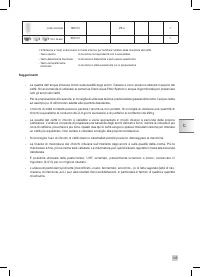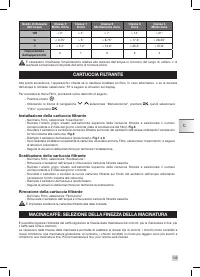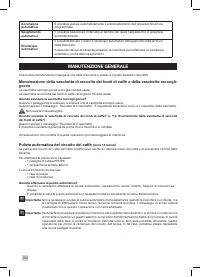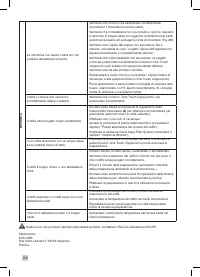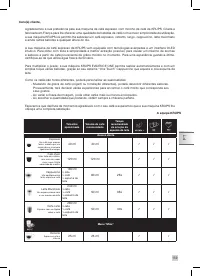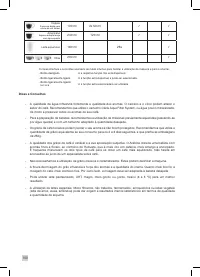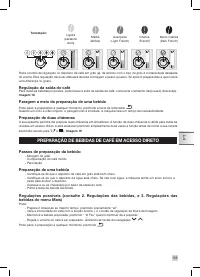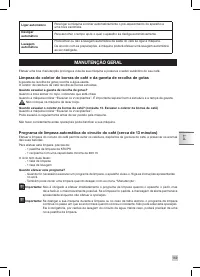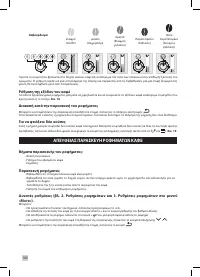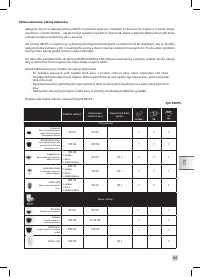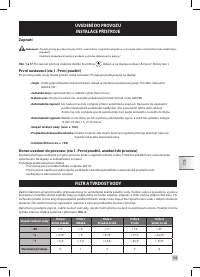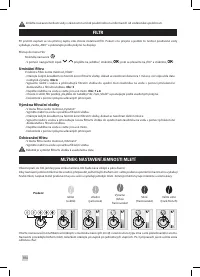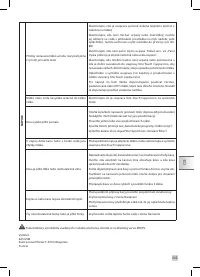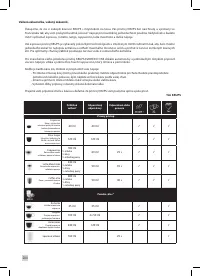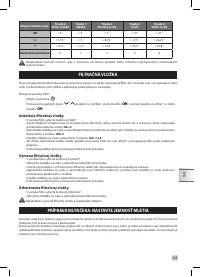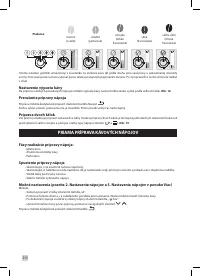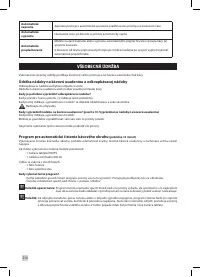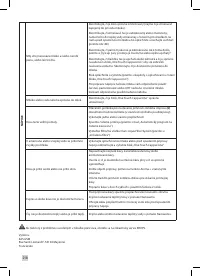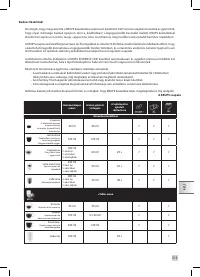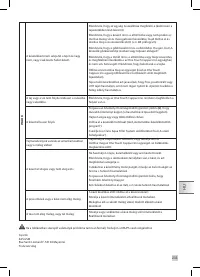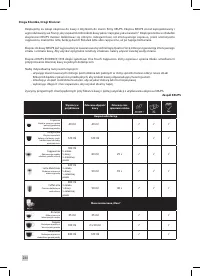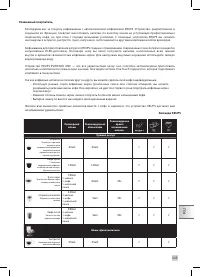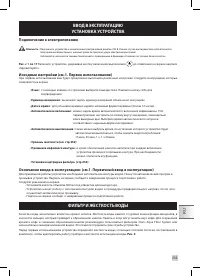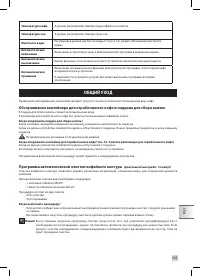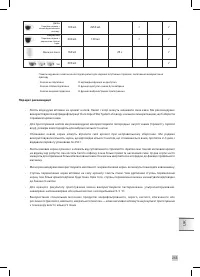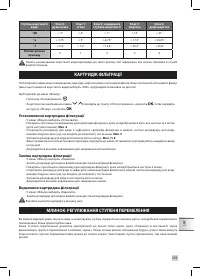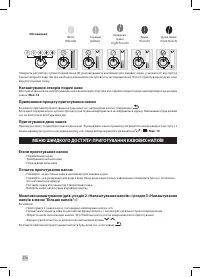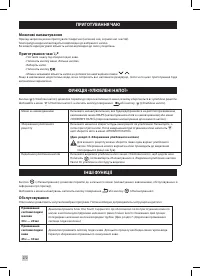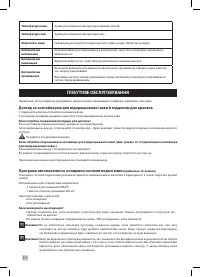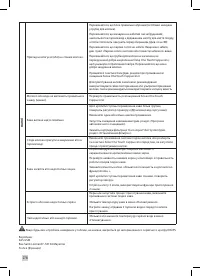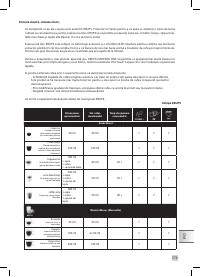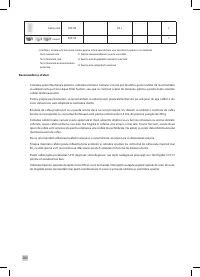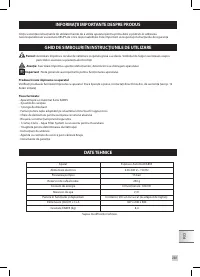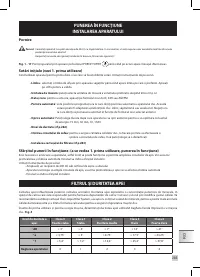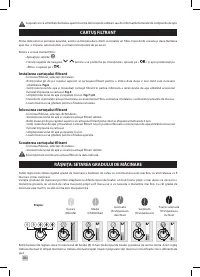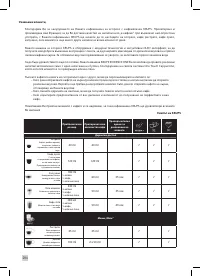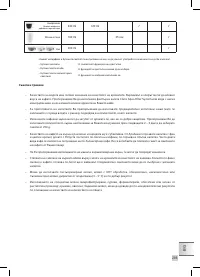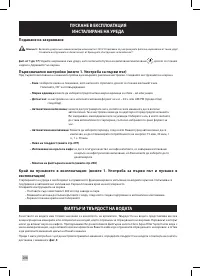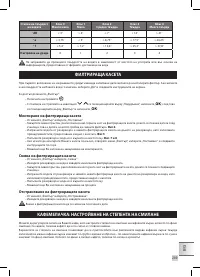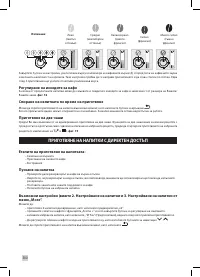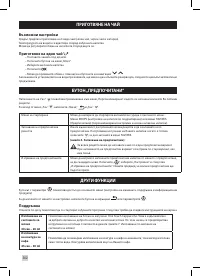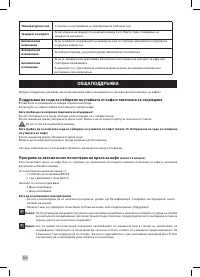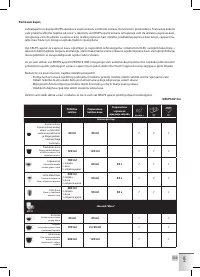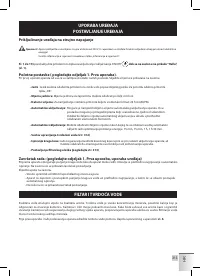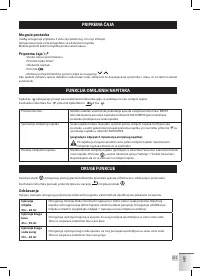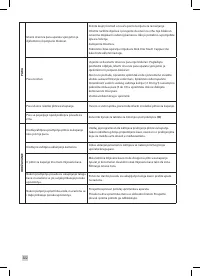Кофемашина Krups EA895N10 Evidence One - инструкция пользователя по применению, эксплуатации и установке на русском языке. Мы надеемся, она поможет вам решить возникшие у вас вопросы при эксплуатации техники.
Если остались вопросы, задайте их в комментариях после инструкции.
"Загружаем инструкцию", означает, что нужно подождать пока файл загрузится и можно будет его читать онлайн. Некоторые инструкции очень большие и время их появления зависит от вашей скорости интернета.
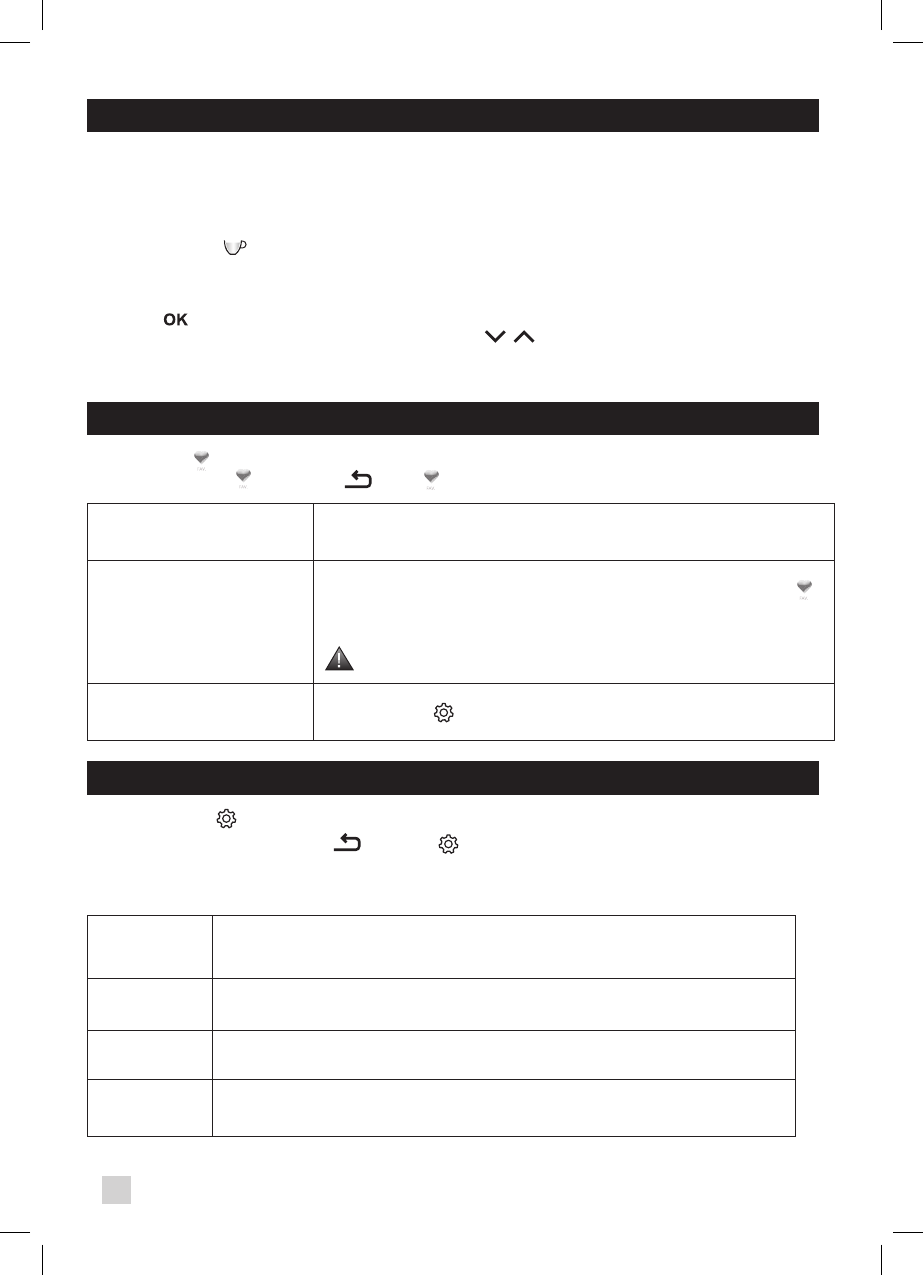
32
TEA PREPARATION
Possible settings
Your device offers you the preparation of 3 types of tea (green tea, black tea and infusions).
The temperature of the water is adapted to the selected drink.
You can adjust the volume of the drink according to your tastes.
Preparing a tea
- Place the cup under the nozzles.
- Press the “More” menu button.
- Select your drink.
- Press
.
- You can change the volume using the navigation buttons
.
If the machine detects a lack of water during the request it will ask you to refill the tank, then the cycle will resume
automatically.
FAVOURITES FUNCTION
The Fav. button.
allows you to access the Personalised menu, where all of your favourite recipes are saved.
To leave the Fav. menu
, press Return
or Fav.
.
Start menu
You can choose to automatically start your machine on the desired menu:
KRUPS menu (default drink settings) or FAVOURITES Menu (personalised
settings saved for each drink).
Save a favourite recipe.
For each recipe, you have the chance to modify it and save it as a favourite.
Configure the settings and then start your drink: once it has finished, press
to save it in your FAVOURITES Menu.
(see 4. Save a favourite)
Just one favourite can be saved per recipe. Saving in favourites will delete
any previous ones.
Delete favourites
You can delete the favourites saved on your Favourites Menu in order to create
new ones. Press
, then select “Settings” and “Delete favourites”. Please
note that all favourites will be deleted.
OTHER FUNCTIONS
The Settings button
allows you to access the general menu (machine setting, maintenance and product info).
To exit the Settings menu, press return
or Settings
.
Maintenance
The options below allow you to start the selected programmes. Next, you must follow the instructions on the screen.
Milk rinsing
30 secs - 20 ml
Allows you to clean the One Touch Cappuccino block. Essential after each milk drink
for ensuring good hygiene and good quality frothing. It allows solidification of milk in the
nozzle. (see 7. Rinsing the milk system on demand)
Coffee flushing
45 secs - 30 ml
Allows you to perform flushing of the coffee circuit of the machine. This process uses
only hot water. It ensures the authentic taste of your coffee.
Tea flushing
30 secs - 20 ml
Allows you to perform flushing of the water circuit of the machine. This process uses only
hot water. It ensures the authentic taste of your tea.
Cleaning milk
5 mins - 600 ml
Allows you to thoroughly clean the One Touch Cappuccino block. It eliminates all solid
milk deposits to ensure good hygiene and good quality frothing. This process requires the
use of KRUPS cleaning liquid. (
see 8 cleaning of the milk system
)