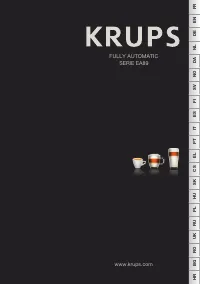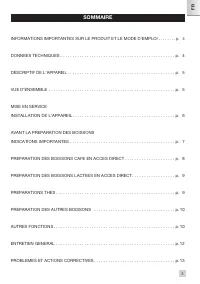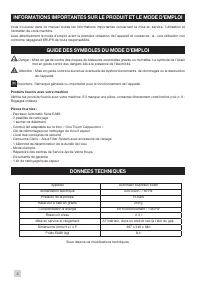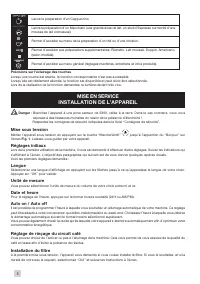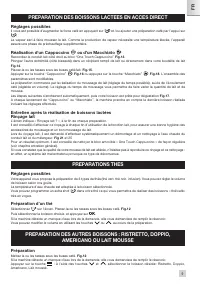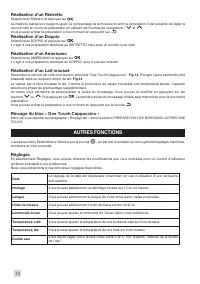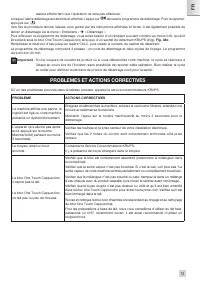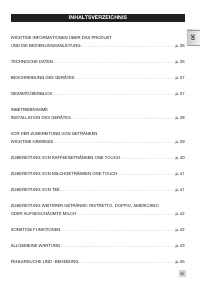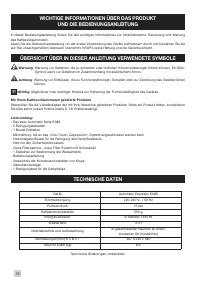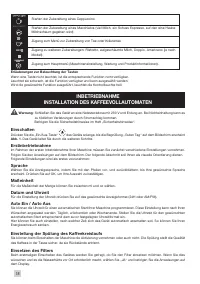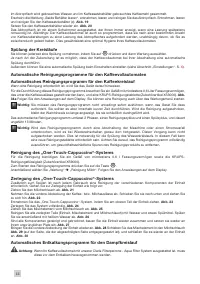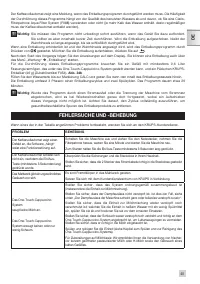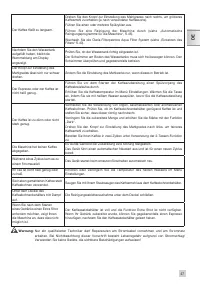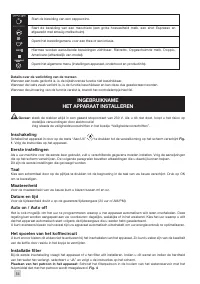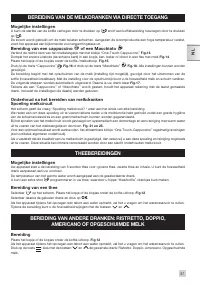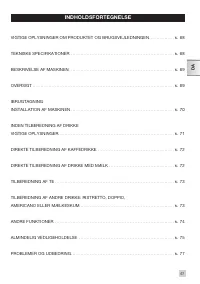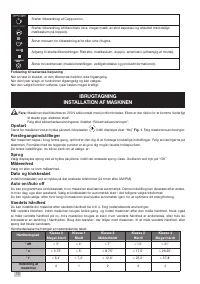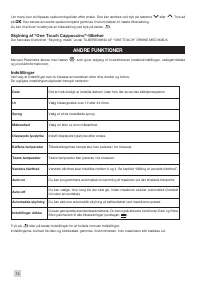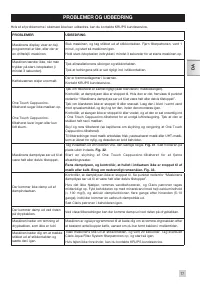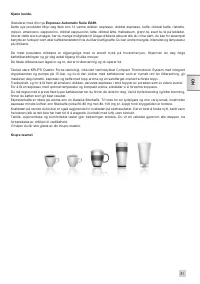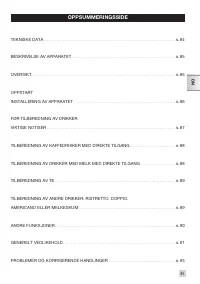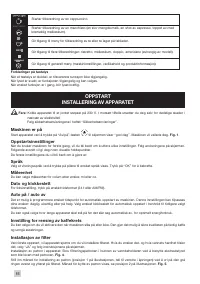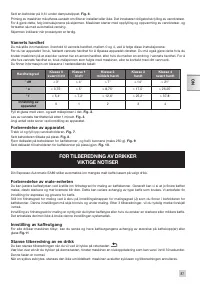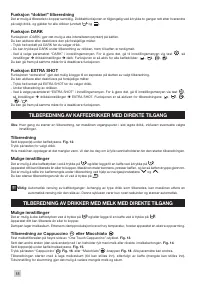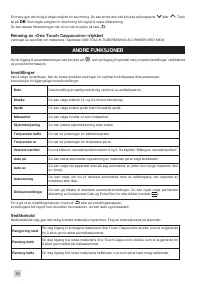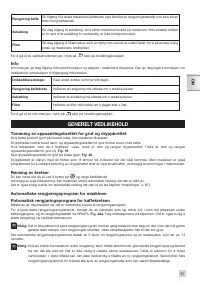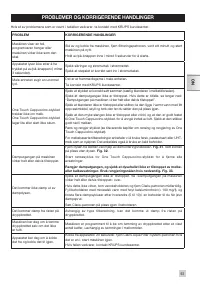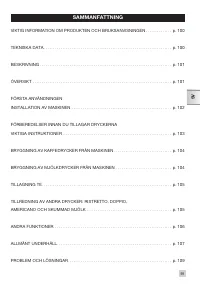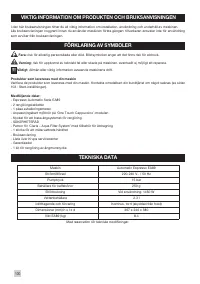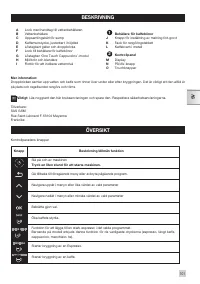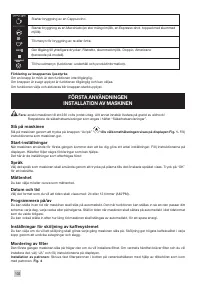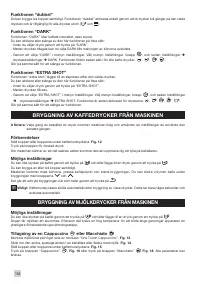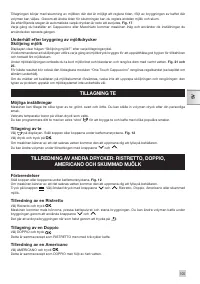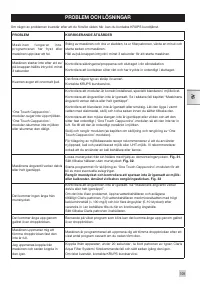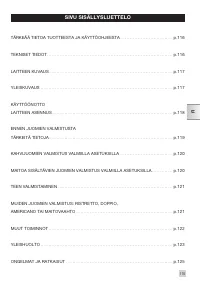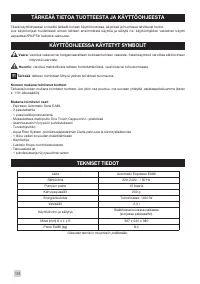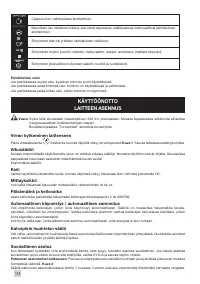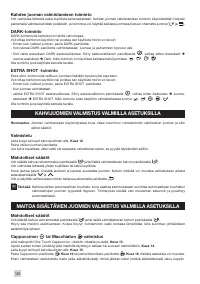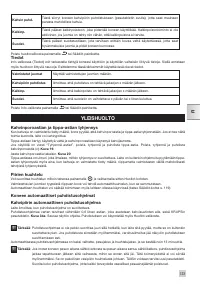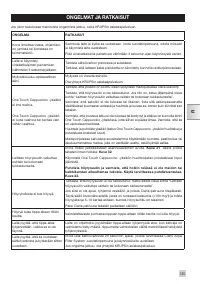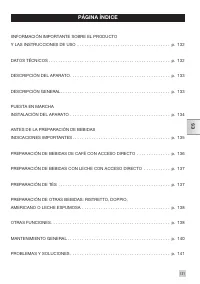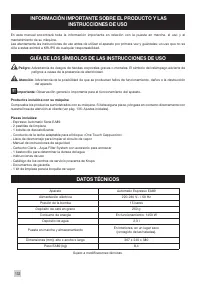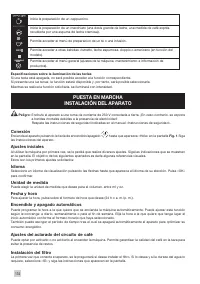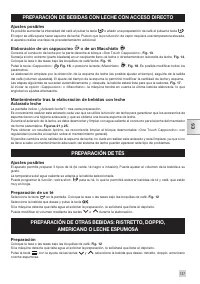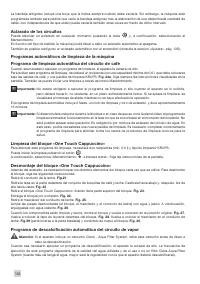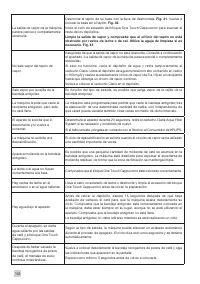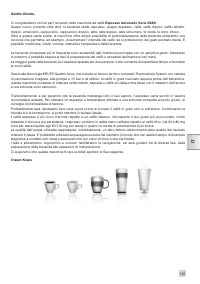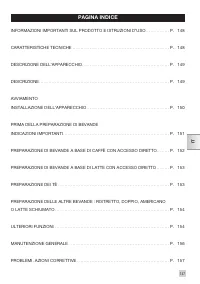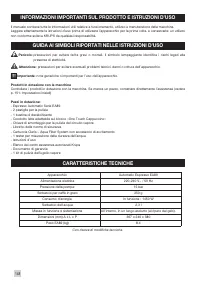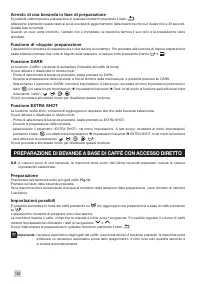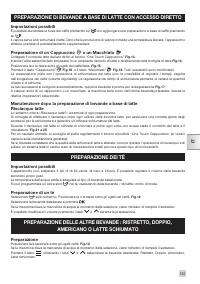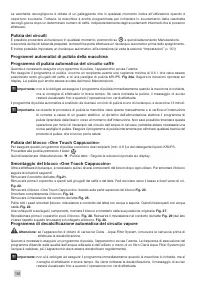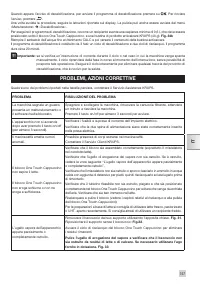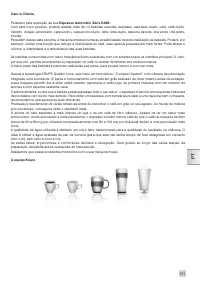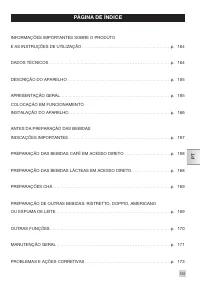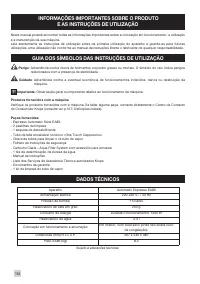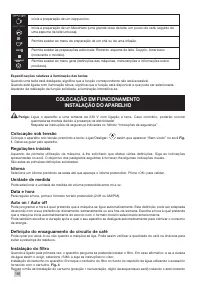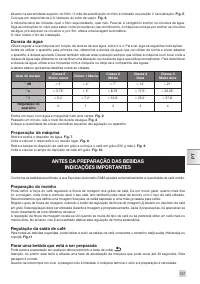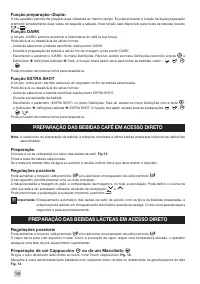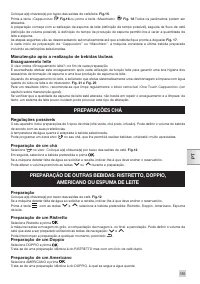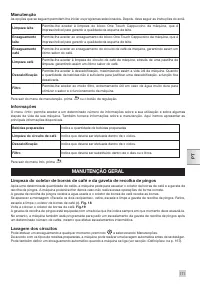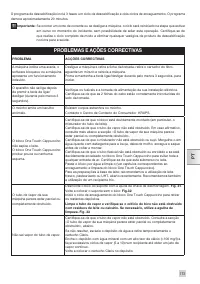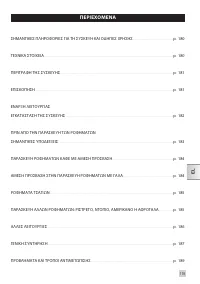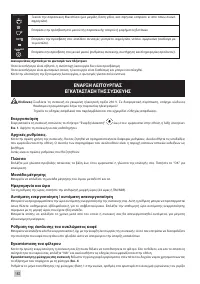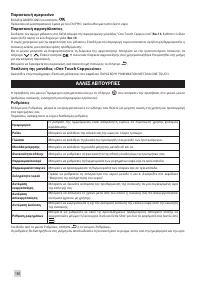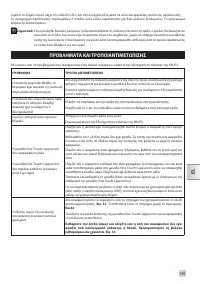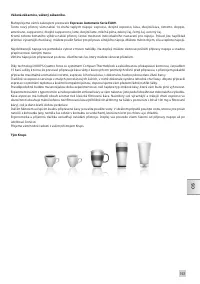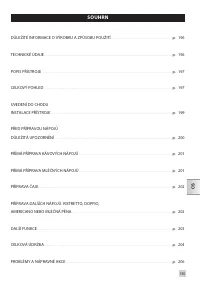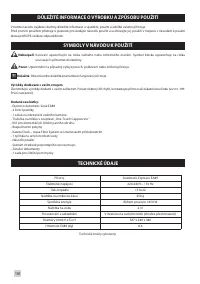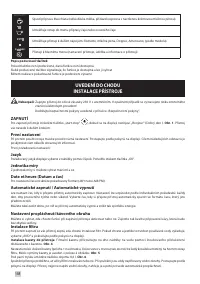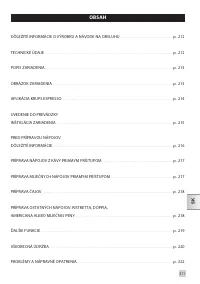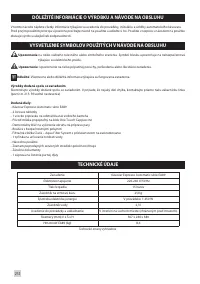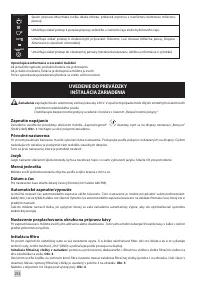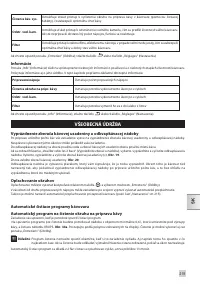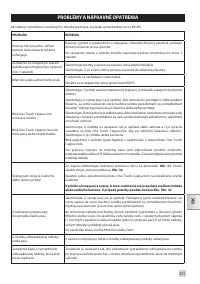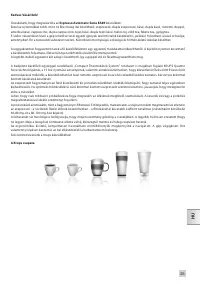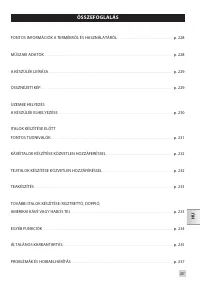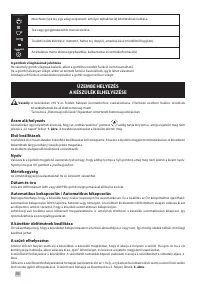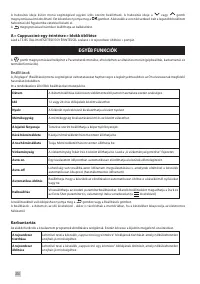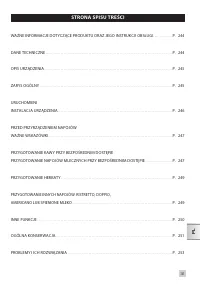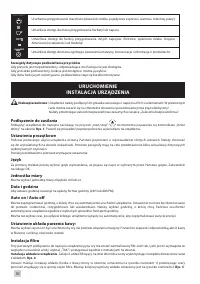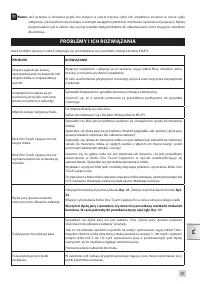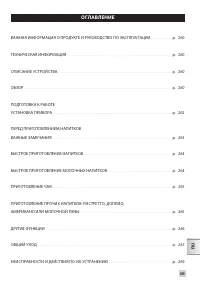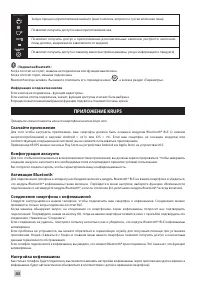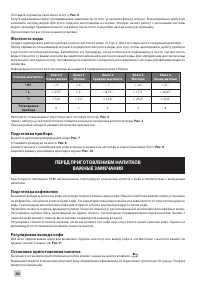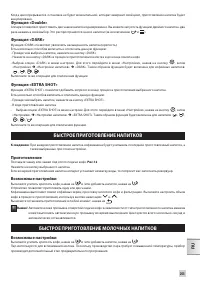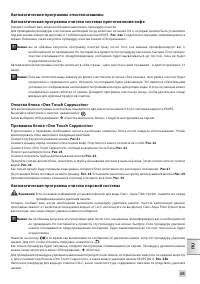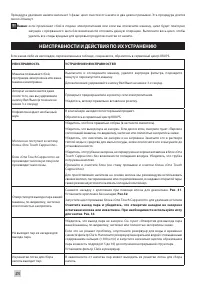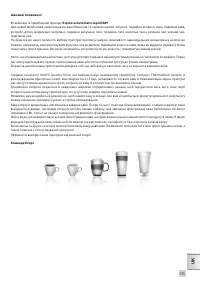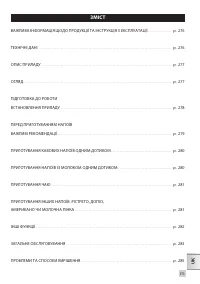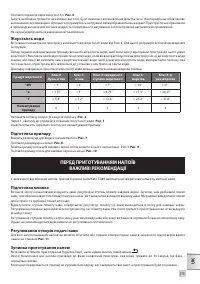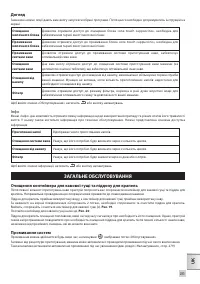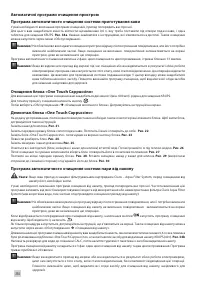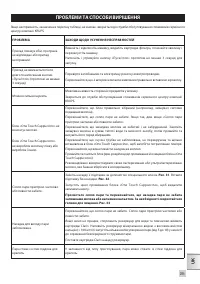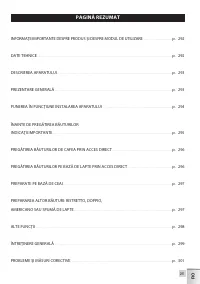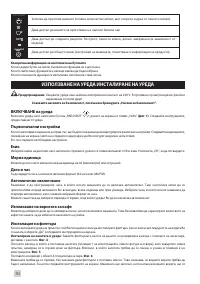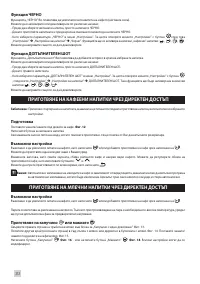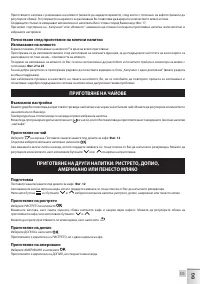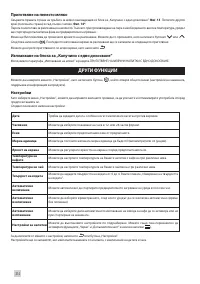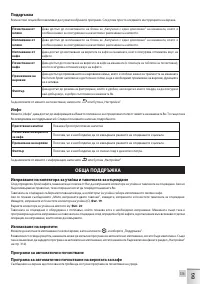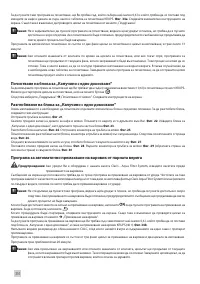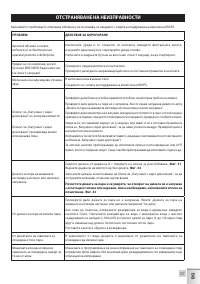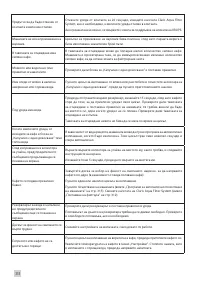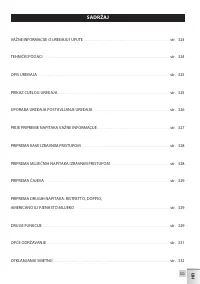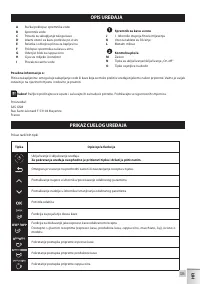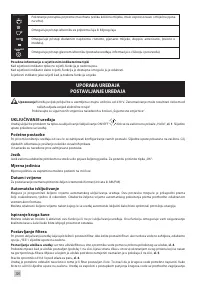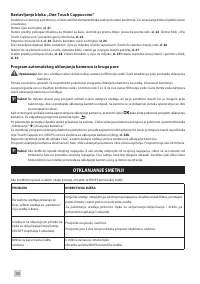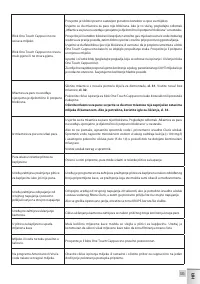Кофемашина Krups EA891D10 Evidence - инструкция пользователя по применению, эксплуатации и установке на русском языке. Мы надеемся, она поможет вам решить возникшие у вас вопросы при эксплуатации техники.
Если остались вопросы, задайте их в комментариях после инструкции.
"Загружаем инструкцию", означает, что нужно подождать пока файл загрузится и можно будет его читать онлайн. Некоторые инструкции очень большие и время их появления зависит от вашей скорости интернета.
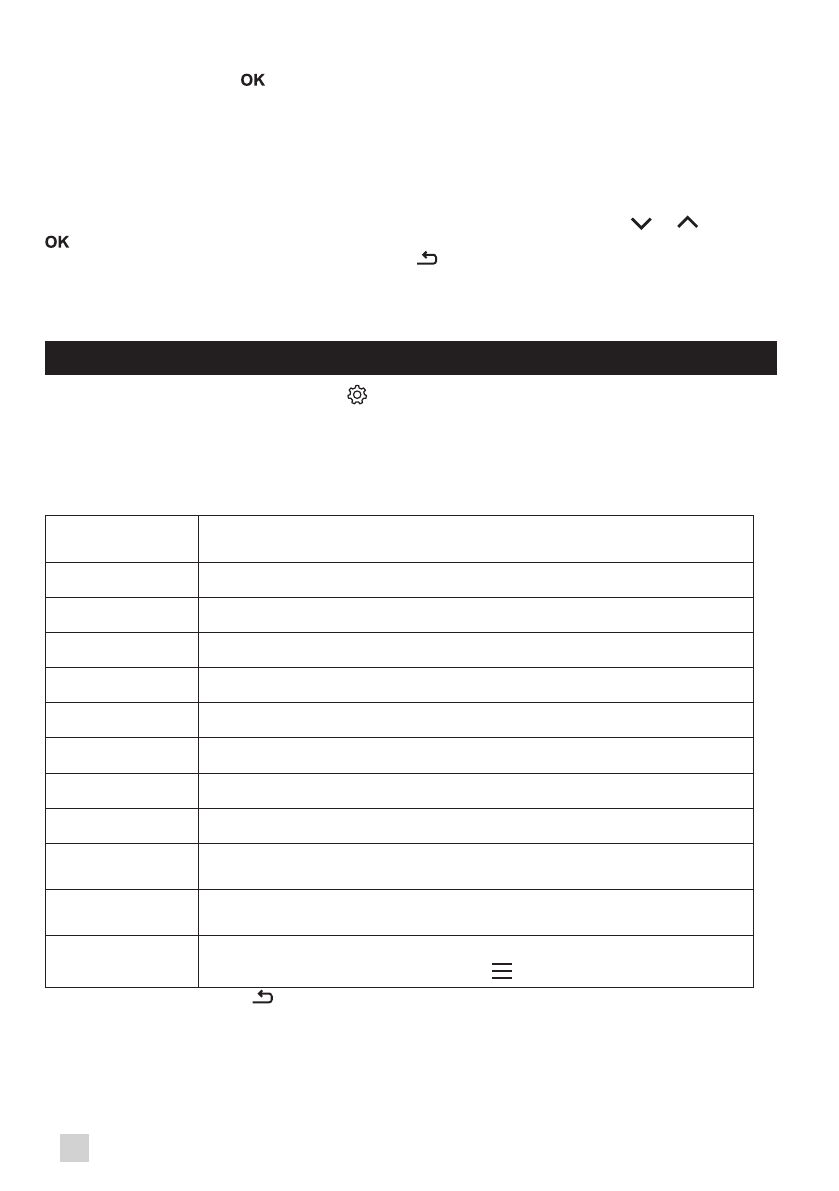
Making an Americano
Select AMERICANO and press
.
The preparation is identical to the DOPPIO, but is followed by hot water.
Making a Frothy milk
Connect the straight side of the milk tube to the “One Touch Cappuccino” removable block
Fig. 13
. Immerse the other
end (bevelled side) in a receptacle filled with milk.
Fig.14
The steam is used to froth the milk. As a higher temperature is required when producing steam, the appliance will
launch an additional pre-heating phase.
A menu will allow you to customise the frothing time. You can modify it by pressing buttons
or
. Then press
. The last frothing time used will be memorised for the next preparation.
You can download the preparation at any time by pressing
.
Rinsing the “One Touch Cappuccino” block
Please refer to the paragraph “Milk rinsing” in the section PREPARING ONE TOUCH MILK DRINKS.
OTHER FUNCTIONS
The Settings menu can be accessed via button
which leads to the general menu (machine settings maintenance
and product information).
Settings
By selecting the Settings menu, you can make the changes you want in order to optimise your ease of use and suit
your preferences.
Below are the main settings available.
Date
You must set the date, particularly when you are using an anti-limescale cartridge.
Clock
You can select to display a 12 or 24-hour clock.
Language
You can select the language of your choice from those offered.
Measuring unit
You can set the unit of measurement to be ml or oz.
Screen brightness
You can adjust the screen brightness according to your preferences.
Coffee temperature
You can adjust the temperature of your coffee drinks to three different levels
Tea temperature
You can adjust the temperature of your teas to three different levels
Water hardness
You can set your water hardness from 0 to 4. See chapter “Measuring water hardness”.
Auto-on
You can automatically start pre-heating of the appliance at a selected time.
Auto-off
You can choose the duration after which your appliance will switch off automatically
(duration of non use).
Automatic rinsing
You can choose to activate automatic rinsing of the coffee outlet or not when starting
the machine.
Drinks settings
You can restore the default settings. You can also permanently activate the Dark and
Extra Shot function for all your drinks (except
).
To quit the settings menu, press
or the Settings button.
The settings will be stored in the memory if you unplug your machine, with the exception of the date and time.
26