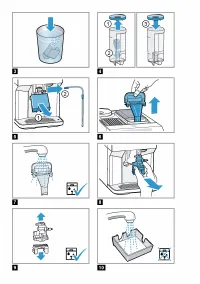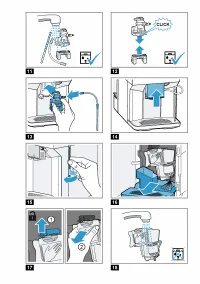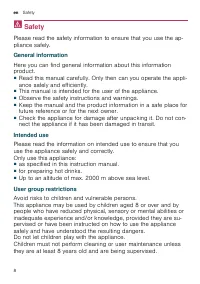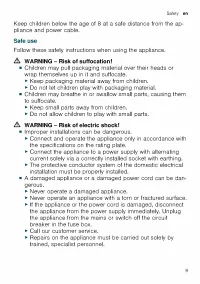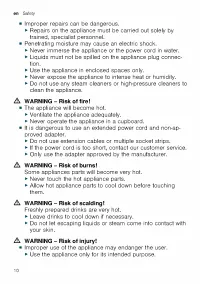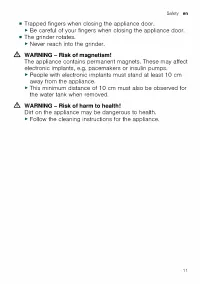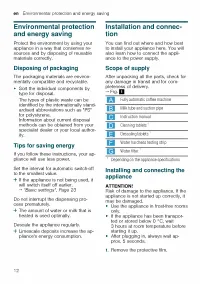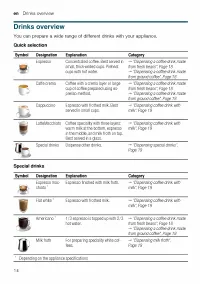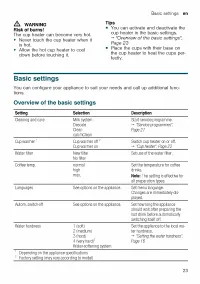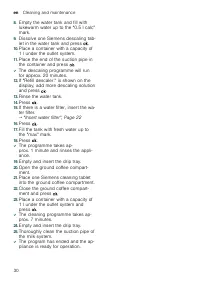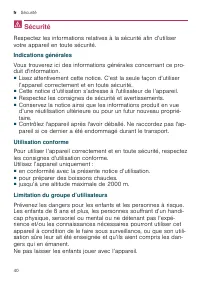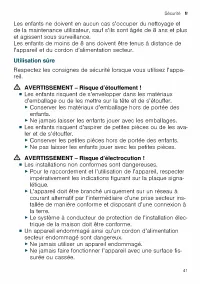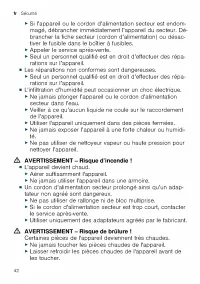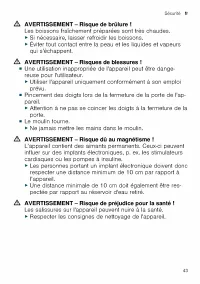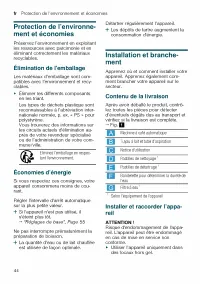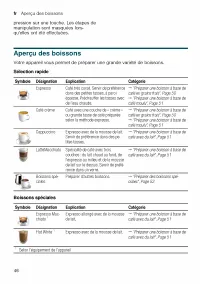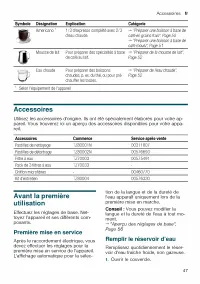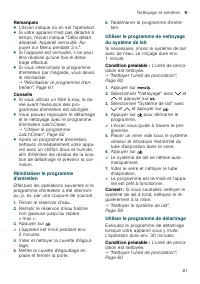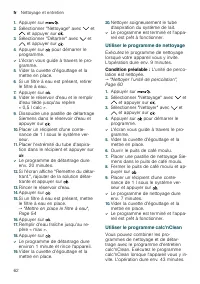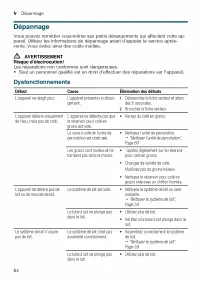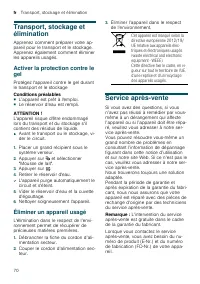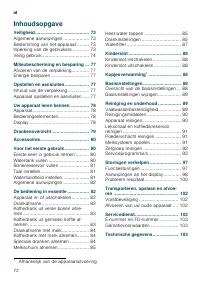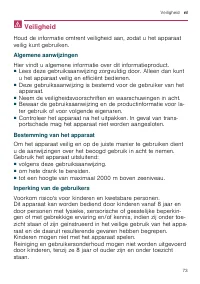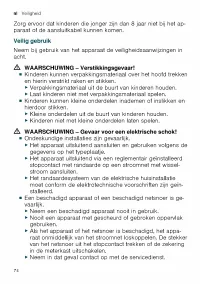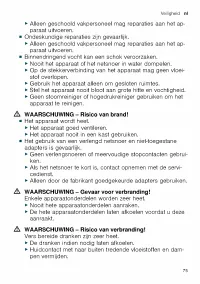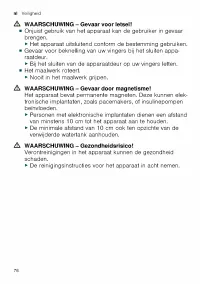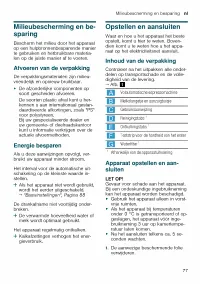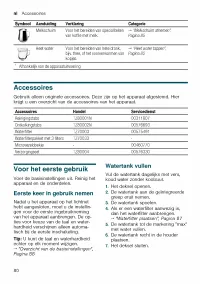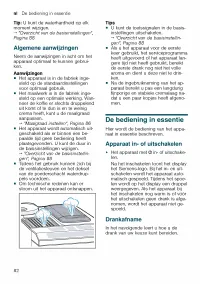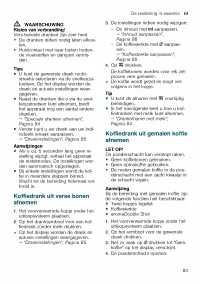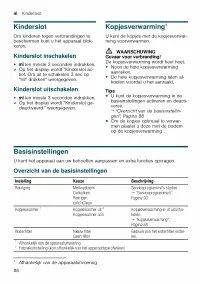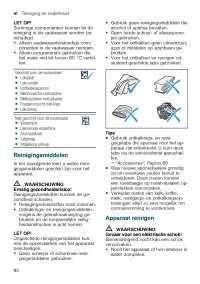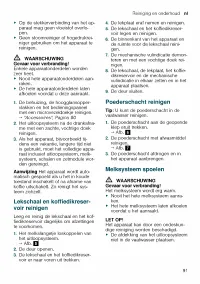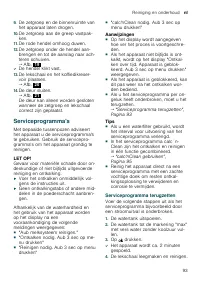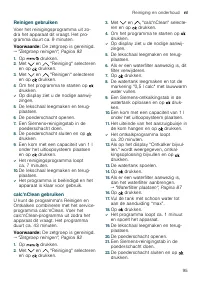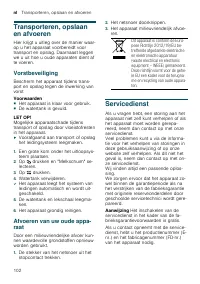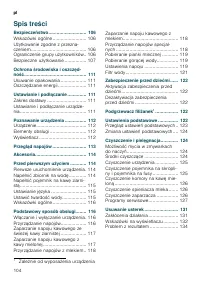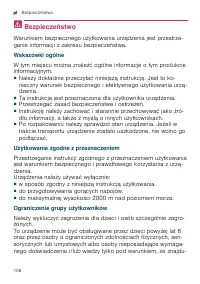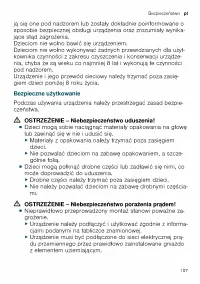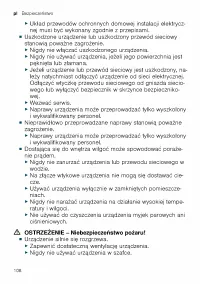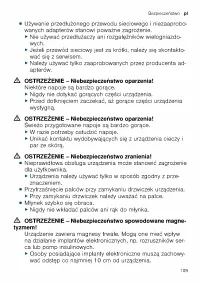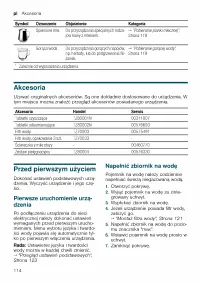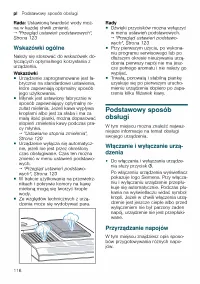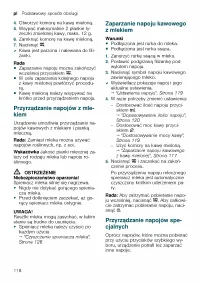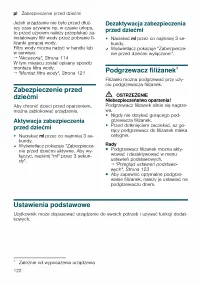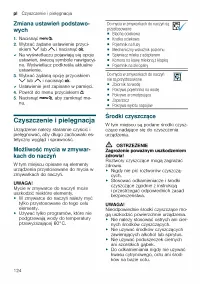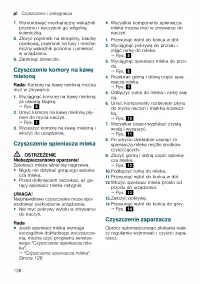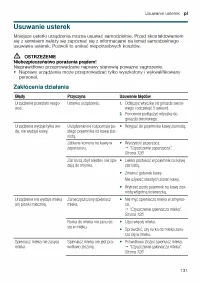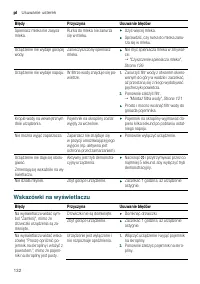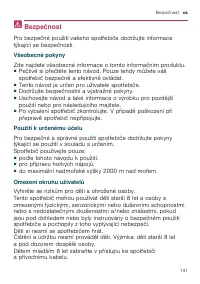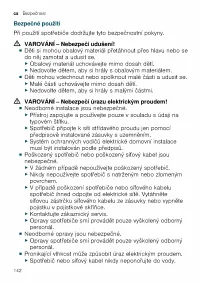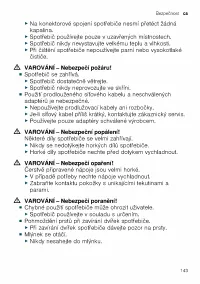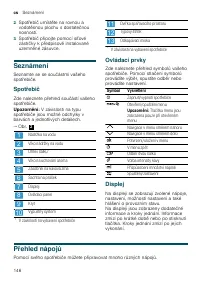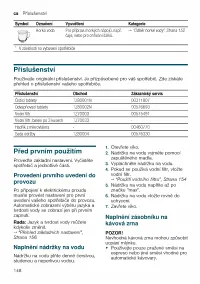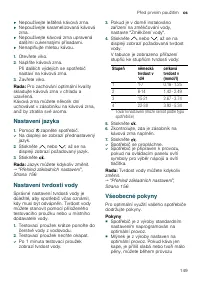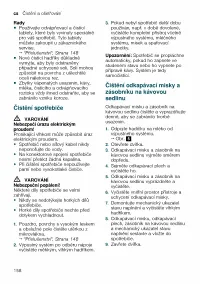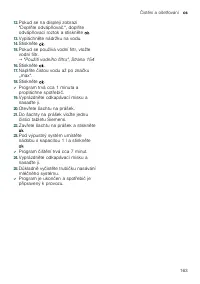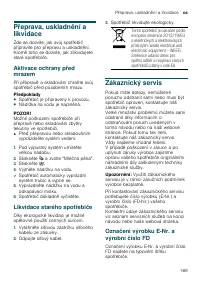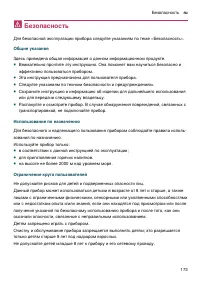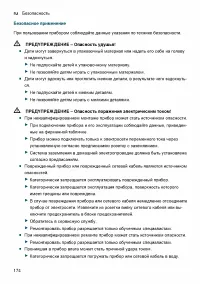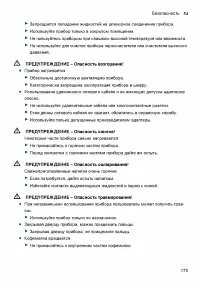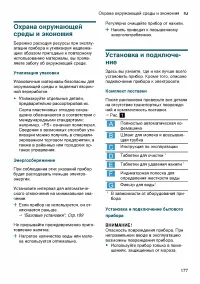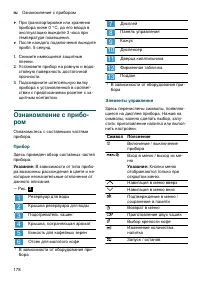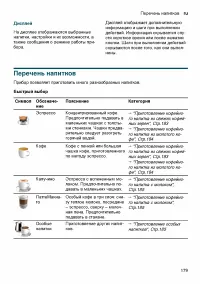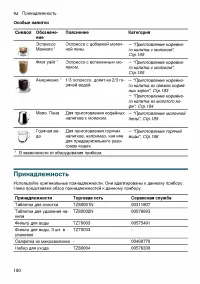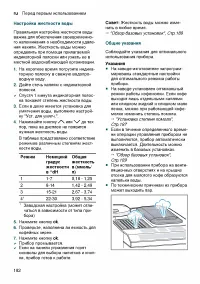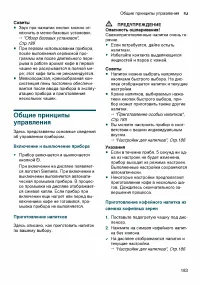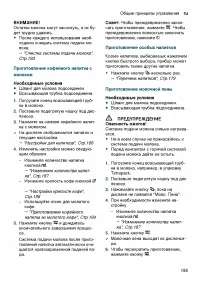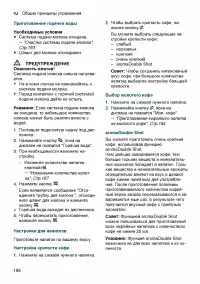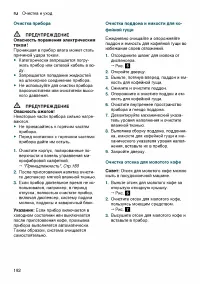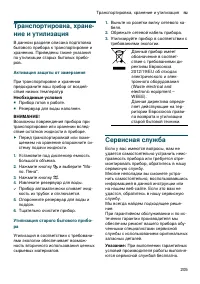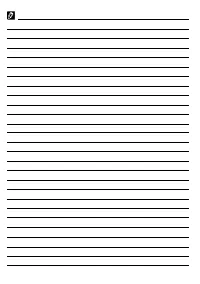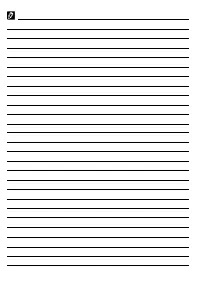Кофемашина Siemens TP503R09 - инструкция пользователя по применению, эксплуатации и установке на русском языке. Мы надеемся, она поможет вам решить возникшие у вас вопросы при эксплуатации техники.
Если остались вопросы, задайте их в комментариях после инструкции.
"Загружаем инструкцию", означает, что нужно подождать пока файл загрузится и можно будет его читать онлайн. Некоторые инструкции очень большие и время их появления зависит от вашей скорости интернета.
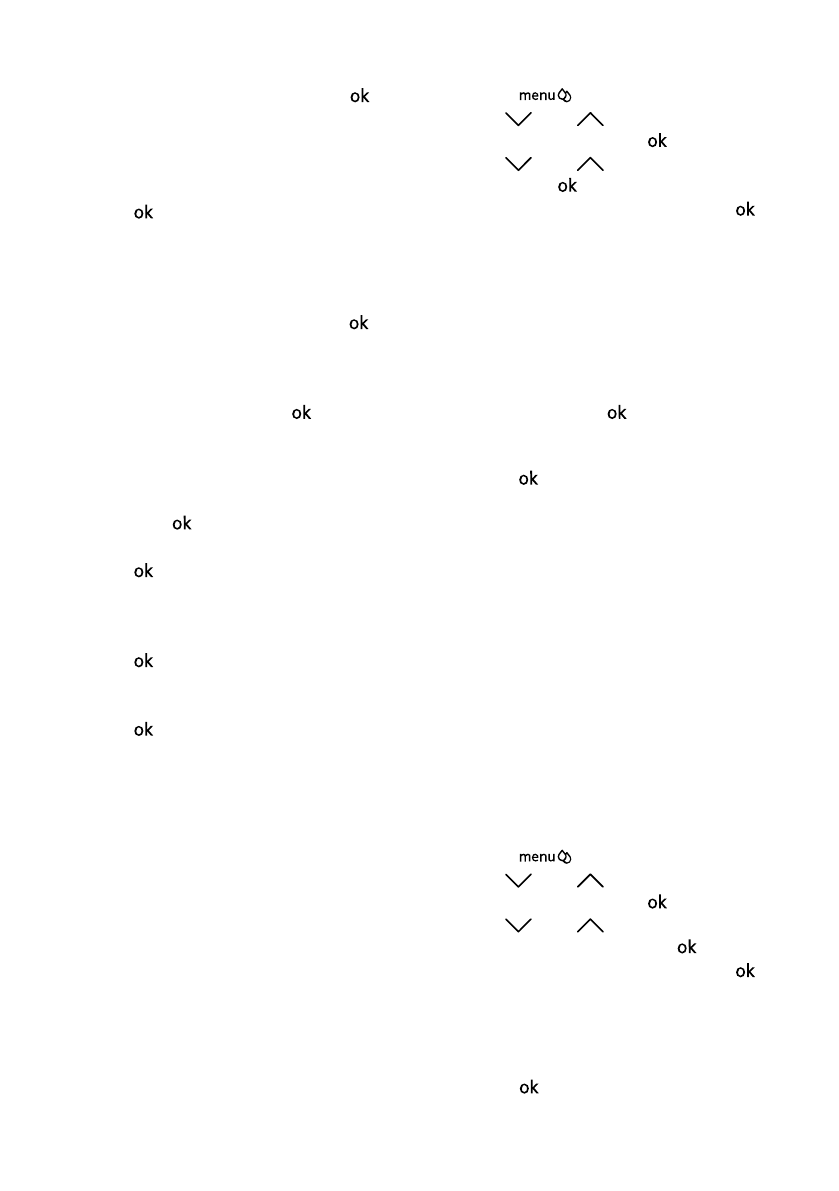
Cleaning and maintenance
en
29
4.
To start the programme, press .
a
The display will guide you through
the programme.
5.
Empty and insert the drip tray.
6.
If there is a water filter, remove it.
7.
Press .
8.
Empty the water tank and fill with
lukewarm water up to the "0.5 l calc"
mark.
9.
Dissolve one Siemens descaling tab-
let in the water tank and press .
10.
Place a container with a capacity of
1 l under the outlet system.
11.
Place the end of the suction pipe in
the container and press .
a
The descaling programme will run
for approx. 20 minutes.
12.
If "Refill descaler." is shown on the
display, add more descaling solution
and press .
13.
Rinse the water tank.
14.
Press .
15.
If there is a water filter, insert the wa-
ter filter.
"Insert water filter", Page 22
16.
Press .
17.
Fill the tank with fresh water up to
the "max" mark.
18.
Press .
a
The descaling programme takes ap-
prox. 1 minute and rinses the appli-
ance.
19.
Empty and insert the drip tray.
20.
Thoroughly clean the suction pipe of
the milk system.
a
The program has ended and the ap-
pliance is ready for operation.
Using the cleaning programme
Run the cleaning programme when
your appliance prompts you. The pro-
cess takes approx. 9 minutes.
Requirement:
The brewing unit is
cleaned.
"Cleaning brewing unit", Page 27
1.
Press
.
2.
Use
and
to select "Cleaning
and care" and press .
3.
Use
and
to select "Clean"
and press .
4.
To start the programme, press .
a
The display will guide you through
the programme.
5.
Empty and insert the drip tray.
6.
Open the ground coffee compart-
ment.
7.
Place one Siemens cleaning tablet
into the ground coffee compartment.
8.
Close the ground coffee compart-
ment and press .
9.
Place a container with a capacity of
1 l under the outlet system and
press .
a
The cleaning programme takes ap-
prox. 7 minutes.
10.
Empty and insert the drip tray.
a
The program has ended and the ap-
pliance is ready for operation.
Using calc'nClean
You can combine the cleaning and de-
scaling programmes using the
calc'nClean service programme. Run
the calc'nClean programme when your
appliance prompts you. The process
takes approx. 43 minutes.
Requirement:
The brewing unit is
cleaned.
"Cleaning brewing unit", Page 27
1.
Press
.
2.
Use
and
to select "Cleaning
and care" and press .
3.
Use
and
to select
"calc'nClean" and press .
4.
To start the programme, press .
a
The display will guide you through
the programme.
5.
Empty and insert the drip tray.
6.
If there is a water filter, remove it.
7.
Press .