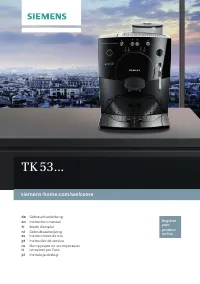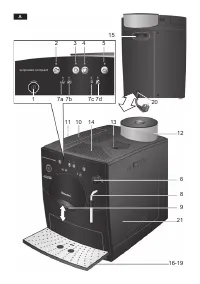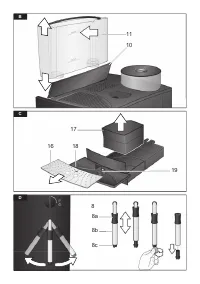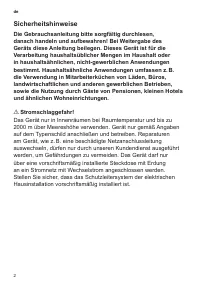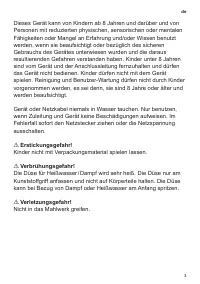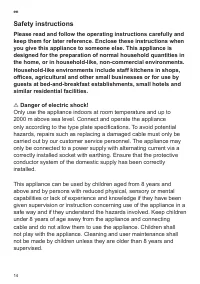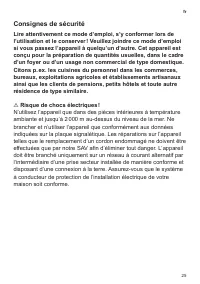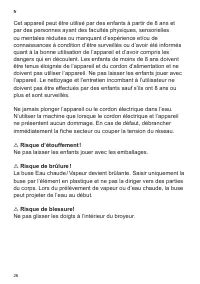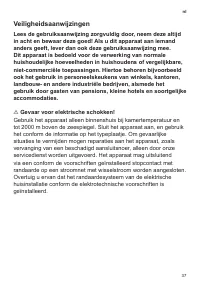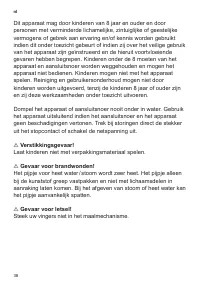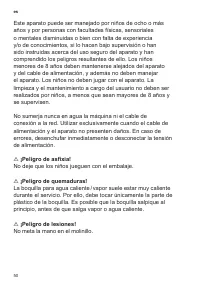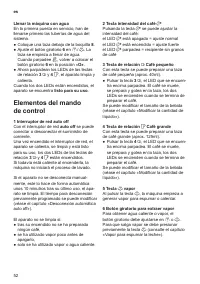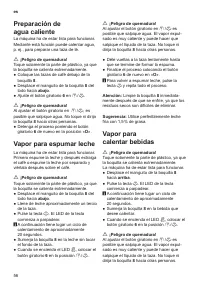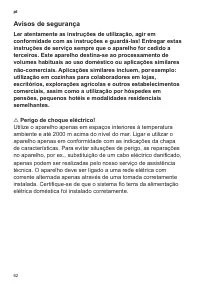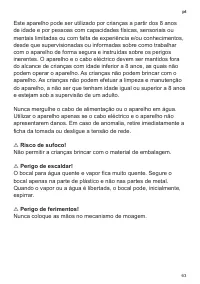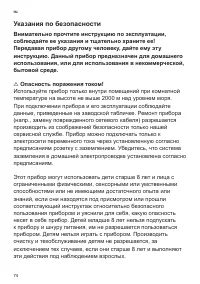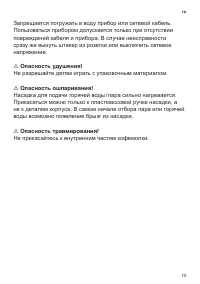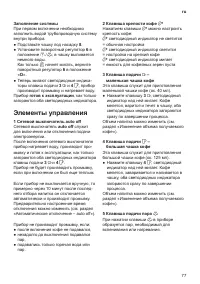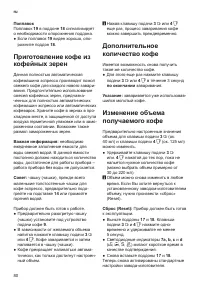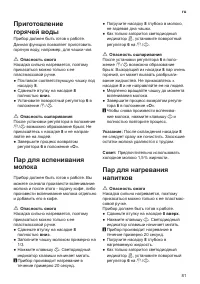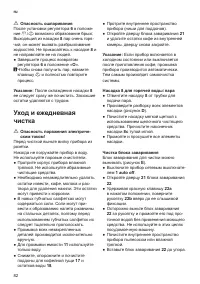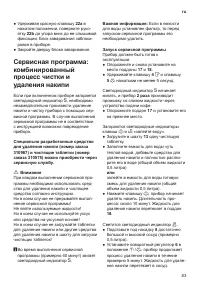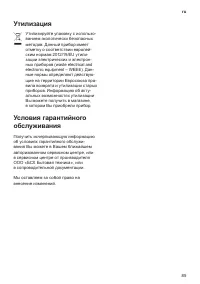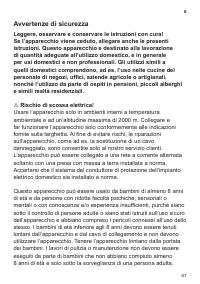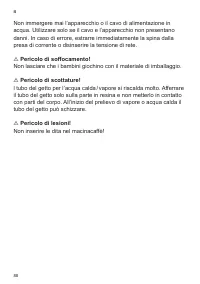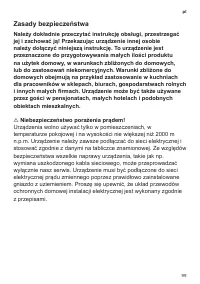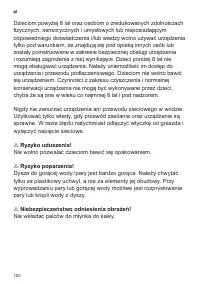Кофемашина Siemens TK 53009 - инструкция пользователя по применению, эксплуатации и установке на русском языке. Мы надеемся, она поможет вам решить возникшие у вас вопросы при эксплуатации техники.
Если остались вопросы, задайте их в комментариях после инструкции.
"Загружаем инструкцию", означает, что нужно подождать пока файл загрузится и можно будет его читать онлайн. Некоторые инструкции очень большие и время их появления зависит от вашей скорости интернета.

17
en
Controls
1 Power switch auto off
The
auto off
power switch can be used to
turn the power supply on or off.
After switching on the power supply, the
appliance heats up, rinses and is then
ready for use. The dispensing buttons
3
E
and
4
F
both light up.
The appliance does not rinse if it is still
warm when switched on.
If the appliance is not manually switched
off, it will switch off automatically after
approx. 10 minutes after the last dispens-
ing operation and then rinse. The pre-set
switch-off time can be changed (see section
“Automatic Switch-Off auto off”).
The appliance will not rinse if:
●
there was no coffee drawn after switching
on the machine.
●
steam was drawn shortly before switching
off the machine.
●
only hot water or steam were drawn.
2 Coffee strength button
â
By pressing the button
â
, the coffee
strength can be set:
â
LED does not light = Normal setting
â
LED lights = Strong setting
â
LED flashing = Bean container empty
3 Dispensing button
E
Small coffee
With this button, a small cup (approx. 40ml)
of coffee can be dispensed.
●
Press the button
3
E
. The LED will start
to flash. The coffee is ground, brewed
and poured into the cup. Both LEDs light
up as soon as the process is finished.
The beverage size can be changed (see
section “Changing volume dispensed”).
4 Dispensing button
F
Large coffee
With this button, a large cup
(approx. 125ml) of coffee can be dispensed.
●
Press the button
4
F
. The LED will start
to flash. The coffee is ground, brewed
and poured into the cup. Both LEDs light
up as soon as the process is finished.
The beverage size can be changed (see
section “Changing volume dispensed”)
5 Steam generation button
h
The steam button
h
generates steam for
foaming or warming.
6 Steam dispensing dial
Hot water or steam can be dispensed by
turning the dial to
g
or
h
. To dispense
steam, the steam generation button
h
must be pressed first (see “Steam for foam
-
ing milk”).
7 LED display
The various LEDs indicate the following:
H
on
The water tank is empty and
needs to be filled
I
on
Trays full:
Empty and replace them
I
flashing
Trays missing:
Reinsert them
S
on
Run the service programme
(see “Service programme”)
S
flashing
Service programme in
operation
J
on
Turn dial to
g
/
h
J
flashing
Turn dial to “
O
”