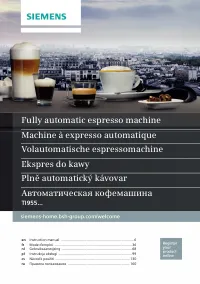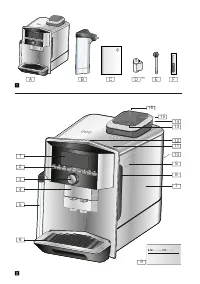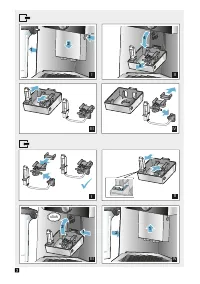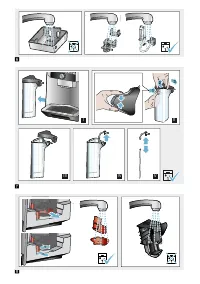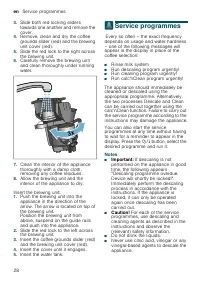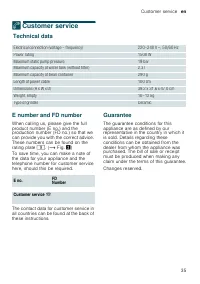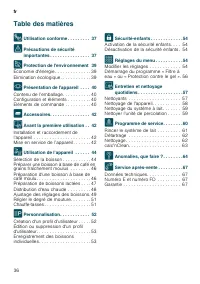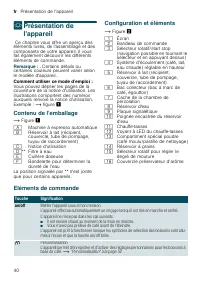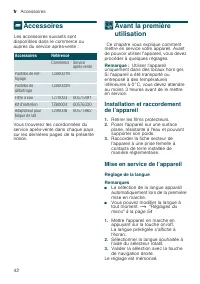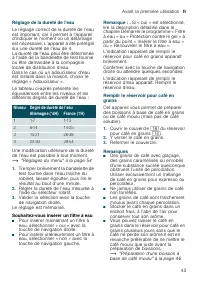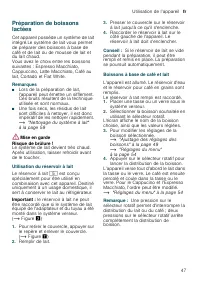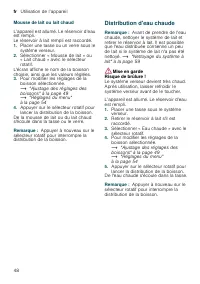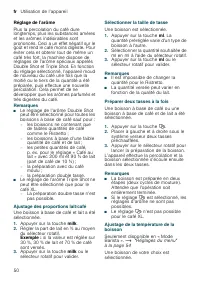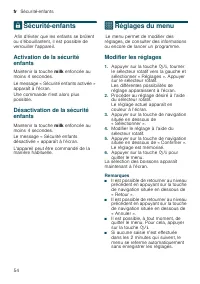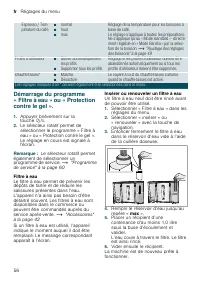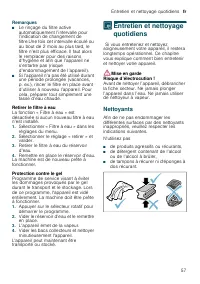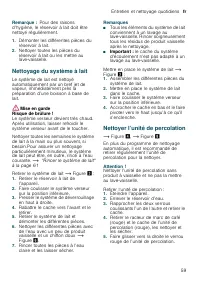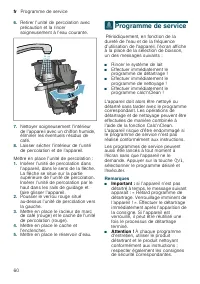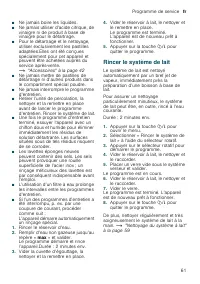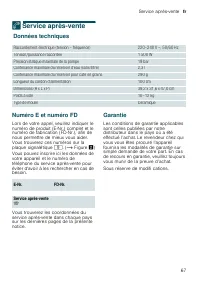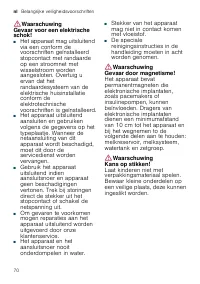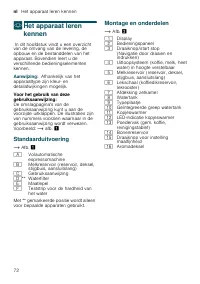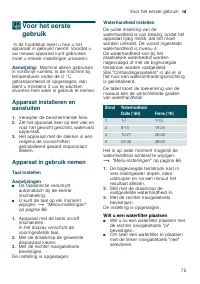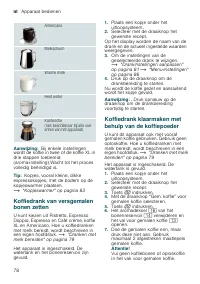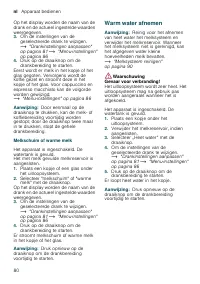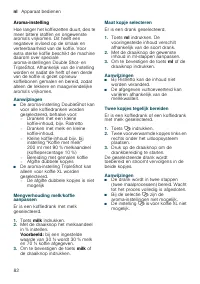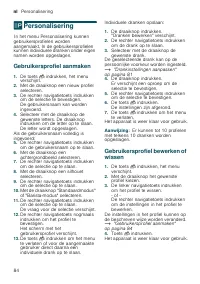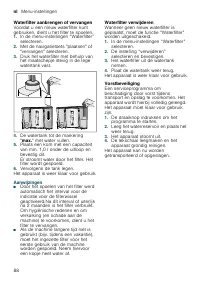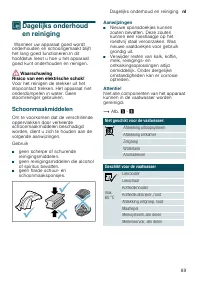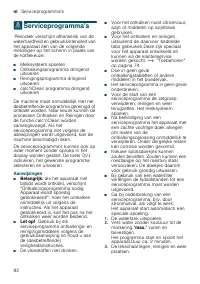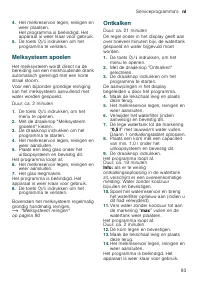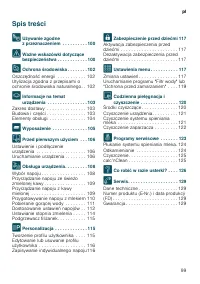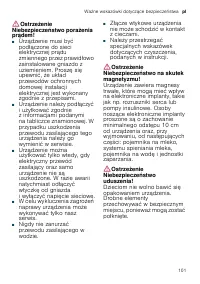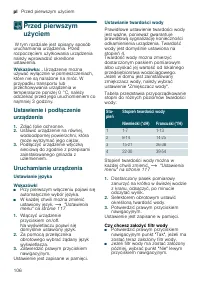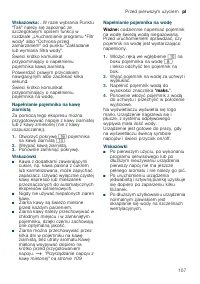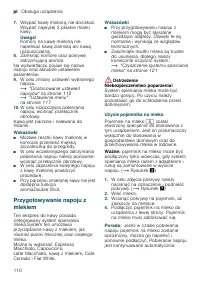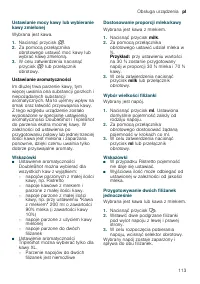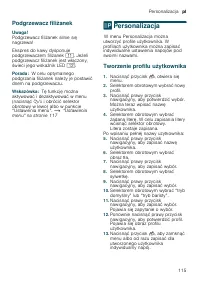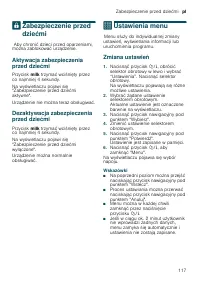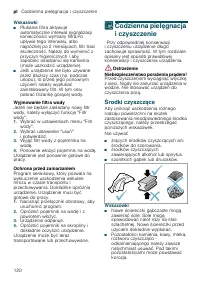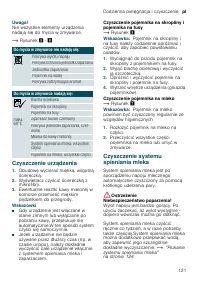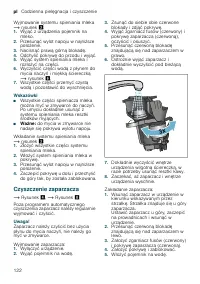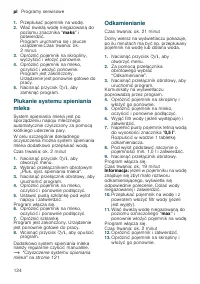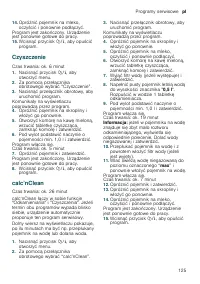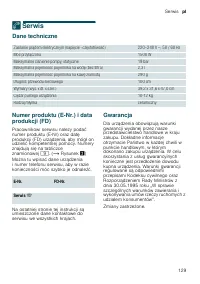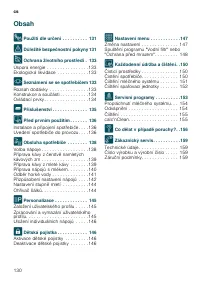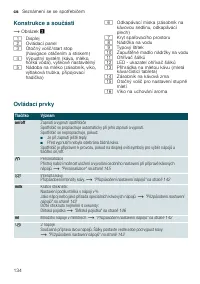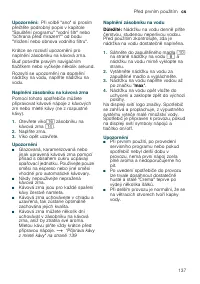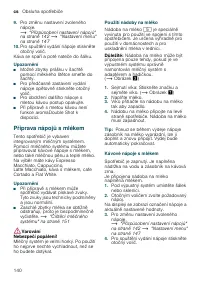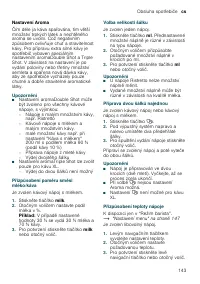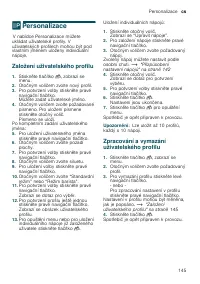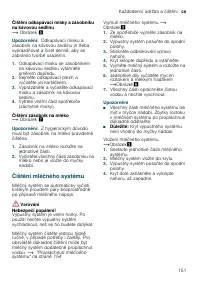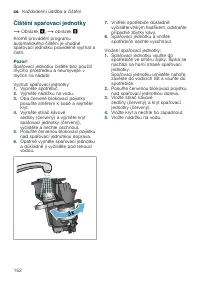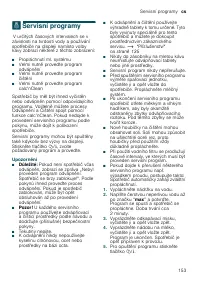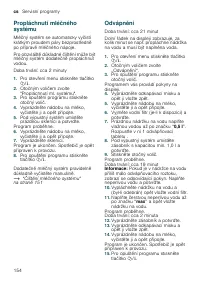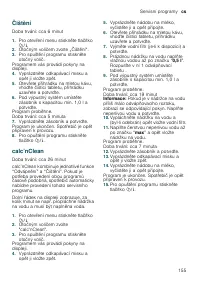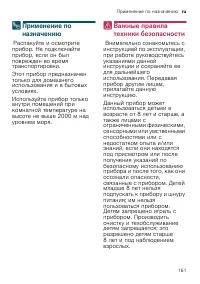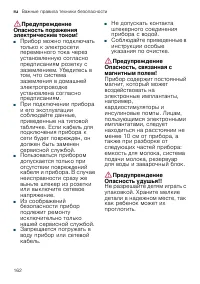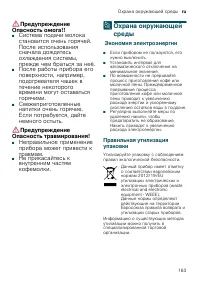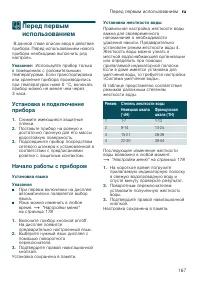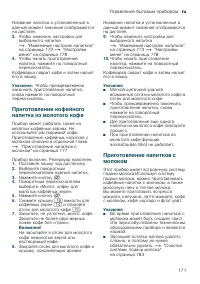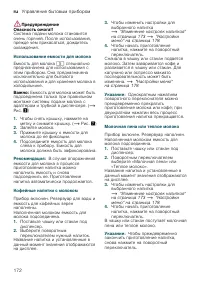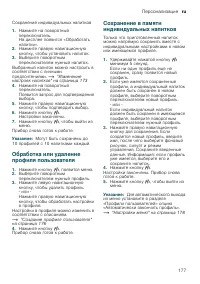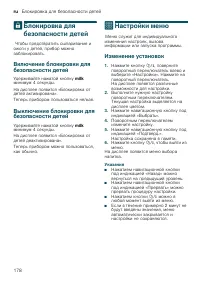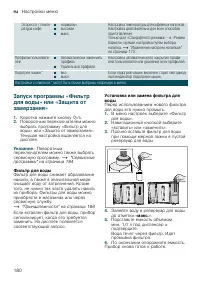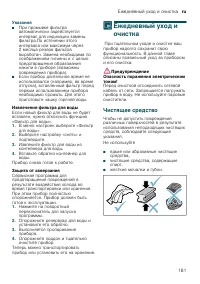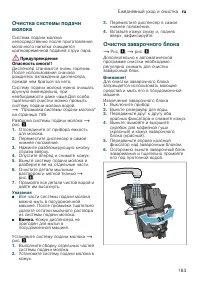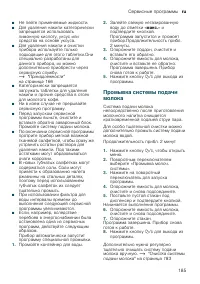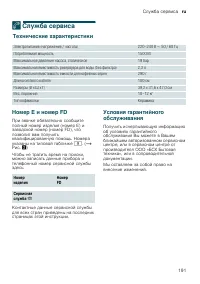Кофемашина Siemens TI955209RW - инструкция пользователя по применению, эксплуатации и установке на русском языке. Мы надеемся, она поможет вам решить возникшие у вас вопросы при эксплуатации техники.
Если остались вопросы, задайте их в комментариях после инструкции.
"Загружаем инструкцию", означает, что нужно подождать пока файл загрузится и можно будет его читать онлайн. Некоторые инструкции очень большие и время их появления зависит от вашей скорости интернета.
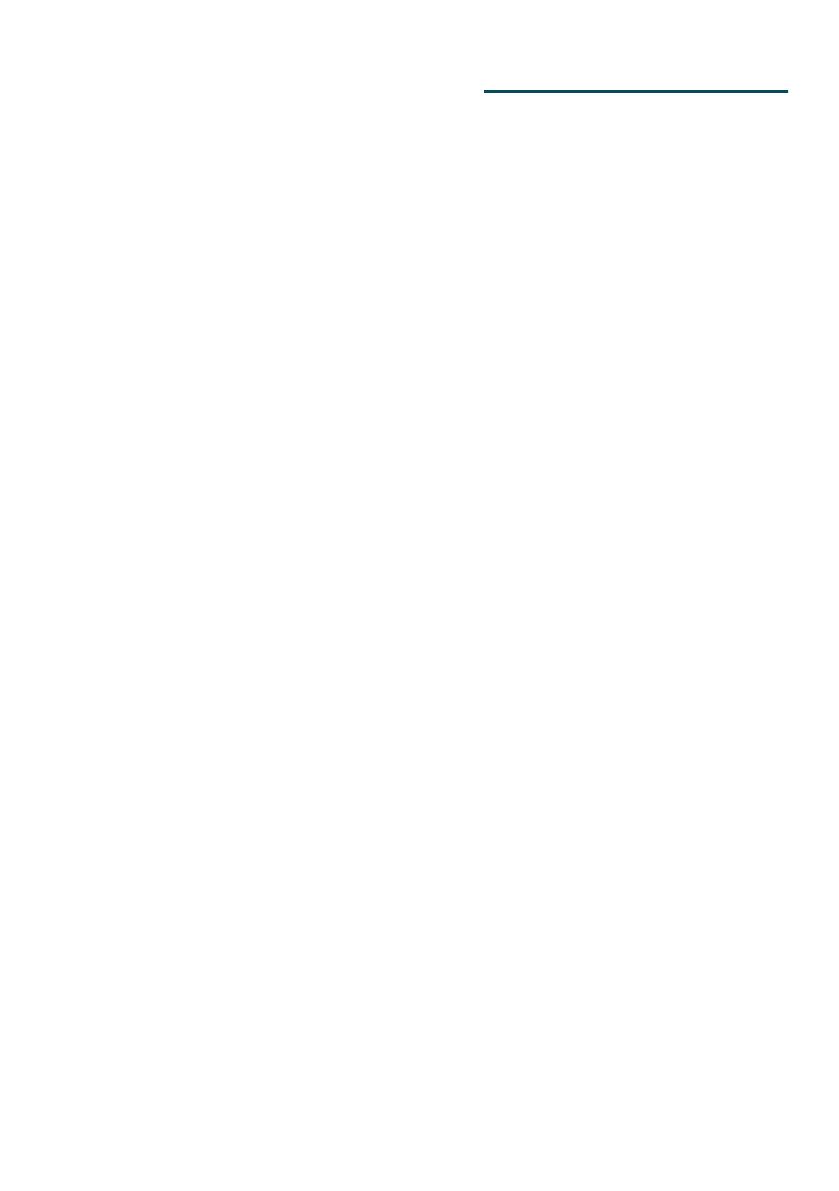
en
Childproof lock
22
Saving individual drinks
A drink that is currently being dispensed
can be saved directly in a new or an
existing profile using the individual
settings.
1.
Press and hold
!
button for at least
5 seconds.
If profiles have not yet been saved, a
new profile appears immediately.
2.
If profiles are already saved and the
individual drink is to be saved in a
new profile, use the rotary selector to
select a new profile.
- or -
If the individual drink is to be saved
in an existing profile, use the rotary
selector to select the desired profile.
3.
Press the right-hand navigation
button to save. If a new profile is
being created, enter the name and
select the background picture,
silhouette and usermode. Save the
entries. Info: If a profile is already
available, select it and save the
drink.
4.
Press
!
button.
The settings are completed. The
appliance is ready for use again.
5.
Press
!
button to exit the menu.
Note:
To exit the menu automatically,
select "Leave profiles automatically"
under "User profiles".
A
Childproof lock
Chi l dpr oof l ock
The appliance can be locked to protect
children against scalding and burns.
Activating the child-proof lock
Press and hold the
milk
button for at
least 4 seconds.
"Child-proof lock activated" appears in
the display.
It is no longer possible to operate the
appliance.
Deactivating the child-proof
lock
Press and hold the
milk
button for at
least 4 seconds.
"Child-proof lock deactivated" appears
in the display.
The appliance can be used in the usual
way.